Imagine you could double your monthly sales with only one method.
That’s what conversion rate optimization can do for your ecommerce business.
If your conversion rate is 1%, all you need to do to double your revenue is to increase your conversions to 2%.
Sounds easy. But many companies invest a lot of money to optimize their conversion rates—sometimes, without success.
However, you can still learn all it takes to achieve outstanding results and make it a reality for your business—as long as you understand that it is more than a hack.
And thankfully, this post is here to help you get started in the world of conversion rate optimization.
What is Conversion Rate Optimization?
Conversion rate measures how many of your website visitors convert into paying customers. It’s easily calculated by dividing your monthly sales by your monthly web traffic.
Having said this, conversion rate optimization (CRO) is about improving your website’s user experience to increase your conversion rates (in short, how many sales you get from your traffic).
This, either by changing your copy, your web design, or even the order in which you present the information.
It’s no wonder why conversion rate is one of the key ecommerce metrics. Since every online business relies on this KPI to diagnose whether or not its business is growing healthy or not.
However, many people get it wrong when it comes to relating their conversions with their business growth. This, by thinking that increasing their conversion rates will make them grow automatically.
In reality, your conversion rate is a multiplier. When you increase it, it will multiply the sales you make; but won’t sum—meaning that if your business is too young, your best bet would be to get more traffic first, before even thinking about your conversion rates.
On the other hand, if you’re already bringing considerable amounts of traffic to your page. Then it is a good idea to invest in CRO—especially if it’s paid traffic.
What Is A Good Conversion Rate for Ecommerce?
Short answer: 2% is the standard conversion rate for most ecommerce stores.
Here are some benchmarks:
- A Little Data survey made in July 2021 showed that the average conversion rate for Shopify stores was 2.1%.
- A Wolfgang Digital report put the average eCommerce conversion rate at 1.9%.
- IRP Intelligent Commerce put the average conversion rate at 1.55% in 2018.
- Monetate’s most recent reports suggested that the average conversion rate for eCommerce was 4.04% in the UK. While the average conversion rate in the U.S was 2.23%.
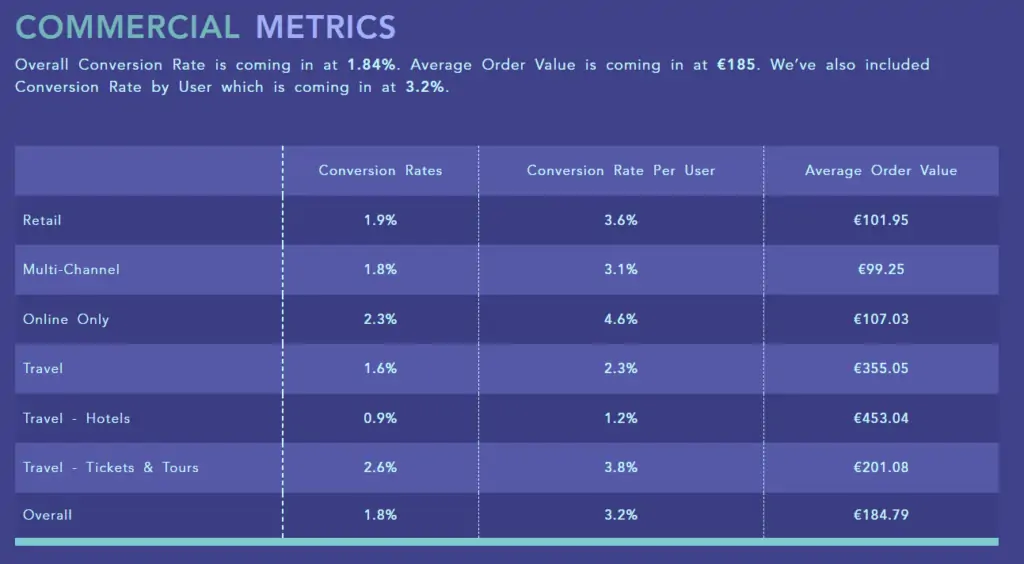
The long answer is that it will depend on various factors, including your niche, the age of your business, and the type of marketing you run.
You see, the conversion rate of a store with expensive products like jewelry or cars might have a conversion rate of 0,5% and be insanely profitable. While another e-commerce achieving 2% might struggle to get the desired profits because their products are low priced.
There’re also stores achieving 5-6% or more after years of iteration.
In the end, the 2% benchmark is more of a guide than a rule. So it’s up to you to find what conversion rates would work for your business.
9 Essential Steps for Optimizing Ecommerce Conversion Rates
The conversion rate optimization process is quite complex.
But if we reduce it to the essentials. You can build a good enough framework with the following nine steps.
Step 1. Conduct Customer Research
The oldest and best way to understand your visitors is with customer research.
Meaningful research will give you gold nuggets for your marketing while also providing details about what made your customers buy and what made them doubt.
Probably, there was a payment option that was less-than-preferable for them, or maybe they couldn’t find the product they were looking for. In any case, customer research will always be valuable for your marketing team, even if it doesn’t give you anything useful for CRO (maybe for later).
There are plenty of ways to do customer research, such as:
- Surveys. Asking customers to fill a survey and respond to questions related to your website.
- Segmentation. Narrowing your audience by demographics, behavior, or goals to understand which words might work better for them. And personalize their experience.
- Customers analytics. Studying your customer’s data to see what makes them take action. So you can replicate that behavior on your pages.
- Interviews. Take a group of customers and ask them deeper questions about your website that they might not be able to write on a survey and get more practical details that might be missing.
When gathering your customer’s intelligence, look for repeated words, common pain points, objections, and the language they use to describe your website.
If you hear positive feedback, you can use it as social proof for your website. And if it’s negative, use it to optimize your website—you’ll always win.
Step 2. Define and Understand Your Target Audience
Doing customer research is necessary for one thing: understanding your target audience.
Without having a clear picture of who you’re selling to, you’ve already lost the game. As you’d be selling your product as if it were for everybody—while it clearly isn’t.
On the other hand, when you know who’s buying your product and benefiting the most out of it, you already got an idea of what their beliefs, problems, and goals are, and tailor your marketing message to speak to their unique qualities.
So once you’re done with your customer research, you must use that data to define how your customers think and behave. For example:
- Create a buyer persona that defines the demographics, personalities, emotions, and goals of your customers.
- Update your brand voice to be more aligned with their language.
- Look for repeated words and common phrases. Include them in your website copy.
- Use positive feedback as social proof for your website.
Doing this will make all the difference with your conversions and set the ground for more significant sales once you start testing more tactics.
Step 3. Optimize Your Sales Funnel
A sales funnel breaks down your business based on each step of the customer’s journey. The closer the customer is to the sale, the narrower the funnel is.

Marketers use the sales funnel to optimize the results for each stage, like traffic, clicks, sign-ups, sales, and so on.
A retail funnel is used in ecommerce to create a conversion rate system for your business and find room for improvement in your results.
In general, you can break your website down like this:
- Top of the funnel: homepage, blogs.
- Middle of the funnel: catalogs, sign-up pages, about page.
- Bottom of the funnel: landing pages, product pages, checkout page, thank you page.
You see, the sales funnel helps you track the results of each stage instead of blindly optimizing pages that aren’t too relevant for your business goals.
And with Google Analytics, you can keep track of each stage and spot where you’re having the most trouble.
You won’t only see which pages are getting more bounces but also what pages drive the most direct results to your business.
Once you do this, you can start prioritizing the most relevant websites in order to optimize the most critical components in your business.
Step 4. Use CRO Tools to Spot Problems
When it comes to optimizing the conversion rate of your online store, you need to find room for improvement.
In short: the tweaks that you need to do to increase the numbers.
In some cases, this involves more than a tweak. Such as rewriting an entire page or buying the right ecommerce theme for your website. But in other cases, tweaking your layout can make some serious improvements—each case is different.
Now, where do you get started?
Let’s start with the most traditional CRO methods that marketers use to spot problems.
Google Analytics
Google Analytics is an essential tool to know what’s happening in your business.
With Google Analytics (or any alternative), you can evaluate each of your pages and see their individual performance in order to spot which pages you should start optimizing.
You can go to:
Behavior → Site Content → All pages
Order your pages by their bounce rate and look at the pages with the highest bounce on your website. These pages are probably the ones you want to start with.
On the other hand, you can also navigate the “Conversions” section of the interface and explore how your website is performing. You can also add goals so you can compare how well you’re improving over time.
Your job with Google Analytics is to build a list of pages that need optimization.
A/B Testing
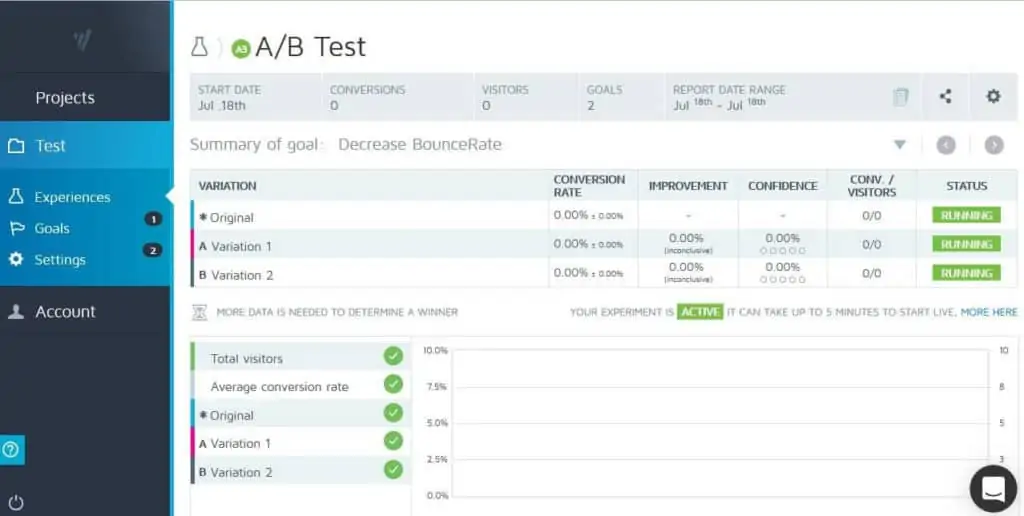
A/B testing involves taking two different versions of your page and test them to see which one performs better.
Tools like AB Tasty help you do this almost effortlessly, and you can even add more than two versions.
If your page performance isn’t terrible, you want to start with small yet not subtle changes and test to see if it makes a difference.
Often, tweaking your page won’t make that much of a difference, and if your sample size is too small, the performance difference between the two versions might be meaningless. So you’d need to bid for a more significant change, and so on.
As a rule of thumb, you don’t want to make drastic changes, or you’ll be playing blindfolded—unless your page’s performance is terrible and it’s less expensive to remake it from scratch.
Heatmaps

One way to know what works with your visitors is with heatmaps.
Heatmaps record how your visitors interact with your website, measuring which sections drive more attention and what is getting ignored.
If you thought that adding an FAQ on your about page was unnecessary, for example, you could use heatmaps to check if your visitors are actually reading it.
Tools like Hotjar make it easier for you to get started on this quickly, evaluating how your customer moves on your website in real time.
You don’t need to ask your customers which parts of your website they check the most when a heatmap lets you see it yourself and with more accuracy.
Usability Tests
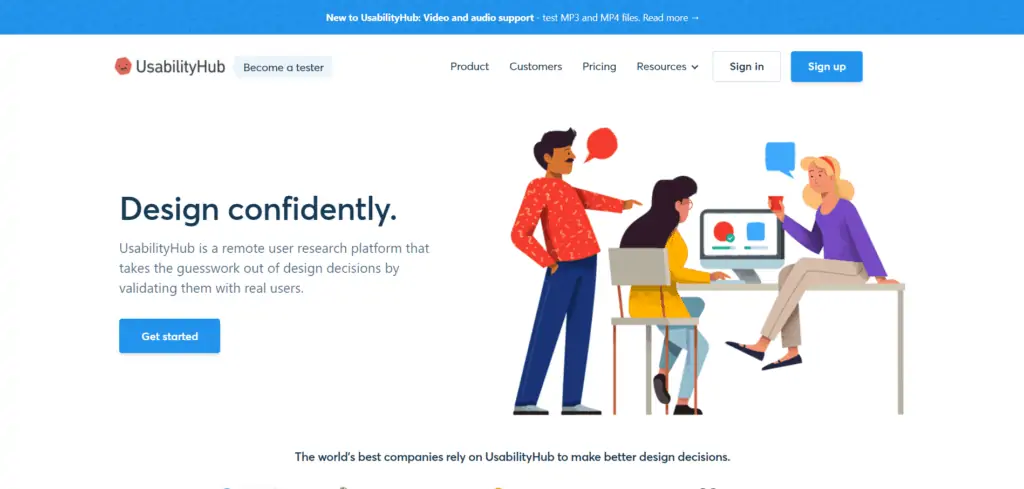
Websites like UsabilityHub take many volunteer testers to evaluate how easy and intuitive it is to navigate your website.
They give very detailed insights about your website that you would never figure out otherwise. Some examples of this include:
- How long does it take a customer to find a product on your website?
- Which icons are easier to understand?
- How does the design make your visitors feel?
- Can visitors find your purchase button?
For conversion rate optimization, this feedback can be precious to spot issues that might be bouncing your visitors off, such as an extremely complicated checkout process, a hard-to-understand product page, or a messy catalog.
Step 5. Focus on The User Experience, Not Just The Copy
There’s a lot more into optimizing a website page than just tweaking the copy and the images.
It’s all about user experience.
And when it comes to maximizing your conversion rates. You want the user experience to be as smooth as possible.
For your online store, many elements can drastically affect your sales, such as:
- Pop-ups. Pop-ups can make or break your website. They either annoy your visitors or makes them discover the best offer of their lives. So test it carefully.
- Chatbots. Ecommerce chatbots are great for addressing your customer’s most frequent questions without having to employ your sales or support team’s time. They can make the difference between a sale or a bounce.
- Colors. You probably know it, but colors affect conversion rates. The effect that colors have on our mood and emotions significantly impacts our purchasing decisions, so consider it when creating your brand’s assets.
- Page speed. Page is an SEO ranking factor because it directly affects user experience. Test your site’s speed on Google’s PageSpeed Insights to find out key problems.
- Mobile responsive. More than half of online retail orders are made from smartphones (according to Statista, 2020). So if your website isn’t optimized for mobile yet, you should be adding that to your to-do list.
- Product discovery and browsing. Ask yourself how easy it is to find a specific product and how many clicks it takes to find it. If your visitors struggle to find a compelling product, they’re more likely to bounce back.
- Search experience. Optimize the search engine of your catalog for intelligent search, auto-complete, and relevant suggestions.
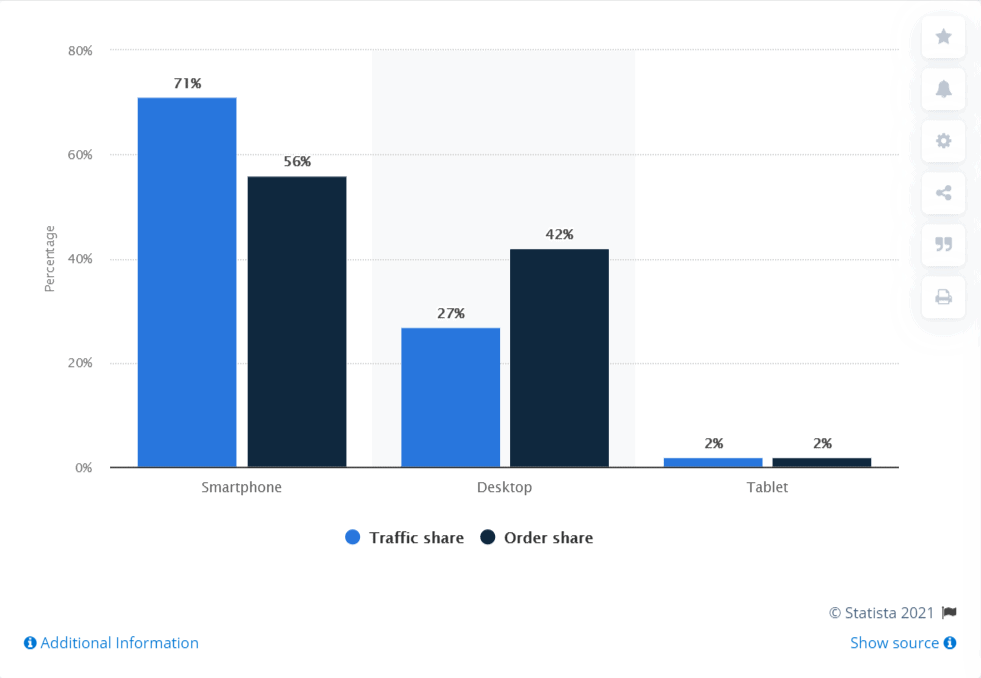
The most important aspect to remember is that the user experience is more than a bunch of features. It’s about tailoring the shopping experience according to how your target audience feels more comfortable.
In a technical market, people might feel more comfortable using chatbots and advanced shopping options. While other markets might prefer a smoother experience where they don’t have to think too much (the reason why the first step is the most important.)
Step 6. Test Your Control Version Constantly
When optimizing your website’s conversion rates. An essential practice is to test a control vs. a variation.
The control is the original version of your website that performed well enough. While the variation is the new version created to beat the control (and then become the new control).
When A/B testing, you should regularly test the control against a variation so you can improve your results constantly.
However, there’re many nuances to take into account, such as:
- Making sure that you’re testing both versions under the same conditions.
- Driving the same amount of sample traffic to both versions to ensure the test is statistically accurate.
- Avoiding testing pages on different stages of the sales funnel. Ensure to always test pages with the same purpose (for example, lead gen pages, product pages, or checkout pages, but not everything at once).
Step 7. Personalize The Experience
Beyond finding a message that resonates with your target audience. Personalization is another layer that can make your conversion rates soar.
You see, 63% of businesses with a personalized website increased their conversion rates significantly—which means a lot for ecommerce businesses that want to optimize their website even further.
For your store, personalizing the buying experience means:
- Adding relevant product suggestions according to the visitor’s browsing behavior.
- Make your internal search engine consider the visitor’s search history to show the most relevant products only (hence the importance of implementing intelligent search).
- Encourage your visitors to take a quick quiz to find the best product for them. For example, a quiz where prospects share their fit sizes, personalities, and goals so you can then deliver a bespoke clothing catalog to them.
- Show different versions of the same page depending on the traffic source—for example, a landing page written in Spanish for traffic coming from Spanish-speaking countries.
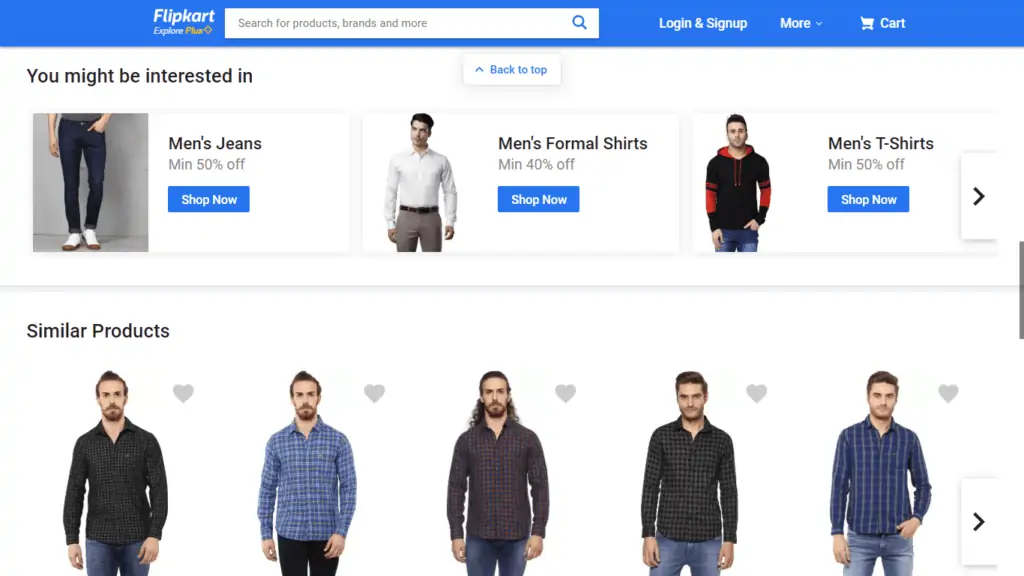
There’re plenty of personalization tools that you can use to implement these tips on your business right away.
So if you feel that you could do more personalization on your website, try the above tips first, and then you can start exploring other solutions with AIs, machine learning, and so on.
Step 8. Build More Trust-Building Elements
If there’s one single requirement to make people spend their money online, it is trust.
But trust is as hard to obtain as easy to lose. Once a visitor sees something weird in your website that puts your legitimacy in doubt, they will no longer trust you enough to give you their hard-earned money.
Trust-building is involved in almost everything—from branding to content creation. But, when it comes to optimizing your conversion rates, you must gather a lot of social proof such as:
- Testimonials
- Reviews
- Positive comments from social media
- Certifications
- User-generated content
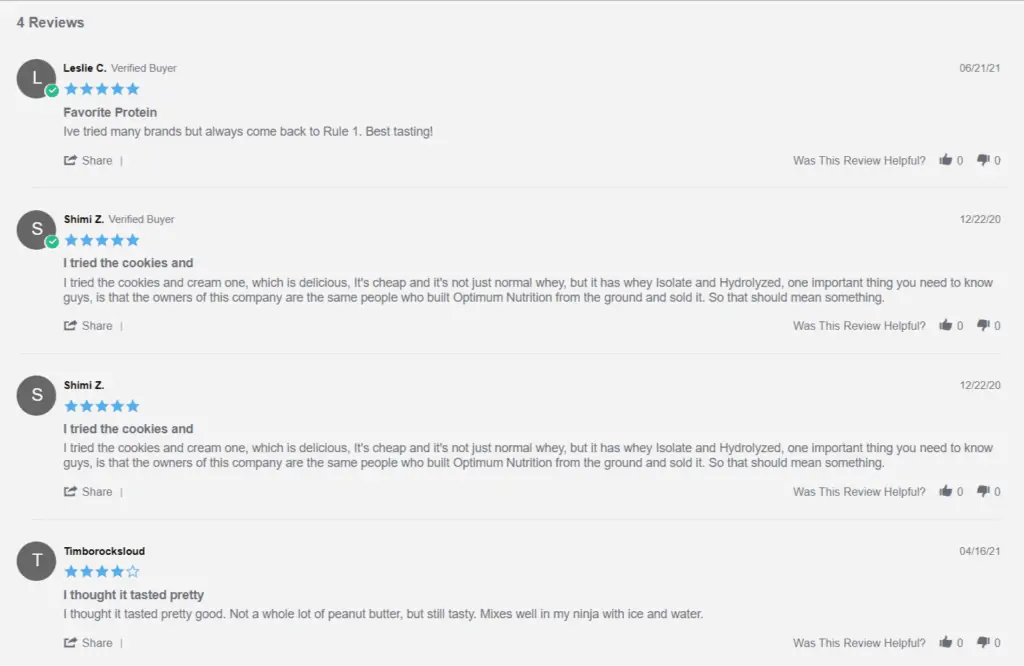
The majority of your social proof will come from your customers. Make sure to gather as much social proof as possible by asking people to review your product, share their experience with your product, and recommend your brand on social media.
The fastest you can gain your visitor’s trust, the more your conversion rate will increase.
Step 9. Level-up Your Copy
At first, you want to nail the right positioning and messaging that resonates with your target audience so your website can reach a reasonable conversion rate.
But when you want to scale this to a higher level. You need to optimize your copy way beyond that—as it is the copy that pulls the lever and makes most of the selling.
And here’s when you need to ask yourself a bunch of questions:
- Why does your target audience buy from you?
- What are your customer’s goals?
- What makes your brand different from the competition?
- What’s the big idea that convinces your customers that they need your product in order to achieve their goals?
Deeper insights about your customers are the first step toward writing copy that converts. As knowing how to speak to their feelings, beliefs, and desires will make it easier for your prospects to convert.
In this case, you can either learn copywriting yourself and improve your website on your own. Or hire a great copywriter to do all of this work for you.
Legit copywriters know how to do all of these. So if you’re interested in hiring one, make sure to learn to recognize when a copywriter knows what he’s doing, as it can be hard to find the right one.
CRO for Every Page of Your E-Commerce Website
Calculating the global conversion rate of your website might help you get a general idea of your business performance.
However, it’s not very useful for spotting where the problem is. And it isn’t that great of an indicator.
It’s not the same if your traffic comes cold from a random search as if you were driving warm traffic from an email to a landing page—the difference is night and day.
That’s why you must know how to optimize the most important pages of your online store.
Homepage
The purpose of your homepage is to compel visitors to explore the rest of your website.
Think of your homepage as the equivalent of a retail storefront where you need to catch as much attention from your visitors so they can start shopping on your website.
If you show nothing of value, no one will enter. But if you show a compelling message, you’ll trigger interest in your visitors.
A common mistake is to put everything on the homepage. And while you should make it easy for your visitors to explore your website, showing too many blogs, products, and pages on your homepage will probably overwhelm your prospects and make them bounce.
So when optimizing your website, think about the essential information that your prospects need to know at this stage. And only then you can start presenting different parts of your business without overwhelming your visitors.
Catalogs and Search Pages
When it comes to your catalogs, your main priority is to make it highly intuitive for your visitors to find the product they’re looking for.
Here are some ways to optimize your catalog pages:
- Make product headers simple, informative, and compelling to incentivize action.
- Include high-quality product thumbnails to catch attention.
- Design your product catalog to make navigation enjoyable to browse and optimize product discovery.
- Ask yourself how many clicks it takes to find a specific product. The fewer clicks, the better.
- Allow visitors to filter your products by type, category, size, capacity, and so on.
- Display essential information like reviews, discounts, best-sellers, and bundles. Yet avoid cluttering the page with too much non-essential information.
- Make your search engine as sophisticated as possible by adding auto-completes, recommendations, and intelligent search.
Remember, the goal is to make the shopping experience enjoyable for your prospects, not hard to understand. As for many shoppers, it might be extremely difficult to finish a purchase due to the paradox of choice.
Product Page
When people click on a product, it’s because the product made an excellent first impression on them—so it nailed the emotional part of the buying process.
However, on the product page, you must complete the sale by overcoming your prospect’s rational objections.
“Is this product made for professionals?”, ”Is this the best deal in the market?”, “Can I do my job with this product?”. Think about all your customer’s objections and make sure to answer them on your product headline, your pictures, and descriptions.
Here’s what you need to include to improve your conversion rates:
- Compelling product descriptions that describe how your product solves a problem.
- High-quality pictures with your product’s best angles.
- Product videos showing how to use your product.
- Add reviews as social proof to validate that your product works.
- Create urgency with limited offers and discounts.
- Upsell other products that go along with the product (Ex: An electric guitar with a cable and an amp)
Checkout Process
The average cart abandonment in e-commerce is as high as 80%.
This stat is terrible news for anyone in this industry because most visitors who churn out and never become customers were only one step away from becoming customers.
There might be many reasons for this. But the one factor that’s under your control is optimizing your checkout page.
The worst thing you can do is to ruin your visitor’s journey—where they went from being a stranger to considering purchasing one of your products—just because of an awful checkout process.
Here’s what you can do to avoid this:
- Avoid sending shoppers to a different domain as they might get skeptical about your brand.
- Make the checkout process as straightforward as possible. Remove any unnecessary link that might distract the prospect.
- Show the full price after shipping and taxes from the beginning. No one likes to pay hidden fees.
- Separate the checkout process into little steps (email first, then payment method, billing info, and so on). Showing all the required information at once will probably overwhelm your customers and make them bounce.
- Offer as many payments options as long as they make sense to your target audience. See which payment methods are the most used.
- Make discounts and coupons available at checkout.
- Recover cart abandoners through emails automation, chatbots, or SMS. Make use of storytelling, urgency, and special offers to compel them to finish their purchase.
Landing Page
Landing pages are where the sales happen.
As an ecommerce, you want to create landing pages for flagship products and special offers to convince prospects to commit to trying your product. Plus, you’ll need them whenever you run hyper-targeted Facebook ads or paying for Google ads.
Many copywriting elements can make or break your landing page’s conversion rate. But these are the most critical parts you want to iterate first:
- Headline. The job of the headline is to make visitors read the first paragraph. You can use heatmaps to see if they’re doing their job.
- Lead. The lead is the first paragraph following the headline. Its job is to make visitors read the next section, and so on.
- Body copy. Once the reader is committed to learning about your product, the body copy’s job is to overcome their objections, make your offer attractive, and invalidate the competition.
- Call to action. The CTA’s job is to encourage visitors to take action by telling them exactly what to do. Add many CTAs throughout the page to maximize the chance of this happening.
- Social proof. Spread social proof like testimonials, reviews, or user-generated content around the page to prove that your product is legit.
- Design. The design plays a role in keeping the prospect focused on the copy and not getting distracted by gimmicks, other pages, or a specific study.
Conversion Rate Optimization Multiplies But Doesn’t Sum
Multiplying 0 by 1000% will still give you zero.
You can’t build a big business only through conversion rates optimization. It won’t bring the essential foundations of your business such as product-market fit, brand positioning, traffic, or an audience.
So before deciding how much you’re going to invest into CRO. You’re better off asking yourself if your products and branding truly resonates with your target market.
Once this is true for you, you can start scaling your online store by:
- Driving traffic through paid ads.
- Growing your organic traffic with content.
- Expanding your brand awareness with social media.
In this phase, you can start caring about your conversion rates, improve the user experience, or hire copywriters to maximize your potential returns.
If you’re already in this stage, then go ahead and follow what you learned in this post to grow your business even more.
Feel free to show your experience in the comments!
