Today we’ll be reviewing Flywheel’s managed WordPress hosting.

How Flywheel Was Born
Dusty Davidson, Tony Noecker, and Rick Knudtson, the founders of Flywheel, helped mold the startup scene in Omaha, Nebraska. Like many great startups, they started out of a garage and set out to build the type of hosting service they would personally want to use. They set out seeking a solution that would answer many of the problems they as consultants were facing in their web development process.
In 2014 they raised a $1.2 million seed round. In 2016, Flywheel hit a milestone of 50,000 clients and with it raised $4mm in Series A financing. They turned around and added almost 50 people to their team in their downtown Omaha office.
The company also acquired a WordPress development application called Pressmatic and brought its founder, Clay Griffiths, on board to round out an already impressive team. Flywheel rebranded Pressmatic to Local slashed the $129 price tag down to zero for Flywheel customers.
To get an even more in depth look at Flywheel check out this startup story put out by Silicon Prairie News.
Why Customers Migrate To Flywheel
Consider this the “Pros” section. There are eight primary reasons customers migrate their websites to Flywheel.
1. Intuitive Staging
Migration and staging tend to be difficult for non-technical individuals. Flywheel is one of the few hosts that has focused specifically on simplifying these challenges for its customers.
Flywheel has turned the staging process into an accessible sandbox, where users can test out new plugins, trial run WordPress updates, and examine new themes for their sites without risking any sort of interruption to their live site.
Without Flywheel, the process of redesigning someone’s homepage or doing a complete site overhaul would take hours. Here is an example of what is typically required without built-in staging:
- Download a copy of the website
- Setup a demo server for the staging site
- Install WordPress
- Upload website files
- Configure issues and problems from the upload process
- Make desired changes to the site
- Download the changes
- Upload changes to live site
- Configure issues and problems from the upload process
With Flywheel the staging process is as simple as these three steps:
- Click to turn on a new staging site
- Make your changes on the staging site
- Click to upload changes to live site
That’s it! It couldn’t be any simpler than that.
2. Free Website Migration
Flywheel also makes it painless to migrate your website to their hosting by simply doing it for you. Simply go to the Flywheel website and click Migrate My Site.
- Sign up for an account and fill out a short form about your site
- Flywheel will go into your WordPress site and grab a copy of it. This way your site never goes down during the process.
- Flywheel will then upload a copy of the site to one of their demo sites where you can view it before you decide on a payment plan. Then all you have to do is click a button to make it go live.
They aim to make transitioning from your current hosting provider to Flywheel as seamless and painless as possible, and with nearly 6,000 site migrations performed in 2016, it seems they are doing a great job.
3. Complementary SSL Certificates
Security is important, both in practice and in building trust with consumers. A Secure Sockets Layer, or SSL for short, is used to secure and encrypt communication between computers. This SSL certificate adds a green padlock (shown below) to your website, and in addition to increasing security, it also helps ecommerce customers feel safe when shopping on your website. It also allows you to securely accept credit card payments, and it even boost your site’s google ranking.

Flywheel includes SSL certificates for all its customers’ sites at no additional charge. Other large hosting providers charge a premium for SSL certificates (up to $55 a year). To learn more about SSL certificates, download Flywheel’s free guide to SSL.
4. Faster Load Times
Excessive load times can harm your selling potential, and most hosting providers are not optimized to load WordPress websites.
The industry standard for squeezing a higher performance from your WordPress site is to download either the W3 Total Cache plugin or the WP Super Cache plugin. These plugins speed up your website by creating a temporary place to store data. This is why when you return frequently to the same website you’ll notice faster load times.
Flywheel uses server-side caching and servers designed specifically to deliver peak performance and blazing fast speeds to WordPress websites.
5. Easy Collaboration
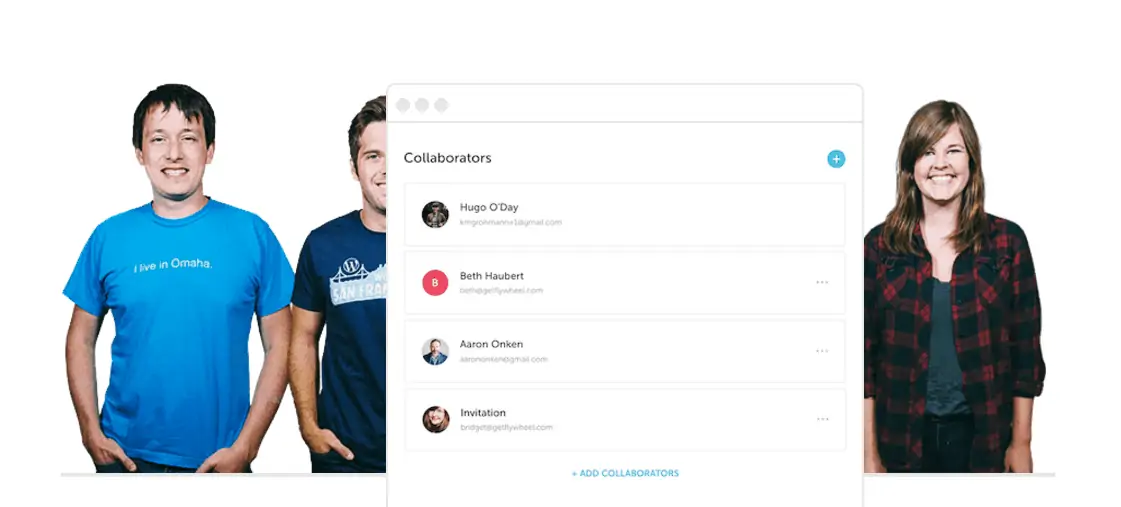
Flywheel makes working with freelancers and friends easy and more secure. No longer do you have to stash away a Google Doc full of client passwords or share your SFTP information with someone you met on UpWork 5 minutes ago.
From your site page in Flywheel, click the manage collaborators button and enter in their email address. Once on the list, collaborates will get an email to sign-in to Flywheel (or sign-up if they are first timers) and from there they will have as much or as little access as you want them to have from their own Flywheel dashboard. Once the job is complete you simply revoke their access and you’re good to go.
6. Industry Leading Reliability
While Flywheel doesn’t offer any form of uptime guarantee, their track record makes them one of the industry leaders in hosting reliability. A recent performance report done on Flywheel showed a rock solid performance, with a past-year uptime of 100% and a lifetime score of 99.99%.
7. Surprisingly Great 24/7 Support
In a world filled with chatbots, offshore customer service, and robotic answering services, Flywheel has separated itself from the competition with a shockingly human experience. The foundation of the company has been built on 24/7 phone support with an actual human that doesn’t talk to you like they are a robot reading from a script.
In addition, email support tickets are responded to within 24 hours (usually less), and they recently added a chat feature that gives you access to someone at their Flywheel offices in Omaha.
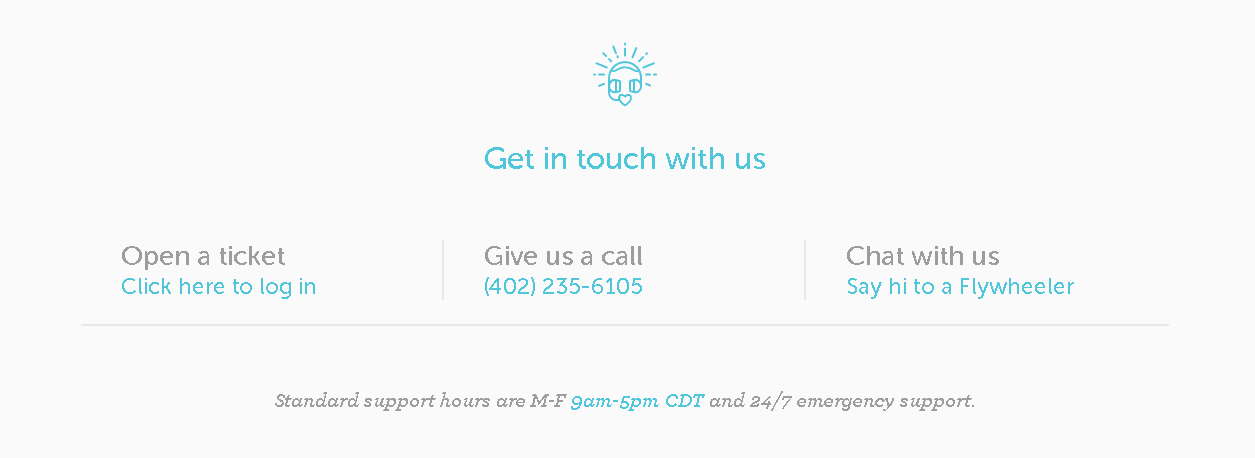
If you’re more of do-it-yourself kinda person, they also have in-depth customer support articles and FAQ’s for your to peruse through at your leisure.
8. Nightly Backups
Timely backups can be a lifesaver, and while many hosts save backups of your site once per week, with Flywheel, you get free nightly backups with every site that can be easily accessed from your dashboard.
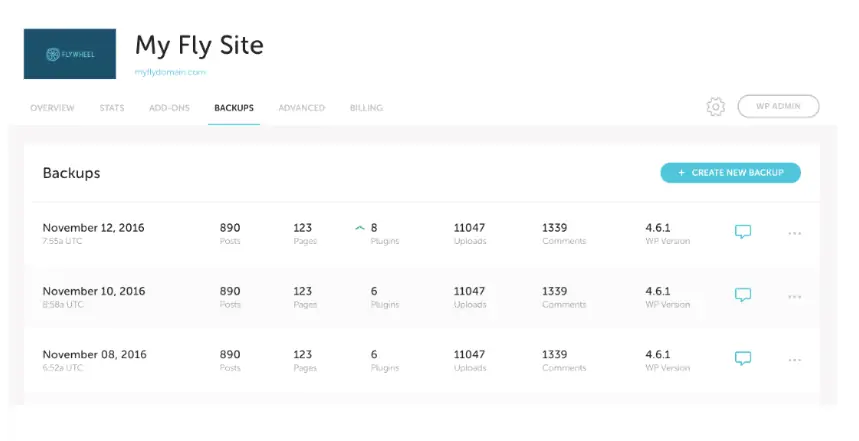
If you find you do need to revert to a previous version of your website, you can restore your website with one-click. No more white screen of death and no more speed dialing tech support in the middle of the night.
With Pros Must Come Cons
Every hosting company has its strengths and weaknesses, and Flywheel is no exception. There are a few potential “Cons” to consider before choosing Flywheel.
- They don’t offer an uptime guarantee.
While so many sites do offer this guarantee, Flywheel sticks behind its decision not to because no service is perfect and can have 100% uptime. They do however stand behind their reliability which scores at an impressive 99% uptime.
- They don’t allow some plugins
For security reasons, Flywheel has stricter requirements for plugins than most hosting providers. This isn’t typically a hangup for their customers, and the number of plugins they don’t allow is quite small, but it’s something to be aware of.
- Built-in reporting could use some improvement
While most website managers tend to use something more advanced like Google Analytics to track site data, Flywheel’s customers tend to rely on the host’s built-in reporting, which is quite minimal. Users can’t view much more than total site views, and some critics feel that views by page should be included standard.
- They don’t offer email hosting
Unlike most hosts, Flywheel doesn’t offer the typical host-provided email accounts. They believe it makes more sense for their users to take advantage of dedicated email hosting providers – the “best of breed” – rather than attempting to offer an inferior product as an addon. Flywheel recommends that its customers use Google Apps, Zoho Mail, or Rackspace mail. And frankly, it’s hard to argue with that.
How Does It Stack Up For Ecommerce Sites?
Flywheel is a solid hosting option for ecommerce sites for many of the reasons already stated:
- Intuitive staging
- Complementary SSL
- Fast load times
- Industry leading uptime
For WooCommerce users, while Flywheel will ultimately work fine and scale well, it can be a bit complicated to setup. You’ll need to let the company know you have the plugin, as the platform will attempt to exclude certain WooCommerce pages from the cache in order to optimize speed.
Flywheel’s top notch phone support should be enough to work through this without too much of a headache, and once you get everything setup, you’ll be fine, but for non-technical users expecting a one-click setup, it can be frustrating.
Flywheel Plans and Pricing
Flywheel offers two different methods to purchase its service.
1. Pay-per-site
These plans are for individual installs and are pay as you go. They are ideal for website owners ranging from 5,000 visits to millions of visits. So whether you’re a family business, a budding startup, or a fortune 500 company, there is a solution for you.

2. Sites-in-bulk
These plans are ideal for resellers. Developers and designers can save money by purchasing plans that include 10 to 30 sites. They come with beefier storage space and a higher bandwidth to handle all the extra traffic.
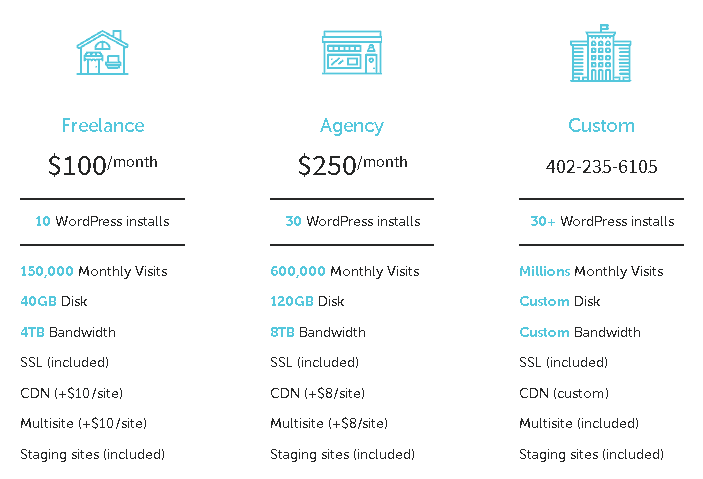
Finally, Flywheel has custom plans that require you to call them for pricing. These plans get a custom disk, with custom bandwidth, all the bells and whistles, and can handle millions of monthly visits.
Be sure to check out Flywheel’s site for the most up to date look at their plans, pricing, and added features.
Flywheel Reviews By Active Customers
In addition to providing you with an overview of Flywheel’s features and benefits, we thought it would be good to hear directly from several active customers.
1. Jason Stogsdill – Video Marketing Specialist
Jason’s Review Highlights
- Built in security was a big reason why he switched all his sites to Flywheel. He was hacked with his previous hosting company and saw that Flywheel includes security scanning with every site. He also liked that Flywheel is a managed hosting provider so they are boosting your speed for you and updating WordPress which improves security.
- Free nightly backups are another key feature that made Jason decide to switch. The fact that you can restore with one click makes it, “nice, neat, and clean”, Jason said.
- Blueprints take the grunt work out of building websites. Especially if you follow a certain sequence every time in the theme you install, plugins, and general settings. When you create a blueprint it will save you a ton of time.
- Customer support works quickly and he is impressed that he was able to get someone on the phone who not only answered his questions but didn’t talk to him like they were a robot. When he’s stuck he wants to know that someone is only a call or ticket away for help.
2. Katie Price – Website Designer
[su_youtube url=”https://www.youtube.com/watch?v=gTsdHqFCFlo”]
Katie’s Review Highlights
- Risk-free “one-click staging sites are awesome!”, Katie says. She saves so much time building sites and making changes to existing sites with the one-click staging. These duplicate sites are where she does all her work. She can re-arrange widgets, edit code, and more without worrying she’ll break the client’s live site. Once all the updates are complete you just simply push the changes to the live site. She now requires her clients to host on managed hosting like Flywheel because it isn’t much more expensive and comes with a lot of added benefits.
- The Tiny Plan (less than 20,000 hits a month) is perfect for all her clients. Even the big time authors she makes websites for don’t get 20,000 hits a month. The best part is Flywheel makes a promise to never let your site go down because you’ve exceeded the maximum monthly visits on your account. If you grow out of the Tiny Plan (great problem to have) and continuously exceed their limits they will simply contact you and ask you to upgrade.
- She loves the referral accounts with Flywheel which helps designers like her by getting a referral fee every time she turns a demo site to a client (transition to them for payment).
- Easy transfer of billing to your client. Once the client’s demo site is approved she can transfer billing to the client. In doing so she can customize a message and recommend a payment plan for the client. Once the client completes billing on their end the site is under their ownership but she can still access the site through the dashboard and the SFTP account. Which makes site changes, updates, and any general maintenance on the site super simple.
3. Augustine “Mak” Makachemu – Marketing Strategist
[su_youtube url=”https://www.youtube.com/watch?v=s_XmquoXJO4″]
Mak’s Review Highlights
- The automation of site backups was a key feature that caught Mak’s attention. Backups aren’t usually offered by traditional hosting providers like HostGator and Bluehost and if they do it’s an extra charge. Mak loves that Flywheel backups within the hosting itself. No need for third party providers or plugins. He also notes that backup plugins do a fine job of backing up his sites; but too often you have to do it manually and there’s a lot of fiddling around with files. Flywheel has a beautiful dashboard that shows you the nightly backups it runs and gives to the option with the click of a button to download or restore your site.
- Collaboration with friends and freelancers is a common occurrence for Mak and his business. He detests all the time he has to spend creating usernames and passwords and sharing sensitive information. With Flywheel he can just add a collaborator from the dashboard and they can set up their own login information to work on his sites with him.
- The flexibility of staging sites are very important to Mak. He says in the past major updates and redesigns would take him way too much time. He would have to download large files, work offline, upload those large files, and pray nothing broke when it went live. With Flywheel you can set up staging sites that allow you to test it live without disrupting the current site. He also enjoys being able to build or redesign sites on subdomains so the client can see his work in real time.
- Free SSL with every site was a no brainer for Mak. He had recently heard that Google will be making SSL compulsory. Meaning that if you don’t have it on your site your search rankings will suffer. With no added costs you click one button on Flywheel and your SSL is set up and running.
Thanks For Reading Our Flywheel Hosting Review
With added benefits like free staging sites, free SSL certificates, free backups, and free security all built into Flywheel, it’s not hard to see why people like Jason, Katie, and Mak are such raving fans.
While Flywheel may be slightly more expensive than some other hosting providers we think it’s well worth the added cost. If you add the premium security plugins, backup plugins, the maintenance of your website, and all the time it takes for you to fix these things you’ll end up far beyond the price of Flywheel and in all likelihood with some added headaches to go with it.
If you are looking for quality WordPress hosting at a reasonable cost, Flywheel might just be for you.
