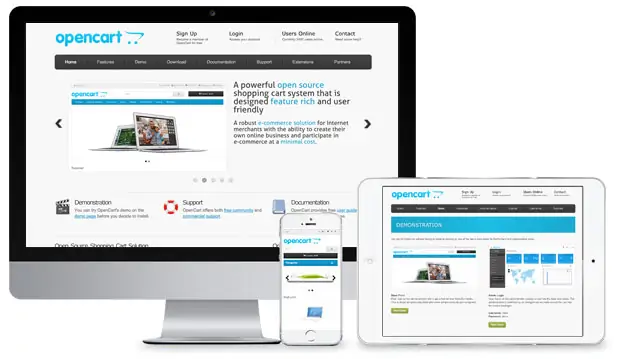
These shops look professional, scale well, and provide the admin with a host of features including support for over 20 different methods of payment. While osCommerce has the broad user base that makes it easier to find add-ons or a willing, knowledgeable developer, OpenCart has a far more stylish appearance than osCommerce, and is arguably just as easy to use.

OpenCart review: in a nutshell
OpenCart is a complete e-commerce solution that lets you launch your online store, add/manage your products, let your customers use a shopping cart to buy them, and then process their orders. Basically, OpenCart delivers all the standard online store functionality you might need.
OpenCart is open source. This means that everything about the main OpenCart script is free, and that you’re also allowed to modify the platform however you see fit. The interesting part is that you also get lifetime free support and free software updates.
To use OpenCart, you need to first download it from the official website, and then install it on a web server that you manage. That web server must meet certain requirements:
- PHP (at least 5.2).
- Curl enabled.
- Has a database (MySQLi suggested).
Who’s OpenCart best suited for?
Since OpenCart is a solution that you need to install on your own (or by someone on your team), it’s better suited for businesses that have some web experience and know their way around basic website setup and development tasks.
That being said, OpenCart is actually quite simple to learn, and the interfaces are very friendly. Right off the gate, you get all the functionality required to get you started and selling your first products.
However, if you’re a bit further down the road, installing new features in OpenCart can become expensive. New modules go for anything up to even $300. So at that point, you are probably better off with other solutions that offer more features free of charge.
In short, OpenCart is a good platform to get started with. Probably not perfect to scale.
Features in OpenCart
Here are the main features in OpenCart:
- Unlimited categories.
- Unlimited products and manufacturers.
- Sell digital products.
- Multi currency supported.
- Multilingual.
- Product reviews and product ratings.
- Can be extended with templates (designs).
- More than 20 payment gateways.
- More than 8 shipping methods.
- PCI compliant.
- Multiple tax rates.
- Shipping calculations (weight and size).
- Discount coupon system.
- Backup and restore tools.
- Printable invoices.
- Sales reports.
OpenCart review: pricing
The good news is that the main OpenCart software is completely free. You can download it from the official website.
But just like with osCommerce, you will come across additional costs:
- You need a hosting plan. Those usually start at around $5 / month if you’re on a budget (quality host will cost you more).
- You need to get a domain name for your store. Around $10 / year or so.
- Lastly, there’s the cost of good design/template, or any additional modules/extensions that you want to have in your online store (those tend to cost $100 on average).
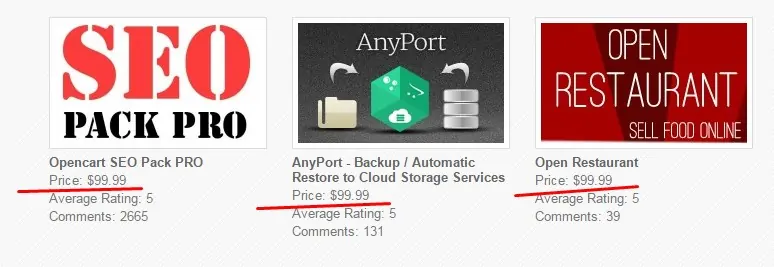
The online store designs in OpenCart
Just like osCommerce, OpenCart doesn’t come with any specific design templates. You get a basic store design when you install the platform. But in this case, it’s quite nice, modern-looking and mobile responsive.
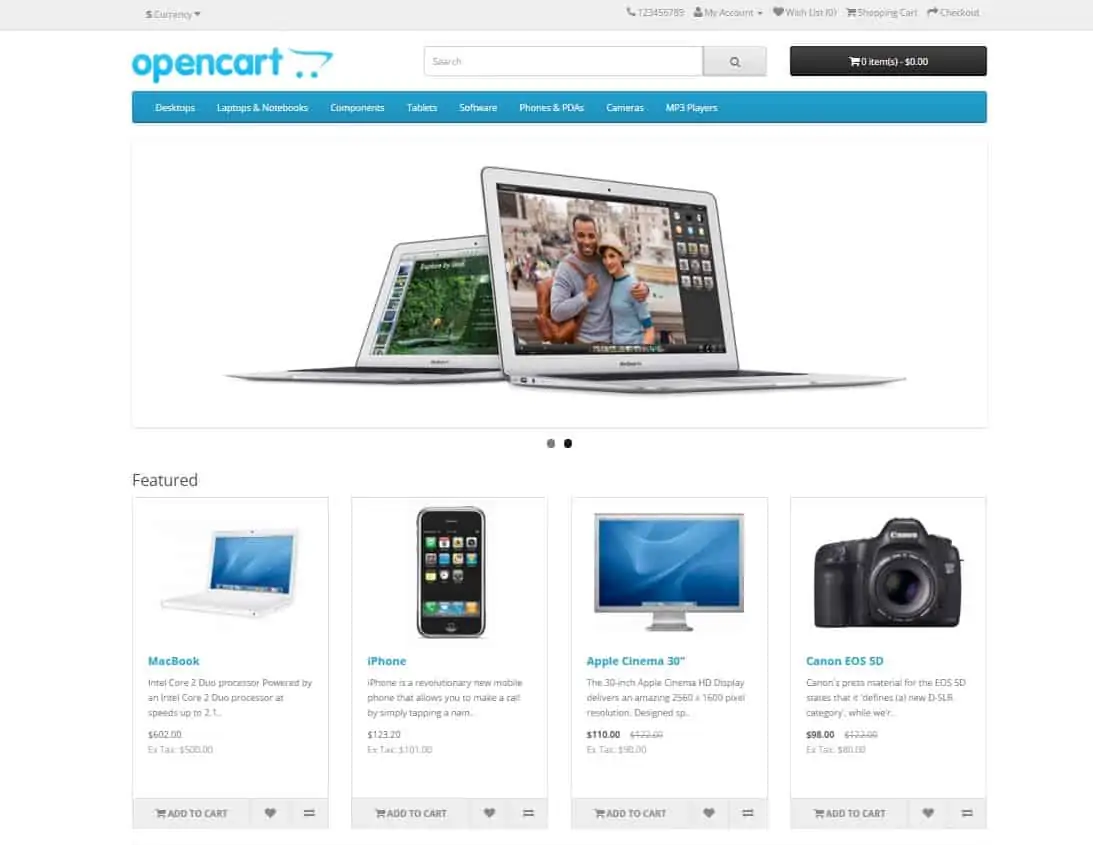
As usual, if you need something custom-made, you’re going to have to either design it yourself (hire a designer), or get a template from a site like ThemeForest.
Managing products in your OpenCart store
OpenCart is quite user-friendly when it comes to managing the store, the products, orders, and basically anything that’s going on. The admin interface itself is really nice and clean-looking.
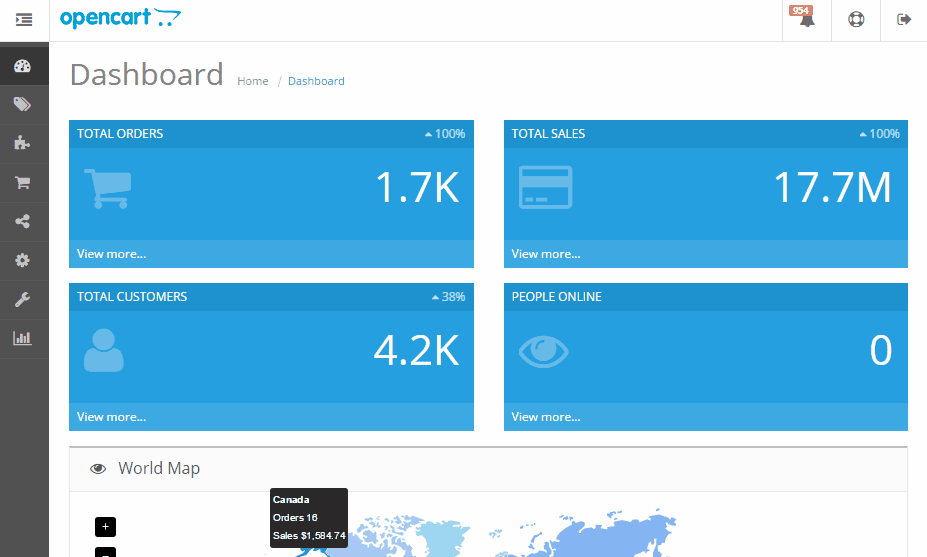
As you can see above, the dashboard gives you access to some cool stats and gives you a good overview of what’s going on.
Adding new products isn’t difficult either. Even though there are lots of fields and a number of attribute tabs, they somehow don’t look intimidating in any way.
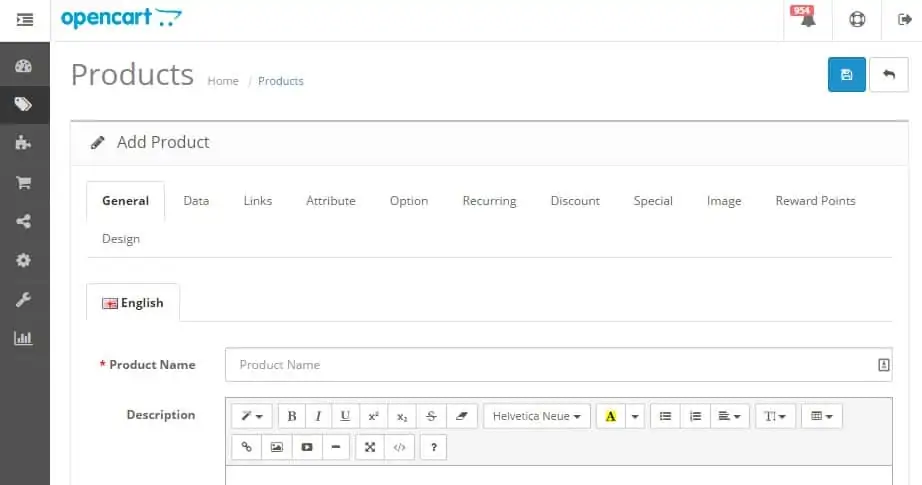
Lastly, OpenCart integrates with hundreds (no joke) of different payment gateways. The downside, though, is that those integrations are paid for.

Review conclusion
Is OpenCart the right tool to launch your online store with?
Pros of OpenCart
- Simple to Set Up/Use: It’s as easy as any of the others, and the fact you can quickly bolt on new themes or plugins to change the appearance or the feature-set of your site means it is straightforward for the non-technically minded.
- Plenty of Themes: There are tons of themes available, both free and paid, for giving your store a slick, attractive, sales-worthy look. You’ll never be short of options, regardless of the types of products you sell.
- Low Running Costs: On an ongoing basis, it doesn’t require any ongoing development costs to keep OpenCart ticking over. For small to medium sized online store, this makes it a great option for keeping a lid on costs.
Cons of OpenCart
- More Difficult to Customize: Compared with osCommerce, it is much harder to customize OpenCart, and to a large extent you are confined to the product as-is. However, there are a lot of pre-made modifications available which you can use to add to the site, short of hiring a developer and going totally custom.
- Not as SEO-Ready: By default, OpenCart isn’t as search engine friendly as it could be. This means it won’t be automatically performing in Google in the same way as other e-commerce sites might, and you will need to approach this issue separately to get the right results in search engines.
- Can Be Slow: The script can run at a reasonably slow pace, especially on larger sites, which can make for a frustrating shopping experience after a while.
There are many more free e-commerce scripts, platforms and even standalone shopping carts that can be implemented, so there really is no shortage of choice. The key is to think about exactly what you want from your e-commerce shop, and to find a solution that fits. It may be the case that one of many free platforms available can do the job.
For some requirements, you might want to consider a paid solution. While there are free software applications and scripts you can use, many people choose to power their online stores through paid options. Paid options tend to have more features available out of the box, and are generally better supported than free software. One of the most widely used paid solutions is Shopify.

