What is Squarespace’s eCommerce Platform?
Squarespace is an all-in-one solution for both beginners and experts in the eCommerce space looking to prioritize the style and website appearance
The platform provides professional-looking templates and robust eCommerce features that make the site-building experience fast and effortless. So Squarespace’s templates emphasize more on your products and are easy to customize to match the uniqueness of your brand.
Besides online stores, Squarespace is also a solution for building websites for your blog and portfolio sites from start to finish without any technical knowledge.
One of the most likable things about this virtual website builder is that you don’t need to worry about web hosting, domains, servers, or analytics – the platform takes care of it all.
Squarespace’s eCommerce platform will also allow you to:
- Pick a website design that suits your brand
- Add new products to your online store
- Connect payment processors to the site so your customers can buy everything easily
- Create discounts for your customers and set up taxes
- Free hosting without any additional fees.
- Third-party tools to manage inventory, fulfill orders, and promote and ship orders.
Who’s Squarespace Best Suited For?
Squarespace was initially a tool for building static, brochure-style websites, focusing more on artists, photographers, and designers. However, the platform has gradually evolved to tap into the larger e-commerce industry, now focusing on built-in eCommerce and marketing features.
The platform suits solopreneurs or anyone who loves design and wants their website to look as good as the content they showcase online. It’s an excellent fit for small stores selling products without much customization and don’t require scaling.
Photographers
The platform has a vast collection of visual designs photographers can customize to make them as unique as their work. They can replace the images, change their colours, share on social media, and integrate with third parties such as Adobe Creative Suite and Google Drive to establish a unique online presence.
Bloggers
Bloggers looking to scale their business to the next level will find Squarespace’s built-in tools for blogging quite helpful. This is especially true if the blogs rely on imagery to give the content more context and meaning.
The platform allows you to use the Blog App to manage your blog from a mobile device. You also benefit from templates specially tailored for blogging, making it easy to start a blog that flourishes!
Small Business Owners
With Squarespace, you have everything you need to grow your business from the bottom up. The platform has designs that allow you to create a unique brand, plus other tools such as built-in analytics and online tools integrations.
eCommerce
Squarespace has powerful features and valuable ecommerce tools such as inventory management and abandoned cart recovery. It also features eCommerce-specific designs that’ll let your products stand out to give customers an idea of what they’re purchasing before clicking the buy button.
The platform is intuitive and allows you to build and manage your first ecommerce business even if you’re unfamiliar with the industry. One and only concern is that you won’t get the necessary tools and level of customization to build a serious and complex online store.
Squarespace Pricing
Squarespace provides users with straightforward plans for which you can only pay for what you need. All plans have simple pricing and include 24/7 customer support. Let’s look at each plan and the services you’ll get.
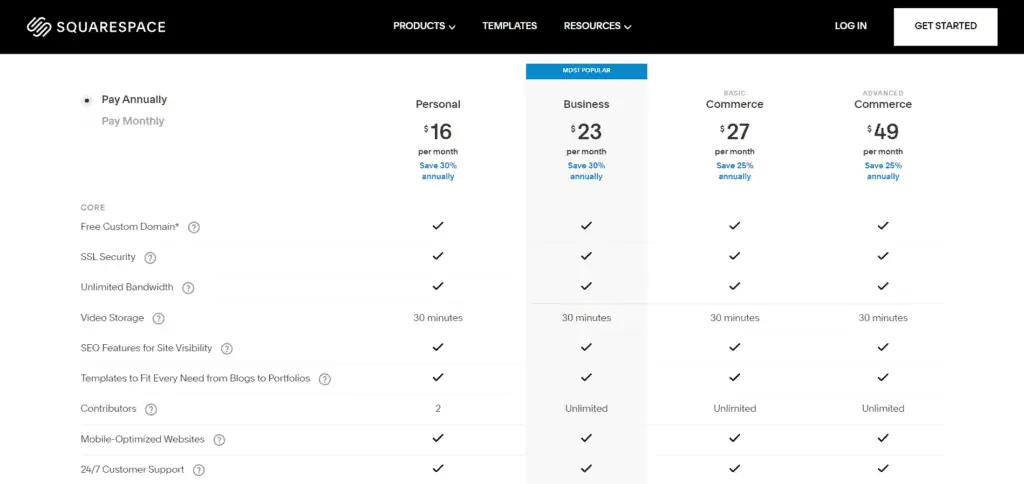
Personal Plan
This plan provides an introduction to the core of what Squarespace is all about. You’ll get the basic website building services that suit personal projects and blogs. Squarespace personal plan costs $14 per month and has the following core offerings:
- Secure Sockets Layer (SSL) Security
- Free custom domain
- Unlimited bandwidth and storage
- SEO Features for site visibility
- Mobile Optimization
- Two contributors
- Basic website metrics to track your website’s traffic
- Diverse templates
- Squarespace extension
The personal plan is all you need to start building your professional website without spending too much. It can be an ideal option if you’re only starting and seeking to take small steps before expanding.
Business Plan
The business plan differs from the personal plan because it allows you to add marketing features and code access to your website. For only $23 per month, Squarespace’s business plan is the most popular plan with core services such as:
- Unlimited contributors to your website
- Premium integration and blocks that allow app integration to connect your visitors to your site.
- One professional Gmail and Google Workspace account free for the first year
- Complete Customization with Cascading Style Sheets (CSS) and JavaScript that allows you to expand upon Squarespace templates
- Advanced website analytics to help you track site visits and so much more
- Up to a $100 Google Ads credit
- Tools to improve your site’s eCommerce functionality and visibility
- Gift cards
Squarespace business plan suits businesses seeking a wider audience reach via a website that ranks top in the search engine result pages (SERPs) and stands out from the competition.
Basic Commerce
The basic commerce plan is an upgrade on personal and business plans with an additional set of eCommerce tools. Its pricing is set at $27 per month and is considered the right plan for small online stores. The core features in Squarespace’s basic commerce plan include:
- No transaction fees on sales from your site except for the credit card processing fees
- Squarespace POS app, which allows you to accept payments via Square
- Customers can sign in to your site and create personal accounts
- Secure checkout on the domain
- Powerful eCommerce analytics tools for tracking the store’s performance
- Access to merchandising tools
- Product promotion on social platforms
It’s a more cost-effective upgrade to the other plans, considering the vast eCommerce tools for only $27. The plan also benefits any business inventory backlogs requiring both a physical location and an eCommerce presence.
Advanced Commerce
The advanced plan has all the core, marketing, and eCommerce offerings in the Basic Commerce plan. However, the plan also provides some additional eCommerce features to help you run your online store more efficiently. These include:
- Abandoned Cart Recovery feature that automatically sends email reminders to customers who still have items in their carts
- Support for subscription feature that allows customers to subscribe to products or services on a weekly or monthly basis
- Advanced discounts to qualifying orders during checkout
- Ecommerce Application Programming Interfaces (APIs) for custom integrations to third-party systems
- Advanced shipping
Squarespace’s Advanced Commerce plan costs $49 per month. The plan suits serious eCommerce businesses that require efficiency in streamlining and managing their operations and improving customers’ overall shopping experience.
Squarespace Enterprise
Squarespace enterprise is known for its enterprise-grade security, best-in-class design, premium support, and more advanced features. It’s built for scaling businesses and will enable your team to create all your sites in one place with more freedom and control.
Through the Squarespace Enterprise bulk website plans, you can easily create, manage, and buy hundreds of websites in one secure workspace. Other benefits of Squarespace enterprise include:
- Allows easy and secure information sharing with partners across your company using internal websites.
- Squarespace enterprise provides for website collaborations before launch. The platform allows you to work on sites in trial mode with no time limitations until you’re ready to launch.
- Squarespace enterprise’s fully responsive designs and customizable templates can quickly help your business teams launch branded sites. It also provides practical prototypes to iterate and improve on new ideas quickly.
Squarespace Enterprise is designed specifically for larger businesses looking for fully customized sites in a completely scalable way. The platform also offers advanced cybersecurity and premium tech support.
Customer Support
Squarespace has 24/7 customer support services available via email and @SquarespaceHelp on Twitter. Besides the two, you can also get in direct touch with a person via the live chat feature on the desktop, available from 4 am to 8 pm Eastern Time, Monday through Friday.
Squarespace’s commitment to ensuring maximum customer support is also seen in establishing a community forum that will help you get quality feedback from top professionals. The only challenge is the lack of phone support, which most customers find rather unusual.
There are also plenty of webinars and video tutorials in the Help Center to acquaint you with any part of Squarespace’s products. But before opting for any of the above customer support options, you may want to check out Squarespace’s Contact Us page, log in, and see whether you can find answers to your questions.
Additionally, Squarespace has multiple guidelines centred around customer care, partnering and sponsorships, PR and communications, HR inquiries, security escalations and technical support issues.
Launching an Online Store with Squarespace
Launching an online store on Squarespace is straightforward as long as there is a guide to follow. Below are the simple steps to set up your store in no time.
1. Describe your site.
This entails briefly detailing what your business/website is all about.
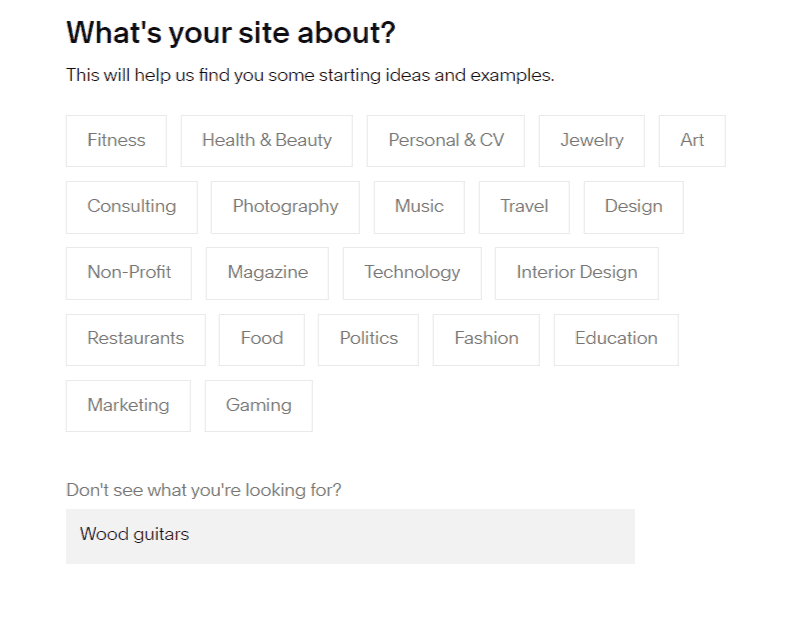
2. Choose a Template
You need a website template to create your digital store. Unlike most website builders, Squarespace lets you choose a template before creating your account. Check on the “Online Store” section and view the available templates. You’ll find a collection of commerce templates well curated for online stores.
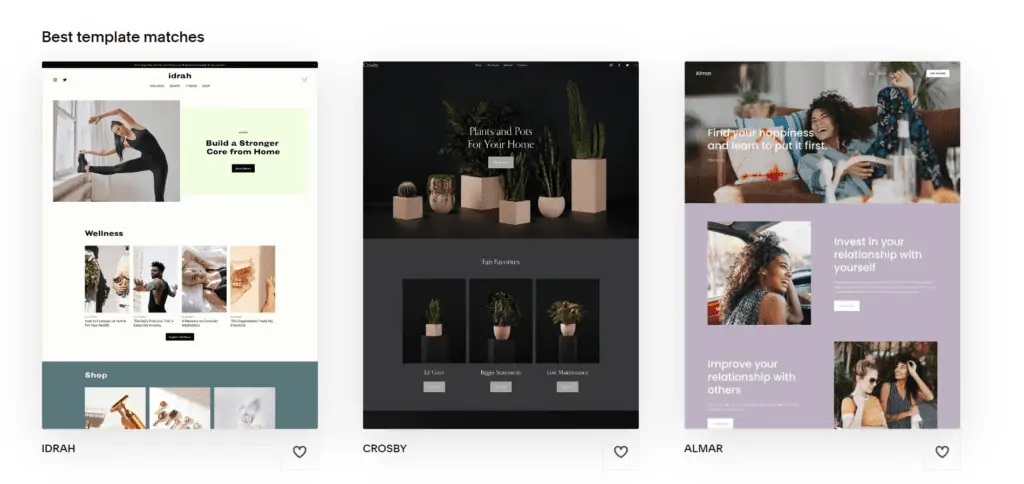
3. Sign Up
Upon selecting a template for a sign-up option, you’ll be taken to the setup wizard. There’s an option to create your account through Google, Apple, Facebook, or an email address. It’s a straightforward process that doesn’t require you to answer most questions. After a successful sign-up process, Squarespace will provide you access to a store management dashboard in the “commerce” section.
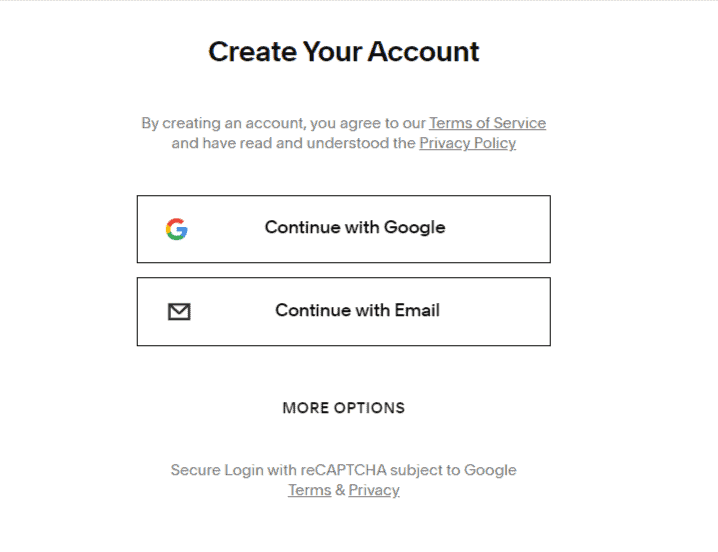
The store management dashboard allows you to manage payments quickly, track inventory, set discounts, etc. It also provides access to a panel where you can quickly adjust settings on the site. The dashboard has a “home” section linked to the menu where you can browse through your account settings and customize your website.
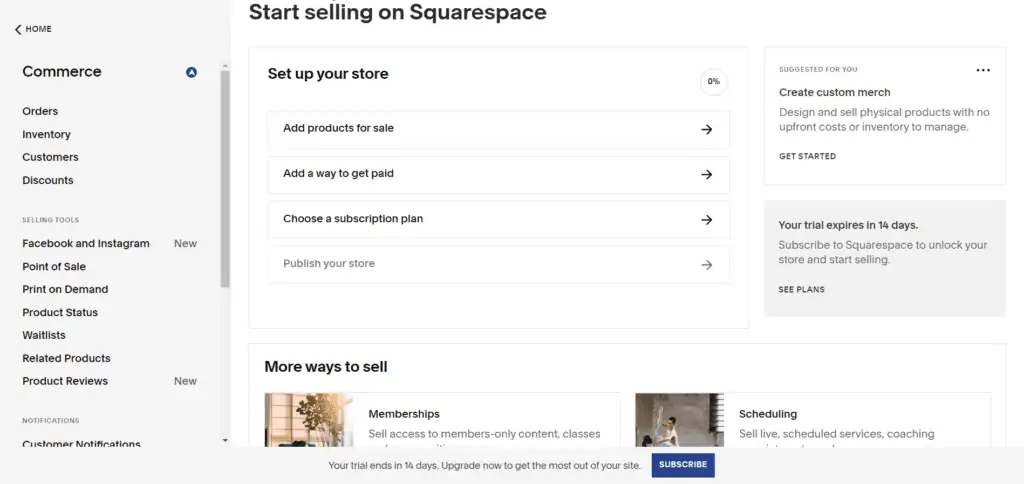
Squarespace’s store management board also has the “edit site” section in the top right corner of the dashboard that allows you to edit your website. This section can create customized product catalogs, categories, and pages.
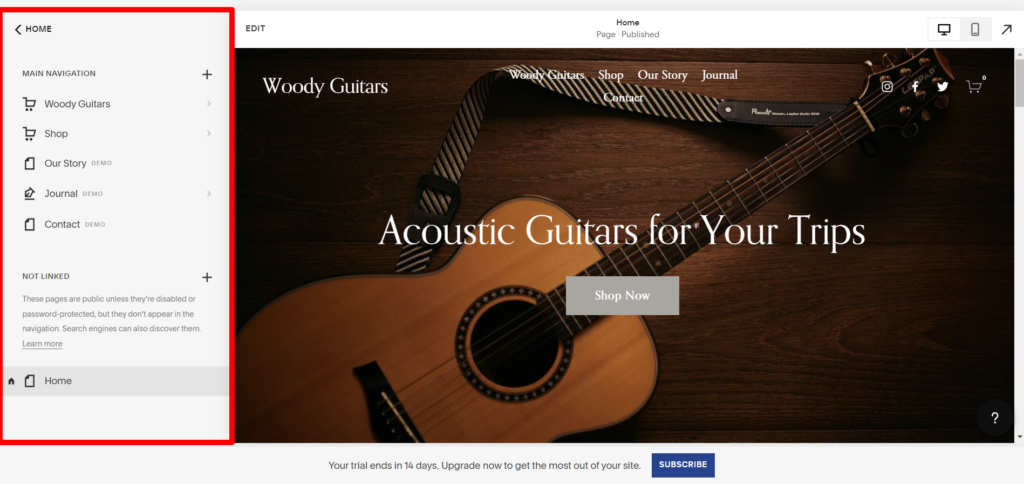
Adding Products
Squarespace has plenty of options to sell physical products, services, digital products, subscriptions, memberships and gift cards. Each product imagery has to speak to each offering. This can be as simple as taking a simple product photo and posting it.
Adding digital products takes a different approach as you’re required to get a little more creative with your imagery. You’re free to explore stock imagery options that speak directly to your business so customers can learn more about the value you offer.
Ensure your items are well organized on the website to help customers find things quickly. This will also allow them to understand each product while browsing through the online store and build trust in your product offerings. Besides images, here are a few things that need to appear alongside your products
- Product name
- Product Description
- Price
- Quantity
- Categories and tags to organize your products
- Add a subscription model or a custom button during checkout.
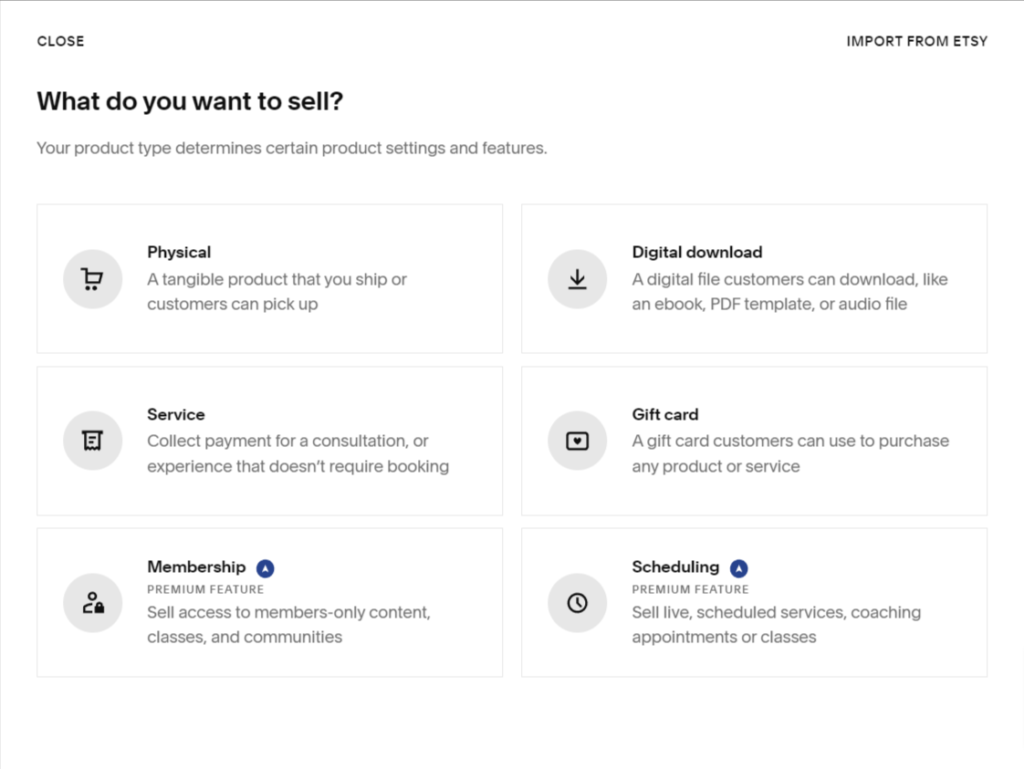
Squarespace allows you to alter how the product appears in the SERP. There’s also an option for custom content if you want to display more information on your product page.
Remember that Squarespace has the option for adding products in-bulk. Just click import under your inventory to upload a CSV file containing all your products or import items directly from Shopify or Etsy.
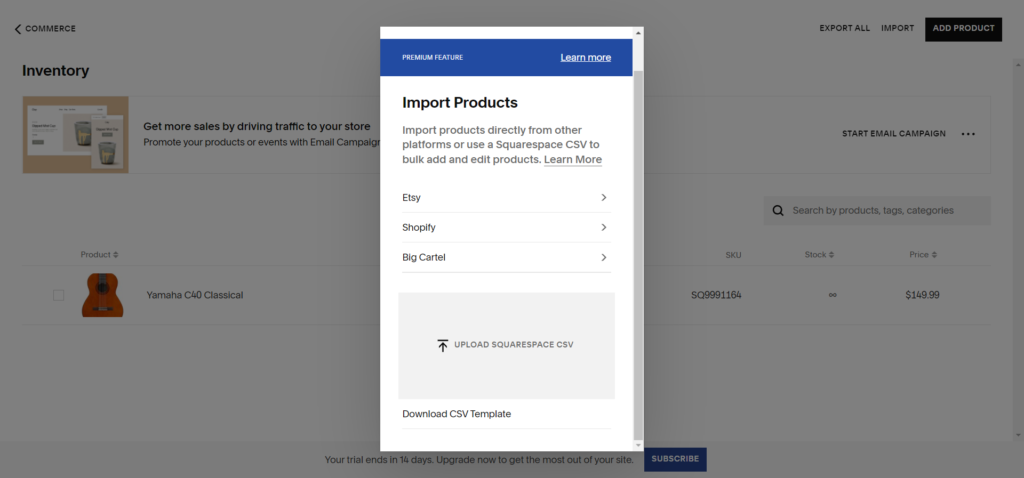
Processing and Fulfilling Orders
Online sales and in-person sales on Squarespace are processed by Stripe, Apple Pay, and PayPal. Stripe allows you to process payments from customers paying with Visa, Mastercard, and American Express.
The preferred payment processing method on Squarespace will vary from country to country. That’s why you should confirm first if your payment method works for your location before connecting to a payment processor.
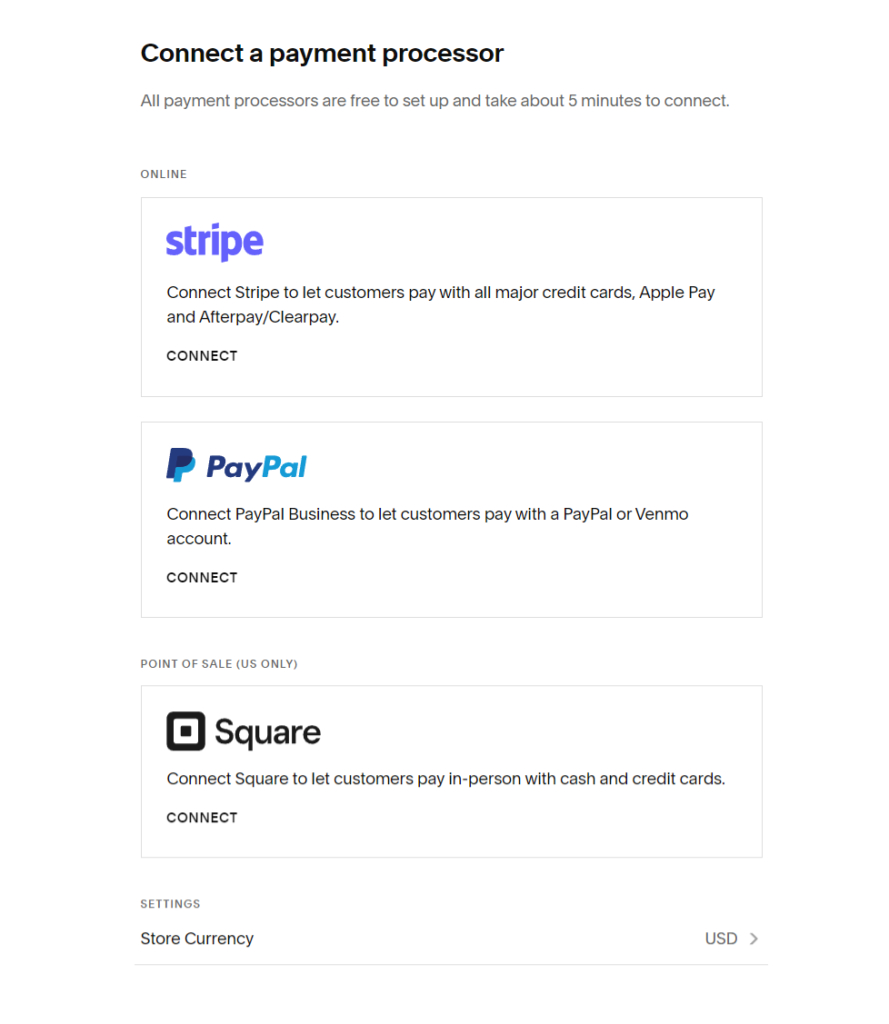
Squarespace allows you to mark orders for physical products as fulfilled, plus the additional option to send a fulfillment notification and a tracking number. Digital products and gift card orders are processed and fulfilled automatically.
Marking an order as fulfilled is not a requirement to receive funds from the purchase— it only helps with record keeping. More information about order fulfillments is available at Squarespace Help Center.
Shipping Options
Squarespace lets you find a shipping option that works best for your business. It will allow you total control over the shipping options available to customers, choose how to calculate the shipping rates and even let you ship via carriers like UPS and FedEx.
Shipping rates can be calculated as flat rates, rates by weight, or free shipping. You also can add local pickup for customers who prefer collecting their orders in person as opposed to waiting for them to be shipped. Remember that the shipping options depend on the products you’re selling online and how far you need to send them.
Squarespace also has third-party shipping and fulfillment extensions to help ship products, manage returns, and keep customers informed with branded tracking and notifications.
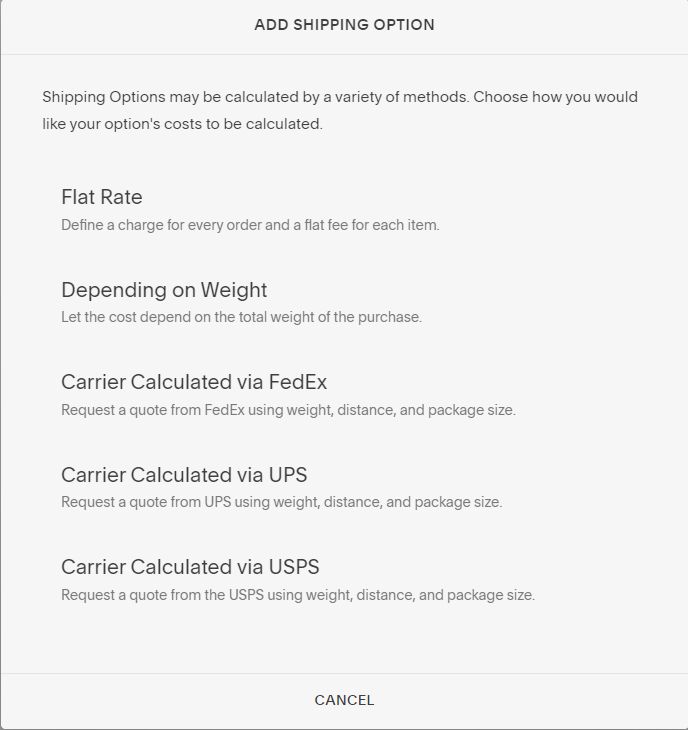
Taxes
Squarespace doesn’t offer automatic taxes by itself. However, the platform has built-in tools and works with third-party extensions to make taxes simple. You’re required to set up taxes for your online store to reflect the laws in your geographic location. There’s also the provision to add tax-inclusive pricing to include sales taxes in the product’s original price.
Squarespace Marketing Tools
After setting up your online store, Squarespace will provide you with all the tools you need to start telling people about your business.
Advanced Discounts
There’s the option to add a promotional discount such as free shipping to customers making the first purchase. The platform allows you to choose how much discount to offer your customers – and the duration you’d like the promotion to run – before creating a discount code.
Blogging
Squarespace allows you to add a blog by visiting the Pages section and creating an original blog under the “collections” part. It will create a blog page where you can add as many blog posts as you want.
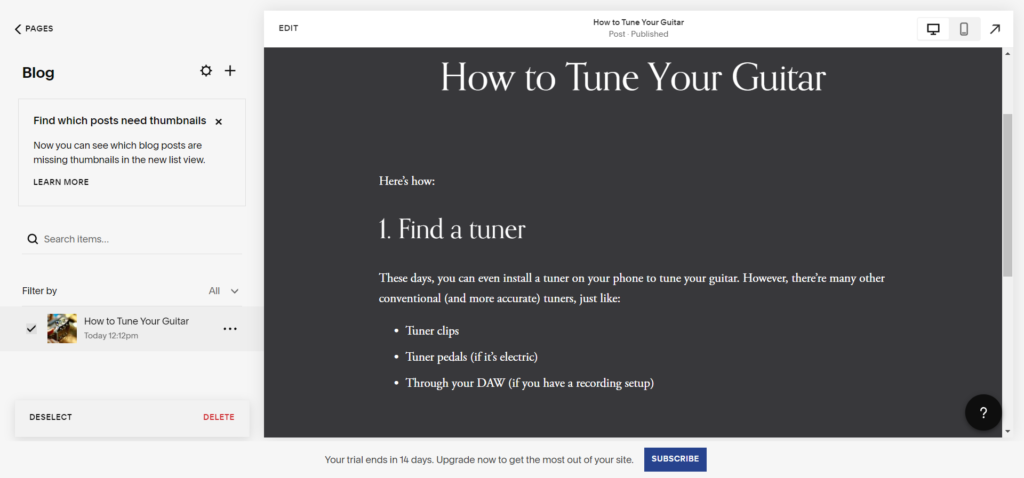
SEO
Squarespace seamlessly connects with Google Search Console to enable you to learn more about the right keywords to drive traffic to your site.
You can also edit the page titles, add meta descriptions, and customize URLs. These are fundamental technical SEO options that won’t provide advanced benefits for your site rankings. So, don’t rely heavily on Squarespace for SEO marketing.
Email Marketing
Squarespace has a built-in email marketing feature that allows you to send email campaigns to communicate with users who frequent your online store. Simply add a newsletter block to your online store that enables visitors to sign up for your emails. Personalization and automation options are also available to get you started.
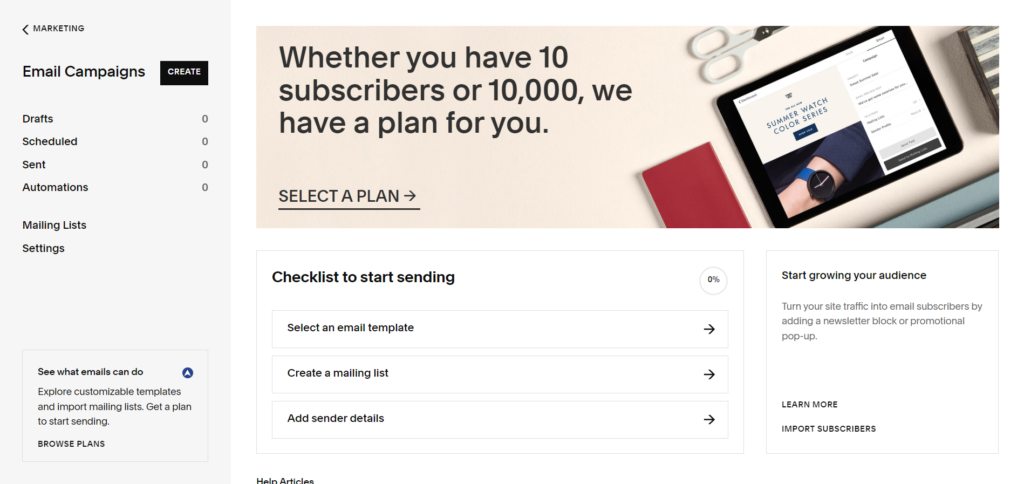
Squarespace lets you connect your store to social accounts to drive sales on Facebook and Instagram. You can tag products in your social posts on platforms like Instagram to allow your followers to buy directly from that platform.
Analytics and Reporting on Squarespace
The success of your online store is measured by its long-term performance.
Squarespace allows you to track and measure this performance through various Squarespace Analytics options. You can track sales to get more insights on how much customers order on average and how this changes over time.
There’s also the option to track traffic, engagement, acquisition sources, funnels, etc. This information helps improve your online store as your business continues to grow.
Squarespace Extensions
There’re around 33 third-party extensions on Squarespace to help you manage, optimize, and expand your site. These only include essential email marketing, SMS marketing, accounting, and shipping apps.
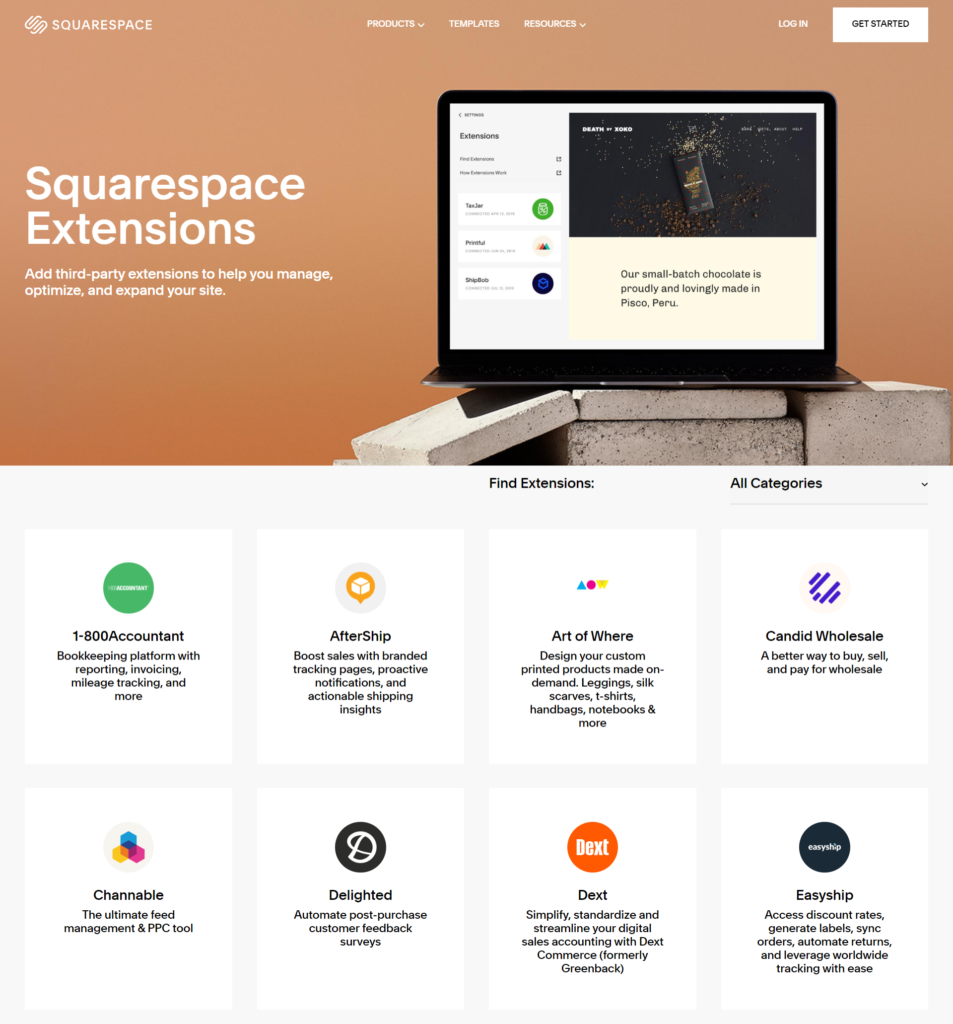
Squarespace Ecommerce Pros and Cons
The advantages and disadvantages of Squarespace platform include:
Pros:
- Easy to use for anyone
- Templates are gorgeous and professional
- Full help center
- Multiple features for selling online
- Great blog integration
- Good for social media sales
Cons
- Lacks phone support
- Expensive compared to other options
- Lacks advanced ecommerce tools to scale more complex businesses
- Limited extensions, so there’s no room for customizing your processes
- Can’t migrate your site to other platforms without hiring a third-party service
Conclusion: Is Squarespace the Right Platform for you?
Squarespace is an excellent tool if you’re looking to build a website from scratch without any technical knowledge.
It is the best choice for small, enterprising online stores, thanks to its beautifully designed eCommerce-specific templates and a range of built-in tools to help you sell stuff online.
We hope this Squarespace review helped you decide whether Squarespace is the right platform for your online store.
Squarespace FAQs
Does Squarespace Have a Free Plan?
Squarespace doesn’t offer a free plan. However, there’s a 14-day trial period for their services where you’ll need to commit to a premium plan once the period elapses.
How many products can I sell on Squarespace?
There’s no exact limit to what you can sell on your site. However, you don’t showcase more than 200 items on the Product Page.
Will My Squarespace online store work on a mobile device?
Yes, Squarespace online stores have responsive layouts that work on desktop and mobile devices.
Does Squarespace provide for Dropshipping?
Yes, you can install Printful or Spocket to import items directly to sell on your store via drop shipping.
How To Delete My Squarespace Account
You can only delete your Squarespace site after canceling your subscription to Squarespace. After you delete your page, visitors won’t be able to view its content. Follow this process to delete your site.
Click on the Home Menu → Settings →Billing & Account → Delete Site.

