In an increasingly digital age, it’s very rare for those with a physical product or high street presence to not take advantage of the many channels that allow you to sell online. Selling a product online allows you to reach a wider audience and new customer pockets, with statistics showing that over 2.14 billion people will have bought online goods and services by 2024. Additionally, e-retail sales accounted for 14.1% of all retail sales worldwide in 2019, and these figures are expected to reach 22% by 2023.
If ecommerce is an area you’ve never explored, trying to get the hang of it can feel a little overwhelming, however, there are plenty of benefits to be reaped. Perhaps you’ve started out with a local shop, but want to reach a much wider audience. Or you already have an online presence but want to explore other platforms where your product could be seen.
Whether you’re self-taught, a novice, or just curious, this guide will give you a comprehensive overview of where and how to sell your products online. So stay tuned, because in the article below we’ll cover:
- The difference between hosted and self-hosted solutions;
- Reviews of the best-hosted ecommerce platforms;
- Reviews of the best self-hosted platforms;
- Reviews of the best online marketplaces;
- List a short ecommerce glossary;
- List the best-hosted storefronts and shopping carts;
- List the best auction sites and general marketplaces;
- List free classified ad-sites.
But first things first, let’s give you some quick answers to the 2 most burning questions most readers have:
Is it profitable to sell online?
Yes. Stats show that in 2020 there will be over 2.05 billion digital buyers worldwide.
Where can I sell my stuff online for free?
When it comes to selling products online for free, the number of options is limited. The most popular free platforms are Craigslist and Geebo. However, they have a limited audience and there’s a cap to how much you can grow there as an online seller. If you’re in it for the big bucks, let’s consider some options that will allow you to create and run a full-fledged ecommerce store.
[toc]
Where and how to sell your product online?
Firstly, there is no shortage of websites to sell items online. The difficulty is choosing the ones that will suit your brand the most and will enhance the offering you may or may not already have. When choosing a physical shop presence, your first thought would be to find the best location for attracting potential customers. The same is true for selling online, and that requires a fair amount of research. Off the bat, our first recommendation would be Shopify. Here is one of the top tier levels to consider before you begin looking at the many available platforms for selling online:
Hosted vs self-hosted ecommerce solutions
What is the difference between hosted and self-hosted ecommerce platforms?
Let’s start by saying that if you want to set up a full website where people can come to view your products and your products only (as opposed to a marketplace such as Amazon or eBay), then you’ll need to choose between a hosted or self-hosted ecommerce platform. To help you make this important choice and see the difference between the two, we’ve decided to list the advantages and downsides to both these hosting options.
Hosted platforms
A common analogy used to understand the difference between self-hosted and hosted ecommerce solutions is the difference between buying and renting a house. When you rent a house (hosted), you are tied to the wishes of the landlord. You can live there, but you probably can’t paint or make physical changes to the look and feel of the property. If the landlord decides to sell up or change the property, you could lose access or be forced to leave. The benefits of renting a house, however, are that you can test the water before you decide to buy and you can change houses with minimal fuss or cost.
When it comes to hosted platforms, the benefits and disadvantages are much the same. A hosted platform, such as Shopify or BigCommerce, is like renting a space to sell your products, hosted on someone else’s server. The benefit of this is that the platforms are usually very easy to use, even for beginners.
Self-hosted platforms
In comparison, your own house (self-hosted) means you have the freedom and benefit of choosing exactly how you want your house to look, where it is, and how quickly you want to extend or build on what you have. However, having your own house is also expensive and means that you are liable for making improvements and fixing anything that breaks.
For self-hosting on platforms such as WooCommerce and Magento, you would run the software from your own platform or machine (for example, within WordPress). This gives you far more scope for customization, and allows you, or someone you hire, to make changes to the look and feel of your online shop front. The downside is that if you don’t have experience with code this may be difficult and/or expensive to manage and understand.
Cloud-hosted Ecommerce Platforms
Now that you understand the difference between hosted and self-hosted ecommerce solutions, let’s compare some of the best self-hosted and hosted platforms that are currently out there.
Shopify review
Shopify, perhaps the best platform to sell online, is a Canadian commerce company that reportedly has over 120,000 merchants and traders who use it for their online shops. The Shopify platform makes setting up a professional online shop fairly simple, with a great range of designs to choose from and a strong technical infrastructure to build upon.
Now let’s look at some of the parameters that will help you determine exactly what Shopify has to offer and whether it suits your business.
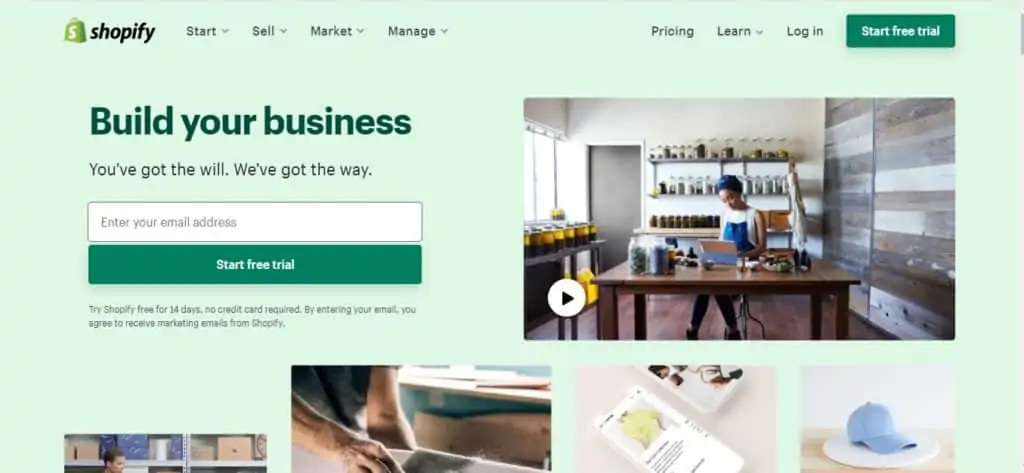
Shopify templates and design
Shopify makes it easy to select and install a theme that will determine what your online shop looks like. Most of the themes are ‘mobile responsive’, meaning that your shop will adjust its size and shape depending on whether the user is viewing it on a mobile, tablet or desktop computer. This ensures that they have a great experience with your shop and can purchase products regardless of which device they use to view them.
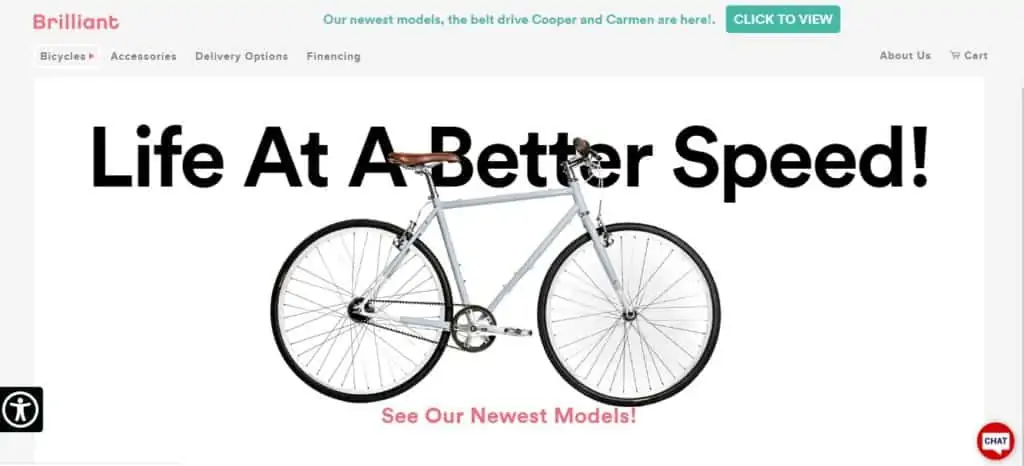
Shopify pricing
Shopify’s basic package starts at $29 (there is a lower-tiered plan than even this but it doesn’t give you the option to build a full-fledged online store, just a Facebook page or button). This allows you to get a full store up and running with unlimited support, however, many of the basic features you may need to run your store are then charged as add-ons to the cost.
Shopify SEO
Shopify offers a decent capacity for SEO optimisation, which helps to increase traffic to your storefront. This includes having rich snippets (the text that comes under the website when you search in Google) and optimisation for speed and responsiveness (both aspects that Google takes into account when deciding whether or not to surface your page).
They also offer access to their ‘Shopify picks’ Twitter page and marketing campaign, which is a daily product stream designed to help businesses powered by Shopify sell products online to almost 267,000 of their followers.
Shopify support
Shopify offers a strong level of support to its customers, through email, phone, and live chat, as well as forums and tools such as its ‘Ecommerce University’, which allows newbies to learn the ropes more easily. The Shopify Support team is available 24/7 via live chat and phone in English only. However, they offer email support in 20 languages.
Shopify security
Shopify processes all transactions and customer credit card details with 256-bit SSL encryption and is also level-1 PCI compliant. This means that customers can shop with you securely without having to worry about who is gaining access to their details. It also backs-up your website automatically, ensuring that nothing is lost in the event of a technical glitch.
Shopify mobile app and credit card reader
As well as a strong online product hold, Shopify also offers an offline version with a point-of-sale credit card reader that plugs into your phone, allowing you to make sales on the go. This can be paired with a barcode scanner and receipt printer where needed. The Shopify mobile app also allows you to track orders and manage inventory, ensuring that you’re not tied to an office to manage your store.
The pros of using Shopify:
- Shopify has an intuitive and easy-to-use interface.
- Shopify features a good variety of free and well-designed themes.
- Shopify themes are mobile responsive.
- Shopify offers customers great marketing tools such as discount coupons, gift cards, and targeted email marketing.
- Shopify integrates with over 100 third-party payment getaways.
- Customers can sell unlimited products in their Shopify store.
- Great customer support available via live chat, phone, and email 24/7.
- All Shopify plans include an SSL certificate.
- All Shopify plans include fraud analysis.
The cons of using Shopify:
- Shopify doesn’t let you download your data to move it to another system, therefore, you would lose everything you have built – not ideal.
- Shopify doesn’t integrate with the Mailchimp app.
- Professional reports are not available for the basic plan.
Best for: Small businesses that just need a set of features and a well-designed theme to start selling online.
BigCommerce review
BigCommerce is an extremely popular online shopping platform for small to medium-sized businesses. It started out as software for self-hosted ecommerce but has since evolved into a hosted shopping platform.
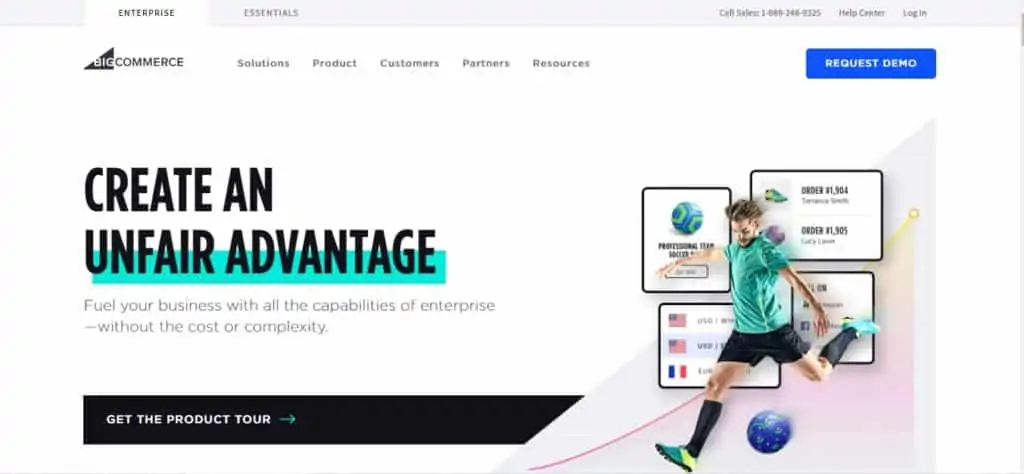
BigCommerce templates and design
BigCommerce was previously known for having designs and templates which were slightly out of date but has recently addressed this with an upgrade, meaning that it’s easier than ever to get a slick-looking shop front on the platform. There are over 100 themes available, some of which are free (a similar model to Shopify) and mobile responsive.
BigCommerce pricing
BigCommerce’s basic shop front plan begins at $29.95 per month, which is around the same price break as various other ecommerce stores. The benefit of using BigCommerce is that it offers far more features for free in its basic package than other sites such as Shopify. With other online selling platforms, the additional tools and upgrades are there but they have to be paid for, which can all add up to a higher monthly fee. The additional features BigCommerce offers include built-in shipping dates, gift vouchers, and 24-hour support, as well as some email marketing tools.
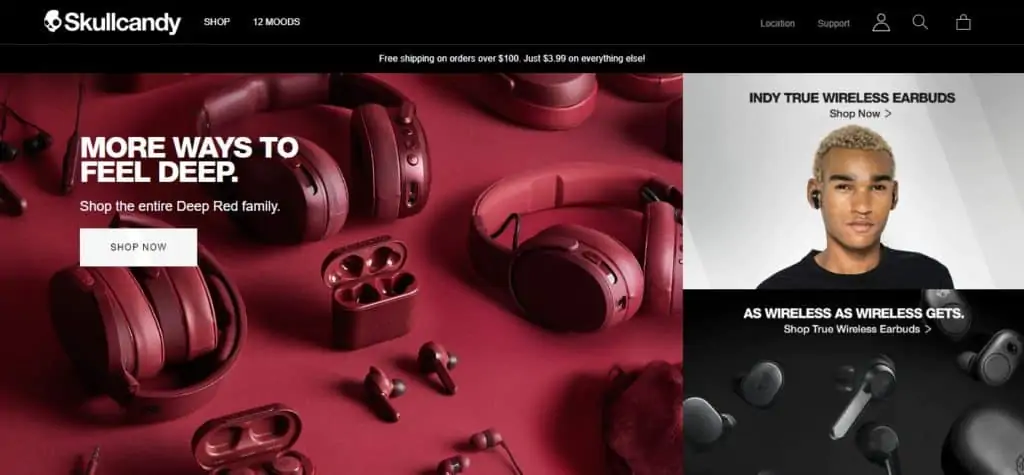
BigCommerce SEO
Bigcommerce has a strong SEO selling point, with fast page loading speed which is vital for customers and search engine optimisation. BigCommerce also allows you to integrate with Google Shopping to bring shoppers in, as well as use your product reviews to help increase ranking. The platform also integrates various marketing channels you might need for email, social media, and multi-channel, and gives you access to the apps of third-party platforms such as MailChimp.
BigCommerce support
For support, BigCommerce is on par with the other big ecommerce sites, with 24-hour phone support, live chat, and email support, as well as the ‘BigCommerce Resource Center’ for learning.
BigCommerce security
Bigcommerce is level 1 certified PCI compliant, so you (and your customers) don’t need to worry about the protection of their data, and you can choose to either share an SSL certificate or have your own.
BigCommerce advanced customisation
BigCommerce offers a handful of options that allow users to manipulate their stores and stock, whereas Shopify does not. BigCommerce also has its own app programme, where store owners can add additional features. For those who have some knowledge of coding, or are willing to learn, BigCommerce offers capabilities that could help ensure your site never ‘outgrows’ the platform it’s built on.
In a nutshell, if you have big (realistic) plans for your online shop – BigCommerce may be the way to go. BigCommerce also has a much larger international presence than Shopify, so if you are based in Europe or Australia, or eventually want to expand your presence that way, BigCommerce already offers a wider set of shipping options.
The pros of using BigCommerce:
- BigCommerce has a clear and easy-to-use interface.
- Customers can sell unlimited number of products in their BigCommerce store.
- BigCommerce doesn’t charge transaction fees.
- BigCommerce integrates easily with all major payment gateways such as PayPal and Google Checkouts.
- All plans include an SSL certificate.
- BigCommerce provides customers with built-in marketing features.
- Great customer support available 24/7.
The cons of using BigCommerce:
- BigCommerce has a much lower selection of responsive theme templates (only 2 out of 16 of the free themes are responsive) compared to sites such as Shopify.
- BigCommerce plans include great features, however, they are more expensive than their direct competitor Shopify.
- The only way to create a multilingual store on BigCommerce is via code.
Best for: Big companies that are constantly expanding and require a highly customizable online store and an unrestricted number of product attributes.
If you’re interested in some other hosted ecommerce online selling platforms, you can check out our reviews on Squarespace, Volusion, and Wix.
The best self-hosted ecommerce platforms
You’ve already learned the differences between hosted and self-hosted ecommerce platforms and went through our in-depth reviews of the two best hosted ecommerce platforms – Shopify and BigCommerce.
Now let’s compare the best self-hosted solutions, so you can decide if they fit your business better than hosted platforms.
WooCommerce review
WooCommerce is fairly new to the marketplace in ecommerce but is popular due to its easy integration with the blog content management system WordPress, which you may already be familiar with. According to the channel’s homepage, they now run 28% of all ecommerce sites, which is pretty impressive for a newbie platform!
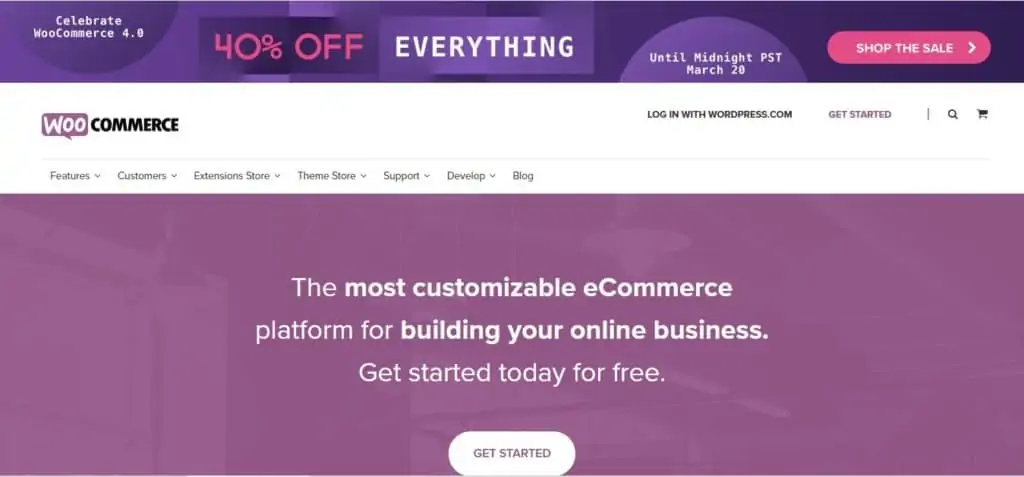
WooCommerce templates and design
WooCommerce works seamlessly with a great number of themes including all default WordPress Themes, and offers free themes as well. There is also a variety of mobile-responsive themes with some of them featuring multiple dedicated menu styles for mobile phones.
WooCommerce pricing
WooCommerce is an open-source platform which means that it’s free to download. The platform also doesn’t charge transaction fees. However, that doesn’t mean that you can set up a WooCommerce store and sell online completely free of charge. For the maintenance of your online store, you’ll need to find a good hosting solution for your WordPress site. Additionally, to make your online store completely functional, you’ll need to purchase add-ons and extensions.
WooCommerce SEO
As we already mentioned, WooCommerce is a WordPress plugin that seamlessly integrates with the WordPress Editor. By using the WordPress Editor, newbies can easily optimize their product pages by editing URLs, meta descriptions, alt tags, and product slugs. Users can also install a number of plugins to track data, which includes the WooCommerce SEO plugins for store optimization such as Yoast, All in One SEO Pack, and All in One Rich Snippets.
WooCommerce support
WooCommerce is an open-source platform so it doesn’t feature a typical customer support center. However, they have an extensive FAQ page on their website, where they cover all kinds of topics – from “What is WordPress?” to “How Do I Customize my WOO Theme?”.
Customers that have technical questions can submit a support ticket. Additionally, clients can also look up the Woocommerce support forum on WordPress where they can find over 1400 pages with questions concerning WooCommerce technical problems.
WooCommerce security
WooCommerce is an open-source and self-hosted platform, so the security measures are not as tight as those of hosted platforms, and they largely depend on the precautions clients themselves take.
However, WooCommerce comes with built-in security features and third-party payment gateways that manage to keep fraud risks low. It’s recommended that clients purchase an SSL certificate and find a good web host to minimize risks as much as possible.
WooCommerce mobile app
WooCommerce features mobile apps for Android and iOS. With the WooCommerce mobile apps, clients get to check their store on the go and manage orders, check site stats, and get sales notifications.
The pros of using WooCommerce:
- WooCommerce is an open-source ecommerce plugin that can be downloaded on WordPress, making it much more cost-effective than some other options.
- WooCommerce is a light application that doesn’t require large server space.
- WooCommerce is user friendly and intuitive.
- WooCommerce offers a large variety of well-designed and mobile responsive themes.
- WooCommerce has great integrations with coupon codes and email marketing, allowing you to easily extend your shop’s reach beyond the channel.
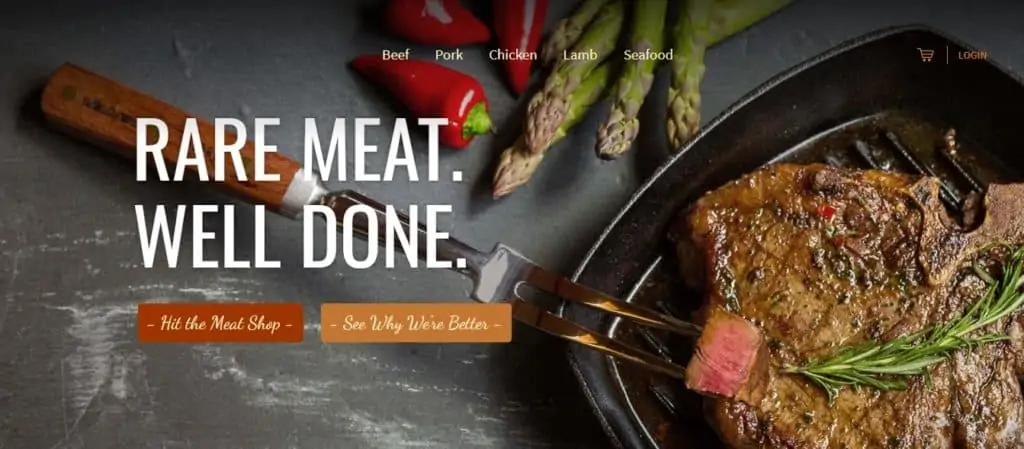
The cons of using WooCommerce:
- Not as many features as some other online selling platforms, making this more suitable for smaller businesses that aren’t looking for extensive growth or scale.
- The integration with WordPress, while beneficial in many ways, does mean you are tied to this CMS to use it.
- Limited customer support.
Best for: Those who are already familiar with WordPress, or wish to use it to build their website and online store. A low-cost option for small to medium businesses, but not those looking to grow to a huge scale.
Magento review
Magento is undoubtedly the leading platform for self-hosted ecommerce solutions and was acquired by eBay in 2011, which goes to show what a success it has had in the online world.
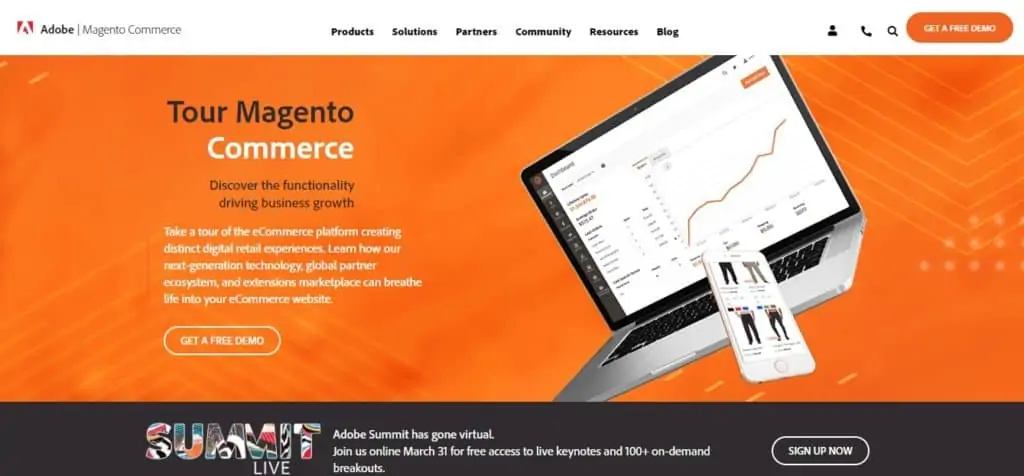
Magento templates and design
Magento doesn’t sell themes, however, clients can always find some good options at the Magento Marketplace where the platform highlights some well-designed themes from other companies. Finding a proper theme for Magento can be confusing for newbies as it requires experience with PHP and some coding knowledge.
Magento pricing
Magento is an open-source platform which means that users can download it for free. However, clients will need to pay for web hosting, payment processing, and a domain name. Additionally, they will need to purchase an SSL certificate and payment processing functionality.
Magento SEO
Magento allows clients to add metadata for products, content pages, and categories and customize URLs. Magento integrates with Google Site Map and with a number of popular SEO extensions including SEO Toolkit, Advanced SEO Suit, and SEO Suite Ultimate.
Magento support
Magento is an open-source solution which usually means that it’s limited when it comes to customer support. No phone, live chat, or email support is available for customers which can be tricky, as using Magento requires some basic code knowledge. Clients will need to find their way around technical problems solely by using Magento’s blog.
Magento security
Magento is a self-hosted solution that requires clients to take the security of their website upon their shoulders. To minimize risks, clients will need to purchase an SSL certificate and ensure their website is PCI compliant.
Magento mobile app
Magento features mobile apps for Android and iOS. Clients can also check Magento’s Mobile App Builder which has a 30-day free trial.
The pros of using Magento:
- The admin panel is user-friendly and intuitive.
- Magneto is scalable – and it should be, with clients such as Samsung using its platform. This allows you to start off as small as you like, knowing that you’ll have the potential to scale and grow at a later date.
- Many issues that are common in such complex ecommerce systems aren’t an issue in Magento and there is a growing database of talented developers and users who are familiar with the platform.
- Offers advanced search engine optimisation (SEO) resources, which can help attract organic traffic and customers, as a form of promotion.
The cons of using Magento:
- Despite there being a huge talent pool of Magneto-fluent developers available, custom-development or trouble-shooting can still be expensive, due to how complex the system is.
- Magento does still offer shared-hosting options, but if you decide to scale your shop in the future, you will likely need your own dedicated server which can be costly!
- Can be clunky and slow-loading if you cannot afford to invest in your own dedicated server.
Best for: This is a well-established platform for those looking to invest in their online shop for a long time or to eventually expand into the next Amazon. With everything you need to scale and modify, it can create a unique, well-oiled place to sell your products online.
osCommerce review
osCommerce is also a popular option for ecommerce sites, with a huge community of developers and other users who offer free help and support for the platform.

osCommerce templates and design
When it comes to themes, this platform can seem limited compared to its competitors. However, clients can extend their options by finding osCommerce templates at third party marketplaces such as ThemeForest.
osCommerce pricing
osCommerce is completely free to download. However, as was the case with the other free of charge solutions, clients will need to purchase a domain name, web host, and spend money on add-ons and extensions. Additionally, clients will also need to spend some extra cash on a well-designed theme as osCommerce themes are outdated.
osCommerce SEO
When it comes to SEO optimization tools, osCommerce is quite disappointing, having in mind that most online selling platforms feature built-in SEO tools. Users will be able to manage this problem only if they hire a developer to optimize their store.
osCommerce support
Clients that have technical questions can check osCommerce Forum to find some answers. Live chat and support tickets are only available if you purchase a community membership. Additionally, clients can also find some answers at osCommerce Online Documentation.
osCommerce mobile app
osCommerce doesn’t have mobile apps, which is a major downside to using this platform.
The pros of using osCommerce:
- Simple to use and with a detailed catalogue management system.
- A large support and forum base which is useful for troubleshooting or exploring new features.
- osCommerce can be expanded far beyond its basic features, with over 7,000 plugins that offer additional features to choose from.
- It is also lightweight and will not take up too much space or cost on a server.
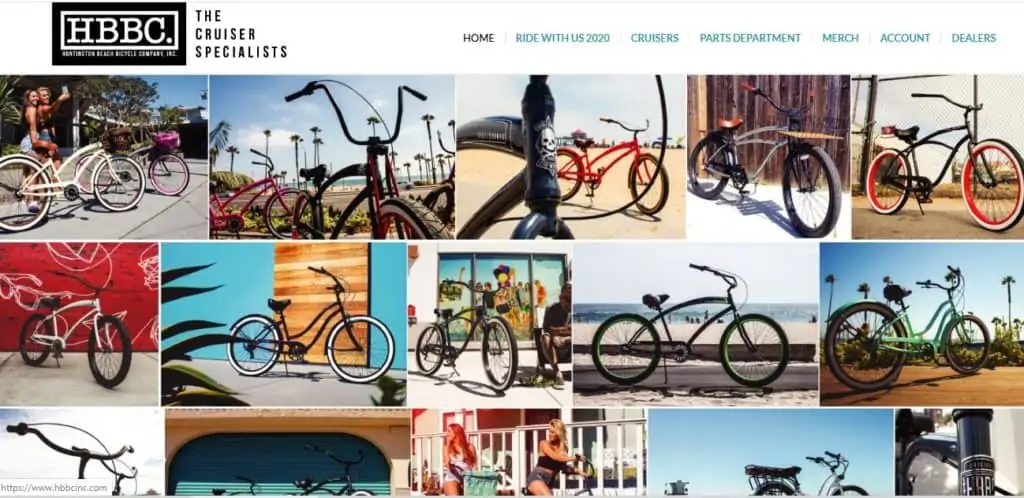
The cons of using osCommerce:
- osCommerce can be prone to bugs, especially if you or a developer have made moderations outside of the norm.
- As a platform built for smaller users, this is not as easy to scale as some other platforms and this may cause technical problems further down the line.
- osCommerce doesn’t feature a mobile app.
Best for: Those looking to get set up with a small shop front, perhaps for the first time, which won’t need to be scaled at a later date.
Other self-hosted ecommerce software includes OpenCart, PrestaShop and X-Cart.
Selling through online marketplaces
Did you know that 58% of all global sales in 2019 were operated by marketplaces such as Amazon and eBay? And with over £2.03 trillion spent on online marketplaces in 2019, it’s clear that the growth of marketplace ecommerce sales is nowhere near stopping.

As well as your own hosted and non-hosted website shop, there is also the option of an online marketplace. Marketplaces are a good choice if your interest is to solely sell products online, as opposed to starting a business or developing a well-known brand. This is because marketplaces such as Amazon, Etsy, and eBay allow you to quickly add a catalogue and start selling products online at low-cost with minimal support or background knowledge needed. They also give you access to their wide search database and customer flow, giving you steady trade without you having to spend time or money marketing your products.
Let’s take a look at what some of the platforms have to offer:
Selling products on eBay
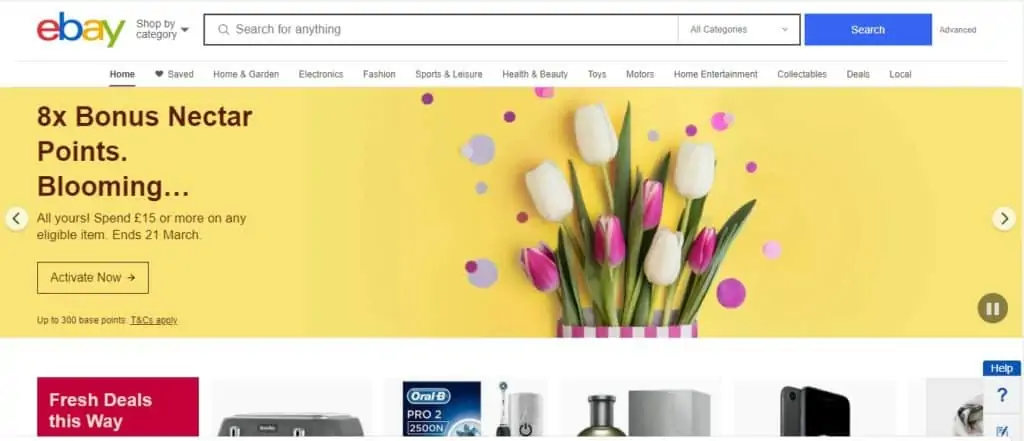
eBay is an ‘anything goes’ type of marketplace, where you can find everything from vintage tables to hair extensions. If you can sell it, it can go on eBay. This makes it an open platform for any type of online business but does make it slightly more difficult to cut through the noise and reach a specific audience.
eBay will also allow you to sell across the world, allowing you to expand your popularity worldwide. However, as well as being fiercely competitive, eBay will take 10% of any sales you make, which for most businesses, can seriously lower the profit margin. This can make it more expensive than selling through your own online site, especially if you’re working with more expensive items. Due to eBay’s bidding nature, the buyer is also not required to pay instantly, which can lead to wasted time and annoyance when you have to relist or resell an item.
The pros of selling on eBay:
- Listing products on eBay gives clients a chance to reach a global audience.
- eBay has an intuitive and easy-to-use interface where clients can list products and add categories with a few clicks.
- eBay integrates with PayPal.
- eBay provides clients with seller protections which minimizes the risk of selling online.
The cons of selling on eBay:
- eBay’s branding options are limited.
- Aside from charging a monthly fee, eBay also charges listing fees and a “Final Value Fee”.
- eBay doesn’t allow email marketing.
Best for: Established brands and businesses that want to expand their sales channels.
Selling products on Amazon
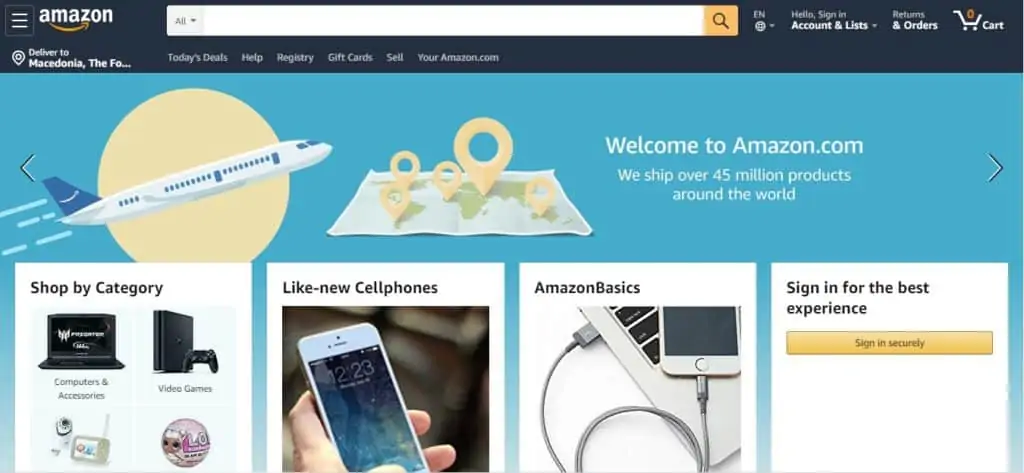
Selling through Amazon gives your product a level of authenticity which many shop owners spend years trying to build. This is because the products look and feel like ‘Amazon products’ to the user, even when they are being sold through a third-party such as yourself. Generally, Amazon is chosen by most sellers as a leading place to sell products online, particularly for electronics, books, DVDs ,and similar products.
The pros of selling on Amazon:
- Amazon receives huge traffic.
- Retailers get a chance to sell products online to a global audience.
- Amazon provides clients with FBA (Fulfillment by Amazon) which gives them the chance to ship their products in bulk to some of Amazon’s global fulfilment centres. Amazon centres are basically warehouses from where managers and shippers are packaging sales and shipping them to shoppers.
The cons of using Amazon:
- Amazon charges a fee for every sold product. The fees are getting even higher for retailers that choose the FBA option.
- Amazon doesn’t provide clients with customer’s databases.
- Huge competition which can lead to zero product visibility.
Best for: Businesses that have unique products and are ready to pay some exorbitant fees in order to expand and reach a global audience.
Selling products on Etsy
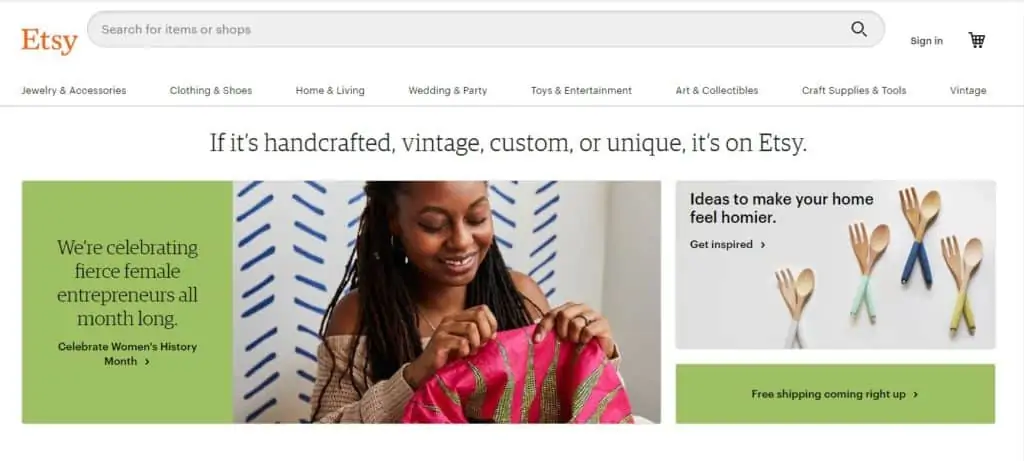
Etsy is a dedicated marketplace suited to a niche group of users, primarily those who like to buy vintage or handmade items, although it has more recently extended its offering into digital products such as website themes and custom-design services. Due to its nature, Etsy buyers often have more cash to spend and it can be a goldmine if your product fits the target audience (hint: cat-related swag does particularly well).
Whereas eBay has a fairly impersonal feel, Etsy is more easily personalised and can allow a seller to set up products without any background knowledge or technical experience which can, in turn, make their offering more appealing to the customer. The downside of Etsy is that as well as listing and final sale fees (as seen on all marketplaces), you also have PayPal fees to contend with, which can subtract money from the total profit.
The pros of selling on Etsy:
- Etsy fees are lower compared with competitors.
- Etsy has an easy-to-use interface and a number of features that can help clients grow their online store.
- Etsy has an established and loyal customer base.
The cons of selling on Etsy:
- Etsy’s branding options are limited.
- Etsy doesn’t allow email marketing.
- All shops at Etsy look similar so it’s hard to get ahead of competitors.
Best for: Small businesses that sell handmade products and goods, ready to expand their market without having to pay skyrocket fees.
Other Ecommerce Marketplace Options
There are various other marketplaces and stockist websites that can help your products be seen. Regardless of what you are selling, there is likely to be a niche marketplace or stockist out there to suit your business, an online marketplace that can lead to even more success than selling on Amazon or eBay alone. This includes the ASOS Marketplace for those selling fashion products, Feel Unique and Cult Beauty for skincare products, and Not on the Highstreet and Handpicked Collection for unique items, often sold as gifts.
Niche marketplaces
The difference with niche marketplaces is the cost to sell, which is generally much higher than more established online shops and also the selection process to have your offering approved. With access to such a large, targeted customer base, these sites are keen to retain their authority with that audience and therefore will often make you apply or adhere to a strict selection process before you even begin to have a chance to sell.
When it comes to selling your product online, the choices are endless. The real detail is in making a choice that suits you, your offering and your customer and then building it from the ground up into an online shopfront that you’ll be proud to call your own.
10 easy, hosted storefronts and shopping carts
Hosted storefronts are an easy way to set-up your own Web store and a good option for small or individual sellers who aren’t quite ready to invest in a large ecommerce website. Storefronts — a managed service — make it easy to create and manage a store because you don’t need any HTML or programming skills, and you can customize the storefronts to suit your business needs.
So, if you’re still not ready to commit to an ecommerce platform, here’s a round-up of our top 10 favourites.
- Shopify. This hosted service lets sellers accept credit card payments, use their own domain, and customize their store design. It also features built-in analytics that helps sellers track progress.
- BigCommerce. A storefront solution that lets you create your own Webshop — plus you can sell on Facebook and eBay with BigCommerce. Extra features include multi-channel retailing, mobile commerce, SEO, and easy upselling.
- E-Junkie. A shopping cart and digital delivery system for publishers who want to include buy-now buttons to sell digital goods. You store the files on E-Junkie’s servers, and buyers receive an email with instructions to download the product after making a purchase.
- GoEmerchant is a payment processing provider that allows clients to build an online store and manage credit card payments.
- Shopaccino is an ecommerce platform that allows business owners to create fully-functional online stores. Shopaccino offers well-designed and responsive themes, international shipping, and cloud hosting.
- Miva Merchant offers full ecommerce hosting and just about everything you need to start an online store – all in one package. You can upgrade accounts as your business grows.
- Ecwid is a popular shopping cart solution used by over 1 million sellers in 175 countries. Ecwid integrates with over 40 payment gateways and can be easily added to a number of platforms including Facebook, Instagram, Weebly and WordPress.
- 3dcart is an ecommerce software that allows clients to build and manage online stores. An entry-level subscription to 3dcart starts at $9.50 a month.
- X-cart is a PHP shopping cart software that powers over 38,000 online stores in over 110 countries around the globe.
- Volusion. An all-in-one ecommerce solution that lets you design and manage your online storefront; plus it provides tools for marketing, merchandising, and CRM.
4 Online auction sites and general marketplaces
- Atomic Mall. An online marketplace that features fixed-price, make-an-offer, and Web store listings.
- Bonanza. Sellers create booths of items (similar to a Webshop) and list products at a fixed-price. Buyers can also submit an offer to purchase.
- eBay. The world’s largest online marketplace with more than 183 million active users. On eBay, you can list items via auction or buy-now format, and you can also manage your own eBay-hosted storefront.
- Etsy. An online marketplace offering Webshops for handmade and vintage items and also supplies for making handcrafted items.
7 Free-to-list classified-ad sites
Free local classified-ad sites are a good choice for selling online for sellers who have larger items that are difficult to ship. Most general categories on classified sites don’t charge a fee to list, but special categories (such as adult services) are usually fee-based. Classified-ad sites take no responsibility for the transactions and you deal with local customers face-to-face to complete a sale.
- Gumtree is a British free ad site launched in 2010. Gumtree receives more than 1.3 million monthly visitors and is available in a number of countries including the United States, Australia, Ireland, New Zeland, South Africa, France and Hong Kong.
- Craigslist. Choose a location site from cities located in the United States, Canada, Asia, the Americas, Europe, and other international cities. Most classified ads on Craigslist don’t cost anything to place, but some specific sections for some cities do carry a fee, such as job postings, brokered apartment rentals, and adult services.
- eBay Classifieds Group is an eBay-owned network of classified sites for specific countries including the United States, Canada, China, Taiwan, Germany, India, and others.
- Facebook Marketplace. On Facebook, Marketplace, which is operated by Oodle, helps people buy and sell products online in a trusted environment (e.g. within your network of friends).
- Hoobly. Integrates a local classifieds market into a national marketplace. This lets consumers look for general ads and then be more specific about the location. Ads placed on Hoobly are free; however, you may opt to place a Premium Ad, which is posted to a paid area.
- OLX. An established online classified site available in more than 50 countries. Ads are free, but the site offers paid options that appear at the top of search results.
- Oodle. Pulls millions of listings from all over the Web. Consumers can place an Oodle ad for free, by creating an online account. When you post to Oodle, your classified ad may also be posted to hundreds of other sites.
Ecommerce Glossary terms
In place of a conclusion, we thought it’s also worth familiarizing yourself with a few key terms that will crop up again and again when you begin to look into the world of selling online.
Here are just a few to get you started:
Ecommerce – Electronic commerce, more commonly known as ‘ecommerce’, is the exchange of products or services using an online network or platform such as the Internet.
Pretail – selling a product or service online, often before it has launched or been released in offline channels such as a shop. This is something commonly seen in digital products, in order to get a better feel for product-market fit, allowing ‘early users’ or interested customers to sign-up for a product or service before it has been launched.
Social commerce – a type of ecommerce where products or services are sold directly through social media channels such as Facebook, Pinterest, or Instagram. This is becoming more relevant, as social sites such as Pinterest and Twitter invest in their ecommerce capabilities.
Algorithm – in ecommerce and computing in general, an algorithm is a computer-generated programme used to predict consumer behaviour or surface particular products, services or images based on what it thinks the consumer might like. This is used on platforms such as Amazon, where each user sees a different homepage, driven by their previous behaviour and purchasing.
SEO – ‘search engine optimisation’ – the process used to help Google recognise your website and what it is selling, in order to allow it to provide users with the most relevant information available. This involves everything from the content you add on your site, through to the title and name used and individual details entered for each page or product.
Responsive – When a website can change its size and functionality in response to whether a customer is using their mobile, tablet, computer or laptop to view it. Responsive websites are important as they make the user’s experience better, making them more likely to buy and are also shown more frequently in Google.
PCI Compliance – If you sell products online and take payments from major branded cards (Mastercard, Visa etc.) then you need to ensure you’re PCI Compliant. This ensures safety for the person who is buying from you, that they have a secure place to pay, and safety for yourself as a seller. The PCI compliance guide goes into further detail about what is needed and when, but if you are using a self-hosted platform, this is definitely something to bear in mind (on a hosted platform, such as Shopify this is usually taken care of for you).
Do you know some tricks and tips on how to sell online and be successful at it? Share your thoughts in the comment section below.

