Email is an important — nay, it’s an absolutely critical — component of any digital marketing strategy.
According to the Radicati Group, email users worldwide will hit 3.9 billion in 2019, and will grow to 4.3 billion by 2023.
So while there are certainly a lot of new and arguably “sexier” marketing tactics out there, email isn’t going away. As the numbers point out, email isn’t declining — it’s growing.
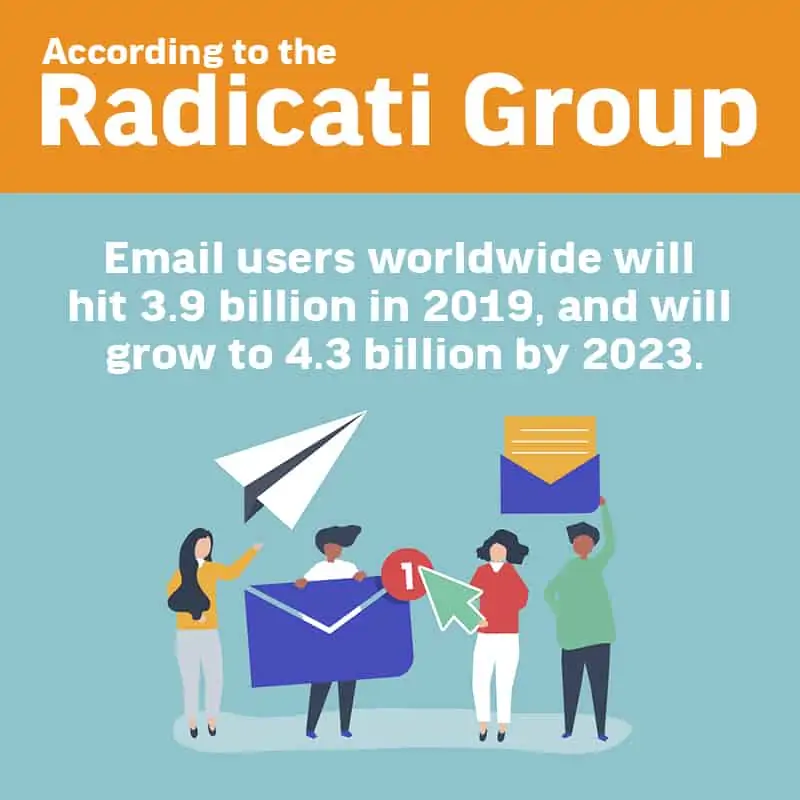
Capitalizing on that growth starts with having the right email marketing software. By arming your business with the right tools, you can communicate, engage, and sell to your customers in the most efficient and cost-effective way possible.
To help you accomplish that, we’ve put together a handy email marketing software guide for ecommerce merchants.
We’ll shed light on what you need to factor in when choosing a solution, and we’ll be sharing reviews of the top email marketing solutions on the web. Plus, you’ll get some handy tips on how to find and select the best system for your biz.
What is email marketing software?
Email marketing software is exactly what it sounds like — it’s an app or solution that can power your email marketing efforts.
At the most basic level, email marketing solutions give you the capabilities to grow and communicate with your subscribers. The core features of the software typically include:
- Email editors
- Templates
- Auto-responders and schedulers
- Form builders
- Reporting and analytics
The more advanced solutions even offer marketing automation and customer segmentation so you can create personalized campaigns at scale.
The top factors to consider when choosing a solution
Now that we’ve covered the basics of email marketing software, let’s discuss the top considerations to keep in mind when shopping around for a solution.
Below are some of the most important things to factor in when choosing your email marketing software.
Your needs and preferences
This one should be obvious, but not everyone takes the time to really iron out their needs. Before researching a solution, see to it that you’re clear on your email marketing requirements.
Factor in things like:
- The size of your list
- The types of messages that you’ll send
- The KPIs and metrics you use to measure success
- The automation capabilities that you require
- The templates and designs that you want to use
When you have a clear idea of what you need and want in a solution, researching and narrowing down your choices become much easier.
For instance, if you know that you’ll be sending automated responders, drip campaigns, and sales emails, then you’ll set your sights on email marketing platforms that support these types of messages. Or if you already have an idea of the email design templates you want, then you can focus on solutions that make it easy for you to implement those templates.
Your industry and business type
Certain email marketing solutions are geared more towards specific types of business. Some apps may work well for ecommerce, while others are better-suited for service-providers like coaches or speakers. Then there are those that work well across various fields.
Needless to say, you should opt for an email marketing software that’s a good fit for your business. This is particularly important when your industry sees higher-than-average abuse complaints.
Examples include companies that sell pharmaceuticals or those that sell gambling products.
Be sure to read through a provider’s terms and conditions before signing up, so you can ensure that the solution supports your business type and industry.
MailChimp, for instance, has the following section in its Acceptable Use Policy which lists out the industries that it doesn’t work with.
Some industries have higher-than-average abuse complaints, which can jeopardize the deliverability of our entire system. Nothing personal, but in order to maintain the highest delivery rates possible for all our Members, we can’t allow businesses that offer these types of services, products, or content:
- Escort services, mail-order bride/spouse finders, international marriage brokers, and other similar sites and services
- Hookup, swinger, or sexual encounter sites or services
- Pharmaceutical products
- Work from home, make money online, and lead generation opportunities
- Gambling services or products
- Multi-level marketing
- Affiliate marketing
- Credit repair and get out of debt opportunities
- List brokers or list rental services
- Selling “Likes” or followers for a social media platform
Keep an eye out for similar wording when considering email marketing solutions. It’ll save you a lot of time because the last thing you want is to create an account with a software provider only to find out that they don’t support your industry.
Budget
There’s an email software for just about any budget. Do your research and compare different pricing plans so you’re getting the most bang for your buck.
Most email marketing solutions use the SaaS model and offer tiered pricing based on the size of your list, your email volume, the features you need, or all of the above.
Email deliverability
Most email service providers (Gmail. Yahoo, etc.) look at a sender’s IP reputation when filtering messages for spam. When using email marketing software, you will be using your provider’s IP address, which is shared by its users.
As such, you should choose a solution that has a good IP reputation. Fortunately, most reputable email marketing software take care of their sender reps. Software providers often have systems in place to prevent abuse.
For example, MailChimp has a system called Omnivore which checks imported email lists for spam traps. Meanwhile, ConvertKit has a tool called List Goal which monitors your email list for deliverability, unsubscribers, daily subscriber counts, and suspicious activity, then gives you a heads up when it spots something amiss.
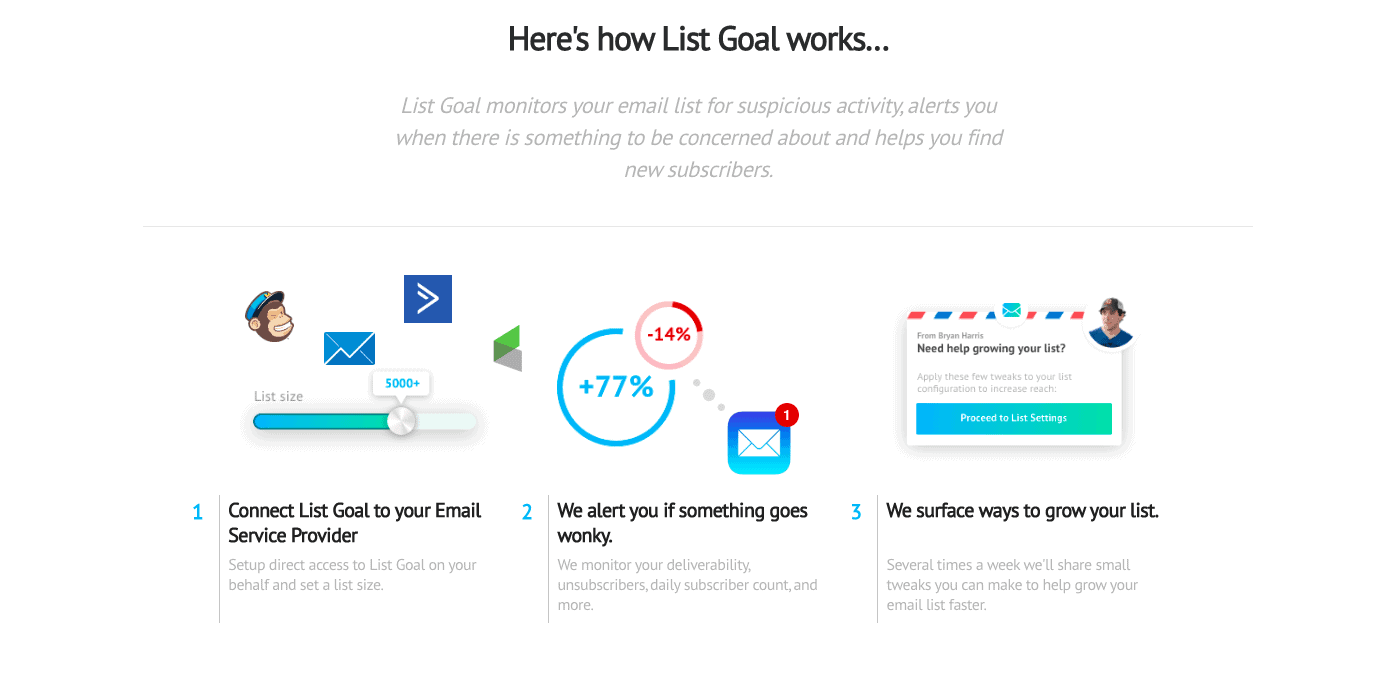
Your technical abilities
Are you familiar with the “techie bits” of email marketing or do you prefer not to deal with the technical side of things? Are you willing to get your hands dirty when it comes to configuring your email designs and settings or would you rather have these things done for you?
Whatever the case, find an email marketing software that fits your tech abilities. If you want a simple interface that requires zero coding, then opt for a system that provides a drag-and-drop interface.
On the other hand, if coding is your jam and you want full control over the look, feel, and settings of your emails, then find a developer-friendly email marketing provider that lets you customize to your heart’s content.
Your support needs
Customer support is another important consideration. When dealing with customer service issues, do you prefer having phone conversations or are you happy with live chat and email? Are you the type who’d rather find answers yourself using an online knowledge base or forum?
When shopping around for a provider, be sure to look into their customer service offerings and reviews so you can get the support you need, in the format that you’re comfortable with.
Integrations
Email marketing shouldn’t work in a vacuum. To get the most out of your marketing efforts, you’ll want to connect email with other components of your business — such as your ecommerce site, CRM, POS system and more.
When your various systems are “talking” to each other, data flows smoothly from one platform to the other, which leads to more efficiency.
For instance, rather than re-entering customer data from, say your POS to your email software, you can connect the two platforms together so you can sign up users to your mailing list at the point of sale.
Or, instead of manually adding product photos and descriptions to your messages, you can choose to connect your email marketing software with your ecommerce site and automatically import products.
The bottom line: integrations minimize the need for double-entry and maximize your productivity. That’s why it’s best to pick an email marketing solution that can connect with the systems you already have.
Email marketing software comparisons and reviews
There are A LOT of email marketing solutions out there. Figuring out the right one for your business can be an overwhelming task, but it’s a must if you want your email initiatives to succeed.
To make this step easier, we’ve put together a rundown of the most popular email marketing software in the market.
Hopefully, this will serve as a solid starting point for your search.
MailChimp
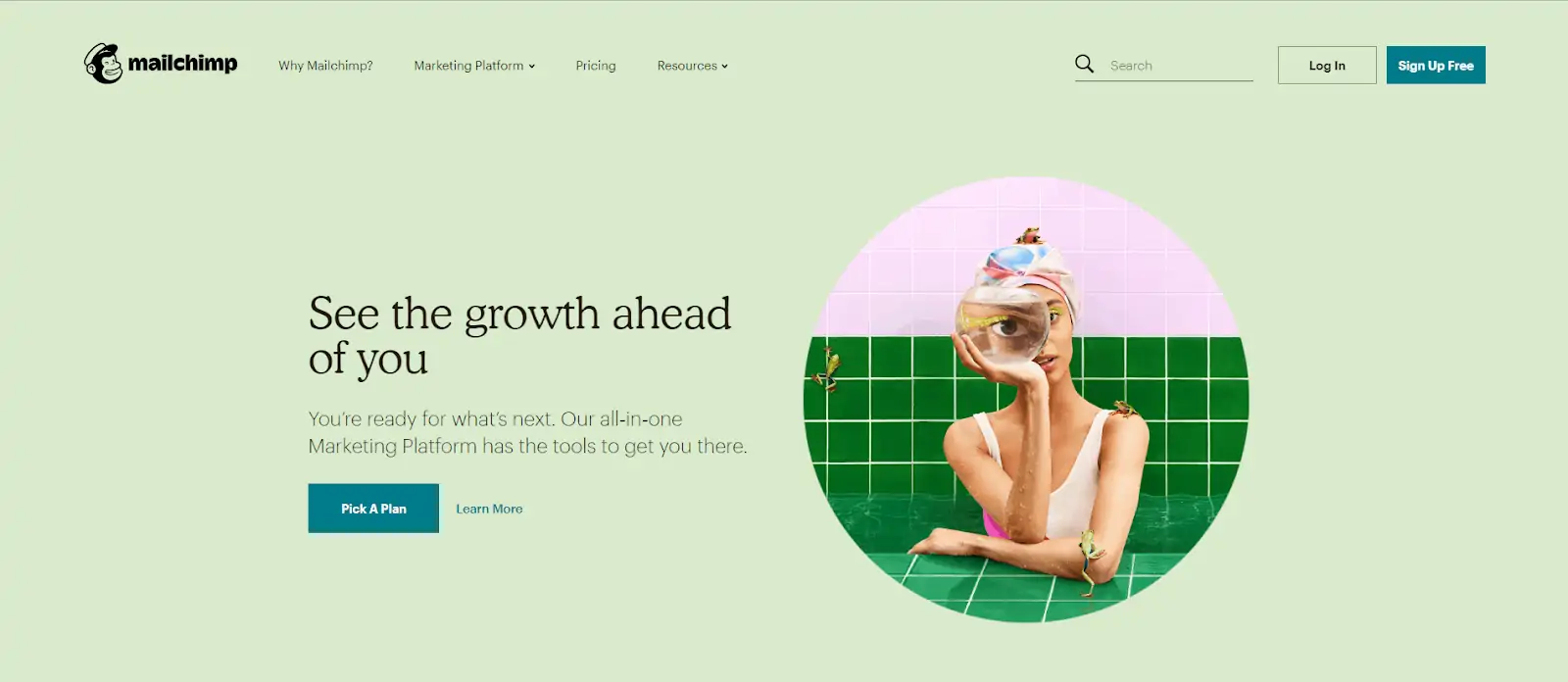
MailChimp is a marketing automation platform that covers online advertising, landing pages, customer management, and of course, email marketing. (For the purposes of this guide, we’ll be focusing more on the email marketing side of things.)
Mailchimp was started in 2001 as a side project. Its founders, Ben Chestnut and Dan Kurzius established a web design agency called Rocket Science Group, and Mailchimp was one of their offerings. That project grew tremendously, and today, Mailchimp has millions of customers and is 100% founder-owned.
Key features
Here are some of the top features of Mailchimp’s email marketing suite:
Drag-and-drop builder – Need to create and send beautifully-designed messages without writing a single line of code? Mailchimp has tons of templates, as well as a drag-and-drop builder which takes the effort out of email design.
Content studio – The solution also gives you a library in which you can store and manage images and files. This is particularly handy for ecommerce merchants who want to showcase their product photos in their emails.
Automations – Mailchimp enables you to create automatic email flows — such as welcome series, abandoned cart flows, and more.
Reporting – Mailchimp’s analytics features allow you to track and measure everything from your open rates to clicks, and sales. Stats are served up in real-time, which means you can get up-to-the-minute reporting wherever you are.
Mobile app – Speaking of which, you can also create, run, and check your campaigns from anywhere, thanks to Mailchimp’s mobile app, which gives you access to Mailchimp’s powerful features even when you’re on the move.
Integrations
Mailchimp has hundreds of integrations, and you can navigate its add-on marketplace here.
Below are some of the notable ecommerce integrations:
- Big Cartel
- Ecwid
- BigCommerce
- 3dcart
- Magento
- Woocommerce
- ShipStation
- Yotpo
- Drupal
Pricing
Mailchimp has the following pricing plans:
The Free plan at $0 per month – Up to 2,000 contacts, 7 marketing channels, 1-click automations, and basic templates.
The Essentials plan at $9.99 per month – up to 50,000 contacts, and everything in the Free plan plus all email templates, A/B testing, custom branding, and 24/7 customer support.
The Standard plan at $14.99 per month – Up to 100,000 contacts, and everything in the Essentials plan, plus event-based automation, retargeting ads, custom templates, and advanced analytics.
The Premium plan at $299 per month – Up to 200,000 contacts, and everything in the Standard plan advanced segmentation, multivariate testing, unlimited seats, and phone support.
Mailchimp ratings and reviews
Mailchimp has incredibly high marks (4.4 stars and up) from most review sites, except for TrustPilot, on which it has a rating of 1.5 stars. Here’s a breakdown of Mailchimp’s ratings across the web:
- Merchant Maverick – 4.5
- PCMag – 4.5
- Capterra – 4.5
- G2 – 4.5
- GetApp – 4.48
- Trustpilot – 1.5
Mailchimp pros
- Easy to use
- Lots of features at a reasonable cost
- Value security and privacy
- Lots of integrations
Mailchimp cons
- No phone support for non-premium plans
- Reporting is not as sophisticated as top-tier marketing automation platforms
- There are user reports of sudden account suspension
Campaign Monitor – CM Commerce
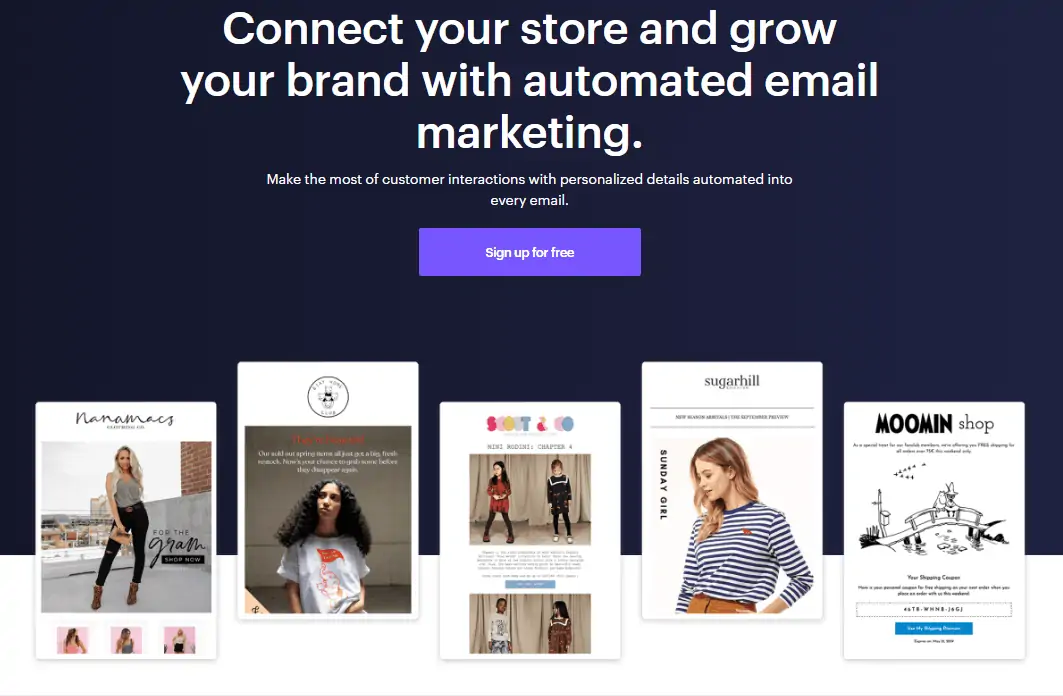
Another well-established brand in the realm of email marketing, Campaign Monitor is part of the marketing technology firm CM Group, which gives over 250,000 customers the tools they need to level up their email marketing.
Below, we will take a look at CM Commerce, the company’s offering geared specifically for ecommerce merchants.
Key features
CM Commerce is Campaign Monitor’s ecommerce-centric platform. It comes with features like:
Workflows – CM Commerce offers pre-built email workflows and automation recipes to make it easier for you to welcome new customers, capture abandoned carts, follow-up with orders and ask people for feedback.
Newsletters – Want to keep your subscribers updated and in-the-know with what’s going on in your biz? CM Commerce has a handy newsletter feature to help you do just that.
Receipts – The solution also has a receipts functionality which makes it easy to up-sell and cross-sell to existing customers after they make a purchase.
Segmentation – CM Commerce streamlines customer targeting through its segmentation feature. The tool makes it easy to identify new shoppers, lapsed customers, and loyal patrons so you can target your campaigns accordingly.
Visual product reviews – CM Monitor allows your customers to easily upload photos of their purchases. And the cool part is you can take that user-generated content and insert it into your site as well as your email campaigns.
Integrations
CM Commerce connects with various ecommerce shopping carts and apps, including:
- Shopify
- Woocomerrce
- BigCommerce
- Cashier
- Smile.io
- Justuno
- OptinMonster
Pricing
CM Commerce’s pricing plans are based on the number of active contacts (i.e., unique email addresses) subscribed to your list. Listed below are the company’s 3 pricing tiers, with their respective starting prices. (Do note that these costs may go up, depending on how many people are on your list)
Starter at $9 per month – Send 5,000 emails to 500 people (to start). Plus, access to all core email marketing features, ecommerce integrations, abandoned cart emails, receipts, automations, analytics, and coupons.
Growth at $29 per month – Send unlimited emails, and access to all the features in the Starter plan, plus visual product reviews, customer feedback surveys, and social proof widgets.
Professional at $49 per month – Send unlimited emails, and access everything in the Growth plan, plus phone support, priority email support, dedicated account managers, and onboarding consultation.
Campaign Monitor ratings and reviews
CM Ecommerce is relatively new, so there aren’t a lot of reviews for it yet. But here are the ratings for Campaign Monitor:
- Merchant Maverick – 5
- PCMag – 4.5
- Capterra – 4.6
- G2 – 4
- GetApp – 4.59
- Trustpilot – 2
Campaign Monitor pros
- Intuitive interface
- Excellent customer service
- Top-notch features
- Great email templates
Campaign Monitor cons
- Complicated pricing
- Not a lot of integrations
- Importing contacts may not be a straightforward process
Constant Contact
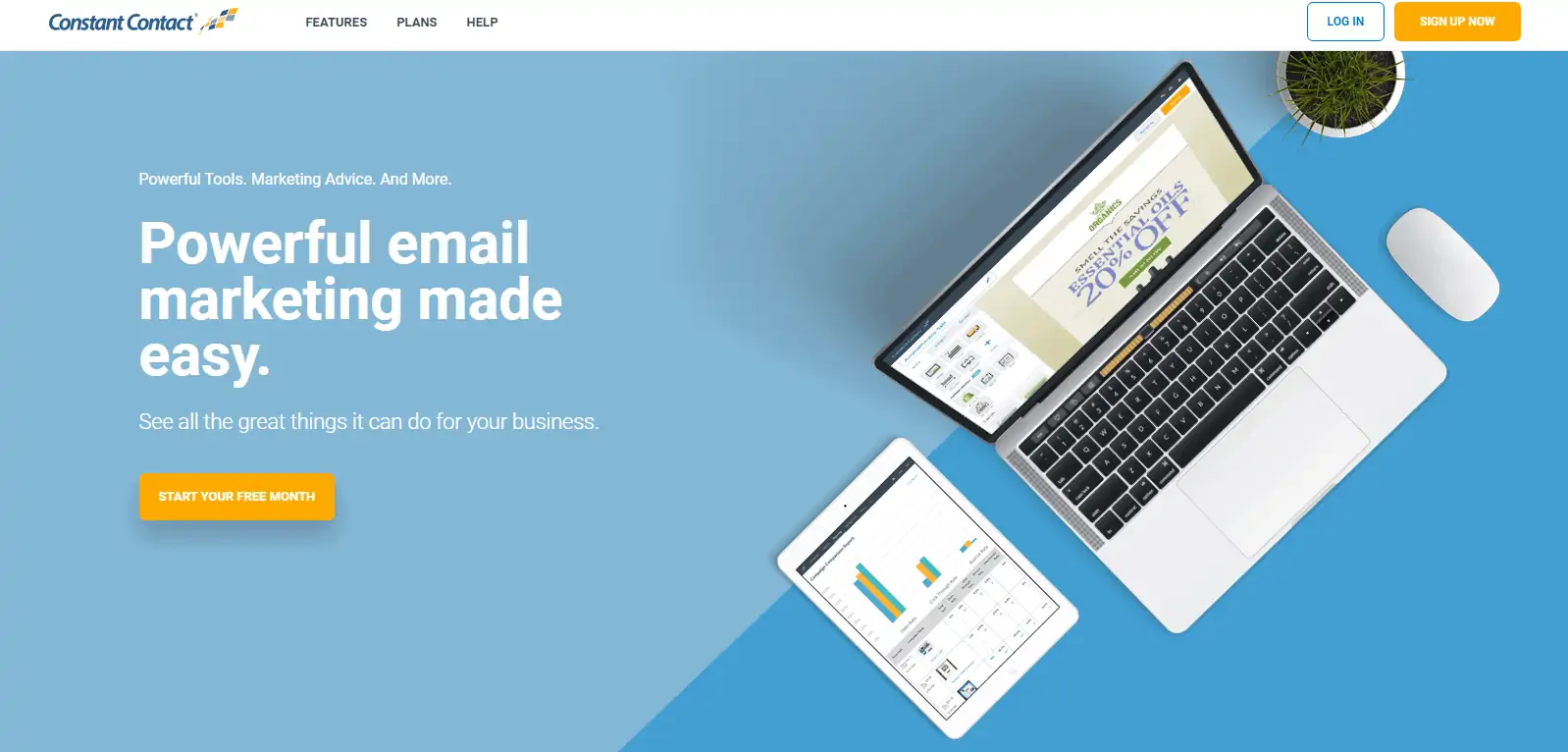
Constant Contact had humble beginnings. Founded in 1995 in a small attic, the company’s founders “envisioned an online marketing tool that would help small businesses, nonprofits, and individuals reach a wider audience without breaking their marketing budget.”
Fast forward nearly 25 years later, and you could say that Constant Contact succeeded tremendously. With more than 250,000 customers, Constant Contact is one of the major players in email marketing, particularly for small businesses. And today, the company has expanded its offerings to websites, social media marketing, and more.
Key features
Constant Contact’s notable capabilities include:
Email editor – Constant Contact offers a drag and drop email editor and various templates to help you create branded and well-designed emails that look and work great on desktop and mobile devices.
Email Marketing Automation – The solution enables you to create various automated email flows, including welcome messages, trigger-based emails, automatic sending to non-openers, and more. Constant Contact also has list segmentation features that let you tailor your campaigns to the right people.
Ecommerce email marketing – The platform also has tools built specifically for ecommerce merchants. These include web store integrations, email coupons, social and Google ads, and more.
Contact management – Easily upload your email list from Excel, Outlook, Salesforce — or any other solution. Constant Contact automatically handles unsubscribes, bounces, and inactive emails, you can keep your list clean and tight.
Reporting – Constant Contact provides real-time analytics to give you the lowdown on your open rates, clicks, and email shares. You can even segment your list based on the content that they interact with.
Email Plus – The platform offers more advanced email marketing features to give you the ability to send surveys and polls, collect donations, create dynamic sign-up forms, and promote your events.
Integrations
Below is a partial list of Constant Contact’s add-on partners, but you can check out the full marketplace here.
- Shopify
- BigCommerce
- WooCommerce
- Magento
- Volusion
- Big Cartel
Pricing
Constant Contact offers a free trial and two pricing plans:
Email, starting at $20 a month – Note that this rate is for users with 0 to 500 subscribers. It will go up based on how big your list is. This plan comes with unlimited emails, templates, basic ecommerce, pop-up forms, list segmentation, email automation, and more.
Email Plus, starting at $45 per month – Just like with the “Email” plan, your costs will go up after 500 subscribers. Email Plus users enjoy all the benefits of the Email plan, plus automations, A/B testing, dynamic content, surveys, event marketing, coupons, and more.
Constant Contact ratings and reviews
Constant Contact has some decent reviews across the board. Have a look below:
- Merchant Maverick – 3.5
- PCMag – 4
- Capterra – 4.3
- G2 – 4
- GetApp – 4.2
- Trustpilot – 3.7
Constant Contact pros
- Ease of use
- Lots of template
- Tons of features
- Great editing tools
Constant Contact cons
- High monthly fees
- Persistent sales people
- Difficulties cancelling membership
SendinBlue
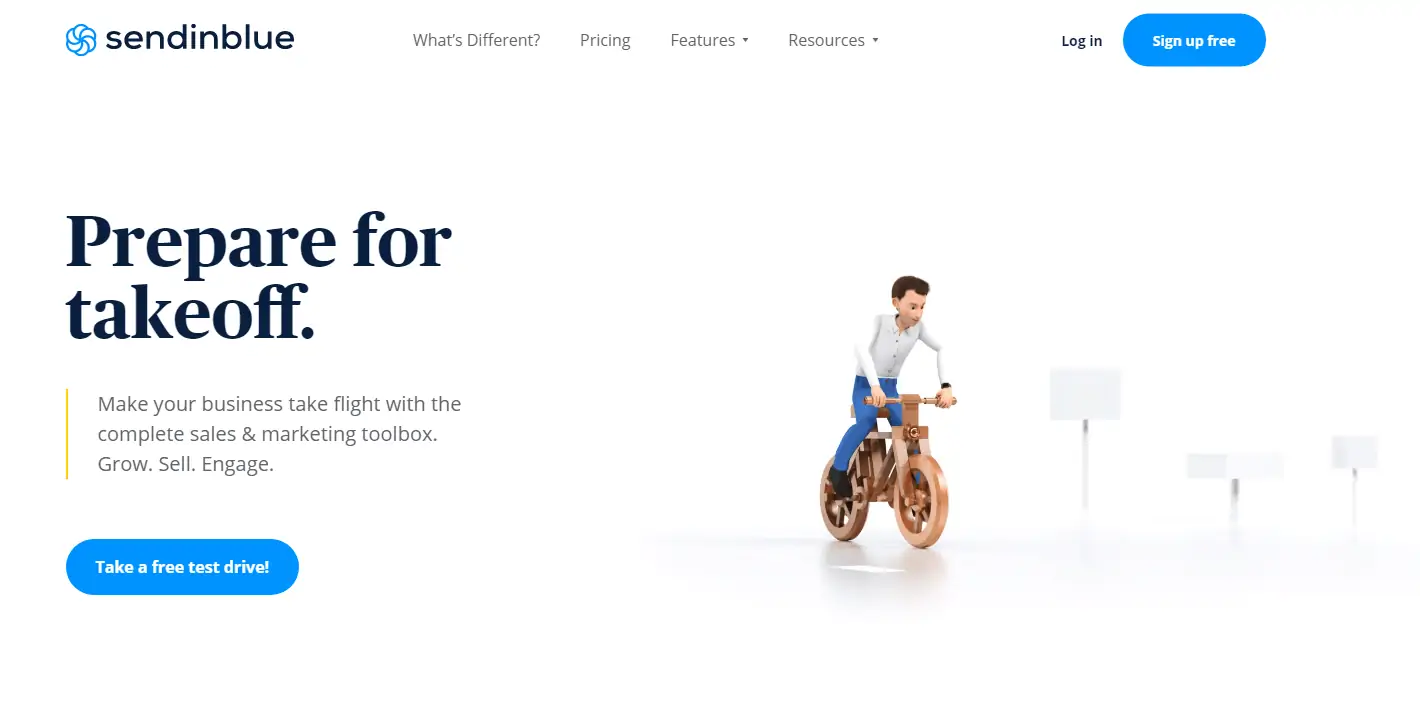
Built for small and medium businesses, SendinBlue started as a digital agency that wanted to improve marketing for SMBs. While relatively new to the landscape, SendinBlue has already made a mark, and currently serves more than 80,000 businesses,
Key features
SendinBlue offers a variety of tools, including email marketing, SMS marketing, chat, and CRM. For this guide, we’ll be looking specifically at the platform’s email offerings.
Responsive designs – SendinBlue has more than 70 free templates that automatically adapt to various screens. Can’t find a template you want? No worries, SendinBlue lets you design your own, for a truly unique look and feel. All templates come with GDPR-friendly boiler plates, so you can look out for your subscribers’ privacy.
Transactional emails – Transactional emails such as order confirmations are essential in ecommerce, and SendinBlue has tools specifically for creating and optimizing these messages. You can setup your messages using various options, including API, SMTP, Relay, ecommerce plugins, or marketing automations.
Marketing automation – Create workflows that automatically send messages based on specific triggers. SendinBlue also has an “automatic conversion machine” that incorporates lead scoring. This lets you set up more advanced and personalized workflows based on individual behaviors and needs.
Segmentation – Slice and dice your lists in various ways. SendinBlue’s list segmentation features include grouping similar contacts, as well as segmenting users based on demographic and behavioral data.
Integrations
Below is a partial list of SendinBlue’s plugins, but you can swing by the company’s Plugins page to view the full list.
- Magento
- WooCommerce
- PrestaShop
- Shopware
Pricing
SendinBlue has 5 pricing plans, which include:
Free – This lets you send 300 emails per day to unlimited contacts. Features include the responsive email designer, template library, email personalization, list segmentation, transactional emails, automated workflows, and more.
Lite, at $25 per month – Lets you send 40,000 emails a month. You’ll enjoy all Free features plus no daily sending limit.
Essential, at $39 per month – Lets you send 60,000 emails a month. You’ll enjoy all Lite features, plus remove the SendinBlue logo from your email and get access to advanced reporting.
Premium, at $66 per month – Send 120,000 emails per month, and get access to all Essentials features plus landing pages, marketing automation, chat, and multi-user access.
Enterprise, with quote available upon request – All Premium features plus 10+ seats, managed setup and support, dedicated account manager, dedicated infrastructure, priority sending, and SSO (SAML)
SendinBlue ratings and reviews
SendinBlue has excellent ratings from both professional review sites and users alike, so the solution looks promising.
- Merchant Maverick – 4.5
- PCMag – 4
- Capterra – 4.3
- G2 – 4.5
- GetApp – 4.26
- Trustpilot – 4.5
SendinBlue pros
- Low cost
- Free forever plan
- Tons of features
- Superb customer service
- Numerous templates
SendinBlue cons
- Not a lot of integrations
- Interface looks outdated
- Clunky account set up
GetResponse
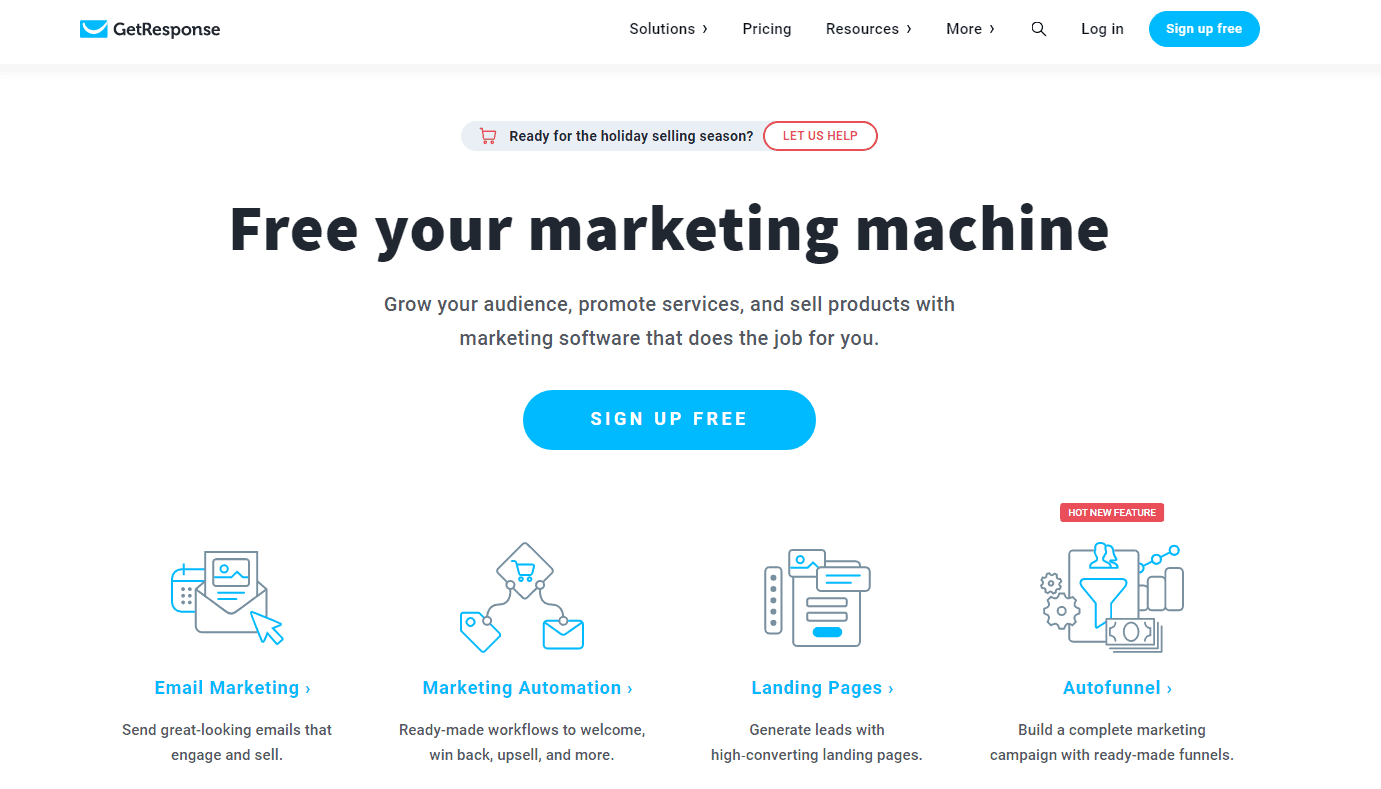
With more than 350,000 customers in 183 countries, GetResponse is no stranger to the world of email marketing. The company has been around for over 15 years, and much like the above-mentioned platforms, it offers solutions beyond email marketing — including funnels, landing pages, and webinars, just to name a few.
Key features
GetResponse’s notable features include:
Email editor – This should be a given, but GetResponse also offers a user-friendly email editor with a drag-and-drop functionality and templates, so you don’t have to design emails from scratch.
Various email types – GetResponse lets you create and send different types of emails, such as one-time broadcasts, autoresponders, automated emails flows, segment-specific messages, perfectly-timed emails, and automated blog digests.
Targeting and personalization – Tailor your messages with dynamic content aka “smart HTML” which enables you to serve up customized images, CTAs, and content based on each user’s behavior and preferences.
Reporting and split testing – Monitor your results and keep tabs on metrics like opens, clicks, bounces, mobile views, email performance comparison, and more.
Integrations
You can view the full library of GetResponse’s integrations here, but below is a quick list for your reference.
- BigCommerce
- AmazonPayments
- Etsy
- Magento
- OpenCart
- PrestaShop
- Shopify
GetResponse ratings and reviews
GetResponse’s ratings and reviews range from good to great. Here’s a breakdown of how other websites have rated the solution:
- Merchant Maverick – 4
- PCMag – 4
- Capterra – 4.1
- G2 – 4
- GetApp – 4.14
- Trustpilot – 3
GetResponse pros
- Ease of use
- Tons of features
- Lots of integrations
GetResponse cons
- No refunds
- So-so customer service
- Not a ton of analytics
- Outdated templates
Tips on selecting the best email marketing software for your ecommerce business
As discussed earlier, there are a LOT of email marketing software out there and the platforms above are just the tip of a large iceberg. To help you narrow down your search, here are some steps you can take to zero in on the right email marketing solution for your biz.
Go through your own inbox
Browse your own inbox and identify companies with great email marketing. Maybe there’s a brand whose email designs are top-notch. Perhaps you know of a company that sends perfectly timed emails with a lot of relevant content.
Take a closer look at their campaigns and the messages they send, and see if you can find the email marketing platform that powers their initiatives.
Talk to other entrepreneurs
Tap into your own network and ask other ecommerce merchants about their email marketing solutions. In addition to entrepreneurs you already know, you can connect with other merchants online through avenues like:
- Facebook Groups
- LinkedIn Groups
- Masterminds
- Online forums and message boards
Read professional and user reviews
Check out ratings and reviews from both professionals AND regular users. Professionally-written reviews offer a lot of value, because they often come from experienced software writers who’ve tested the software and compared it with other solutions.
Meanwhile, user reviews enable you to access the perspective of other merchants and they can often shed light on a providers’ customer support offerings.
In terms of resources, you can check out:
- Merchant Maverick (the articles are written by pros, but you’ll find lots of user insights in the comments section
- Capterra (great for software comparisons and user reviews)
- PCMag (reviews are written by pros who’ve tested the software)
- Trustpilot (offers a compilation of user reviews)
Give them a call
There’s only so much you can learn from browsing the web and reading reviews. To learn more about the software that you’re considering, give the solution provider a call and get your questions answered by a real person.
If possible, aim to speak with someone from the customer service department instead of sales, so you can evaluate a company’s customer support.
Take a free trial or demo
The best way to evaluate an email marketing solution is to use it yourself. Most solutions offer free trials or demos, so take advantage of these opportunities.
Sign up for a free account, and play around with the solution. Test the features by exploring the templates, composing your own messages, and setting up campaigns.
Doing so will allow you to assess how intuitive the software is and whether or not it’s a good fit for your biz.
Finding the right solutions for your ecommerce business isn’t always easy. If you need expert advice on navigating the landscape, get in touch with us and let’s discuss how to push your business forward.
