BigCommerce and Shopify are two of the leading e-commerce solutions on the market. One is geared toward mid- to big-size installs, while the other is more beginner-friendly and can be handled by literally anyone who wants to build an e-commerce store all on their own.
So … which is better, BigCommerce or Shopify? Which offers more features? Which is more cost-effective? Which is easier to use?
BigCommerce vs Shopify Comparison Table
| Shopify | BigCommerce | |
|---|---|---|
| Price Monthly | $9 $29 $79 $179 | $29.95 $79.95 $199.95 |
| Unlimited Product Attributes | N | Y |
| Mobile Optimised | Y | Y |
| Marketing Tools | Y | Y |
| Ease of Use | 10/10 | 10/10 |
| Designs Available | 10/10 | 8/10 |
| Product Management | 10/10 | 10/10 |
| Pros | Very user-friendly Great product management Beautiful and modern designs All designs are mobile responsive 24/7 support No coding skills required to use Shopify | Advanced product settings, plus unlimited product attributes 24/7 support Apps. Integrate your store with Facebook, MailChimp, QuickBooks, eBay, and more You can use multiple currencies at the same time No coding skills required to use Bigcommerce |
| Cons | Only three default product attributes that you can use Once you sign up, you don’t get an online store by default. You need to create it manually. Just an additional step, yet somewhat inconvenient | The user interface looks dated in some places Not all themes are mobile responsive The homepage isn’t that easily adjustable |
| Overall Score | 10/10 | 9/10 |
What is Shopify and what makes it unique?
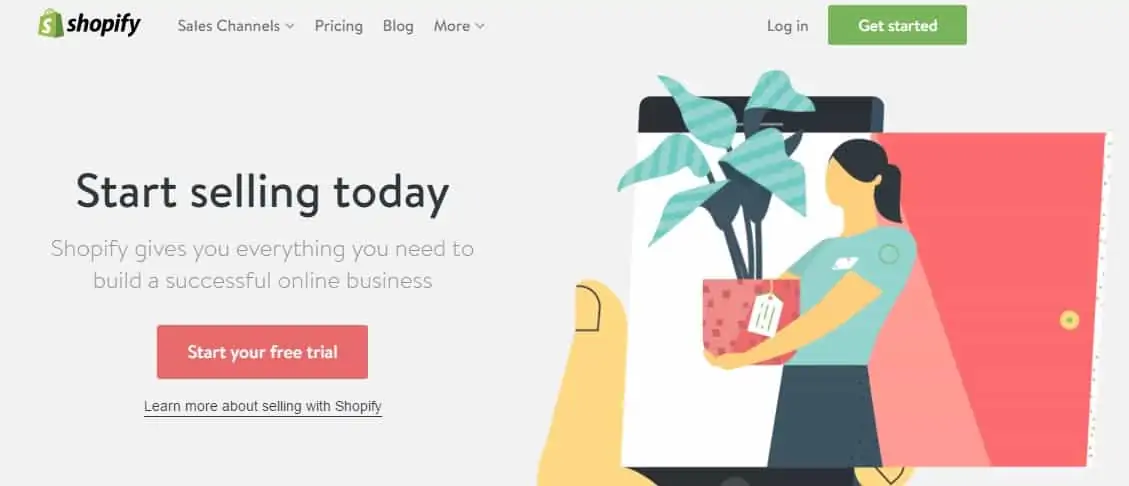
Shopify is one of the leaders in the e-commerce space. It’s a complete tool that allows you to build a working e-commerce store, even if you don’t have any coding skills or website building experience.
Ultimately, Shopify can be used by anyone who’s in need of an e-commerce store and doesn’t necessarily want to hire anyone for the job.
Shopify is also one of the easiest-to-use such solutions out there. Its main selling point is that it’s geared toward beginners, helping them out in a number of ways.
Some of the standard perks in Shopify:
- A subdomain and hosting space for your e-commerce store.
- Product and inventory management.
- Order management (plus online payments).
- Customers database and basic relationship management capabilities.
- Detailed reports.
- Discounts and coupon code management.
- Integration with social media.
What also makes Shopify unique are all of its additional tools that you get somewhat as a bonus. Chief of which is their POS (point of sale) system, which allows you to collect payments anywhere (be it your brick-and-mortar store, a trade show, even a one-on-one meeting). This is a really unique way of integrating your online e-commerce store with the offline world, and it surely creates a lot of opportunities.
Then, Shopify offers great helper tools that are not that well advertised, yet can be a real time saver. You’ll find things like:
- Logo maker (albeit for simple logos).
- Business name generator.
- Slogan maker.
- QR code generator.
- Business card maker.
- Invoice generator.
- Refund policy generator, and much much more.
Basically, Shopify saves you a lot of work, and particularly in the otherwise boring areas of conducting business. But when it comes to the ares that really matter (such as providing your customers with a great shopping experience), Shopify gives you a lot of creative freedom, while still making sure that everything is optimized.
What is BigCommerce and what makes it unique?
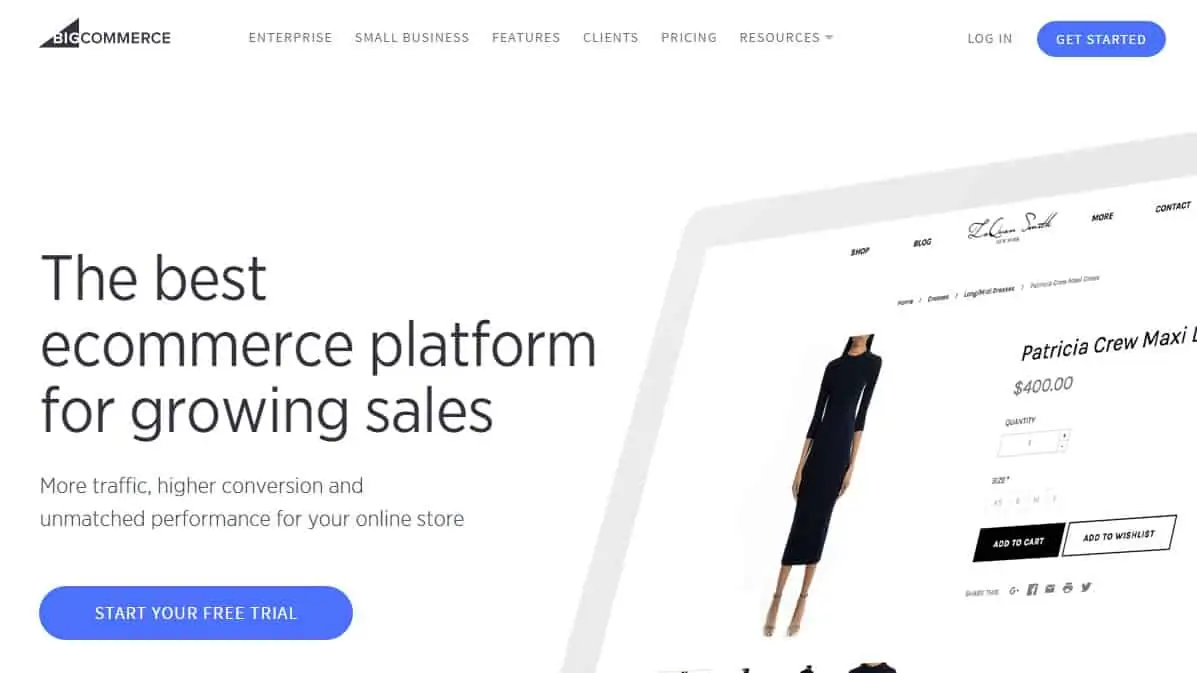
Much like Shopify, BigCommerce is a complete e-commerce solution letting you build an online store from scratch, and then help you manage it on an ongoing basis. It also gives you access to a complete set of tools that you might need along the way.
Although BigCommerce can be used by businesses that are completely new to e-commerce, you’ll get the most out of it if you’re a fast-growing brand or a high-volume business already.
As shared on the main BigCommerce website, according to research by Ipsos, BigCommerce merchants grow 28 percent year over year, nearly two times the industry average.
BigCommerce also prides itself on delivering a 99.99 percent average uptime and full 100 percent availability during Cyber Week.
When it comes to the control panel, it’s somewhat similar to Shopify’s. The main dashboard is where you can find info on your recent orders, site traffic, revenue, and etc.
Additionally, apart from the e-commerce-related stuff, Bigcommerce lets you create blog posts and pages, and make them part of your whole website. In other words, it helps you make your website something more than just the e-commerce component.
Lastly, you get access to marketing features for things like coupons, search marketing campaigns, transactional emails, and more.
Overall, BigCommerce seems to be more oriented toward businesses that are already operating and driving good sales, or at least having a good plan on how they’re going to do that. That being said, you won’t miss out on anything if you’re a complete beginner too.
Ease of Use
Shopify’s User-Friendly Interface
Shopify is known for its user-friendly interface, which allows even beginners to set up their online store without any hassle. The drag-and-drop feature, along with intuitive navigation, makes it easy for anyone to design a professional-looking store.
- Intuitive Dashboard: Shopify’s admin dashboard is designed with simplicity in mind. It provides a clear overview of your store’s performance and easy access to various functionalities, from inventory management to marketing campaigns.
- Drag-and-Drop Interface: The platform offers a drag-and-drop builder that allows users to easily design their store layout without any coding skills. This is particularly beneficial for those who are new to e-commerce or web design.
- Quick Setup: Shopify provides a streamlined setup process. Users can quickly select a theme, add products, and set up payment and shipping options, often in a matter of minutes.
- Built-in Features: Shopify comes with a host of built-in features like SEO tools, analytics, and mobile responsiveness. This reduces the need for external plugins and simplifies the management process.
- App Ecosystem: For those looking to extend their store’s capabilities, Shopify has a vast App Store offering a wide range of plug-and-play solutions. The apps are usually easy to install and come with their own user-friendly interfaces.
- 24/7 Support: Shopify offers round-the-clock customer support through various channels, including live chat, email, and phone. This ensures that help is readily available should users encounter any issues.
- Guided Tutorials and Documentation: The platform offers extensive resources, including how-to guides, tutorials, and FAQs, to help users navigate the system and resolve common issues.
- Community Support: Shopify has a large and active community of users and developers. Forums, webinars, and community events provide additional avenues for learning and support.
- Payment and Shipping Integration: Shopify simplifies the complexities of e-commerce by offering integrated payment gateways and shipping options, making it easier for store owners to manage these essential aspects.
- Scalability: As your business grows, Shopify can easily scale with you. Upgrading to higher-tier plans provides additional features without requiring a steep learning curve.
BigCommerce’s Learning Curve
BigCommerce offers a robust set of features, but it comes with a steeper learning curve compared to Shopify. While it may take some time to get used to the platform, the effort is often worth it for businesses that require more complex functionalities.
- Streamlined Dashboard: BigCommerce offers a clean and intuitive dashboard that provides quick access to essential functionalities like product management, order processing, and analytics.
- Page Builder: The platform’s visual Page Builder allows users to customise their storefront with a simple drag-and-drop interface, eliminating the need for coding skills.
- One-Click Apps: BigCommerce has an extensive app marketplace where users can find a wide range of one-click install apps to extend the functionality of their store.
- SEO and Marketing Tools: The platform comes equipped with built-in SEO tools and various marketing features, such as discount and coupon codes, making it easier for store owners to optimise their online presence.
- Multi-Channel Selling: BigCommerce facilitates multi-channel selling by allowing easy integration with platforms like Amazon, eBay, and Facebook, all manageable from the central dashboard.
- Payment Gateways: The platform supports a wide range of payment gateways, including PayPal, Stripe, and Square, providing flexibility in payment options.
- Shipping Solutions: BigCommerce offers integrated shipping solutions and real-time shipping quotes, simplifying the often complex process of managing deliveries.
- Educational Resources: The platform provides a wealth of resources, including tutorials, webinars, and a comprehensive knowledge base, to help users get the most out of their store.
- 24/7 Support: Like Shopify, BigCommerce also offers 24/7 customer support through live chat, email, and phone, ensuring that users can get help whenever they need it.
- Scalability: BigCommerce is designed to grow with your business. Its enterprise solutions offer advanced features and dedicated support, making it easier to scale your operations.
- Customisation and APIs: For those with technical skills, BigCommerce offers robust APIs and access to the store’s HTML and CSS, allowing for deeper customisation.
- Global Selling: The platform supports multiple currencies and languages, making it easier to expand your business internationally.
Design Flexibility
Shopify’s Theme Options
Shopify offers a wide range of themes, both free and paid, that cater to various industries. The themes are also mobile-responsive, ensuring a seamless shopping experience for customers.
In the ever-competitive world of e-commerce, customising your Shopify store is essential for standing out. From theme alterations using Shopify’s Liquid templating to advanced functionalities via JavaScript, the platform offers a plethora of options for savvy store owners. You can even take your customisation to the next level with Shopify CLI, which allows for local development and real-time theme syncing. App extensions provide further room for personalisation, enabling you to create custom sections within the Shopify admin or even tweak the checkout experience.
But it’s not just about aesthetics and user interface; Shopify also offers robust APIs for seamless integration with external services. You can utilise RESTful and GraphQL APIs to manipulate store data or integrate with other platforms. And let’s not forget about performance optimisation and accessibility. Features like lazy loading and Content Delivery Networks (CDNs) can significantly improve your site’s speed, while ARIA labels and keyboard navigation make your store more accessible to all users. With such a wide array of technical customisation options, Shopify truly caters to businesses looking to create a unique and efficient online storefront.
BigCommerce’s Customisation Capabilities
BigCommerce offers a robust set of tools for customising your online store, making it a strong contender in the e-commerce space. One of the platform’s standout features is its Stencil framework, which allows for extensive theme customisation using Handlebars templating language. You can also dive into the CSS and JavaScript files to tweak the store’s appearance and functionality to your liking. For those looking for more advanced customisations, BigCommerce provides a powerful API that supports both RESTful and GraphQL queries, enabling seamless integration with external databases and services.
But the platform’s capabilities don’t stop at aesthetics and functionality. BigCommerce also offers a range of built-in features designed to optimise your store’s performance and improve SEO. You can take advantage of features like Akamai Image Manager for automatic image optimisation, or utilise serverless computing via AWS Lambda to run custom back-end logic. Additionally, BigCommerce supports multi-currency and multi-language features right out of the box, making it easier to scale your business globally. With its comprehensive set of customisation tools and features, BigCommerce is an excellent choice for businesses aiming for both flexibility and scalability.
Scalability
Shopify Plus for Growing Businesses
Shopify Plus is designed for enterprises and high-volume merchants. With features like unlimited bandwidth and high-level security, it’s a scalable solution for growing businesses.
Technologically, Shopify’s cloud-based infrastructure ensures high uptime and quick load speeds, even during traffic spikes. This is crucial for high-volume sales events like Black Friday or Cyber Monday. Shopify Plus users benefit from additional features like unlimited bandwidth, API support for custom integrations, and even dedicated SSL certificates for enhanced security. These technological underpinnings make Shopify a scalable solution not just in terms of features but also in performance, reliability, and security.
BigCommerce Enterprise Solutions
BigCommerce also offers enterprise solutions with features like API-driven architecture and dedicated support, making it a viable option for businesses looking to scale.
On the performance side, BigCommerce leverages Google Cloud Platform’s multi-regional hosting to ensure high availability and fault tolerance. This is particularly beneficial for businesses that operate globally, as it allows for faster load times and a more reliable service. For enterprise customers, BigCommerce offers additional performance optimization options such as Akamai Image Manager for automatic image optimization and Google AMP for faster mobile page loads. These technical features, combined with a range of scalable plans, make BigCommerce a robust platform capable of supporting your business as it expands.
Who uses Shopify vs who uses BigCommerce
Here’s who can be found among the most notable clients of Shopify:
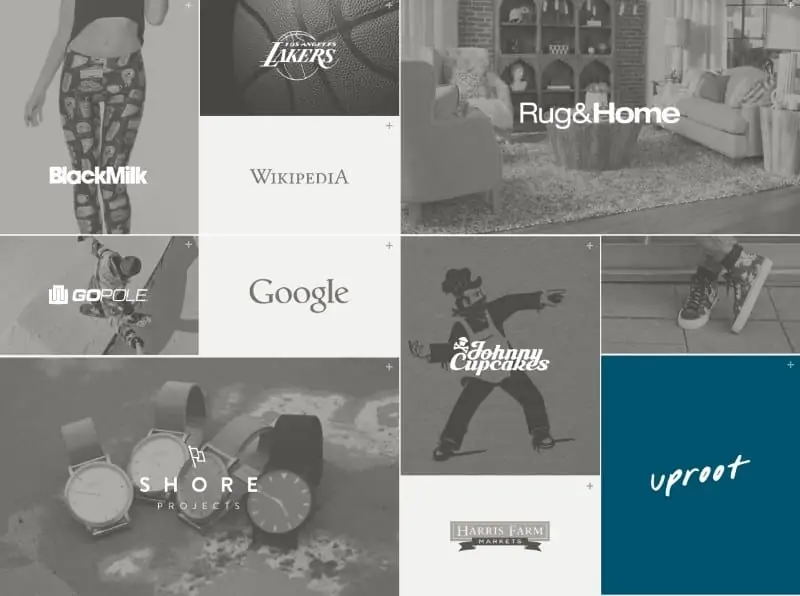
And Bigcommerce’s:

As you can see, the lineup is just as strong on either side.
But to not make you feel intimidated, Shopify also gives you a list of some more down-to-earth brands that use the platform:
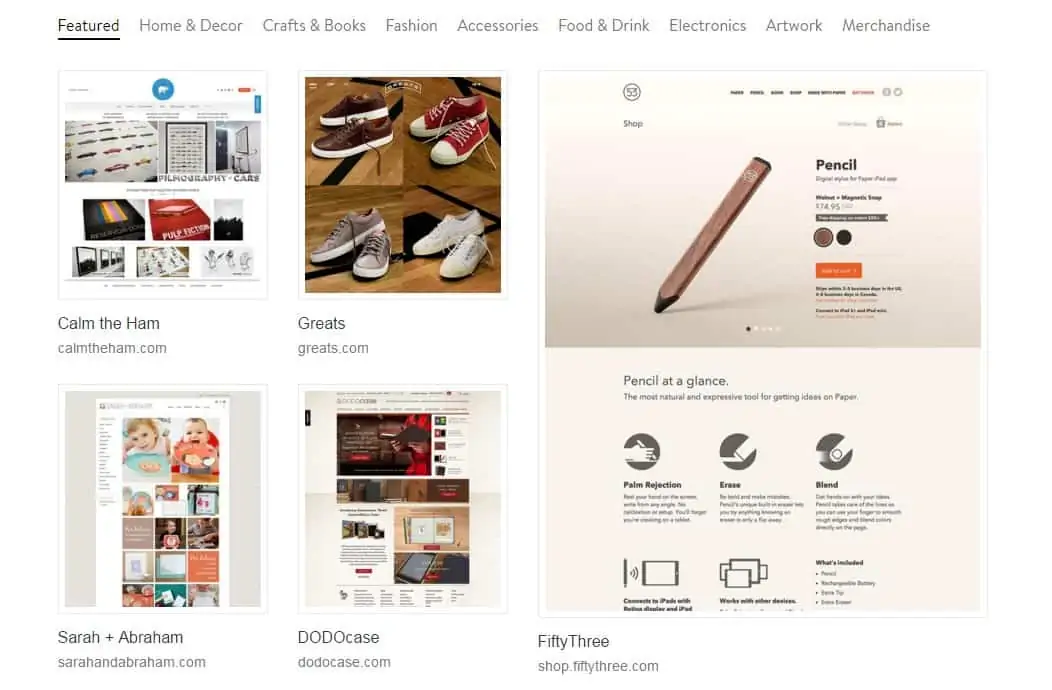
The best thing here is that you can easily see yourself running a similar store, especially if you use the same theme/template design (which is possible).
Speaking of which…
The designs in Shopify vs BigCommerce
The designs available are often what makes or breaks the deal for us. Let’s be honest, we want for our e-commerce store to look great. And if it doesn’t, we’ll find a platform that can deliver a better solution.
So let’s compare the designs available in both Shopify and Bigcommerce:
Shopify Theme Designs
Shopify offers a lot in the design department. There are more than 100 e-commerce store templates to choose from, and 20+ of them are free.
You can browse the designs in Shopify’s “theme store.” The good thing is that you can filter the templates by their price and industry, which makes it easier to find something optimized for your specific market.
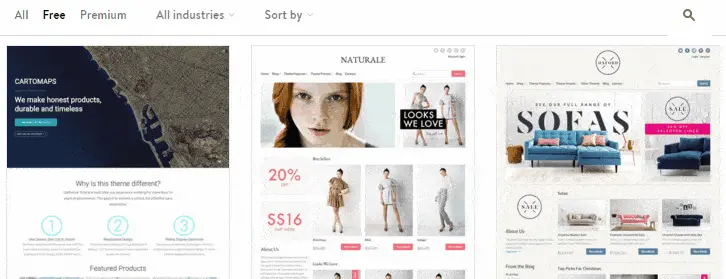
What’s worth pointing out is that all of the templates are mobile responsive, which means that they will look great on all devices.
Lastly, if you want to go extreme, Shopify also gives you full control over your design’s HTML and CSS code, so you can make any adjustments you wish.
If you don’t know much about coding or site building, you can modify your theme through Shopify’s built-in theme editor. In it, you can easily adjust things like colors, typography settings, add your logo, change the header, and basically do anything else that’s needed to add your branding.
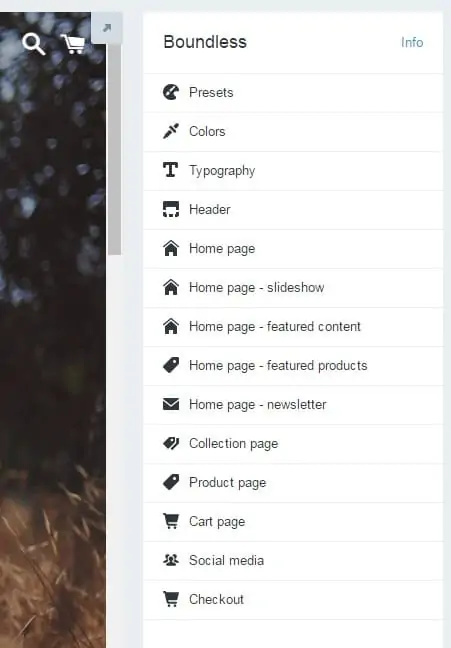
Overall, the designs that Shopify lets you use are well-optimized and seem to be tailor-made for e-commerce stores. Add to that the possibility to customize them, so that they reflect your brand perfectly, and you can have yourself a really great-looking online store.
Designs in Bigcommerce
The library of designs in Bigcommerce seems a bit smaller in comparison to Shopify’s (especially in the free department).
Also, not all of Bigcommerce’s themes support their Style Editor – where you can adjust the colors and fonts of your design. More so, not all of them appear to be mobile responsive. Luckily, you can filter the list of the themes to only display the ones that are both free and responsive (too bad that there are only two such themes available … at least at the time of writing):
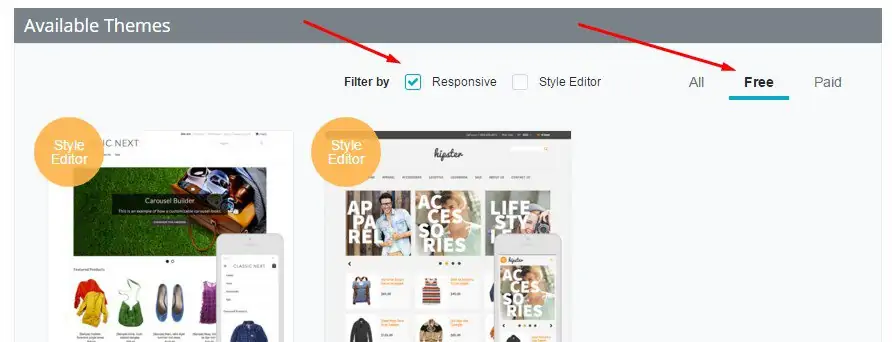
When it comes to the customizations, you get full access to every theme’s HTML and CSS, so you can do whatever you wish with them, as long as you know your way around those technologies. If you have no such skills, then Bigcommerce lets you do basic customizations such as changing the logo, adjusting your site’s header, and picking what should be shown in the top carousel (if the theme you selected has a carousel).
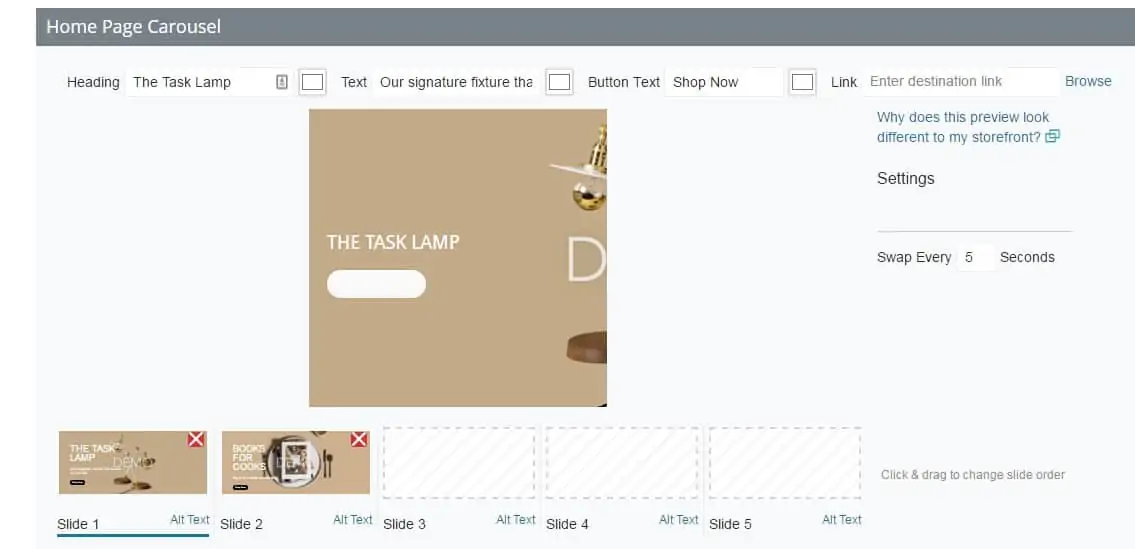
Overall, the designs available in Bigcommerce look good once you put some effort into customizing them… Before your store starts looking right, you need to tune the headers, adjust the menu, pick what’s to be shown on the homepage, and so on.
And please don’t get me wrong, this is all relatively easy to do. It’s just that Shopify’s solution is generally more friendly and easier to grasp. Plus, once you pick a design in Shopify, your store basically looks great right from the get-go.
So Shopify wins the design game.
Product management in Shopify vs BigCommerce
Playing with the design of your e-commerce store is surely fun, but most of your daily work will actually revolve around products and orders. So let’s see how both Shopify and Bigcommerce handle those areas:
Product management in Shopify
Adding new products in Shopify is very simple and intuitive. Each individual parameter of the product is separated well, making things easy to grasp.
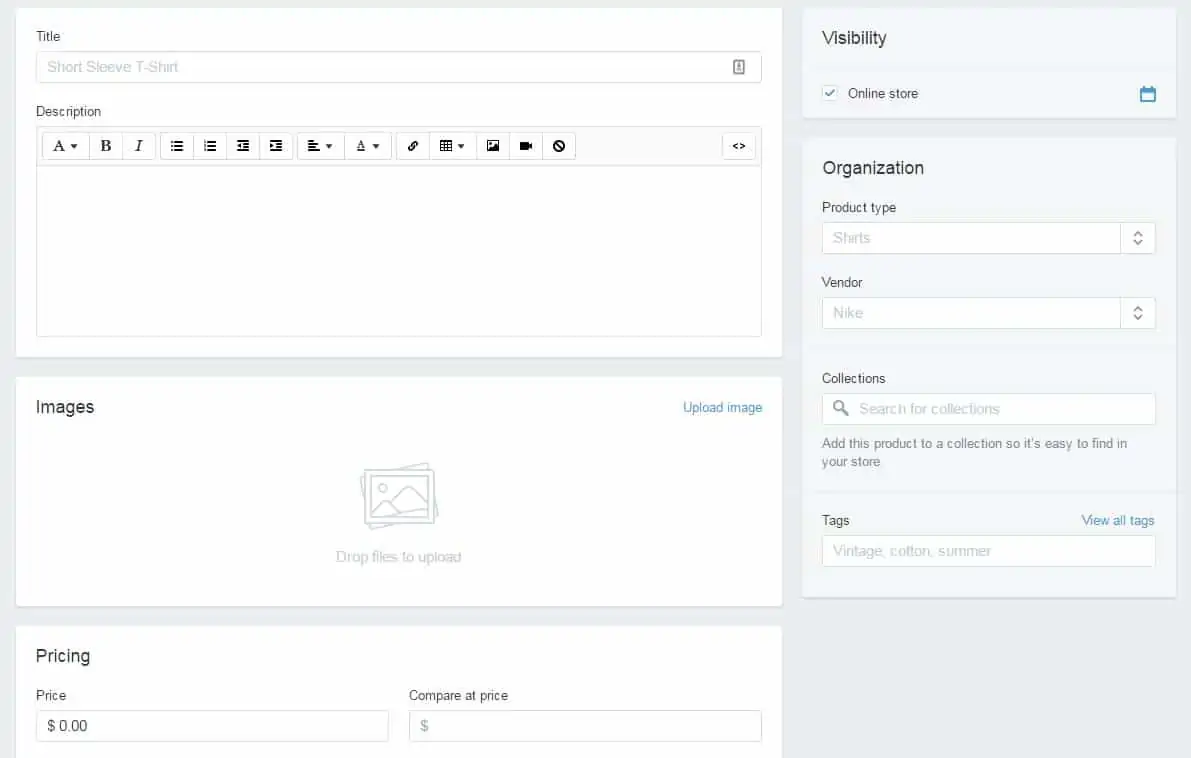
You can categorize your products freely, add descriptions, images, set prices, track inventory, set shipping costs, and even set product variants (e.g. different sizes or colors).
After you already have a handful of products in your database, Shopify displays them inside a clear table where you can perform further optimizations:
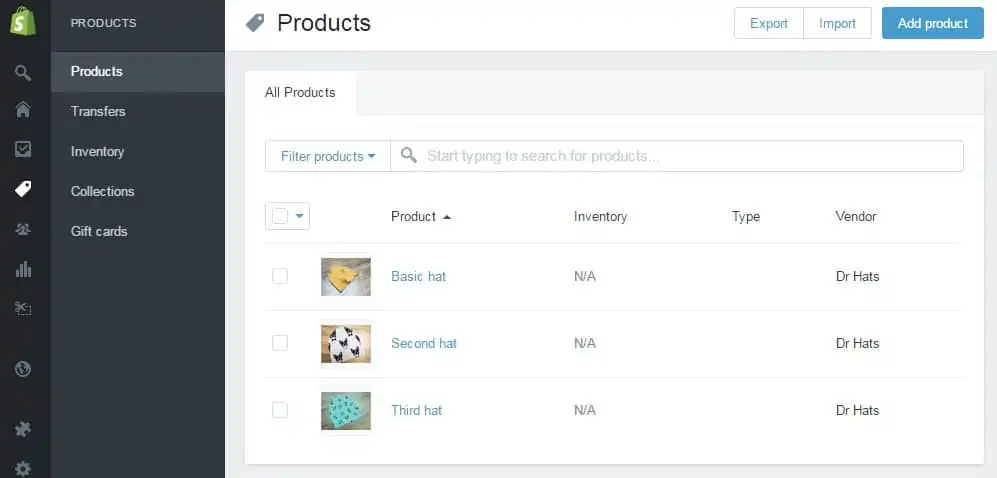
As you can see in the screenshot above, there are also sections for the inventory, product collections, and gift cards.
Overall, Shopify focuses on giving you access to all the features that are absolutely crucial in order to run your e-commerce store, but also saves you from any of the unneeded or supplementary stuff.
Product management in BigCommerce
Bigcommerce is also quite user-friendly when it comes to adding new products and then managing them on the site. But that being said, their interface looks a bit dated compared to Shopify’s.
They still provide you with all the required and common fields, but somehow it all feels slightly more complex.
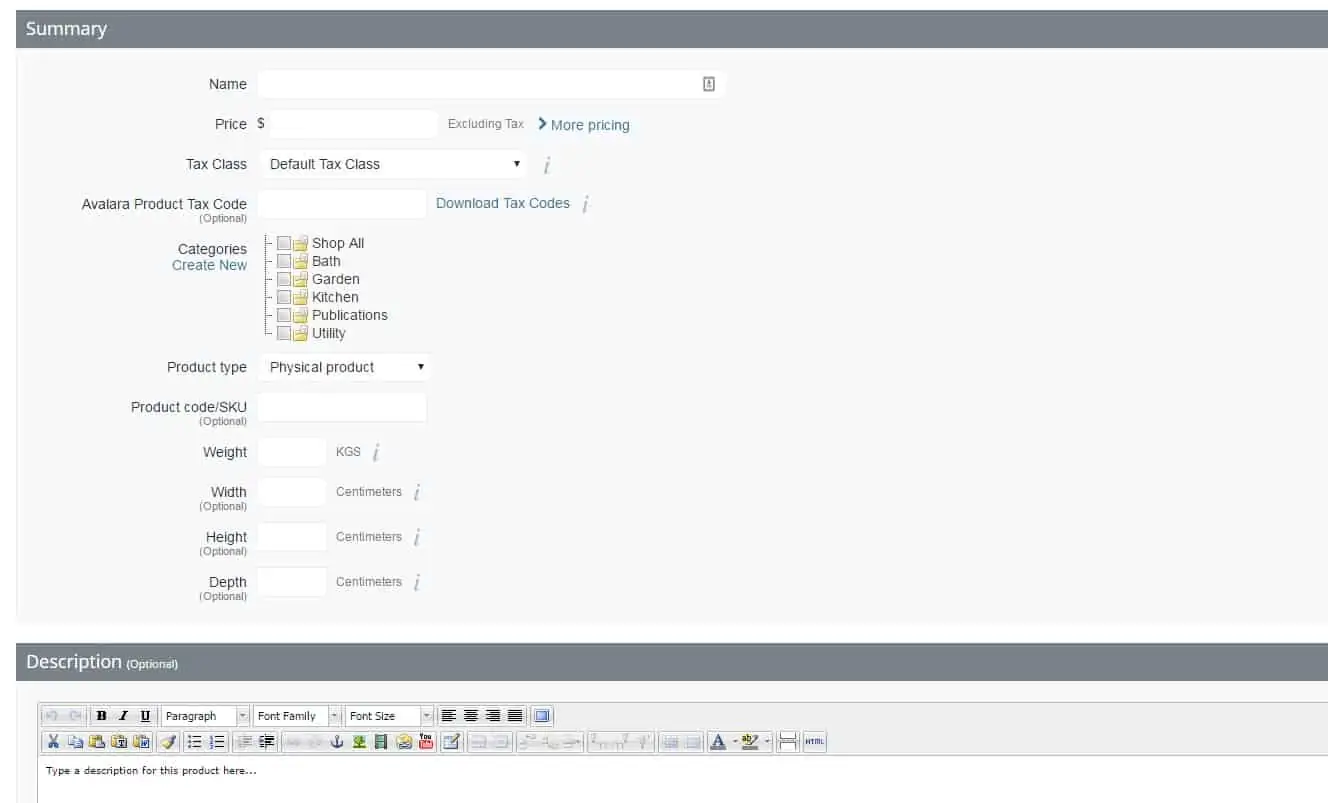
Even the menu on the product page seems like too much:
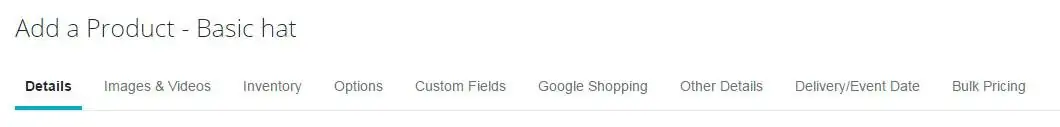
I’m sure those options are all useful, but I doubt that every store owner needs all of them.
Once you have your products added, Bigcommerce showcases them inside a table, much like Shopify does:
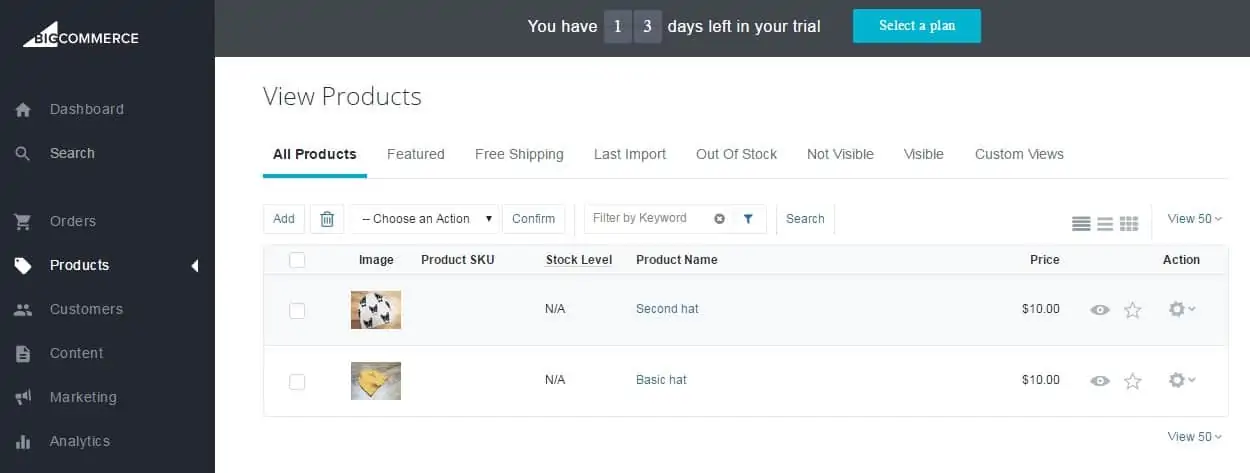
Selecting products to be featured on the homepage is even easier with Bigcommerce. All you have to do is click the star icon next to the product:
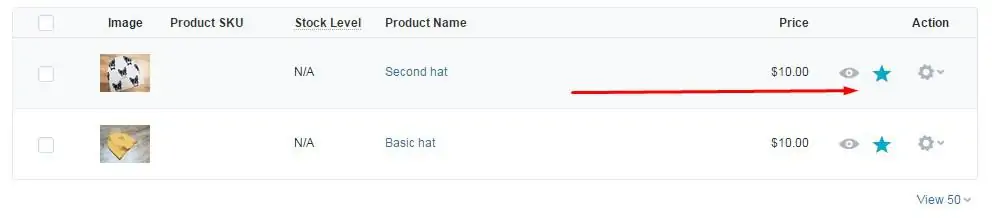
Overall, Bigcommerce delivers more options when it comes to adding new products and setting various details regarding them. Shopify, on the other hand, makes the process a bit easier and more user-friendly.
As to which solution is the better one, it’s anyone’s game, and the choice is up to you based on what your requirements are. Do you need a more comprehensive range of settings for each product, or an interface that’s easier to grasp?
Which is cheaper to use, Shopify or Bigcommerce?
At the end of the day, the price will play a major role when choosing between the two. Both Shopify and Bigcommerce are quite affordable, but there are some differences worth pointing out.
Based on the plan you select, you can use Shopify for $9, $29, $79, or $179 per month.
The most sensible plan – called Basic, for $29 – allows you to:
- have an unlimited number of products,
- sell through your online store,
- sell on Facebook, Twitter, and Pinterest,
- get Shopify’s Point of Sale equipment/software,
- get 24/7 support,
- sell through a simple Buy Button that you can place on any website.
You can also process credit cards online for 2.9% + 30c per transaction, or use external payment gateways and pay 2% on that (plus whatever the gateway itself charges).
On that Basic plan, you can have an unlimited number of products, unlimited file storage, you get access to support, can set discount codes, add a blogging module to your website, and (what’s important) you get a free SSL certificate.
Bigcommerce, on the other hand, offers three main pricing points: $30, $80, and $200 per month.
These tiers come with some limitations, though. Each of them allows you to sell, respectively, up to $50k annually, $125k, and $1 million.
The $30 / month plan gives you access to:
- unlimited products, storage and bandwidth,
- 24/7 live support,
- coupons and discounts,
- advanced reporting tools,
- shared SSL certificate,
- and you can process credit cards for 2.9% + 30c per transaction (via PayPal powered by Braintree).
At the end of the day, getting a sensible plan with Shopify or Bigcommerce will cost you just about the same. However, if you only need a simple Buy button to sell a single product (and you don’t necessarily need a whole e-commerce store) then you can get Shopify for $9 / month. For all the other scenarios, you’ll need the $29/$30 plan anyway.
FAQs
Which platform is easier to use, Shopify or BigCommerce?
Shopify is generally considered easier to use due to its user-friendly interface. BigCommerce has a steeper learning curve but offers more advanced features.
Can I customise my online store’s design on both platforms?
Yes, both Shopify and BigCommerce offer design customisation. Shopify has a range of themes, while BigCommerce allows more in-depth customization with HTML and CSS access.
What are the scalability options for Shopify and BigCommerce?
Both platforms offer enterprise solutions—Shopify Plus and BigCommerce Enterprise—that are designed for scalability.
How do the two platforms compare in terms of SEO?
Both platforms offer robust SEO features, but BigCommerce has a slight edge with its built-in SEO tools like automated image optimization and improved URL structures.
Which platform offers better customer support?
Both platforms offer 24/7 customer support, but BigCommerce provides additional support through dedicated account managers for enterprise-level plans.
The final verdict?
I’d say it’s this:
- If you’re just starting out, and you need just the minimal set of features that will let you get going quickly, while also giving you a great-looking e-commerce store design, go with Shopify.
- If you’re planning for growth, and you already know that you’re going to need a lot of specific features, and an unrestricted number of product attributes – in other words, your offering is slightly more complicated – then you should perhaps opt for BigCommerce.

Comments are closed.