You cannot afford to ignore older shoppers on your website. Not only is the proportion of elderly people growing as a proportion of the population, but this group often tends to have higher wealth than other demographics. Some goods and services may be especially valuable to over-65s. For instance, they are more likely to be on long-term medication, and more likely to vote or be a homeowner, compared to other groups.
The idea that elderly people aren’t using the internet is now extremely outdated. Older age groups are increasingly likely to be using social media and shopping online, and online participation is still rising for this group. It’s not a demographic that can be ignored, and there’s significant opportunity for retailers if you target this group in the right way.
Older people also have a great deal to gain from ecommerce. As mobility reduces with age, having goods and services delivered to your door makes a great deal of sense. There are also increasing disadvantages associated with not participating online. For example, print newspaper costs are rising, while online news reporting is mostly free to access. These kinds of factors are pushing more and more people from all age groups online.
There are, however, specific challenges associated with elderly people using the internet. Some research by the Nielsen Norman Group in 2013 found that elderly users (those over 65 years old) were more likely to give up trying to accomplish something online, compared to those under aged 55. The study also found them to be over 40% slower at using the internet. Older users are more likely to have eyesight limitations compared to younger users, so they may (for instance) be more interested in increasing the font size on your website. You may want to consider these kinds of factors when designing your website. It’s important to include older demographics in any user testing that you do, so remember to recruit testers from the 65+ age group for running any tests of your site when it’s in development.
Catering to different abilities online
The issues that affect the elderly online are not unique to their age group. Many younger users have problems with eyesight, don’t have great memory or are inexperienced web shoppers. Applying common web usability standards means that your site can cater to all levels of ability. The best way to understand the difficulties people experience in using your site is to test it with a wide range of different users, including those of different abilities.
There are some characteristics that are thought to affect elderly web users in particular. These include a lack of confidence online, a likelihood to read all the information they are presented with, weaker eyesight and poorer short term memory. To help users who may have these limitations, the following advice is usually given:

- avoid using small font sizes and make it easy to change the font size on your website
- allow for good contrast between the font colour and the background colour of the page (e.g. use black font on a white page rather than blue on purple)
- show calls to action clearly and in large font
- make sure live links are clearly separated from one another to prevent clicking on the wrong adjacent link accidentally
- simplify forms. Experiments have shown that older users struggle to input data into forms where they need to use spaces or brackets in their phone numbers. Make sure forms are clearly labelled
- offer users a choice of navigation options so they can use the one they are comfortable with
- ‘breadcrumb’ style navigation is often seen as a good choice, as it supports users with poorer short term memory
- avoid rollover menus that are hard to use. If users have mobility problems then trying to use a mouse-operated menu, where you have to mouseover to reveal other menu items, is a challenge
- opening links in a new window may confuse some older web users who don’t expect to lose their original place
- make error messages very clear and state explicitly what needs to be done to overcome the problem. For example, many older users may not know what a 404 error is, or what they should do when they see one
- avoid making big changes to your site. It seems to be the case that older users are more likely to keep notes on how to use a website than other age groups. Making big changes to your site just as they get familiar with it can really throw them out of kilter and can mean you potentially losing their custom
- although you might assume elderly users are less likely to be using mobile, there’s some evidence that elderly users are more likely to have a tablet than other age groups.
Understanding user concerns
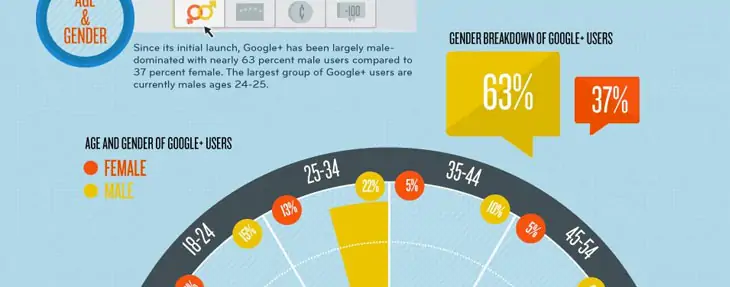
Successful ecommerce companies are ones that really understand their demographic and manage to cater to their needs. For this reason, it’s important to speak to your users regularly, solicit their feedback and learn from their experiences both good and bad. The chances are that the people who are making decisions about your online presence are not from the 65+ demographic, because these people tend to be retired. It’s important to overcome the information gap by talking to your customers who are in this age group and understanding what they value, what difficulties they have online, and how your business can serve them better. Few companies can afford to exclude a major (and growing) demographic like the elderly, so the more information you have, the better your competitive advantage will be.
The changing profile of elderly users
It’s worth saying that all internet users are ageing, and today’s younger users will be tomorrow’s older shoppers. Although many of today’s older generation are very new to the internet, in years to come it will be experienced internet users who are becoming older ecommerce shoppers. Your website needs to be ready for all the users that visit it and the different challenges they face. Building your website so that it’s easy for all levels of ability is usually the best approach and will maximise your audience of users from all age groups.
