Peter O’Neill has worked in Digital Analytics for more than 15 years, across Ask.com, Nedstat, Logan Tod, L3 Analytics/LeapThree, Ayima, and now ZHS Orchards. He’s the founder of MeasureCamp, a conference attended by thousands of people all over the world.
Here he breaks down his Ecommerce Conversion Rate system, which he and his teams have used across dozens of ecommerce sites.
“Conversion Rate” is a key metric for any ecommerce website. Some people argue it is not a key metric, and often those people are both right (albeit not for reason they may think) and yet very wrong (with reasons given below) at the same time.
Using this method, we treat a website’s conversion rate not just as a single number, but as a summary metric with multiple stages within it, which is used to identify the biggest opportunity to increase sales.
Introducing the Retail Funnel
These conversion rate stages are commonly represented as a funnel. Visitors need to progress through each stage to complete the funnel by placing an order. Every retail website shares the same visitor funnel.
It’s quite simple:
- People arrive on the website
- They look for products they may be interested in
- They find and view products
- A basket is created with products added to it
- The person starts the checkout process
- Fingers crossed, they complete the process and place an order
Yes there are many other reasons to visit a retail website and other process flows that can be followed. This funnel is core though to almost all retail websites and therefore critical for the success of almost every business trading via ecommerce. To improve this process flow, resulting in greater sales, analytics is critical. To improve that flow in a structured manner, these stages MUST all be tracked.
Critical tracking for a retail website is:
- Identify pages within the ecommerce funnel
- Identify product pages
- Record when products are added to the basket
- Identify when the checkout process is started
- Record purchases
Key numbers to understand your funnel
With this tracking in place, six numbers are all that is required to understand website performance, identify issues, and find where to focus attention to increase sales.
If we acknowledge that what we are looking at is an abstracted view of an ecommerce site’s performance, we should also keep things simple. Two methods to simplify things in order to minimise effort without harming accuracy significantly are to 1) use session data (as opposed to users across multiple sessions), and b) to treat each funnel stage as independent (e.g. you don’t need to have completed stages 1 & 2 to be counted in stage 3).
As a bonus in choosing this simplified approach, the data is easier to extract from your Digital Analytics tool. If you use Google Analytics, you can even set Goal Completions as the metric for each stage.
Now you have these numbers, what can you do with them? Not much yet. The next step is to calculate the % of sessions proceeded between each stage. With these new data points, you can see the drop-off points within the funnel.
Using the funnel to identify issues
But there is still not enough value, these numbers are meaningless without context. When I first hit that dilemma, I asked my old boss Matthew Tod what good and bad looked like. He quoted some numbers off the top of his head (based on a lot of experience and seeing the data for a lot of retail websites) which I have used ever since.
Note these are not benchmarks. Think of them more as stretch targets for completing each stage. I have used these for years now and while they are high numbers, they are achievable as I have seen each surpassed (by different websites and not all at the same time).
To describe these stretch targets in terms of people rather than data points:
- Four out of five people who are shopping will find at least one product they want to look at in detail
- Only one in five people who looks at a product puts at least one product in their basket
- Just over half of people who create a basket go on to commence the checkout process
- Once they start the checkout process, four out of five people complete it
Note there is no target for the % of people who look for products having arrived on the website. This number is too dependent on the website and website activity. The % is lower if there is a lot of great blog content, if people are looking for jobs, if existing customers are checking on delivery times for existing orders, etc.
Right there you have the real reason the website conversion rate is a poor metric. You write a great blog post that goes viral or ramp up recruitment for in store support pre-Christmas and down goes your conversion rate. A similar, but much smarter, metric is your ecommerce conversion rate. This is the % of sessions that place an order having indicated in some way they are a potential customer (reached the second stage in this funnel).
Back to your data and these stretch targets. The next stage is quite simple, compare your data against the targets and calculate the % difference. The bigger the (negative) gap, the more likely there is a (fixable) issue within this stage of the funnel. The smaller the gap (or if it is positive), the smaller the potential uplift for this stage of the funnel as it is already performing close to its potential.
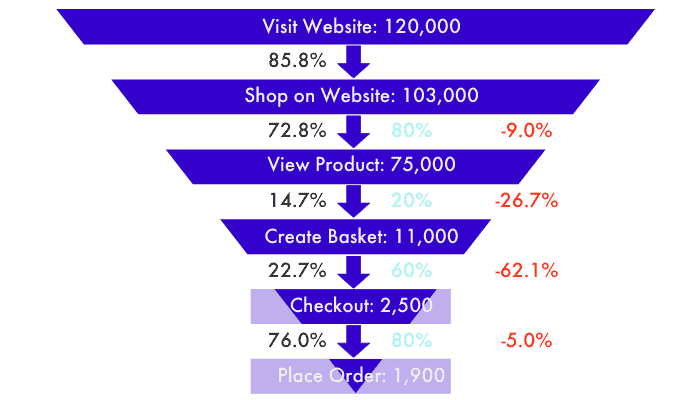
That sounds very simple but is incredibly powerful. It is how I start my analysis of any retail website and it always points me in the right direction. Your time and resources get focused on where it will have the biggest impact.
It might be slightly counter-intuitive (it was to me) but a 10% increase in the top of the funnel has the same impact on sales as a 10% increase at the bottom of the funnel. Invest your time where achieving that 10% improvement is most likely. Reworking your checkout process when it is performing at 75% will not have the impact on total sales that fixing the issues that cause only 8% of visitors who view products to create a basket will do.
In the example funnel here, there is a gap in performance at every stage in the funnel. But the largest gap in performance is with people commencing the checkout process, having created a basket. That is where the biggest win can be achieved – something is not right here.
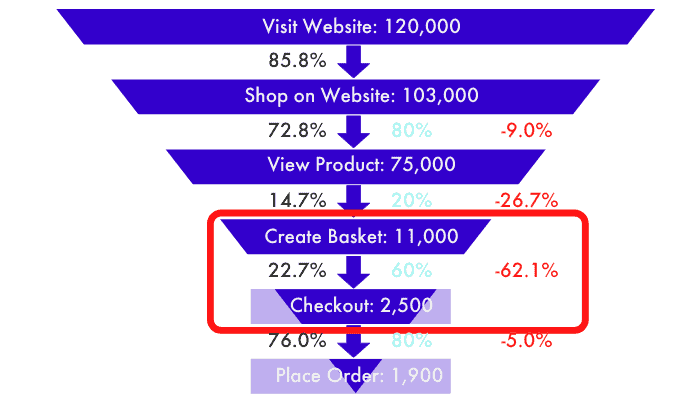
At some point through reading this, you may have started questioning all the flaws and assumptions with this approach. These include:
- Using the session metric instead of users
- Visitors can complete the first three stages by entering on a product page
- Visitors can be returning to a basket that was previously created
- On some sites, you can add to basket without viewing product pages
- Targets used are not sector specific
- Treating stages as independent as opposed to a true funnel
These are all valid points but there is nothing there that prevent the insights we are focusing on here. Start with a simple approach with these points potentially being used to review & rework the data during investigations.
Digging into the issues for poor funnel stage performance
This funnel analysis is only the starting point, once you have a stage to focus on, there is a new set of analysis that needs to be performed. Describing approaches to analyse and investigate each stage of the ecommerce funnel requires a blog post series of its own.
A quick (and incomplete) list of potential causes for underperforming within each stage is below. The further analysis is rquired to identify the cause/s of the underperformance that can be fixed:
Ecommerce Sessions => View Products
People are looking for products but nothing appeals enough for them to click through
- Poor search functionality
- Poor navigation/categorisation structure
- The default sequence for listing products is poor
- Poor range of products
- Language/currency barriers
View Products => Create Basket
People are viewing products but none appeal sufficiently to be put into a basket
- High prices relative to perceived value of products
- Poor product reviews
- Products lacking photos, information and reasons to purchase
- Products are out of stock
- Add to basket button does not work in all browsers
- Overwhelming options to select before a product can be added to basket
Create Basket => Commence Checkout
People put products in the basket but do not start the checkout process
- Put off by lack of delivery details
- Put off by high delivery times/costs
- They cannot see how to access the basket
- There are distractions on the basket page
- Buttons to off-site checkout process is not tracked
- Their coupon codes do not work
Commence Checkout => Place Order
People have shown intent to make a purchase by clicking the button to commence the checkout process but fail at some point within this process
- No guest checkout option
- Too much personal information required
- The desired payment option is not provided
- There is broken functionality within the process
- Delivery is not available to this potential customer
- The overall cost changes
In conclusion
The retail funnel is always my starting point when reviewing a retail website. If the tracking is not in place, that must be added, otherwise you are operating blind. You know your traffic and your sales but not what is happening in between. Then once I have this data, it’s time to start understanding where to focus resources to increase sales.
Finally, the retail funnel should also be included within weekly performance dashboards. If the headline ecommerce conversion rate KPI has declined, that triggers you to investigate further. That is why Conversion Rate is a valuable metric: It is a single number which, if it changes, triggers action. Including the funnel can help to quickly identify if there is a specific stage which has changed, thus making any investigation more targeted and much quicker.
Peter O’Neill has worked in Digital Analytics for more than 15 years, across Warner Brothers, Ask.com, Logan Tod, LeapThree, Ayima, and now ZHS Orchards. He’s the founder of MeasureCamp, a conference attended by thousands of people all over the world.
