You don’t need to personalize your marketing if your business is too small.
The reason:
You probably don’t have enough traffic to make it worth it.
However, if you’re in a situation where you’re getting consistent traffic (and your conversions aren’t great), then you need to embrace personalization.
But implementing personalization into your website seems like a very complex task. Where should you gather the data? How can you condition your website to recommend the right product to a specific visitor?
With a personalization tool, you can solve all those problems in one place. Often, without the need to hire expert web developers.
And that’s what this guide will cover.
What is Ecommerce Personalization Software and Why It’s Important?
Personalization software allows businesses (like online stores) to tailor a marketing message to make it more relevant for a specific target audience—such as website copy, product recommendations, pop-ups, emails, etc.
It uses AI and machine learning algorithms to gather customer data and learn what content drives better results—making the whole process 100% automated.
You see, 80% of consumers are more likely to purchase from brands that offer a personalized experience. So when it comes to scaling, it is one of the core aspects that any business should implement properly.
Ecommerce brands use personalization tools to:
- Recommend relevant products that are likely to catch a customer’s attention
- Optimize product discovery with a personalized search experience, page content, pop-ups, lead forms, and everything within the buyer journey.
- Retarget customers on multiple marketing channels like email, ads, and SMS (omnichannel marketing)
- Segment their audience and create specific campaigns for each of them.
- Improve conversion rate optimization (CRO) with smart A/B testing.
If scaling your business is one of your goals for this quarter. Then you need to personalize your marketing with the right tools.
What You Should Look for in a Personalization Tool
Once you engage in the hunt for the best personalization tool, you might feel overwhelmed by the number of tools presented to you.
You’ll find a lot of email automation tools, chatbots, and CRMs that probably aren’t exactly what you’re looking for—and you don’t know where to start.
As a guide, here are some of the key features you want to find in a proper ecommerce personalization tool.
- Flexible personalization options so you can build almost any kind of campaign.
- Solid customer segmentation (effective personalization relies heavily on quality segmentation).
- A reliable customer success team you can work with to make the most out of the product without hiring professionals.
- Supports multiple channels. Especially those that drive you the most revenue.
- Insightful analytics to understand your audience and how your campaigns are performing.
- A/B testing to optimize conversion rates.
- A modern AI engine that ensures accurate personalization.
- Compatibility with your ecommerce platform and other tools you’re using.
Note that the best personalization tool is the one that fits your business. For example, a platform that supports omnichannel campaigns will only work if you’re already investing in multiple channels and your brand has a solid presence on them—it would serve no use to a smaller brand that’s focusing on one or two mediums.
So take all the recommendations with a grain of salt.
9 Best Personalization Tools for Your Online Store
Most personalization tools for retailers require you to request a demo or schedule a call to try the product (no pricing page).
So let’s be honest, the best people to ask which products are good or not are their own customers.
That’s why I went through all the software review sites and communities to research customers’ opinions on the best-reviewed ecommerce personalization tools.
So instead of spending hours researching G2, Capterra, and Reddit, you can go through this list to find the tools that fit best with your business.
Let’s check them out:
1. Clerk.io
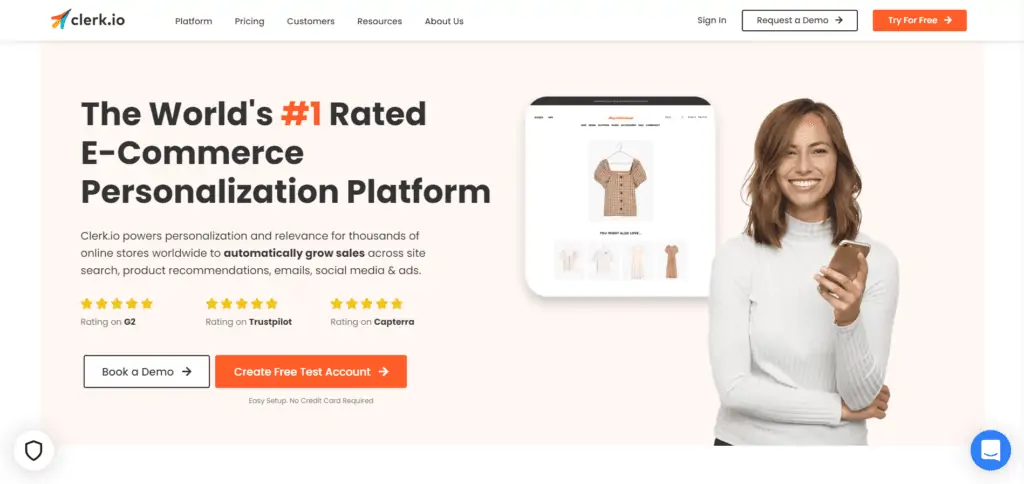
Clerk.io is an excellent personalization platform for smaller brands who want to get started with personalization. It lets you customize product recommendations, implement a behavior-based search engine, and integrate your email marketing.
It has a low cost of entry as the platform will only start charging you after you use a specific amount of segmented audience, searches, and recommendations per month—which is free for new businesses.
They have a proprietary AI technology called ClerkCore specially made for ecommerce (ensuring the most accurate prediction rates) and integrates with the most popular ecommerce platforms.
Main Features
- Behavior-based search engine.
- Personalized product recommendations.
- Automated email marketing with strong hyper-targeting.
- Advanced audience segmentation.
- A proprietary AI platform for accurate personalization and data efficiency.
- Integrates with:
- Shopify
- Magento
- Big Commerce
- Shopware
- WooCommerce
- PrestaShop
- DanDomain
- Lightspeed
- Smartweb
- Shop-O-Rama.
Pros
- The AI helps you conduct advanced A/B testing. Great for conversion rate optimization (CRO).
- Helps you build a solid internal search that makes it easy for visitors to find the right product (increasing sales and engagement).
- Offers profitable product recommendations to the right customers.
- Excellent customer support for people who need to learn how to use the tool.
- Email automation and personalization for highly-segmented campaigns.
- Real-time analytics to track your performance.
- The generous pricing model allows smaller businesses to get started with website personalization.
Cons
- The UI isn’t too beginner-friendly, so it takes some time to learn to use the platform correctly.
- The personalization options are limited to search, recommendations, email, and segmentation. Compared to other tools that offer omnichannel capabilities.
- You can only pay with a credit card, which can be inconvenient for some businesses.
Best suited for:
Clerk.io is an excellent option for smaller ecommerce sites with less experience and limited budget. It will help you get the right product in front of the right customers, especially if you have an extensive catalog and struggle with conversion rates.
2. Nosto
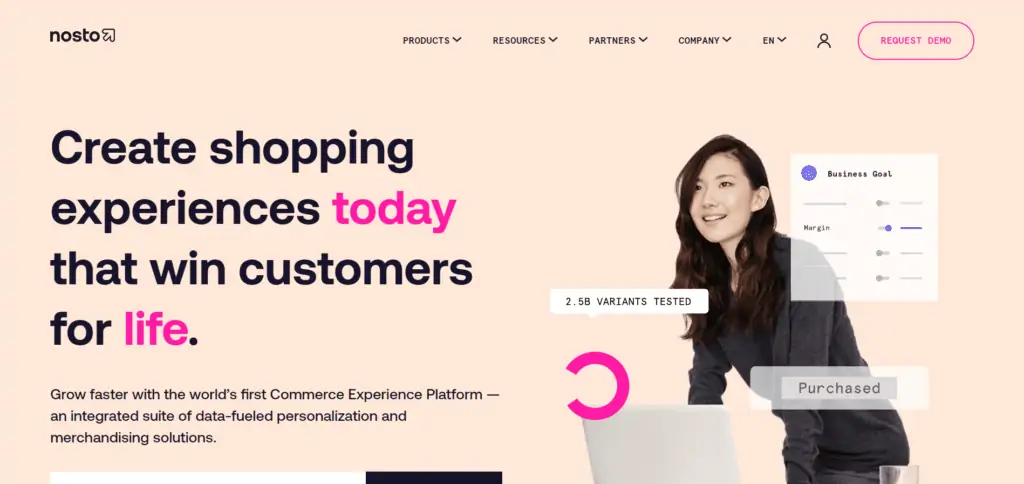
Nosto was built to improve your business shopping experience with precise personalization. It helps you customize your website content, product categories, recommendations, and pop-ups.
After requesting a demo, the onboarding team will help you integrate the platform with your business. And then, you’ll be able to start building personalized campaigns.
Nosto lets you create omnichannel campaigns through email marketing, mobile apps, and in-store personalization. So you can provide a consistent experience across multiple channels—especially if your brand is local or has an app.
Besides integrating with your ecommerce platform, you can also connect Nosto with email marketing software, Facebook, Trustpilot, and more.
Main Features
- Accurate product recommendations.
- Personalized product categories.
- Website content personalization (copy, design, and pop-ups).
- Deep customer segmentation and insights.
- A/B testing and optimization.
- Personalized email marketing automation.
- Mobile app and in-store personalization.
Pros
- It’s a well-rounded tool for personalizing the online shopping experience and optimizing conversion rates (increasing sales and retention). It offers a great diversity of personalization features for multiple purposes.
- Offers a complete toolkit to personalize your website with its proprietary machine-learning algorithm that ensures an effective shopping experience (optimizing your average order value).
- Supports omnichannel marketing for email, mobile apps, and in-store personalization.
- Reliable and responsive customer success team that will help you get started with the product and ensure you’re using it to its maximum capabilities.
Cons
- Requires support to set it up.
- Need technical knowledge to make the best use of the product.
- It’s not possible to personalize language and currency for international brands.
Best suited for:
Nosto can be a fit for fast-growing ecommerce stores that are starting to build an omnichannel presence (both local and digital).
It won’t only help you optimize your website, but also personalize your campaigns in your mobile app and in-store customer experience.
3. WebEngage
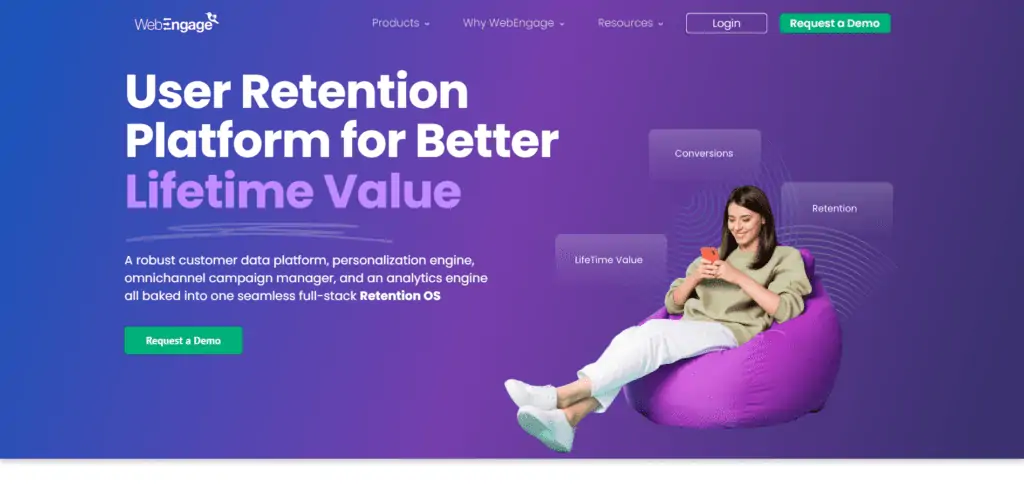
Besides personalizing your website, WebEngage helps D2C brands connect with their customers across nine marketing channels, including app notifications, SMS, email, Whatsapp, and more.
Its data platform helps you collect your customer data, integrate it, and segment your audience to map your entire customer lifecycle—giving you very detailed insights to make data-driven decisions.
To access WebEngage’s immense number of features, you have to request a demo, and their team will talk with you to see how the product can help you.
Main Features
- On-site web personalization.
- Customer segmentation (including live, static, RFM).
- A customer data platform.
- Omnichannel marketing (app notifications, emails, SMS, Whatsapp, retargeting)
- “Campaign orchestration,” which maps out the customer’s lifecycle and lets you create targeted campaigns.
- Extensive performance analytics (product, revenue, live, funnels, cohorts, and more)
Pros
- Complete tools to support personalized omnichannel campaigns to expand brand awareness (on-site, advanced segmentation, app personalization).
- Maps out the entire customer journey.
- Can retarget previous visitors.
- Intuitive UI and easy to learn for the user.
- Proactive and instant customer support.
Cons
- Due to the gigantic size of the software. The platform can have slow loading times, especially for dashboards and creating segments.
- Analytics offer limited access to user-level data for deeper analysis. Making it hard to, for example, attribute revenue or conversions to particular segments and users
- Lack of educational content to learn how to use the product without relying on the support team.
Best suited for:
WebEngage is best for enterprise/well-funded D2C businesses looking to improve their results with omnichannel marketing.
This, because your business must have allocated a significant budget on multiple channels to make the WebEngage features worth it. So it’s probably not the best option if you have a limited marketing budget or your business is still new.
4. MoEngage
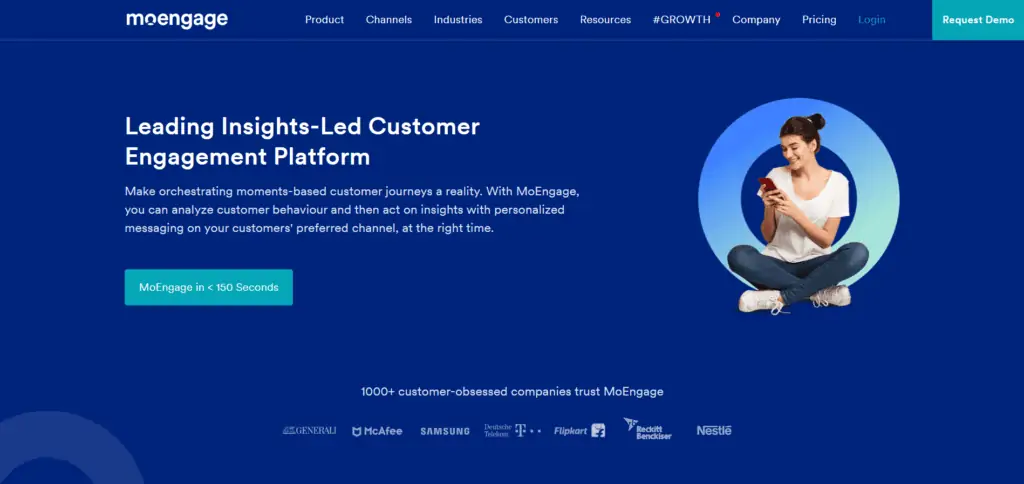
MoEngage calls itself a customer engagement platform. Their goal is to help you get more sales, retain your customers, and make your business grow with their technology.
Besides personalizing your website. The platform lets you map out your customer’s journey, segment your audience in detail, and trigger specific messages to customers who are near your location with “geo-fencing.”
MoEngage’s omnichannel capabilities include email, SMS, mobile notifications, app messaging, cards, and you can even bring your Facebook Ads audiences to re-target them.
You can request a free demo to try the product yourself and then reach out to MoEngage’s team if you need to upgrade one of their plans. The platform is straightforward to use for the basics, and you can always learn how to use the most advanced features from their knowledge base or support team.
Main Features
- Personalized product recommendations.
- Website personalization (pop-ups, notifications, banners).
- Location-based personalization for local businesses. Triggering messages when your customers enter and leave your desired radius.
- Advanced segmentation (affinity, RFM, and custom).
- Supports multiple marketing channels such as mobile push, email campaigns, in-app messaging, onsite messaging, cards, SMS, web push.
Pros
- You can map out your customer’s journeys and create personalized omnichannel campaigns that are 100% automated.
- Has a proprietary AI (named Sherpa) that makes smart personalization and optimizes your website for conversion rates.
- Allows local businesses to send personalized messages to potential customers who are near their location.
- Top-notch analytics that let you understand each step of your conversion funnel, your customer’s behavior and their path. Including source analytics (web traffic, campaigns, customer data) and open analytics (integration with business analytics tools).
- Effective and diverse API integrations.
Cons
- Requires third-party integrations with CRMs, vendor’s tools, and business intelligence to be used properly. Making the onboarding process more complex.
- It stores data in third-party public clouds which can lead to cybersecurity issues.
- Gets slow when loading dashboard analytics and big segmentations due the heavier amount of data.
Best suited for:
MoEngage is a great deal for well-established brands or local retailers who want to adopt digital transformation and embrace omnichannel marketing to maximize their reach.
However, their lighter plan can work for smaller teams looking to try scaling their business. It offers powerful features like behavioral segmentation, multi-channel support, and essential website personalization.
5. Yieldify
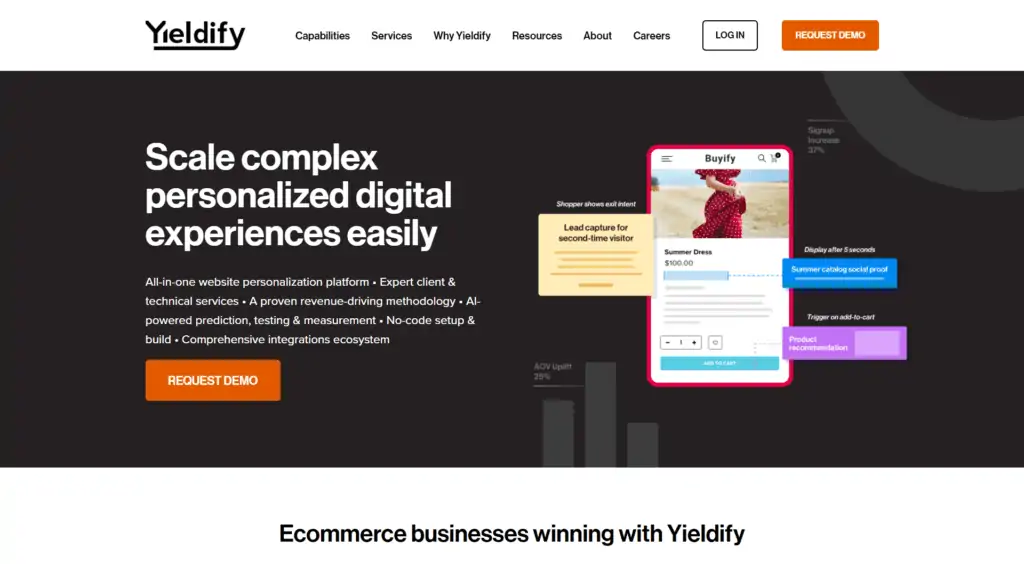
Yieldify tries to make digital personalization less complex for you with an all-in-one platform that meets all your needs. It makes use of their AI/ML engine to help you make data-driven personalization, watch your performance, and get actionable insights done for you.
When it comes to personalization, Yieldify brings a great diversity of tools to improve the shopping experience, A/B/n testing, and email remarketing capabilities.
One verified G2 user even says: “There’s almost too much good stuff I want to implement on the platform – it’s hard to keep up sometimes.”
To try the product, you need to request a demo from the sales team, and they’ll help you get onboarded. Then, as a paid user, you can even collaborate with their team to make full use of Yieldify’s features.
Main Features
- Extensive personalization capabilities for multiple channels, including promotions, recommendations, device-optimized messages, email marketing, social proof, lead generation, and source messaging.
- Solid audience segmentation and tagging.
- Site mapping for more advanced personalization and tracking.
- A/B/n control testing, which involves testing more than two different variations of a campaign.
- Proprietary AI and machine-learning tools to help you make data-driven decisions.
- Integrates with ecommerce platforms, CRMs, analytics, email providers, SMS marketing tools, and more.
Pros
- High diversity of personalization tools and channels to optimize your conversion rates, sales, and overall revenue.
- Easy to use and learn. Even for marketing and design teams with no technical knowledge.
- Analytics are solid and easy to understand.
- It makes it easy to bring new ideas to a live campaign quickly, thanks to its helpful templates.
- Knowledgeable and responsive customer service.
- Seamless integration with almost any tool.
Cons
- The campaign builder can get slower when working on more complex campaigns.
- The options for personalized content can be too limited for you if you want to create more creative campaigns.
- The segmentation can be more limited compared to their competition.
- Yieldify’s team is located in the UK, so their time zone can be too far from you if you’re in the U.S.
Best suited for:
Yieldify works for online businesses and retailers of all sizes who need a bespoke solution to grow their business with automation and personalization.
Considering that it only supports on-site and email personalization. Yieldify is probably not the best option for enterprise brands that need to own numerous channels to work.
6. Bluescore
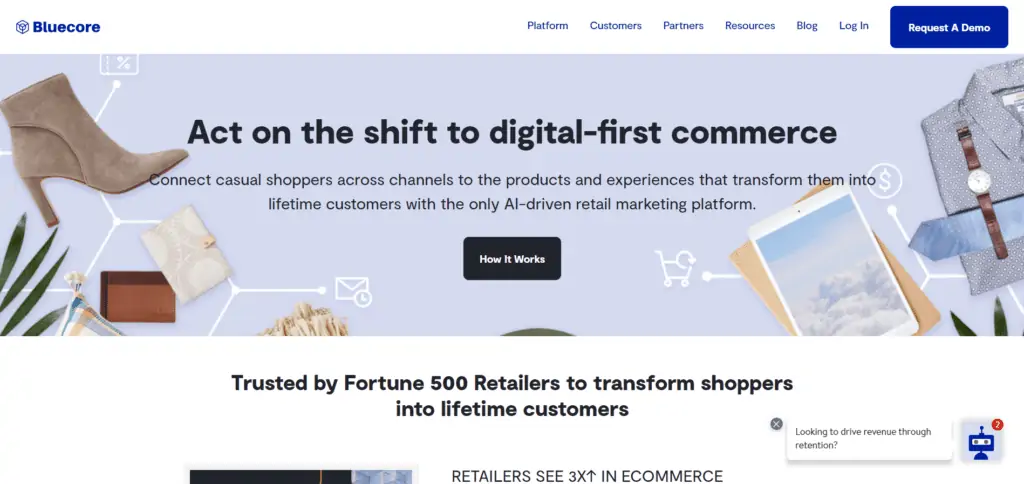
Bluescore is a multi-channel platform that integrates your customer’s data and uses its AI to help you personalize your marketing.
It supports three channels: website, email, and ads.
It’s made for retailers who want to start going omnichannel and offer a bespoke shopping experience for all their customers. So you can reach out to them through remarketing Facebook ads, hyper-targeted emails, and relevant product recommendations.
When it comes to segmenting and personalizing, Bluescore integrates all your customer’s data in their platform—making your campaigns more consistent.
Main Features
- Personalized email campaigns for website bouncers, cart abandonment, birthday gifts, and so on.
- Integrates customers’ whole data to optimize multi-channel campaigns.
- Completely automated platform for more profitable email campaigns.
- Syncs your audience across your website, SMS, Facebook, Google ads, direct mail, and offline.
- Multi-channel personalization on websites, email, SMS, and retargeting paid ads.
Pros
- It has a proprietary AI that helps you understand your audience and how to communicate with them.
- Offers personalized retargeting campaigns for your paid ads. Improving your ROAS on Facebook Ads.
- Quick and helpful customer service.
- Integrates offline data for local retailers.
- Very detailed analytics and data visualization.
- Great for email marketing automation.
Cons
- Can take too many steps to set up a campaign or view your opt-ins.
- A pretty steep learning curve if you’re not a technical professional.
- The UI can be hard to understand for some people.
- Loading times can get slow on heavy workloads.
- Integrations require some technical work, so you’ll find yourself calling support for help.
Best suited for:
Retailers who want to adopt omnichannel marketing to, for example, bring offline customers to their email list to improve their engagement and increase customers’ lifetime value.
Since the platform supports websites, email, and ads, it makes it easier for you to create a consistent sales funnel that can help you scale your business with more brand awareness, traffic, and sales.
7. Segmentify
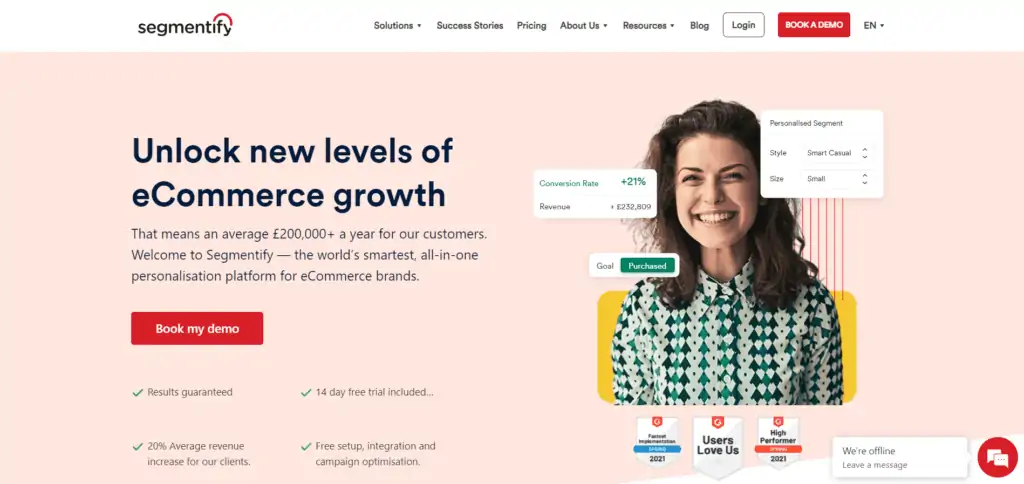
Compared to their competition, Segmentify follows a more minimalistic approach. So instead of supporting ten different channels and integrations, it simply focuses on personalizing four features:
- Product recommendations.
- Internal search.
- Push notifications.
- Email marketing.
Even if it doesn’t sound like a lot compared to other omnichannel products, their behavioral targeting AI and real-time analytics ensure that the personalization is as accurate as possible (even when the shopper hasn’t visited your website before).
To try Segmentify, you can get a 14-30 days free trial depending on the plan you’re going for. And if you decide to commit, you can get in touch with the sales team so they can give you a quote depending on your needs.
Main Features
- Personalized product recommendations.
- Personalized search.
- Hyper-targeted push notifications.
- Behavioral targeting AI built with machine learning.
- Smart segmentation.
- Real-time analytics.
Pros
- Great variety of options when personalizing widgets and website content.
- Segmentify’s UI/UX is simple to use and understand.
- You can customize the algorithm to do what you want.
- Fast and responsive customer support and success team.
- Setting up personalized content or widgets takes you almost no time compared to hiring a team or using more complex software.
- Despite having no API integrations. You can integrate your ecommerce platform with Segmentify by copying and pasting one line of code.
Cons
- No API integrations.
- Limited to website personalization and automated emails. So no omnichannel support.
- You might need a graphic designer or a CSS knowledgeable person to take full advantage of Segmentify’s features.
- “The reporting option needs to be simplified” a G2 user says. So reports can feel over-complicated for some people.
Best suited for:
Segmentify works for online ecommerce businesses focusing on fewer channels and wanting to make the most out of their traffic with website personalization. Meaning that it can be underwhelming for enterprise brands investing in omnichannel marketing.
8. Syte.ai
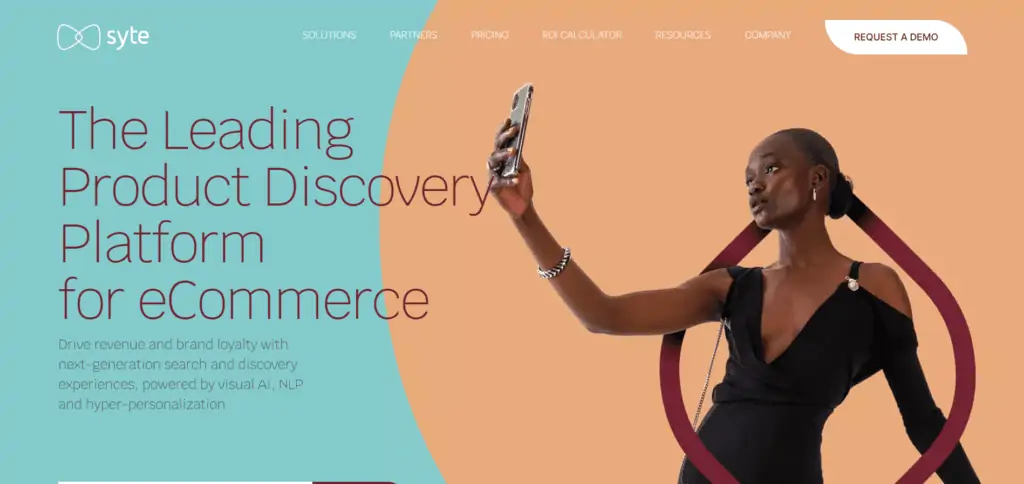
Syte.ai markets itself as a product discovery platform. It’s powered by a visual AI that identifies items within an image, breaks them down, and suggests similar products from your inventory to ensure shoppers find what they’re looking for.
Their “visual product discovery suite” allows you to have camera search on your website, include recommendation carousels, and add a “discovery button” that lets shoppers browse more similar products.
More than that, Syte.ai does offer hyper-personalization with real-time behavioral data, and a “searchandising suite” for more advanced search.
To use the product, you have to schedule a demo first before getting a quote (depending on your plan). And your business must drive at least 100k monthly sessions.
Main Features
- A visual AI algorithm that identifies items on images and suggests similar products from your inventory to optimize your shopper’s experience. Allowing for camera search, recommendation carousels, and discovery buttons.
- Hyper-personalized website content based on behavioral data and visual AI. Supports product recommendations, personalized browsing, and a personalization API to integrate across channels.
- Its search engine suite uses natural language processing (NLP) to understand shoppers’ intent and show the right results. Allows for deep product tagging, augmented site search, and smart product descriptions.
Pros
- Its visual AI lets you implement a smart search engine that allows prospects to search over images and recommend products based on visuals.
- Makes the experience more visual. It lets visitors shop for multiple products via imagery by, for example, showing an image featuring multiple products and allowing shoppers to click on those products to shop (boosting AOV in the process).
- Reliable customer service team.
- The software is simple and easy to learn.
Cons
- Underwhelming dashboards and analytics.
- Requires some technical knowledge to integrate the software with your ecommerce platform.
- It isn’t the right fit for your brand if you’re not in a visual-heavy market like clothing, home decor, or makeup.
Best suited for:
Syte.ai fits fast-growing ecommerce brands in visual industries (like fashion, food, or jewelry) who need to optimize their conversions and engagement to the next level with visually-driven product discovery.
However, it’s probably not the best option for brands trying to go omnichannel o on less visual industries (like IT, books, or music).
9. Qubit
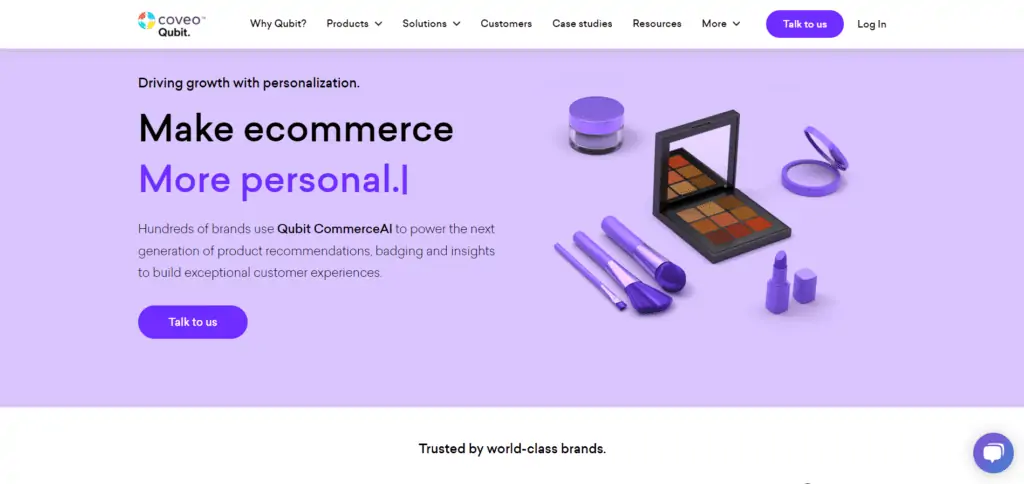
Qubit is all about creating an authentic 1-on-1 shopping experience that makes potential customers buy thanks to their deep learning technology.
It offers a significant number of unique features including “product badging,” “product insights”, and “social proofing”. Plus it supports cross-channel personalization with email and mobile apps—so there’s a lot you can do only with Qubit.
If you want to try it, you have to get in touch with their team to book a demo. Then you can get a quote if you decide to keep using it.
Main Features
- Smart product recommendations
- 1-on-1 journey personalization
- A “product badging” feature that creates social proof from last purchases and lets you add badges to your items for different purposes.
- Personalized website content.
- Cross-channel personalization with emails, mobile apps, and offline.
- A/B testing.
- Weekly insights on your products with actionable tips.
- Custom machine learning that adapts to your unique audience.
Pros
- Wide range of tools to personalize the online shopping experience with advanced segmentation, A/B testing, retargeting, and more.
- Its strong AI allows for a multitude of personalization possibilities. Providing a real bespoke experience for your potential customers.
- Very reliable customer service team to collaborate and get real strategic help.
- Easy to use interface that lets you test new ideas quickly with a great diversity of templates.
- Efficient analytics and data visualization.
- Integrates with a lot of platforms, business analytics tools, and email service providers.
Cons
- No real-time metrics. You need to wait some minutes to see your campaign’s up-to-date performance.
- It can be hard to use the software’s full potential without a technical team.
- Very few helpful resources to teach you how to use the most advanced features.
Best suited for:
Qubit is for scaling ecommerce brands who are focusing on improving their website with advanced personalization and have most of their online audience in their email list. But it’s probably not the best option for an enterprise brand interested in omnichannel marketing.
Personalization is No Longer an Option
Offering a personalized experience is a must if you want your business to scale profitably.
With this post, you learned why personalization is essential for any solid business, ho personalized marketing looks like, and the best tools you can use to implement it.
Remember, the best personalization tool is the one that fits your business goals. So if the vast majority of your shoppers are on your website, you’re better off investing in tools focused on website personalization.
So if you’re taking the next step to optimize your business results, go ahead and try one of these tools!
