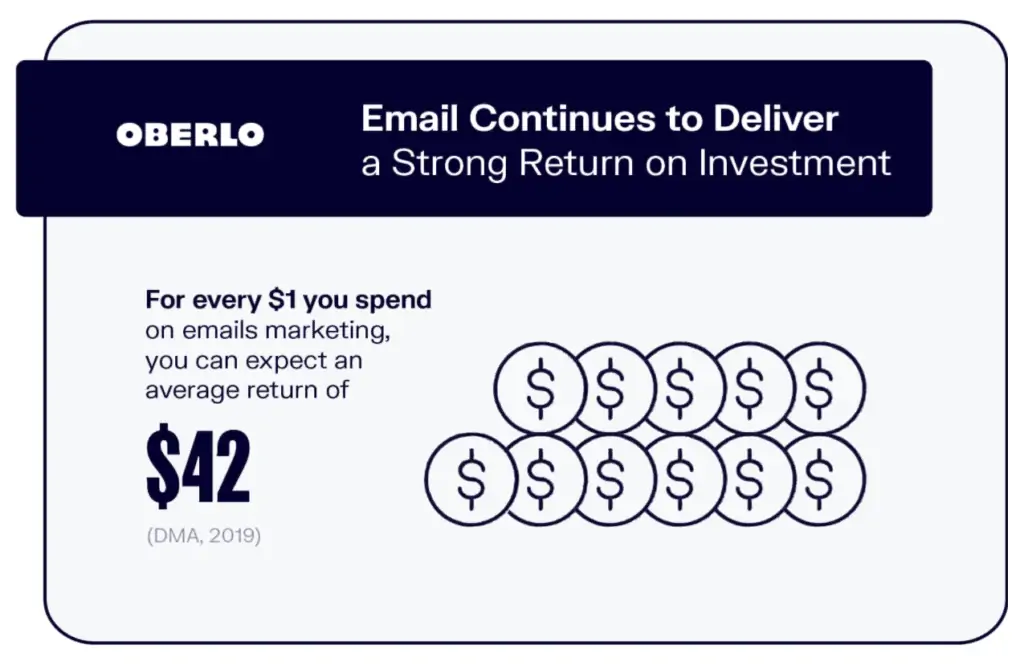Emails are fundamental for almost every kind of online business.
For your online store, you need to send emails to confirm orders, send the shipping details, and thank your customers for their business—so you’re already using emails.
Email marketing comes into play when you start sending emails with the purpose of getting your prospects to take any action, like downloading a guide, using a tool, buying another product, finishing a purchase, giving you feedback, referring your products, and so on.
Here’s when automation becomes essential. Because if you had to send an email every time you get a new subscriber, it would be extremely time-consuming and inefficient.
You see, in the same way your Shopify shop sends shipping details and purchase receipts automatically, you can send marketing emails each time your leads take a specific action.
We call these email sequences or workflows.
What are Email Sequences?
Email sequences—or workflows, or autoresponders—are a series of emails (from 3 to 7 or more) that are sent to your email subscribers when they perform a specific action.
Sequences send emails at a specific frequency (daily, four days per week, per week…). They’re programmed to send emails according to any kind of condition—from something as simple as signing up to your list to receiving a download link and not clicking it in 7 days.
Implementing email workflows to automate your marketing is too good not to use. The benefits are incredibly higher than the cost of entry:
- Email marketing provides the highest ROI among all the email channels, according to a DMA study.
- Closing sales on automatic gives you momentum to work on more critical, non-scalable work.
- Allows you to segment your audience automatically.
- You can easily encourage your audience to reply to your emails, engage with them, and get valuable data from their conversation with you.
- It keeps your audience warm even when you’re away.
You see, all your competitors are leveraging email sequences to grow their business right now—you need to stay one step ahead.
For this, you must understand what successful businesses are doing to get millions in revenue from email alone.
That’s what you’re going to read next.
Setting up Your Email Workflows Step-by-Step
Creating an email workflow is a pretty simple drag-n-drop process that anyone can learn. However, crafting the most effective sequences for your business is where this process can get complicated—you need to follow a process.
Step 1. Choose The Right Email Software
In case you’re already generating leads. Your first step is to choose an email marketing tool and stick to it.
Spoiler: all of them work and are easy to use.
The trick is to find a tool that offers exactly what you need and that’s made for your business need. So here’s more or less what you want to look for:
- A plan that handles subscribers in a way that works for you.
- Automation.
- Audience segmentation.
- Tagging.
- Great analytics
- A/B testing.
- Behavioral conditions.
- Usable templates
- Lead scoring.
- Compatibility with other tools you use.
- Decent pricing.
The software market is full of options. Check out this email software guide to find the crème de la crème.
Klaviyo, SmartrMail, and Omnisend are also great options.
Step 2. Select The Main Trigger
Once you’re onboard on your favorite email software and followed the setting up process, it’s time to start creating email sequences.
Depending on your tool, you might find workflow templates that fit your business and only need few tweaks to become usable.
On the other hand, you might just create one from scratch. And for this, you must find the “create new” button.
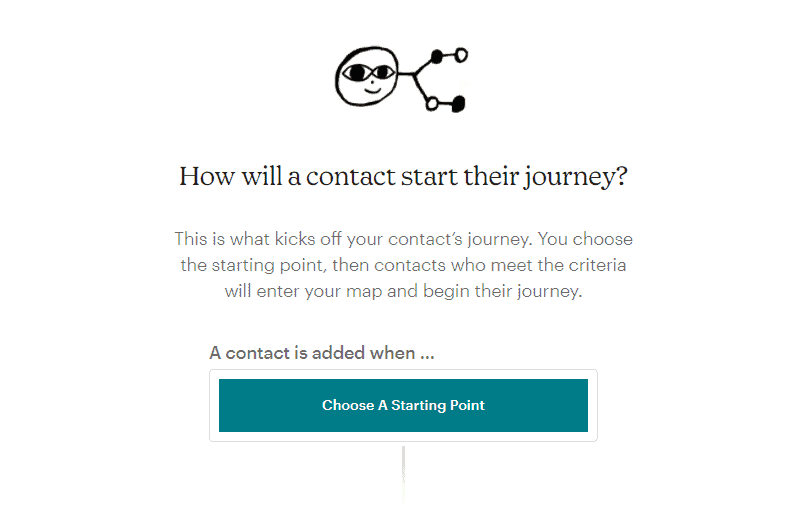
The primary factor you must determine for your email campaign is the trigger. Who are you trying to speaking to?
Your first sequence will probably be a welcome email where you introduce your new subscribers to your list.
Your campaign creation interface is mostly a drag-n-drop game. So, find the trigger figure and determine the action your subscriber must perform to activate the sequence.
In this case, we want to send a welcome email when someone signs up.
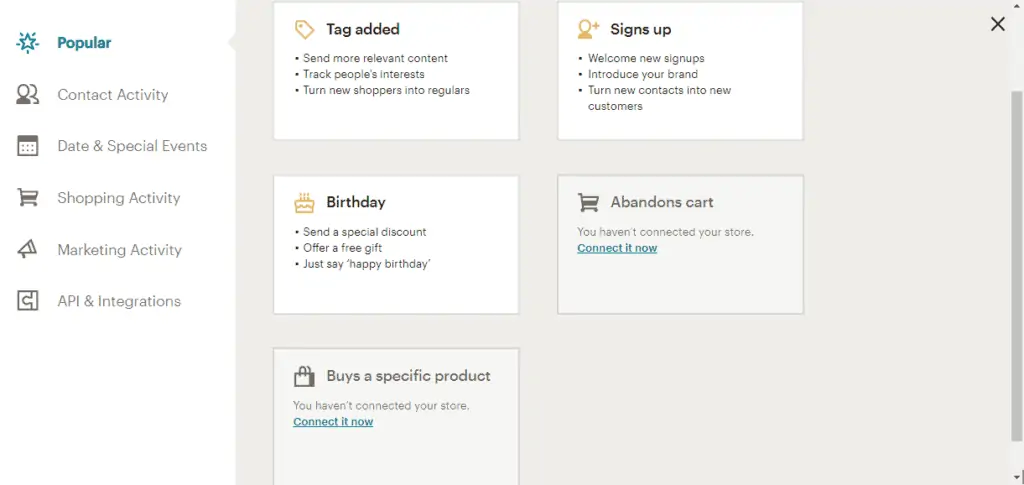
After choosing the trigger, you’ll be able to start building your workflow.
Step 3. Write and Insert Your Emails
Once you’ve selected the main trigger, you want to insert your emails.
Drag and drop each email in your campaign and edit the content in the process. You can start choosing the number of emails you’ll send in your campaign and start from there.
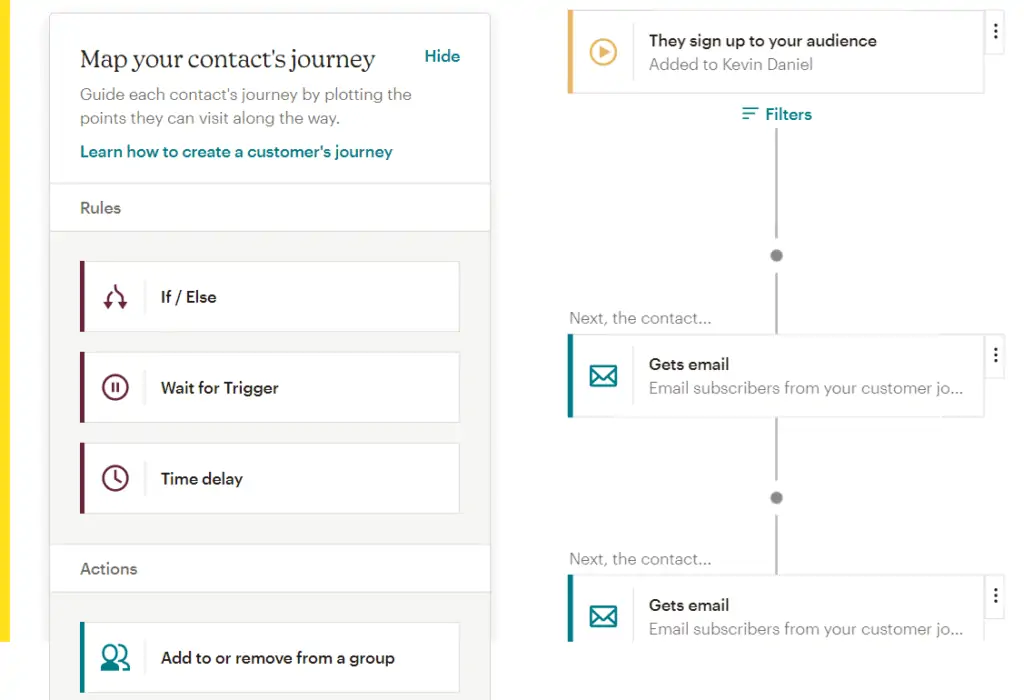
Now, when designing your email sequence. You need to ask yourself:
- What’s the purpose of your emails?
- What’s in the prospect’s head when they trigger your emails?
- What action do you want them to make?
- What should they think and feel in order to take the next step?
Design your campaigns carefully, put yourself in your audience’s shoes and make sure you’re providing an excellent user experience and not just selling underpriced second-hand products.
Include a number of emails that make sense, and ensure that every email is necessary, not redundant, and well-written.
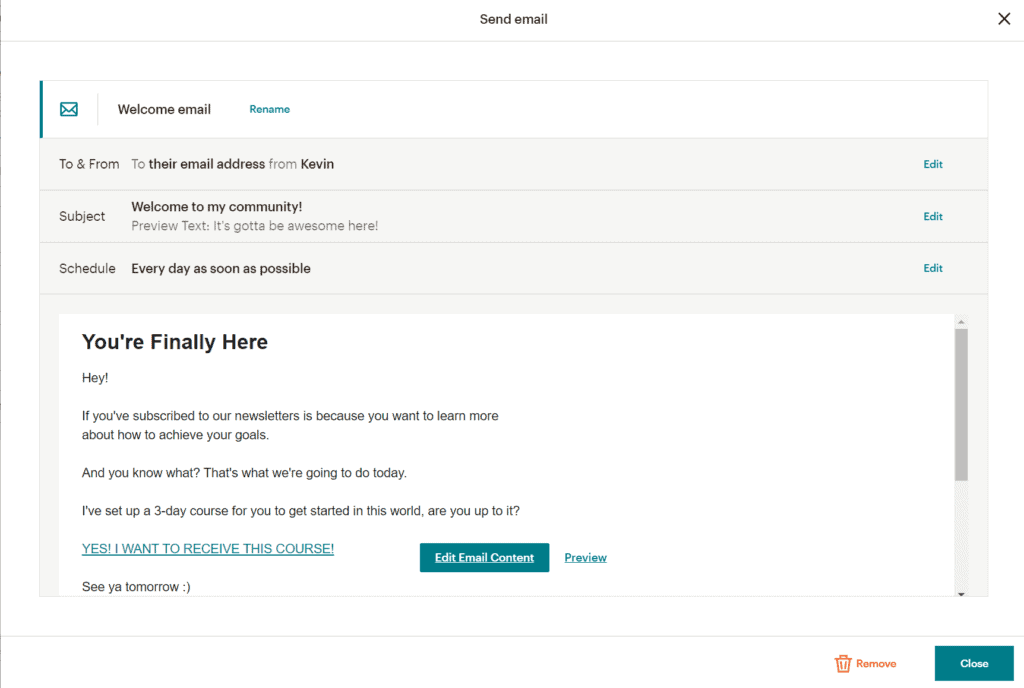
Once you’ve done this and included your sequence in your new campaign, finish off by setting up the game rules.
Step 4. Set the Rules
Here’s when you need to implement behavioral workflows to polish your campaigns and make them work.
What if you provide a valuable industry report to your new subscribers, but someone doesn’t download it? Or what if you ask new customers to review your product, but they don’t reply?
And how do you avoid sending two sequences to the same person?
You see, almost all the power of automation is in the behavioral rules. You can decide what to send in any given situation and heavily personalize your message to maximize performance.
Let’s say you offer a 3-month workout guide as a lead magnet, but some new subscribers don’t click on the download link. You could send a sequence to those people to incentivize them to download the guide so you can later nurture them with supplemental content and sell them some products in the process (they won’t feel any need for your products if they don’t follow your guide).
In your campaign creation interface, you can include any condition you need and determine what you’re going to send according to that.
For a welcome sequence. Here’s how it looks like if you want new subscribers to click a link to get a 3-day course:
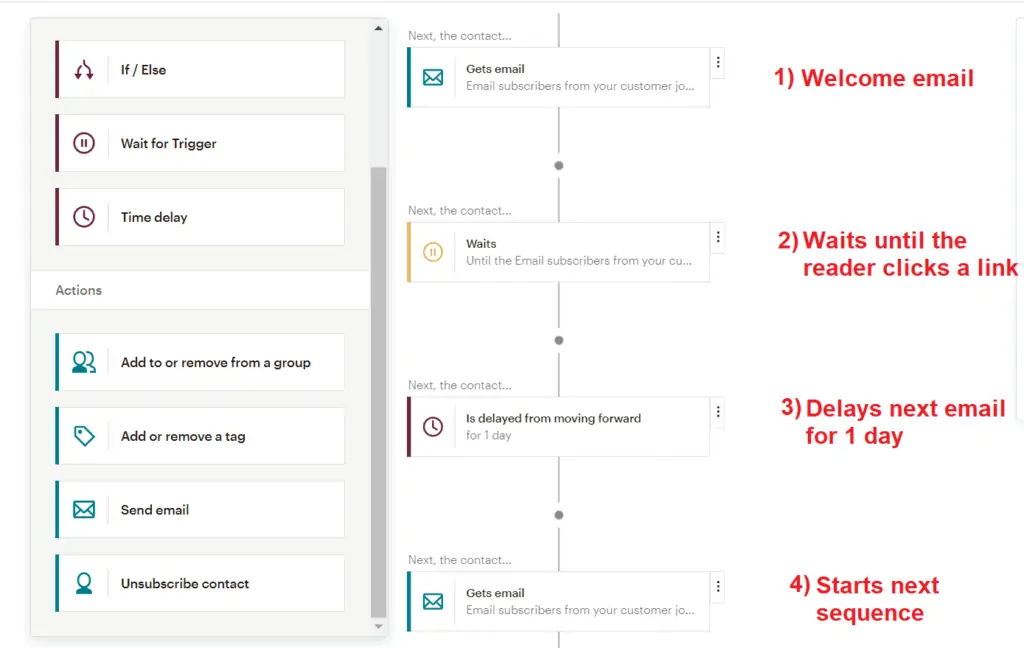
All good here. But what will you send afterward if your new subscribers engage with all your emails?
Depending on how your audience reacts to your emails, you can send different campaigns or even combine them into one big web of email sequences.
Here’s when you’re encouraged to experiment, try different sequences, and test emails all the time to optimize your email marketing ROI.
7 Essential Email Flows for Your Ecommerce Store
The following are the seven types of email workflows that are essential for almost any ecommerce store, including upselling emails, cart abandonment emails, and so on.
Each of them has a purpose and a goal to accomplish.
1. Onboarding Emails
The purpose of onboarding campaigns is to give new email subscribers or customers a great first impression—encouraging them to convert and learn how to use your product.
The best way to onboard new email subscribers is by sending an engaging sequence right from the welcome email.
Savvy marketers capitalize on the welcome emails since they usually get four times more open rates than promotions (according to an Experian study).
But what’s the anatomy of an onboarding sequence? There are many ways of doing it:
- For new subscribers that aren’t customers yet. You can send a 7-days email course, recommending your products throughout the content.
- For new customers, teach them how to use your products and what you can do with them.
- Send FAQs and offer your help. Provide customer service right from the bat.
In general, you want to start with a welcome email, where you let your audience know
who you are, the value you can offer, and what they can expect from you (and get a chance to promote your content).
For example:
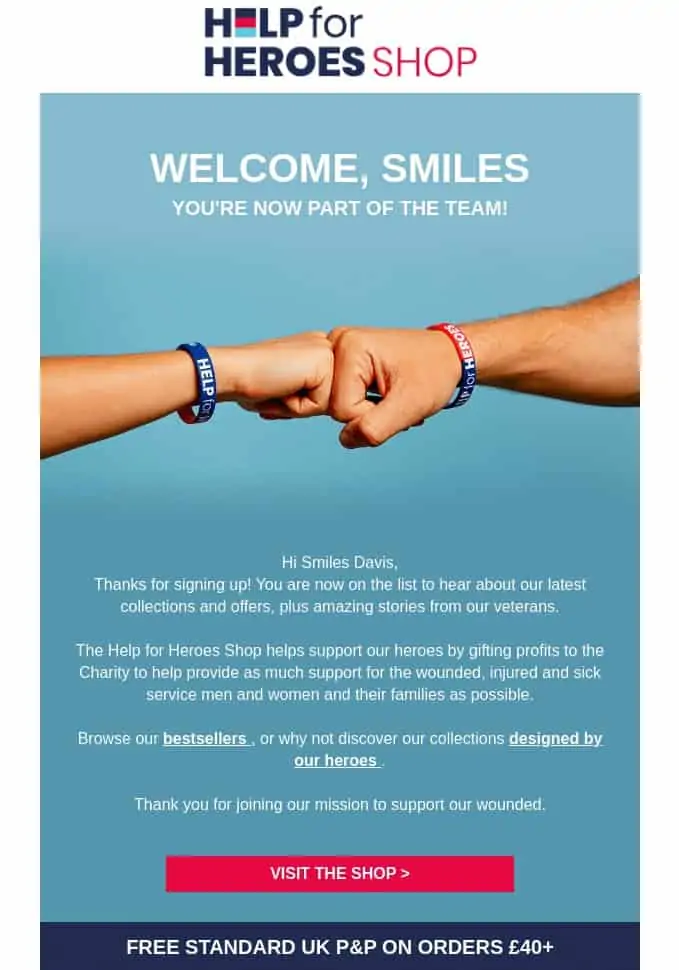
Then, you want to “onboard” new people into a goal or idea that aligns with what you offer. This is where offering how-to content, books, and courses is a good idea.
In the end, you want to encourage your audience to take a step further by including call-to-actions. Like starting using your product, making a purchase, or consuming your content—the goal is to make them succeed and experience the value you provide.
2. Upselling Sequences
Upselling is to offer customers additional products to complement their purchases.
With email workflows, you can automatically get more sales by upselling your products to your current customers after purchase.
Upselling campaigns often include:
- Recommended products according to their buying history or browsing behavior.
- Personalized selections. Pick two or three products that complement their current cart and offer to add them. Tell them why.
- Content around your complementary products and how important they are.
- Reminders to re-buy consumable products (health supplements, groceries, makeup, etc.) to encourage recurrent purchase.
- Reminders to change their expirable products such as guitar strings, car tires, batteries.
For example:

The idea behind upselling is to make it a habit to buy. It is very different to get a customer who purchased a $10 product from you than someone who spends hundreds monthly.
With upselling campaigns, you upgrade one-time customers into premium, loyal brand fans—that’s where the actual revenue comes from.
3. Nurture Campaigns
People don’t like to be sold. Thus, you can’t just send promotional emails all the time.
With nurturing campaigns, you demonstrate that you’re not here just for the money but to provide real value to them.
Nurturing emails applies to almost every stage of the buyer’s journey, and their purpose is to keep your audience warm with engaging content that often includes:
- Blogs
- Tips
- Relevant stories
- Podcasts
- Youtube videos
- Email courses
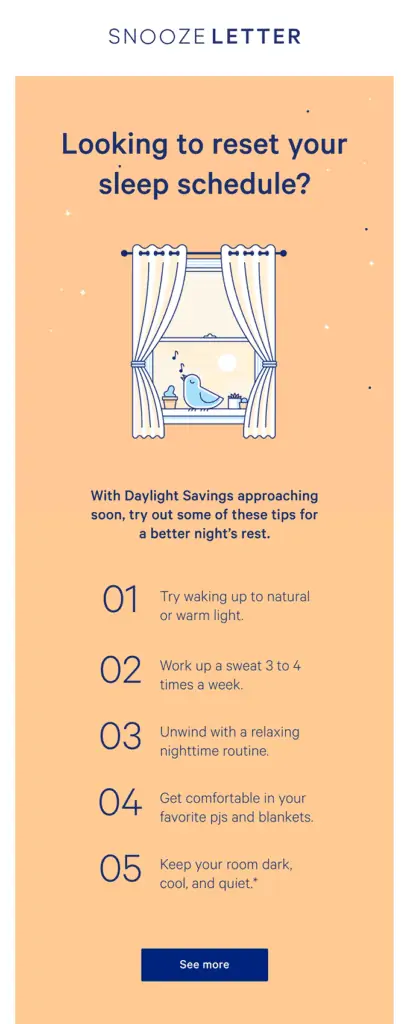
In general, you want to forge a trust-based relationship with your subscribers so they have an easier time buying from you.
You can also use nurture sequences to prepare your audience for the next promotion by planting a seed in their head. So when the promotion is live, it comes off naturally to them, so they’re more willing to buy.
4. Cart Abandonment Emails
Did you know that almost 70% of all online shoppers abandon their carts?
This is a worrying statistic, considering the effort it takes to make people interested in your products, only for them to change their mind in the last step.
However, email automation can send emails to your half-customers to encourage them to finish their purchase. You can start with a simple reminder, then you can get a little bit more persuasive, and as a last resort, you can offer a discount.
Here’s how it looks like:
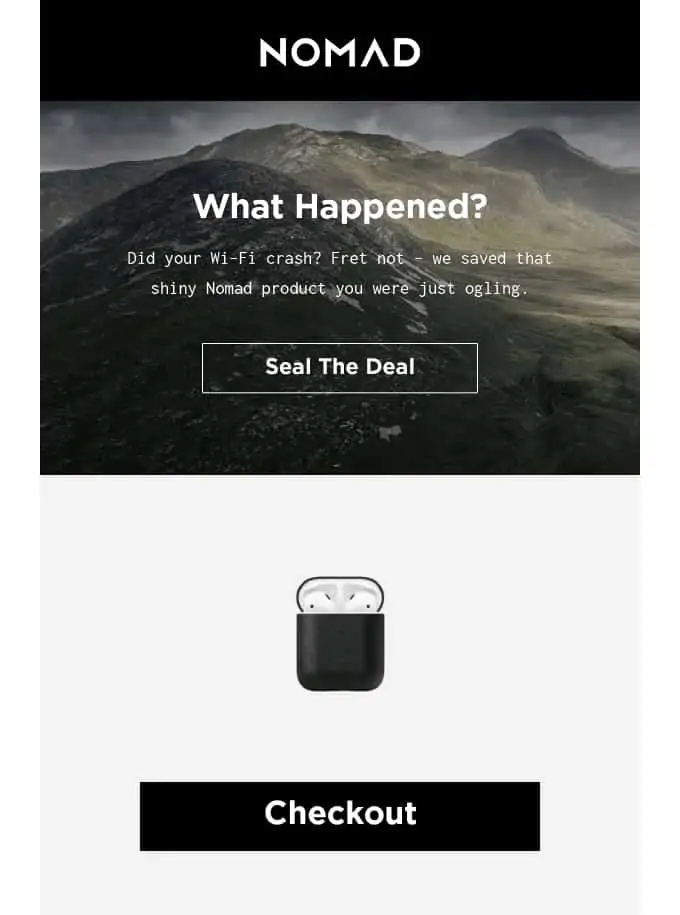
But first, you must understand what’s keeping your visitors from completing the checkout process. There are multiple reasons to abandon a cart, such as:
- Not enough payment options like Paypal or e-check. Some people are even starting to buy online with cryptos.
- The tax is too high for the customer to afford it.
- There’s no free shipping.
- The interface and user experience weren’t pleasurable.
- The customer was in a hurry, couldn’t complete the purchase, and then forgot about it.
That’s why it’s crucial to get to know your customers and ask them important questions about the buying process. There’s nothing wrong with asking people to tell you why they abandoned their cart—the more feedback, the better.
Whether you offer discounts or give customers a time limit to checkout doesn’t matter, it will always depend on your unique situation.
Sometimes, changing the user interface might solve the majority of the problem. Or maybe you just need to add more payment options.
But sending emails will always help you mitigate the real problem. So it’s practically a must to set up a cart abandonment email these days—at least as a reminder.
5. Re-Engagement Campaign
Over time, your email list will decrease in open rates and engagement.
On average, all email lists decay by about 22% per year. Sometimes, because your leads changed their email address without opting out or because they’re no longer paying attention to your emails.
The best you can do here is send them a special re-engagement sequence to convince unengaged one-time buyers to try your products one more time (or at least to engage with your content again).
You want to do this for two reasons:
- Convert unengaged people into active customers.
- Curate your list from inactive emails.
When creating a re-engagement campaign, you want to target people who haven’t opened any of your emails in the last 3 or 6 months.
You must find a way to catch their attention instantly. So make sure you have something compelling to say or to offer. Like:
- A coming-back discount code to spend on your shop.
- What’s new in your store and everything they’ve been missing out.
- A simple reminder that you’re going to curate your list, asking them to click on your link to stay.
You can see how Noom offers a whopping 90% discount code to those former customers who are no longer subscribed to their service.
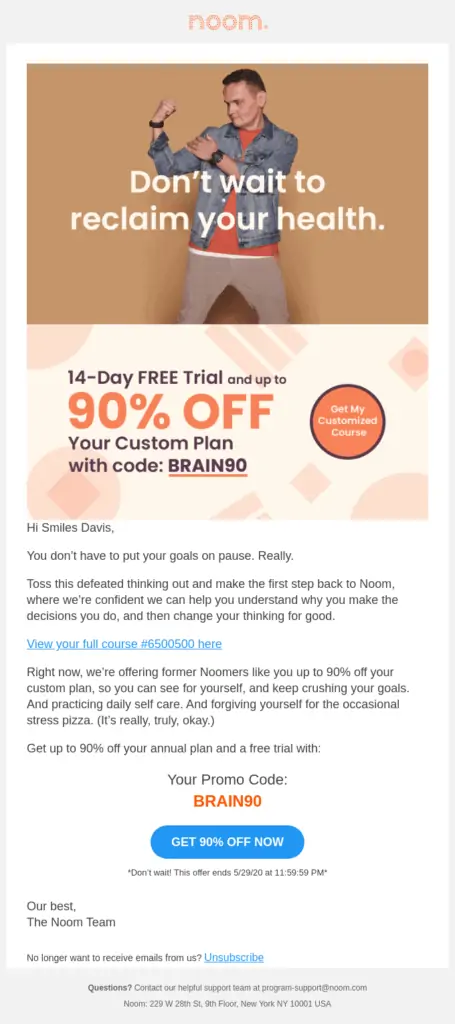
Naturally, the majority will keep ignoring your emails or simply unsubscribe right away from your list. And that’s good; you don’t want unqualified prospects on your list.
But the few people who come back to shopping and end up loving your brand again. That’s when all the effort pays for itself.
6. Feedback Requests
You can only know what your customers want with feedback. Getting customer reviews is essential for your ecommerce business.
But when you run an online business, it’s tough to get feedback from people you don’t see.
That’s why it’s recommended to find ways to interact with your customers on social media, gather user-generated content, and implement customer reviews in your store.
Fortunately, there’s a way to get feedback passively with email workflows.
Imagine you launch a new product, and you don’t know how people will react to it. You can easily set up an email that asks customers to review your product just after they’ve got your product (or one week later).
Without you having to reach out to them manually, you’ll get many replies about your product. And it will be evident to you if the new product was a hit or not. Here’s an example.
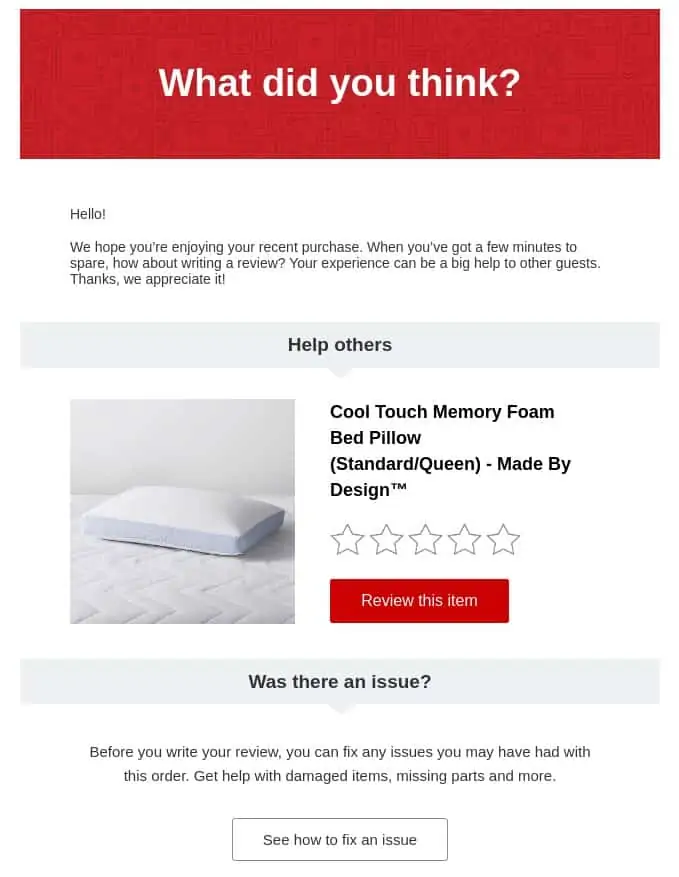
For feedback emails. Let your customers say whatever they want to say. And if you need feedback on some features, you can always conduct a survey to ask specific questions.
7. Event Sequences
Special events like webinars, podcasts, festivals, or even Instagram live stories are a great way to get more subscribers. But it’s also a huge opportunity to leverage email automation.
Let’s say you’re hosting a webinar about weight loss. If you want to generate tons of hype for this event, you can send email content about the topics you’re going to cover or success stories of people who followed your advice.
People will probably get very excited about your webinar, and the number of attendees will explode—it will be a success.
However, even after the event, you can set up your emails to:
- Send the replay to people who didn’t attend the event. Or had to leave the conference in the middle.
- Following the event, send nurturing emails that are relevant to the webinar’s topic. You might be able to promote some products here.
- Encourage attendees to ask questions, consume your content, and give you feedback.
- Sell an irresistible offer that they can’t reject for the attendees only.
Hive.co, for instance, offers a free consultation to those who attended their webinar.
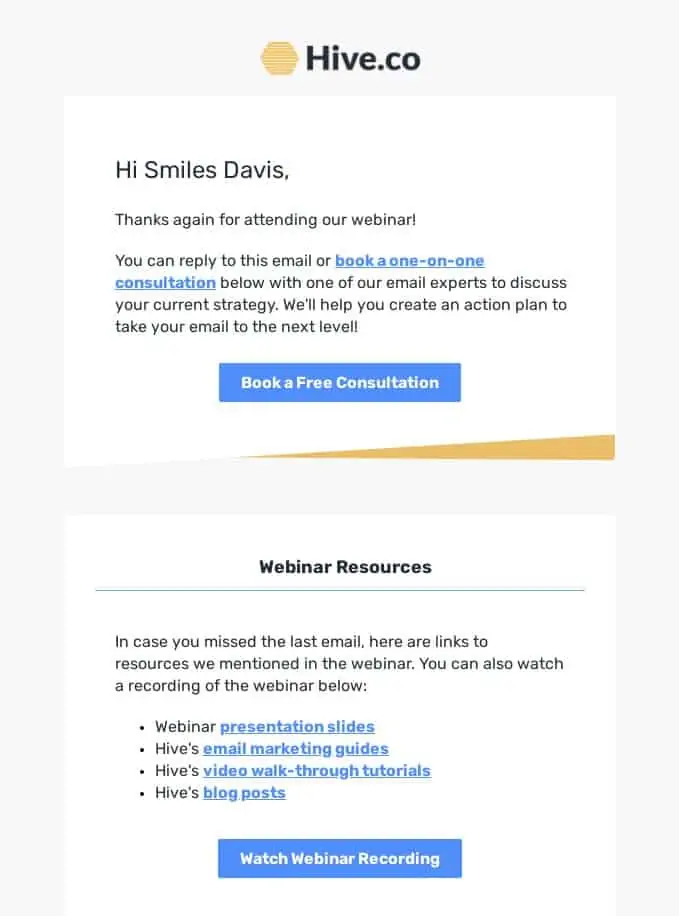
The possibilities are truly limitless. And the best option will always depend on your target market and your business.
5 Fundamental Tips for Email Automation
To avoid mistakes with your first workflows. Here are five essential best practices for nailing email automation.
Tip #1. Segment Your Email List
On the internet, personalized experiences drive more engagement. So when you’re trying to optimize your email marketing performance, you want to segment your audience.
According to Experian, personalized emails sell six times more than non-personalized promotions—and you only accomplish this through segmentation.
But how do you segment your audience?
Your email software will make it easier for you to segment your email list based on their behaviors, tags, or any condition. You can also send a broadcast campaign with the purpose of segmenting your list (typically, by clicking a link saying something like “I’m a violin player”).
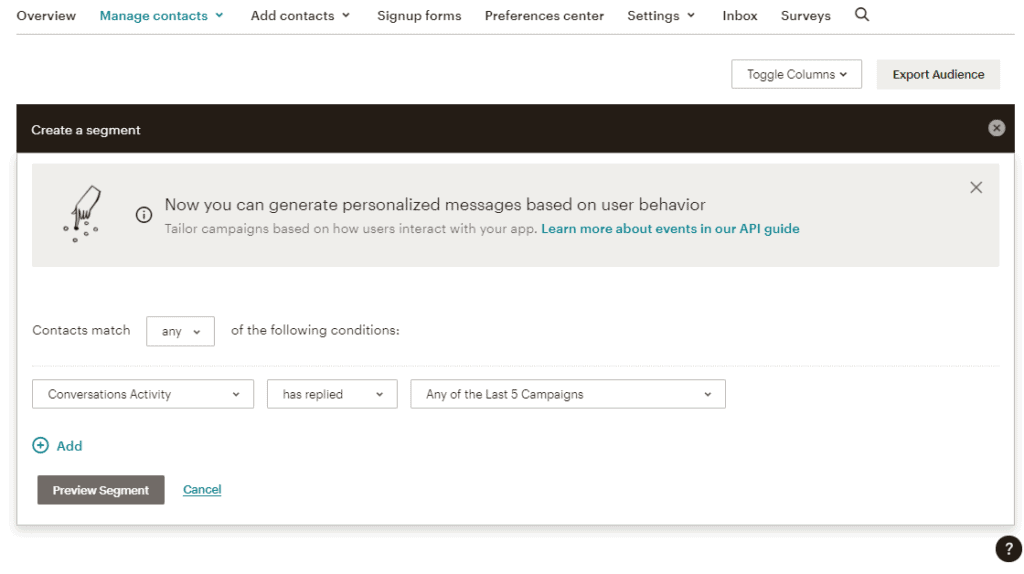
This segmentation will allow you to send violin-related content/promotions to violinists and not musicians in general.
However, you don’t segment your audience only by demographics. It also applies for:
- Stage of the sales funnel. Whether they’re new subscribers or old customers will make a difference to your emails.
- Goals. If you run a fitness brand, some people will be interested in weight loss, others in muscle growth, or others in keto diets. Or even vegans.
- Purchase behavior. Are they one-time customers? Or they regularly buy from you? Tailor your promotions according to their shopping experience.
- Sign-up source. Did subscribers get into your list to grab a freebie? Or after buying a product? Did they find you on social media or Google?
Segmenting is the ultimate way to personalize your customer’s experience and provide real value to them. Giving you an edge over other brands that aren’t doing this.
Tip #2. Avoid Overlaps with Broadcast Emails
If you’re serious about email marketing, you’ll send many broadcast campaigns like newsletters and general promotions.
But what if a subscriber triggers a sequence when you’re about to send a promotion? Well, it won’t be great for your brand to look like a spammer, so you need to organize.
You can take a look at your weekly schedule and set Tuesdays for promotions and Wednesdays for newsletters. And then, program your flows to be sent on Mondays and Thursdays. Or simply delay the less important email.
Some email tools allow you to set a sending limit with a maximum amount of emails per day or week. It will automatically delay an email if the workflow surpasses it.
Organizing your email schedules will prevent you from overlapping your campaigns accidentally and compromise your customer’s inboxes.
Tip #3. Write Email Copy that Gets Results
If there’s one aspect of email marketing that’s indispensable, it’s the copy.
Your strategies might be excellent, your offer could be perfect, and even your design can be top-notch. But if the copy is bland, it won’t drive results.
If your subject line doesn’t catch attention, people won’t open your email and never know about your offer. If the first paragraph isn’t compelling, the reader will hit delete. And if your emails aren’t persuasive, your subscribers will eventually unsubscribe.
Hence you need to ensure that your email copy is persuasive and strategically written to perform. And for this, you must learn copywriting.
Following a template won’t be enough. You must know your audience first in order to hit their emotions. However, as a minimum-viable solution, you can follow this procedure while you keep learning:
- Determine the purpose of your email. Why are you sending it in the first place? What do you want your reader to think and do?
- Create your email backward. What’s the idea you want to sell? Start with the conclusion and then create an email body that gives more resolution to the main idea.
- Include call-to-actions (CTAs). Spread your CTAs throughout the email body. After the intro, in the end, in the P.S… Make it actionable and clear.
- Add social proof. How can you prove that your idea is legitimate? Who supports your opinion? What case studies or testimonials shows that your offer works? Add them throughout your email to validate your arguments.
- Come up with a subject line. Create as many subject lines and test them. The purpose of the subject line is to get your emails opened without fooling the reader (not using clickbait).
If you don’t have time to write decent copy (it’s more complicated than it seems). Then hire someone to do it for you. There’re plenty of ecommerce email copywriters that might be able to help you—just make sure they’re a fit.
Tip #4. Draft Your Sales Funnel, and Combine Multiple Sequences
Creating multiple email workflows for various situations is cool. But have you tried combining them?
You see, the most expert email marketers can visualize the whole picture of your ecommerce sales funnel and merge closely-related campaigns into one sophisticated workflow.
This, in order to convert new subscribers into loyal customers in the smoothest way possible. So if your new subscribers reacted to your onboarding emails positively, you could set up a nurturing sequence to trigger after that.
For this, you must divide your audience into:
- The people who are new to your list and are interested in reading your content (problem-aware).
- Those who engage with your content, ask questions, and look for alternatives (solution aware).
- People who know your brand and your products. And has bought a few products once (product aware).
- Longtime customers who buy your products regularly (most aware).
You need to ask yourself what kind of emails you should send to each of those groups.
How can you make one problem-aware person convert into solution-aware? And how can you make your prospect go through the customer journey automatically after subscribing?
If you don’t set up a structure, you’ll find yourself struggling over many unnecessary emails, leading your email marketing nowhere, and hindering your progress.
Tip #5. Don’t Fall Asleep, Keep Improving
The fact that email workflows will close sales for you in your sleep doesn’t mean you should sleep all day.
You must optimize your emails, come up with new ideas, new sequences, and replace what isn’t performing—it is constant work you shouldn’t skip.
Go to your analytics and check out your KPIs. What’s driving the best results? How can you replicate your past success and improve it?
In the analytics section of your email tool. Keep an eye on:
- Your open rates. Are your emails getting opened?
- The click-through rates. Are people clicking on your emails?
- Conversion rates. Are your emails converting leads into customers?
- Revenue. Are your emails driving revenue to your business?
- Bounce rates. Are your emails even arriving at your subscriber’s inbox?
- Unsubscribe rates. How many people unsubscribe from your list per email?
Do A/B tests to see what subject lines get more open rates. Research your audience to understand what problems they’re facing and what kind of content they’re looking for. Remove workflows that are not doing anything.
The primary benefit of automating your email marketing is to leverage your time and work—not to get more leisure.
Email Workflows are Key to Success
You’ve seen that it’s next to impossible to maximize your email marketing results without at least one autoresponder.
In this post, you learned all the fundamentals behind working with email sequences. Including:
- What’s an email sequence (and its many names).
- What you can accomplish by automating your email marketing.
- How to create your first workflow in 4 steps.
- The most crucial email sequences for your ecommerce businesses.
- Essential tips and best practices to work with email autoresponders without feeling lost.
If you want to take your email marketing to the next step. Start by applying everything you learned here, and start creating.