C, R and O are three of the most important letters you’ll carry forward through your ecommerce journey, and capable of doubling, tripling and beyond the results you are able to generate from your online store. CRO stands for Conversion Rate Optimisation, the process of tweaking your website and your shopping experience to maximise the number of sales.
CRO is about tracking your current conversion rate, testing alternatives, and keeping the winner, so you’re always incrementally improving the conversion performance of your site. This can be applied to any number of surprising variables on your website. You can never know for sure that your website is performing at its best if you are not engaging in CRO practices, and this can be costing you multiples of your revenue very easily.
Consider these numbers. You’ve got an ecommerce store with 50,000 visitors a month, and an average sale of £10. To grow this business, you might think you need more visitors, and rush to spend money on advertising. But if you can increase the conversion rate from 2% to 3%, that move alone will be worth £5k a month in revenue – equivalent to finding an extra 25,000 visitors a month at the previous conversion rate.
So it’s clear that conversion rate optimisation can make a huge difference. But how do you do it? There are a number of tools that make the process easy, and provided you have existing flows of traffic, you can engage in a variety of tests to fine-tune your ecommerce site.
Google Analytics
Google Analytics is the webmaster’s analytics tool of choice, because it is so powerful. Far from simply just tracking your traffic stats, analytics provides you with sophisticated insights into the behaviour and patterns frequently exhibited by users of your ecommerce site. There are so many variables you can track with Google Analytics as standard, each demonstrating its own perspective on your site, and providing potentially business shaping research. What’s more, it’s totally free. Thanks Google.
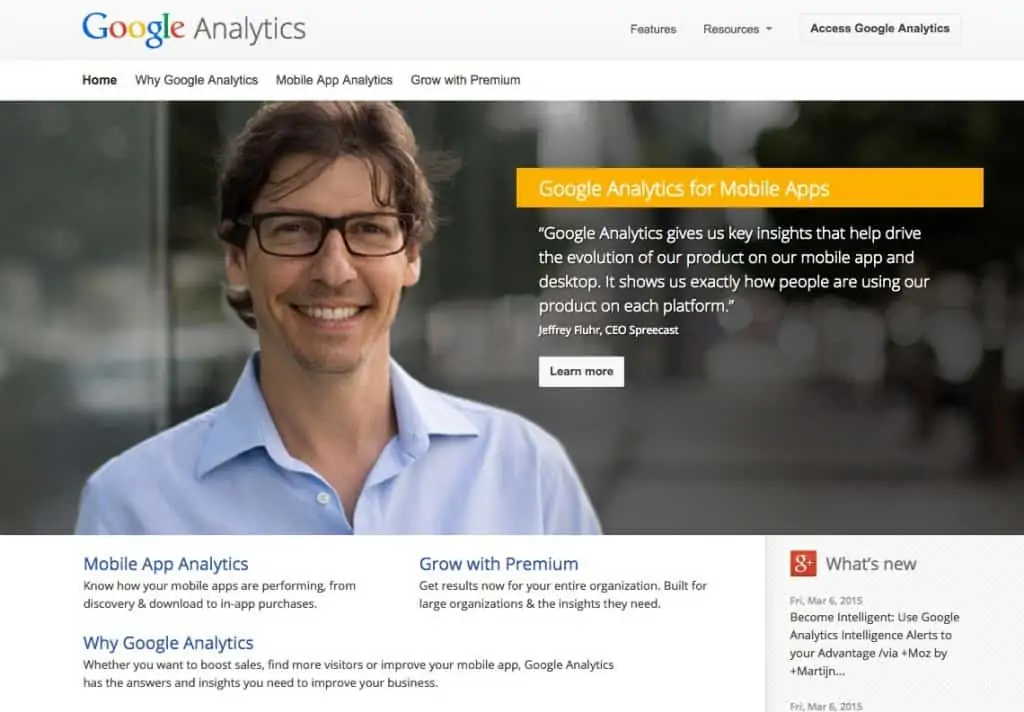
Setting Up Google Analytics
Setting up Google Analytics is straightforward enough, but it requires a linking process to connect your GA account with your website. Once you create your GA account, you will need to link up all the pages you want to track with your GA account details, and separately validate that you are the website owner (usually by uploading a file provided by Google which they use to verify your control of the domain).
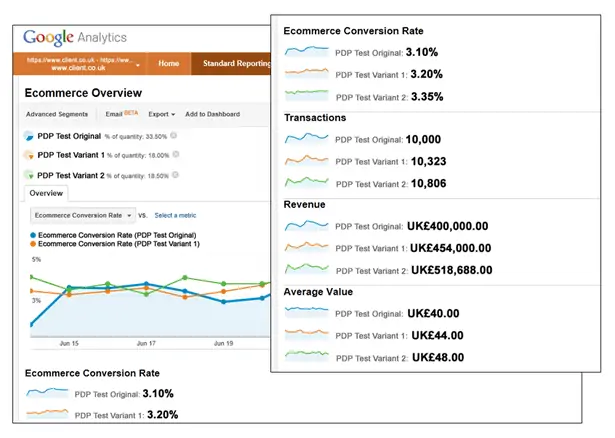
Split Testing With Google Analytics
Once you’ve set up conversion tracking through Google Analytics, you can then start to split test versions of your pages through Google Analytics and other platforms, while using Google Analytics to track the results and monitor your campaign progress.
When you are running conversion optimisation tests, switch out one variable at a time, and run until you see enough evidence of a clear winner. It might be fractional percentages in the data between two respective test versions of your website can be worth thousands in revenue in time.
Test everything. Positioning, calls to action, images – whatever you can think to test, you should. There are no guarantees you’re by chance maximising your conversions already, and until you’ve run tests on your own site with your own traffic, it’s really anyone’s guess.
As a broad starting point, there are a few elements of your website you should look to streamline and optimise from a conversion point of view.
- Simple Navigation Works. Make it easy for people to move around your website, and to find the category and product pages they want to buy from. The more freedom to move around intuitively, the better the results.
- The Higher Res The Image, The Better. Higher resolution images help cement that crucial desire that’s often the different between a hit and a miss. Use high resolution images to show off the products you sell.
- Urgency Helps. Time-sensitive offers, ticking clocks and the language of urgency can deliver a healthy conversions boost, prompting buyers to take action sooner rather than later to shorten the window for distraction.
- Keep The Shopping Cart Visible. Shoppers like to see how much they are spending at all times, and are more likely to complete a purchase if they can track their shopping cart status at all times. Show a running balance in the top right hand corner of your screen – this is where shoppers are trained to look to find their shopping cart, and where a quick glance could help secure that marginal sale.
- Offer Free Shipping Wherever Possible. Shoppers don’t like to pay extras, and free shipping wherever possible will see a hike in conversions. Be sure to tell people you offer free shipping prominently on your product pages – you don’t want them to be in any doubt. If shipping costs are a factor, consider offering free shipping for orders over a certain amount – this can also help drive up the average spend, assuming your free shipping threshold isn’t unrealistically high.
- Don’t Clutter The Checkout. When shoppers are going through the buying process, keep all other navigation to a minimum, and avoid anything that might distract them from completing the purchase. Make it a one way street through your payment gateway, so customers have to close their browser window if they don’t want to buy. This will avoid losing sales at the last minute, and hold on to those who might click away and never make it back to your payment page.
- Share Your Contact Info. This helps build trust, an essential convincer in converting visitors into customers. If you are sketchy on the details, some potential buyers may be put off from the sale.
- Use Reviews. Other people’s words can be extremely powerful, particularly for giving someone the social proof they might need to complete the buying process. If someone is on the fence, positive reviews can address their questions and help sway the decision making process towards the sale.
- Make The Buying Process Intuitive. Don’t make your visitors work too hard. The whole buying process should be obvious, intuitive and as quick as possible. Any inefficiencies in the path to sale will leak conversions, and your job is to always strive to improve the efficiency and ease with which your customers can checkout and pay.
In the spirit of playing to the intuitive behaviours of your customers, tools like CrazyEgg allow you to take things to the next level, responding to heatmap visuals showing clusters of browsing behaviour so you can get a feel for how people actually interact with your ecommerce store.
CrazyEgg
CrazyEgg is a click-tracking application which allows you to monitor the location of clicks on your website. CrazyEgg produces a number of displays including heatmaps to interpret click data, so you can get a feel for how customers are using your website at the moment. This lets you know where you should be placing your most important content, to ensure the highest levels of user interaction.

Using CrazyEgg allows you to redesign your website layout in accordance with the demonstrated preferences of the crowd. If you can identify clusters of data with CrazyEgg, you can tweak your design to maximise your chances of higher conversions.
Email Capture & Marketing
From the moment you have traffic to your ecommerce site, you should be doing everything you can without hurting conversion rates to secure email addresses. Having the contact details of your visitors is much more powerful than just the traffic because you can contact them again. Building an email list is another important leg of any fully-monetized ecommerce business, helping squeeze maximum value from your hard-earned/bought and paid for web traffic.
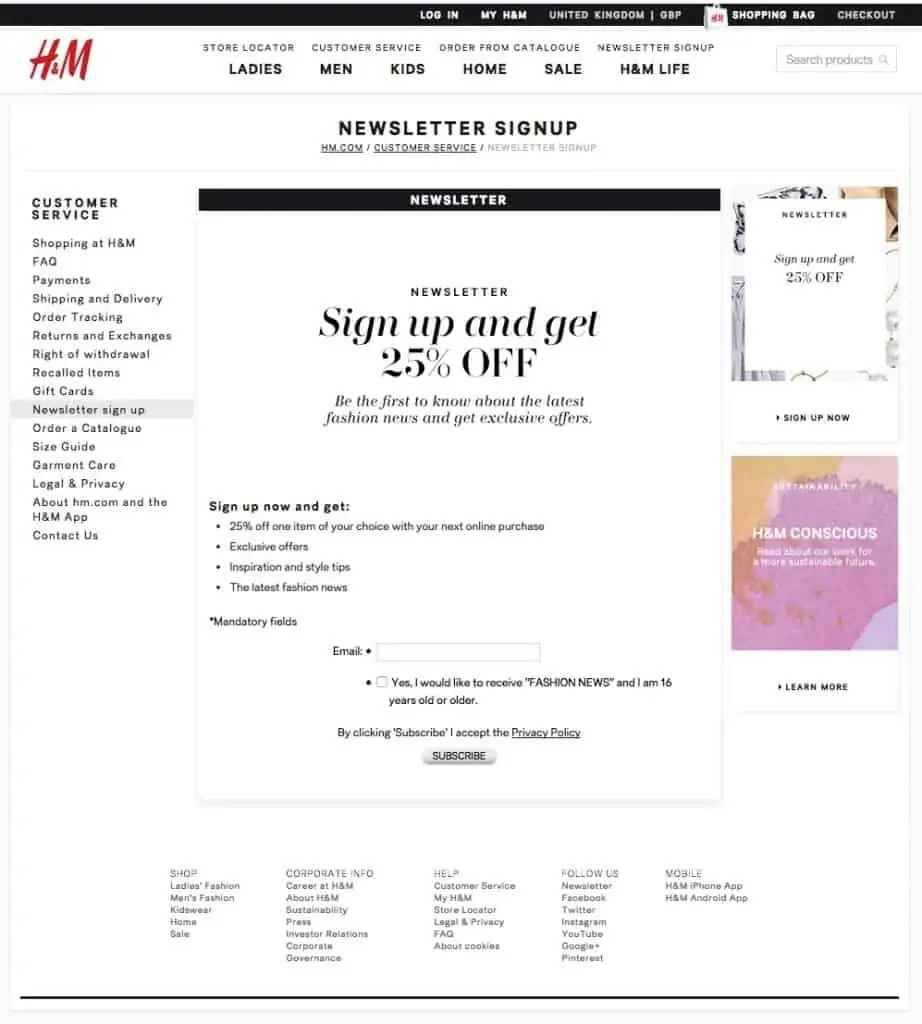
A product newsletter is a good start. Some merchants report good results with hovering pitches to email, capturing a good percentage of traffic to their email list. From there, they pitch regular offers, and a certain percentage of your list will follow on to buy. Email marketing is simply another string to the ecommerce traffic bow, and a great way to keep making contact with people who want to buy from you, and are likely to buy from you in the future. As your mailing list grows over time, this will have a compounding effect on the sales generated from your email marketing efforts.
If you want to be most successful in your email marketing, it helps to be creative. Most of the time, you can simply send an email with a selection of products that might be of interest. But if you’re running a special promotion, that could also help generate a higher open rate and response rate from the emails you send.
Don’t abuse your email list with too frequent or boring emails – send them product information and personality where relevant, and you can help drive the same buyer’s traffic through your product pages several times over.
Resources/Further Reading:
- http://moz.com/blog/holygrail-of-ecommerce-conversion-optimization-91-points-checklist
- http://usabilitygeek.com/ecommerce-conversion-rate-optimization-guidelines/
- https://econsultancy.com/reports/conversion-rate-optimization-report/
Measurement is key to succeeding in ecommerce, allowing you the ability to find out how your website really works, and how your customers really interact with it. Without measurement in place at a basic level, it’s impossible to know who is using your site, and crude traffic or revenue numbers just aren’t sophisticated enough to give you the whole picture.
Now, a new breed of customer intelligence applications are coming on to the scene, providing ecommerce entrepreneurs with unparalleled knowledge and insight into their customer base. This makes it easier than ever before to focus specific offers on specific types of customer, so you can increase the maximum lifetime value of every sale.
Visual Website Optimizer – VWO.com
Visual Website Optimizer unlocks the process of measurement and split testing, providing an array of tools for website owners looking to fine-tune their site for sales. Through VWO.com, you can run a number of different test types, including A/B and split testing, multivariate testing, usability testing, and heatmaps, allowing you to really focus in on the configuration that delivers optimally for your goals.
How It Works?
By providing the tools to make variant testing much easier, Visual Website Optimizer means you can make better use of your current traffic, through making consistent improvements to your design, offering, layout and general customer experience. Through running different tests to establish the winning headlines, page layouts etc., you can use VWO to maximise results.
Customer Intelligence – Ometria.com
Ometria.com is one application which takes this idea another step forward. For small timers, and those without budget to throw around, it doesn’t come cheap – £400 per month is the minimum pricing level. However, if you are running an ecommerce site with traffic and revenue, this could be among some of the best money you spend, in terms of extracting multiple times revenue from the same customer base.
How It Works?
Ometria uses a predictive element, based on patterns of behaviour in your traffic, to better segment your customer base. Instead of every customer being treated as a number, customers are segmented at various stages of your buying and marketing process, to ensure they get the most relevant messages at the right time to increase their overall spend. This enables you to customise the journey of a prospect through your website, and through your sales funnel, rather than showing them a generic experience which will not be optimal in securing maximum value from every prospect.
What Difference Does This Make?
This can make a huge difference to your bottom line, which is why Ometria can charge £400 per month for their software and still make you significantly more money. Instead of settling for the one-time sale and sending an occasional marketing message, Ometria allows you to set up multiple different funnel experiences, depending on the triggers and behaviours of a given customer, so you end up serving them with the opportunity to buy what they want to buy, when they want to buy it (versus a generic ‘hit and hope’ type strategy with a general buyers email list).
Whether you use Ometria or not, segmenting and marketing in a more intelligent way is the future of ecommerce. Big businesses are already using these techniques to extract maximum value from every single customer that moves through their sales funnel, and it’s only a matter of time before your competitors make moves of this kind if they haven’t already. For maximum value from every lead, you need to be more intelligent in how you measure and track customer behaviour.
Using In-Built Analytics
By now, it should be fairly obvious that customer insights can deliver better results. Without the data at your fingertips, any drive to optimise the commercial performance of your website comes down to guess work and intuition. Most successful ecommerce entrepreneurs prefer to deal in cold, hard facts, and you don’t need to spend a fortune to have access to the same intelligence on your own site.
Most ecommerce platforms have some basic level of analytics built-in to their backend, so you can start to get a picture of how customers behave on your site, how they buy from you, and clues as to how you can convert more customers. At a more powerful level, analytics packages can allow you to create funnels and goals, so you can start to get a sense of the optimal flow through your site, and what it takes to get people completing the actions you want them to take on-site.
Most platforms (including Shopify) allow you to hook up with Google Analytics, Google’s free analytics software for insights into your traffic. An industry standard tool with plenty of power features to offer, you should look to set up a Google Analytics account at the earliest possible stage.
Collecting Feedback
Analytics can take you a long way on the journey to providing what your customers want to see. Ultimately, fine-tuning your website according to the numbers keeps you as relevant as possible to your visitors, and means you are generating more buyers and less ‘walk-on-by’-ers. In complement to the numbers, it can be incredibly useful to get more personalised feedback from your website visitors, and you can gain insights into what your current traffic thinks might benefit their experience.
This is invaluable. You can approach tackling issues raised in feedback in the same, systematic way as optimising for any other insight, but reach beyond sheer numbers in hearing it from the words (or fingers) of your audience directly.
There are loads of services out there that allow you to collect feedback from people at various stages of the experience on your site:
SuggestionBox
- Kampyle
- Get Satisfaction
- Feedbackify
- UserVoice
- User Echo
- IdeaScale
- Opinion Lab
Olark – Website Live Chat Service
Olark is a hugely powerful tool for communicating with your customers through live IM chat. More than just a customer support function, this can be a great application for grabbing prospective customers and convincing during the sales process, with a likely boost in conversion rates to boot.
Olark allows you to manage chats intelligently, so you can filter out unnecessary communications and focus on those likely to convert at the most relevant stage in your funnel, or sales process. You can also fine-tune your chat responses through the in-built feedback function, or take control of your customer’s browser in their own window for the ultimate customer experience.
For Shopify or Magento users, you can even reach out to customers abandoning their cart in real-time to help rescue the sale, or upsell at the moment your prospect chooses to abandon.
Olark integrates well with most ecommerce platforms and Google Analytics, so you can keep tabs on how your chat function is performing. A blend between sophisticated IM chat client and ecommerce analytics package, Olark is a vital tool in the drive for total website optimisation.
