With more than 2 billion active monthly users (and 66% of them returning daily), you can bet that the majority of modern consumers are logged into Facebook at some point during their day.
Heck, you might even have a Facebook tab open right now, or you’re running the app on your mobile device. And chances are, your customers are doing the same thing. That’s why it’s essential for your business to have a strong presence on the social network.
You can do this by keeping your page updated, and if you budget for it, running Facebook ads to get on the radar of potential customers.
But with consumers increasingly valuing convenient and seamless shopping experiences, having a run of the mill Facebook page might not cut it anymore. To increase your customer base and sales, you should also consider selling on the Facebook platform itself.
That’s exactly what we’ll discuss in this guide. This article will shed light on the benefits of Facebook commerce, the tools you can use to get started, as well as the steps you should take to succeed.
By the end of this guide, you’ll have a solid understanding of what it takes to launch a Facebook store and what you need to do to increase your chances of success.
Let’s dive in.
EcommerceGuide.com recommends Shopify Facebook Checkout service.
Why sell on Facebook?
Before diving into tools and tactics, let’s have a look at some of the key reasons why selling on Facebook is a good idea:
Your customers are asking for it.
According to BigCommerce, “20% of online shoppers would be likely to make a purchase from Facebook.” It seems that a good chunk of consumers are open to buying on the platform — and for good reason. Having a Facebook store means customers can browse products (and in some cases complete purchases) on the spot, instead of navigating to another site.
Facebook has been proven to drive ecommerce traffic.
As of 2015, Facebook accounted for 38% of all ecommerce referrals. This goes to show that Facebook users love shopping (or at least window shopping). Why not make that task easier for them by setting up shop right on the platform?
You’re probably on Facebook already, so why not get more out of it?
Many businesses use Facebook to share content, engage with their customers, and clients and develop their brand. So it just makes sense to add the sales feature onto that list. If you’re already using Facebook to market your products, why wouldn’t you want to integrate your sales onto the site, too? What’s more, Facebook gives you instant access to billions of new customers and allows you to engage with an audience that your website and blog content just wouldn’t be able to on its own.
It could ease customer concerns.
Facebook commerce also makes sense for the customer. Facebook has consistently ranked in the top three websites visited in the world, and billions of people may feel more comfortable using it than your site.
It could lead to more purchase completions.
Facebook can also help solve the problem of abandoned shopping carts. If Facebook users are coming back to the site every day, there’s a solid chance that they would complete the transaction they started the day before, thus reducing your losses from uncompleted sales.
What Facebook commerce tool should you use?
Once you’ve decided to extend your ecommerce efforts to Facebook, the first thing you should do is to look at your current shopping cart software or ecommerce platform. Most online selling solutions offer Facebook commerce capabilities, so check with your provider and explore its social selling features.
If your current provider doesn’t have social selling capabilities or if you’re shopping around for a new Facebook commerce solution, here’s a roundup of some of the best shopping carts for the platform:
Facebook Shopping Carts
Shopify Facebook Shop
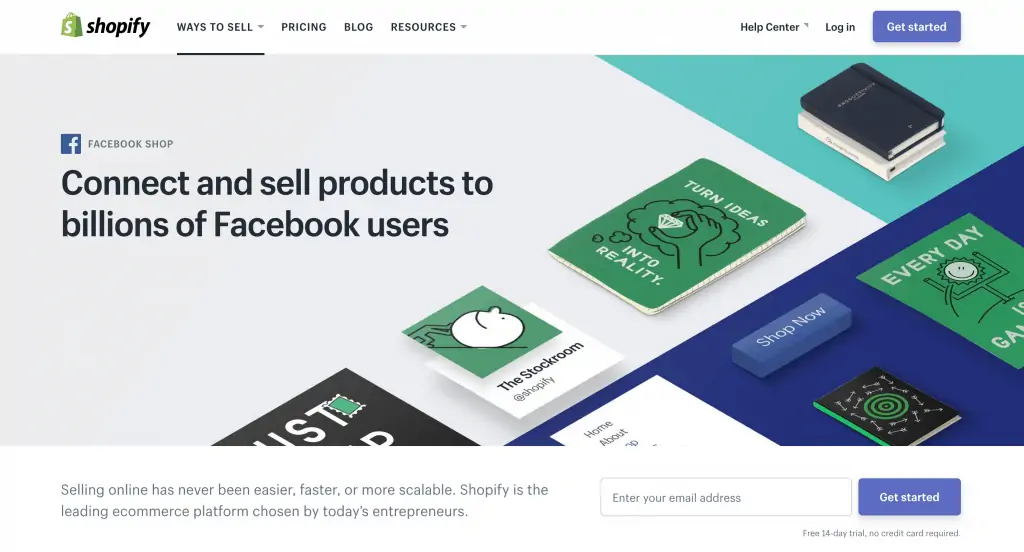
Shopify offers a fully integrated Facebook shop that automatically syncs with your Shopify account. You can add products with one click, and all the details, attributes, and images are synced between the two channels. It even updates your inventory every time you make a sale.
Regarding checkout, shoppers can complete transactions securely without leaving Facebook.
Another cool feature? Shopify’s has Messenger chat support so that customers can buy your products through chat and they can check their order’s status right in Messenger.
Pricing: Shopify’s Facebook Shop is available on its Lite plan at $9 / month, as well as on the Basic plan which starts at $29 per month.
Ecwid Facebook Shopping Cart
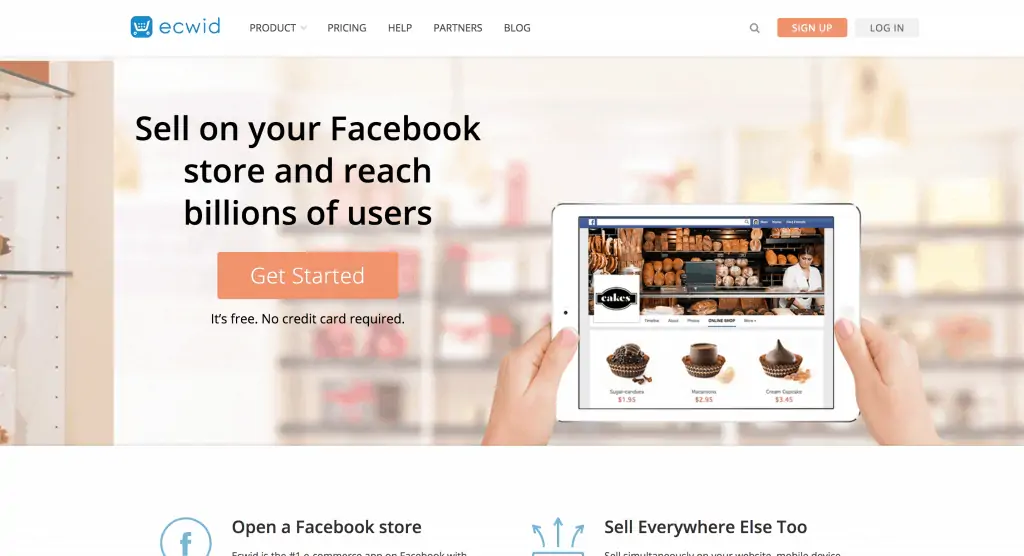
With nearly 500,000 active users around the world, Ecwid is one of the most popular Facebook shopping cart applications on the market. Its popularity with ecommerce businesses comes down to the fact that it’s practically effortless to set up and use. Ecwid’s drag and drop functionality and customization features make it easy to design a cart for your specific needs.
In addition, Ecwid allows you to mirror your Facebook shopping cart with Ecwid carts you already have on other websites, and vice versa, making the whole set up extremely quick and easy. It also comes with a cart management page, which allows you to view and manage all of your various Ecwid carts at once.
Pricing: Ecwid’s Facebook Shop is available on its paid plans, which start at $15 per month or $12.50 per month if paid annually.
You may also like: Ecommerce Payment Gateways Guide
BigCommerce Facebook Shopping Cart
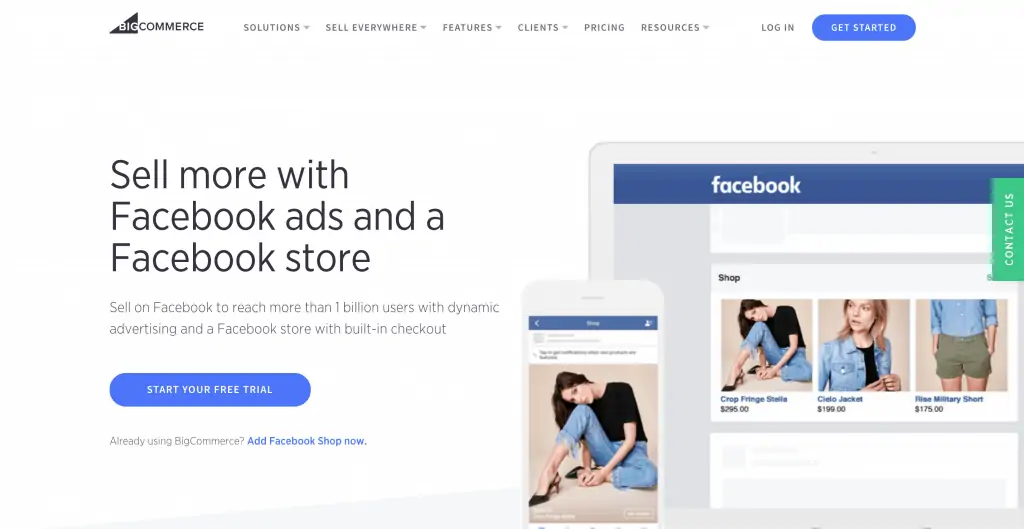
BigCommerce’s Facebook shopping cart application “makes your BigCommerce store’s catalog available on your Facebook business page so users can easily discover and share your products.”
If you’re a US merchant, your customers can use Facebook checkout so they can complete the purchase without leaving the platform.
Pricing: BigCommerce’s Facebook commerce capability comes with all of its plans, which start at $29.95 per month.
ShopTab Facebook Shopping Cart
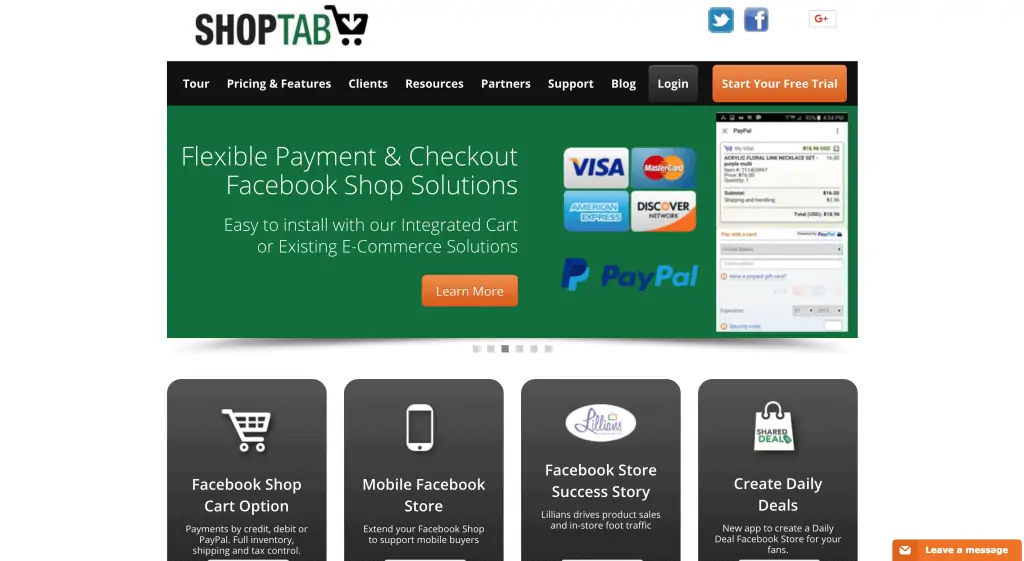
ShopTab is a standalone (and very affordable) Facebook shopping cart that allows you to add, edit, and sell products on the social network.
It has some nifty features which include promotions and discount codes, surcharges, mobile store functionalities, reporting, and more. You can even customize your store’s design through CSS (available on its top plan only).
ShopTab has some flexible store management features. You can add products individually, but you can also use automated feeds via CSV and Google file formats. Integrated shipping, as well as customized store policies, are available on all plans.
ShopTab also lets you connect to any existing ecommerce site or marketplace (i.e., Amazon, eBay, Etsy).
ShopTab comes in three different versions, depending on the amount of customization and services you require. It also comes with full mobile support and allows you to market up to 5,000 products on your Facebook store. PayPal integration is provided as standard, making the checkout process even easier for your customers. It also includes easy to use store management software.
Pricing: Plans start at $10 per month.
StoreYa Facebook Shopping Cart
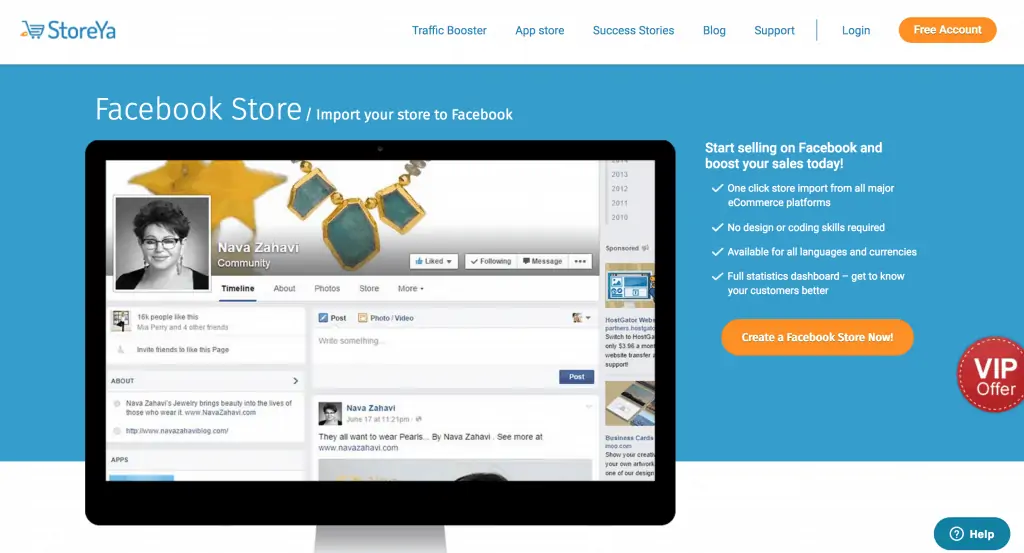
StoreYa offers “one-click store input” for top ecommerce solutions. Its interface is easy on the eyes and doesn’t require technical or coding skills.
As for features, StoreYa supports all currencies, and you can tailor the language of your Facebook store. It also provides an analytics dashboard so you can get insights into your customers and sales.
Pricing: StoreYa has a free plan that lets you import up to 20 SKUs. Its paid plans start at $9.99 per month when billed annually.
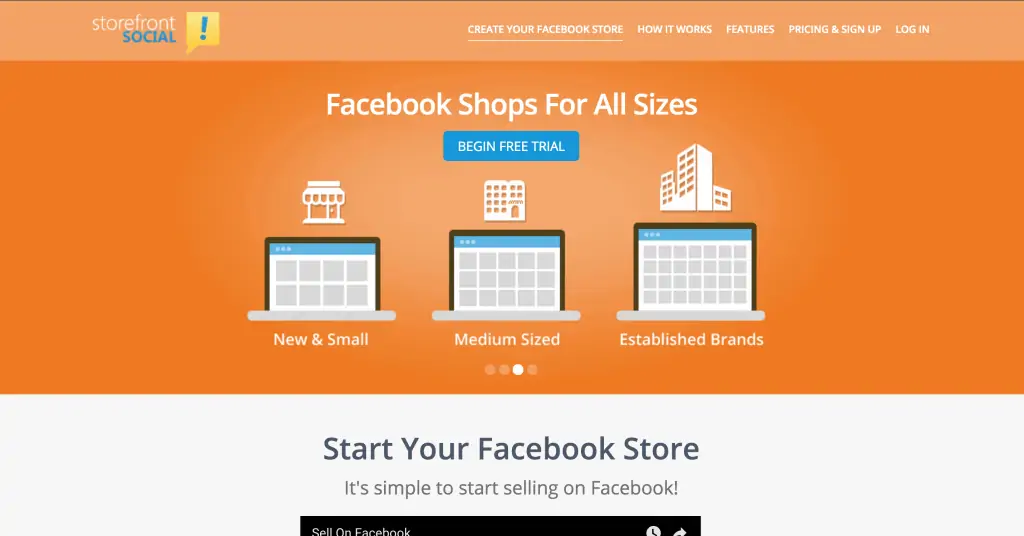
Storefront Social is a standalone Facebook commerce app that lets you set up shop on the social network even if you don’t have an existing ecommerce site. That said, it also supports several shopping carts (3d Cart, Magento, X-cart), ecommerce solutions (BigCommerce, Shopify) and online marketplaces (Etsy, Amazon Webstore, eBay).
Storefront Social has the essential features you would need to successfully sell on Facebook, including custom designs, mobile-ready shops, Google Base, XML, and RSS feeds, CSV importing, international currencies, and more.
Pricing: Plans start at $9.95 per month.
Beetailer

Beetailer lets you connect your existing store to its platform, so you can start selling on Facebook. It has some cool sales and marketing features, including promotions, product posts scheduling, and more.
It also has Facebook Comment Integration so “Comments made in your Facebook store can also be shown in your regular store, increasing its effectiveness.”
In terms of reporting, Beetailer lets you access historical data and real-time analytics to help you make smarter decisions.
One limitation though, is it lacks Facebook checkout. According to their site, “When users decide to buy the products displayed in Facebook, they are redirected to your checkout page where they complete the purchase. The integration is seamless and the shopping cart will contain the items selected by the user.”
Pricing: Beetailer has a free plan which lets you run one store with 30 products. Paid plans start at $40 per month.
Facebook for WooCommerce
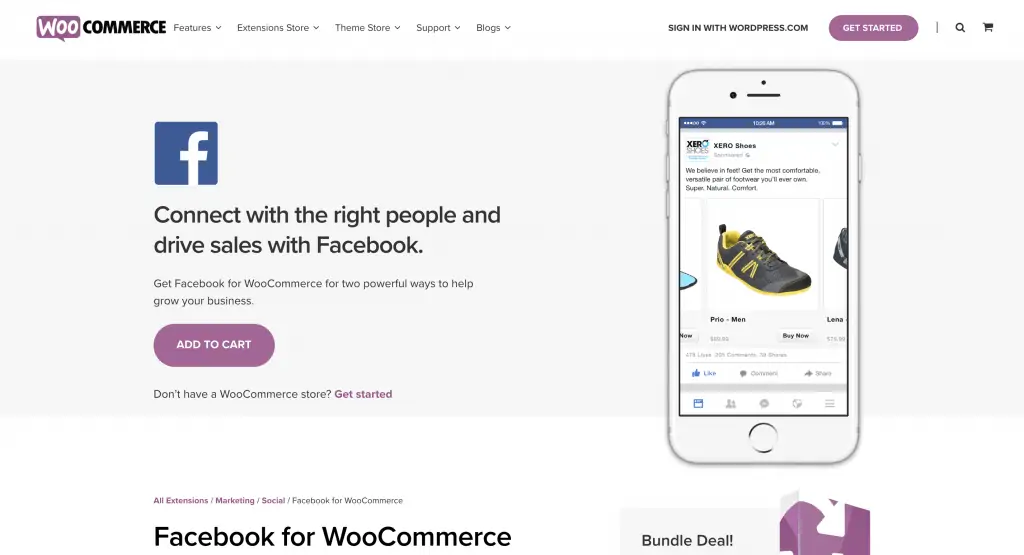
Facebook for WooCommerce lets you list and sell your catalog on the social network. It syncs your WooCommerce website, so any updates are automatically reflected on your Facebook store.
You can sort and categorize your products using collections, and you can also “tag them in photos to improve visibility and highlight your best sellers on both Instagram and Facebook.”
Facebook for WooCommerce is very mobile-friendly, so you can provide a great experience even when your shoppers are on the go.
Pricing: Free with your WooCommerce site.
3dcart Facebook Store
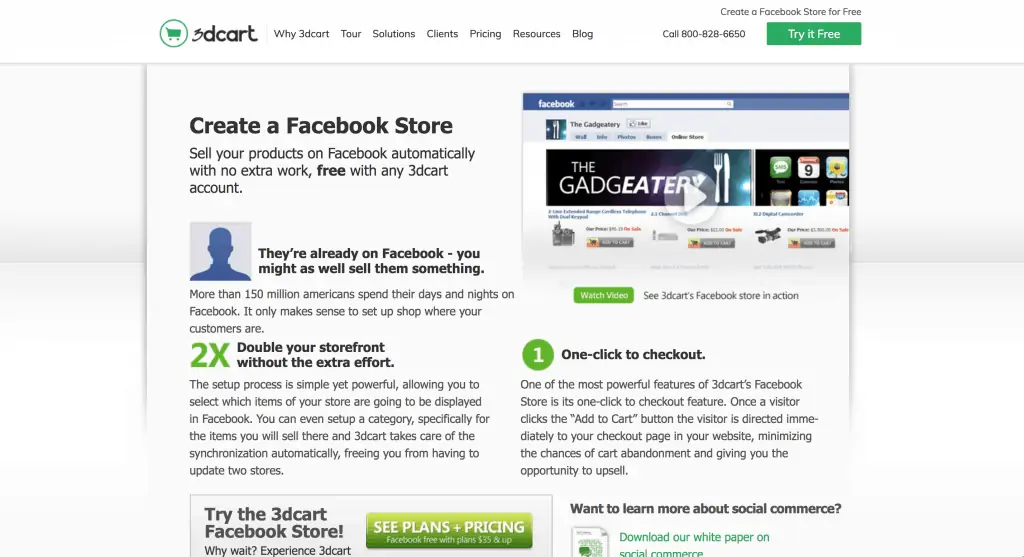
Are you a 3dcart user? Consider checking out the platform’s Facebook solution, which enables you to showcase and sell your bestsellers, on-sale items, or even an entire category right on the social network.
Custom graphics and layout are available, so you can tailor the look and feel of your shop. You can even let your fans sell your products on their pages and then track affiliate performance.
3dcart’s Facebook solution has a “one-click to checkout” feature, in which users are taken to directly to your website’s checkout page when they hit the “Add to Cart” button on your Facebook store.
Pricing: free with any 3dcart account.
Magento Facebook extensions
If you’re running a Magento store and want to sell on Facebook, here are some extensions you can look into:
Facebook Store by MexBs
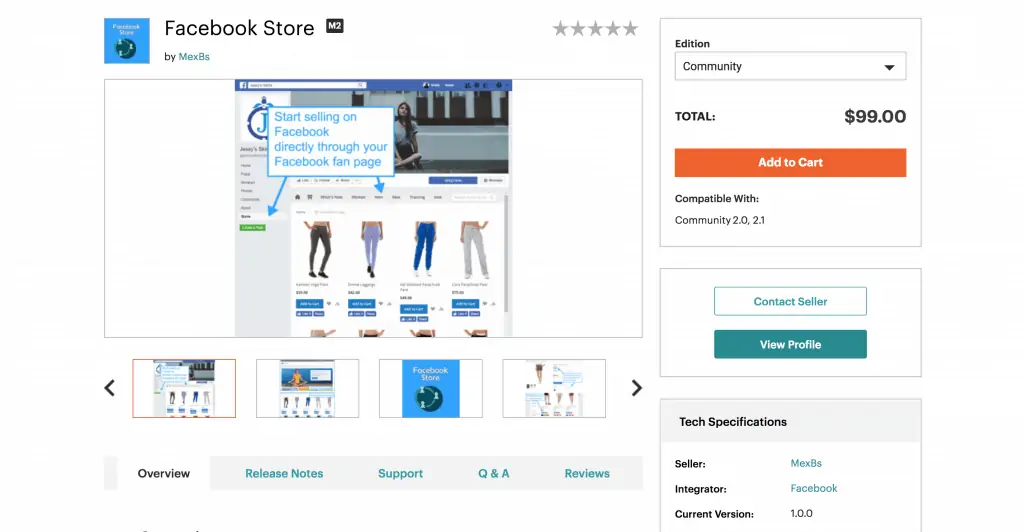
Made for Magento Community edition, this Facebook Store extension easily integrates your Magento site with your Facebook page. It adds a “Store” tab onto your page and lets users browse and purchase your products right from Facebook.
According to its description, “every time that the Facebook user clicks the “Store” tab, Facebook will display your website within your Facebook page. The extension, installed on your website, will automatically detect that your website was open through Facebook, and will change the design of your website to match the Facebook look. It will also add Facebook widgets to your site, making the user feel that your website is an integral part of your Facebook page.”
Pricing: $99.00
Facebook Store by Zestard Technologies Pvt Ltd
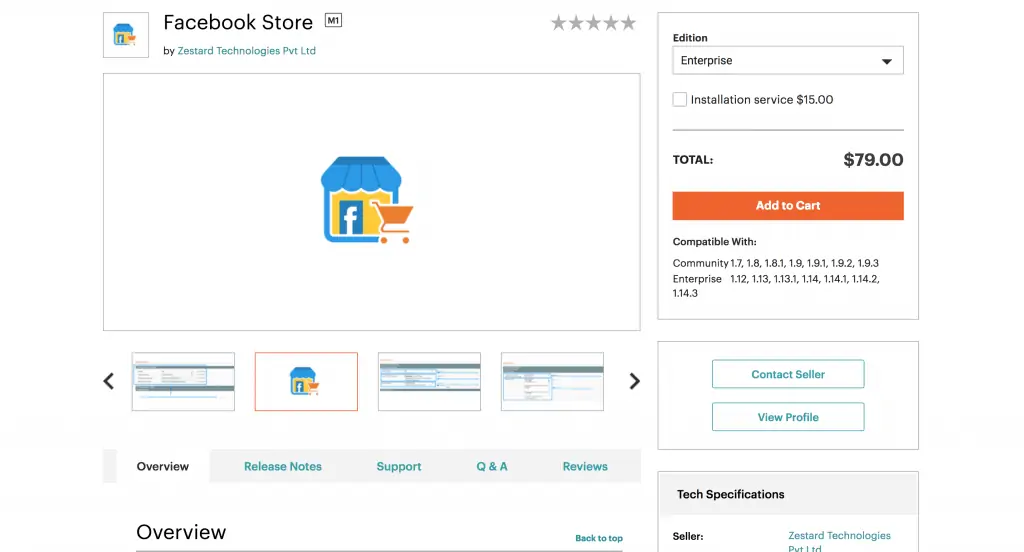
Made for both Magento Enterprise and Community, this extension by Zestard allows you to showcase the products on your Magento store right on Facebook. Users can search for products, as well as like and share them with their friends. The plugin even displays product updates to the customer’s wall.
Pricing: The Enterprise version is $39.00 while the Community version costs $29.00
Facebook commerce tips
So, you’ve selected a Facebook commerce solution and set up your store — great! The next thing to focus on is driving sales. Here are some quick tips:
Explore your Facebook commerce solution
One of the first things you should when your Facebook store is up and running is explore the features and capabilities of your provider.
For example, Shopify has Messenger support, so you can use that capability to connect with your customers via chat. Meanwhile, Ecwid lets you quickly add a Facebook pixel onto your store, so you can retarget users who visited your Facebook shop but didn’t complete a purchase.
Each software is unique, so find out what your solution has to offer and use those features to your advantage.
Promote, promote, promote
Avoid the “if you build it they will come” mentality when it comes to Facebook commerce. If you want to drive traffic to your Facebook store, you need to actively promote it. The best way to do that is to use the Facebook platform itself.
Check out Facebook’s advertiser solutions then allocate funds towards promotions. Invest in great copy and see to it that your words speak directly to your target audience. Ditto for your images. You want your graphics to pop and make people stop scrolling as they look at their feed.
Speaking of which…
Use great looking images
Facebook is an image-heavy platform so those plain product photos might not engage users who are scrolling through your feed or checking your products. If it makes sense for your store, try showcasing “lifestyle shots” in addition to your primary product photos.

Check out what Johnny Cupcakes is doing. For their Logo Swirls Glass Jar, the company didn’t just stick to the basic “product with white background photo.” Instead, Johnny Cupcakes went beyond that by nice-looking photos of the product being used in different settings.
Add supplementary info
If you’re selling products that come in different sizes (such as apparel), consider adding supplemental information when showcasing your items.
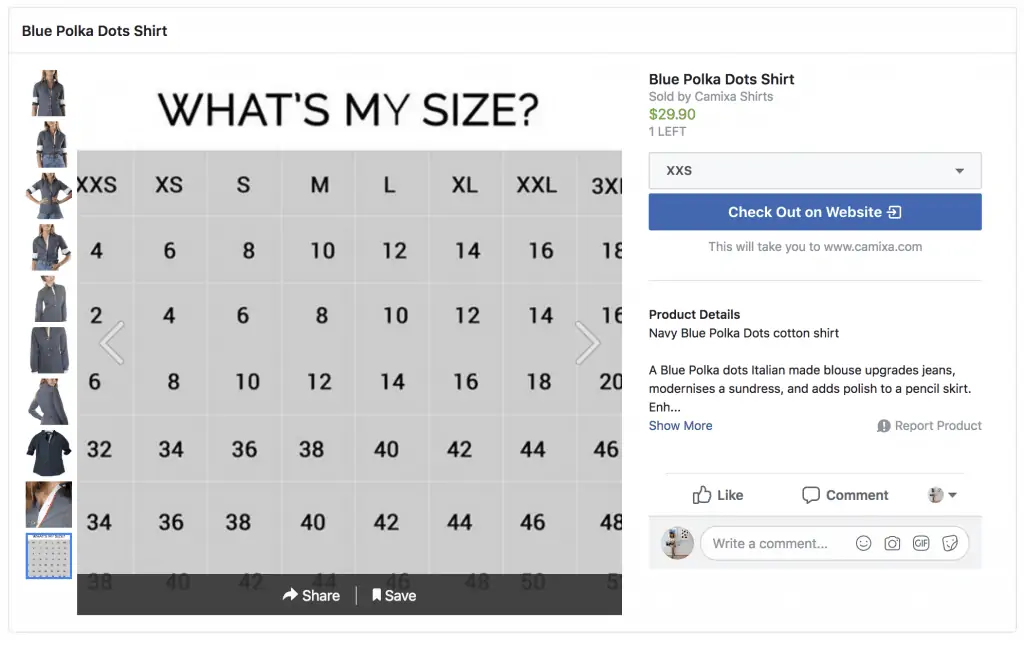
For example, Camixa Shirts has a “What’s my size” table is some of its product pages. This gives users a better idea of which size is right for them, which ultimately leads to better purchase decisions and happier customers.
Consider Facebook exclusives
Make shoppers feel special with exclusive deals just for them. When promoting your store, consider throwing in promotions specifically incentivizing Facebook users. Doing so could help jumpstart sales and engagement.
Final words
Ecommerce is more competitive than ever. Getting ahead requires that you keep up with consumers and be present on the platforms that they’re using.
Facebook, with its billions of users, is one of those platforms. So if you’re not using the social network to showcase and sell your products, it’s high time to do so.
We hope this guide helps you do just that.
Good luck!
