Imagine you could replicate the job of retail assistants in your online store, improving your customer’s shopping experience and thus increasing your ecommerce sales—on autopilot.
That’s just one of the virtues that chatbots have to offer.
You see, chatbots are getting more and more relevant over the years.
And for a simple reason: they automate conversations.
A significant part of customer service is to talk with your customers and help them with their problems. And chatbots can do all that with sophisticated AIs to make conversations feel as natural as possible.
But if you’re ready to implement a chatbot for your business. What tools are the best for you?
Let’s start by defining what chatbot is in the first place.
What is a Chatbot
Chatbots are—as the name suggests—bots that are programmed to chat with your prospects. They can serve different purposes such as customer support, sales assistant, contact intermediary, and so forth.
These bots can work based on fixed rules or an AI (powered with machine learning). The latter is the most modern and sophisticated kind of chatbot, where the experience is more natural.
Why Would You Use a Chatbot?
While using machine learning and AI sounds good. But do people really like to interact with fake assistants?
The answer is yes.
In fact, according to a Business Insider, this is true for at least 40% of worldwide internet users. Explaining that:
“Nearly 40% of internet users worldwide prefer interacting with chatbots than virtual agents, and with major industries including retail and healthcare turning to digital technology, chatbots will likely increase in popularity moving forward.”
Your creativity is the only limit to the utility of chatbots. As you can use it to:
- Automate customer service and close deals with qualified leads.
- Support your social media campaigns by automatically replying to their comments based on what they say.
- Enhance the customer support experience and make it easier to find the knowledge base.
- Collect feedback from prospects and customers.
- Integrate with Facebook’s Messenger, Whatsapp, or Telegram. And interact with your prospect on multiple channels.
Since 80% of consumers are more likely to convert when you offer a personalized experience, it isn’t hard to see why chatbots are so effective—they offer unique experiences by attending to specific problems, recommending the right products, and guiding the prospects to their objective.
However, with all the possibilities of a chatbot. What should you find in a chatbot tool that could satisfy your ecommerce needs?
It depends.
What to Look for in a Chatbot Software
There’re many types of chatbot tools. Some of them only work on Facebook’s messenger, while others are only meant to answer FAQs on your support page (some do everything).
So before looking for a tool, ask yourself what exactly do you want to do with a chatbot?
When you have that clear, then you can start looking for the following features:
- Whether it is rule-based or uses an AI.
- Integrations with another software you use, like a CRM.
- User-friendly interface and usability. So you don’t have to invest time learning it.
- Purpose. Whether it is meant for lead generation or customer support.
- Templates. As they would make your job easier.
- Great variety of bot mechanics. You want to ensure that the bot can do what you need it to do.
- Excellent customer support for non-technical users.
- Affordable price.
As a rule of thumb, choose software that offers more features than you need. This, to ensure you won’t have to change your tool later on if you happen to need something else in the future.
Having said this, let’s start reviewing the most helpful chatbot tools for your ecommerce business.
Top 10 Chatbot Tools for Online Stores
1. Manychat
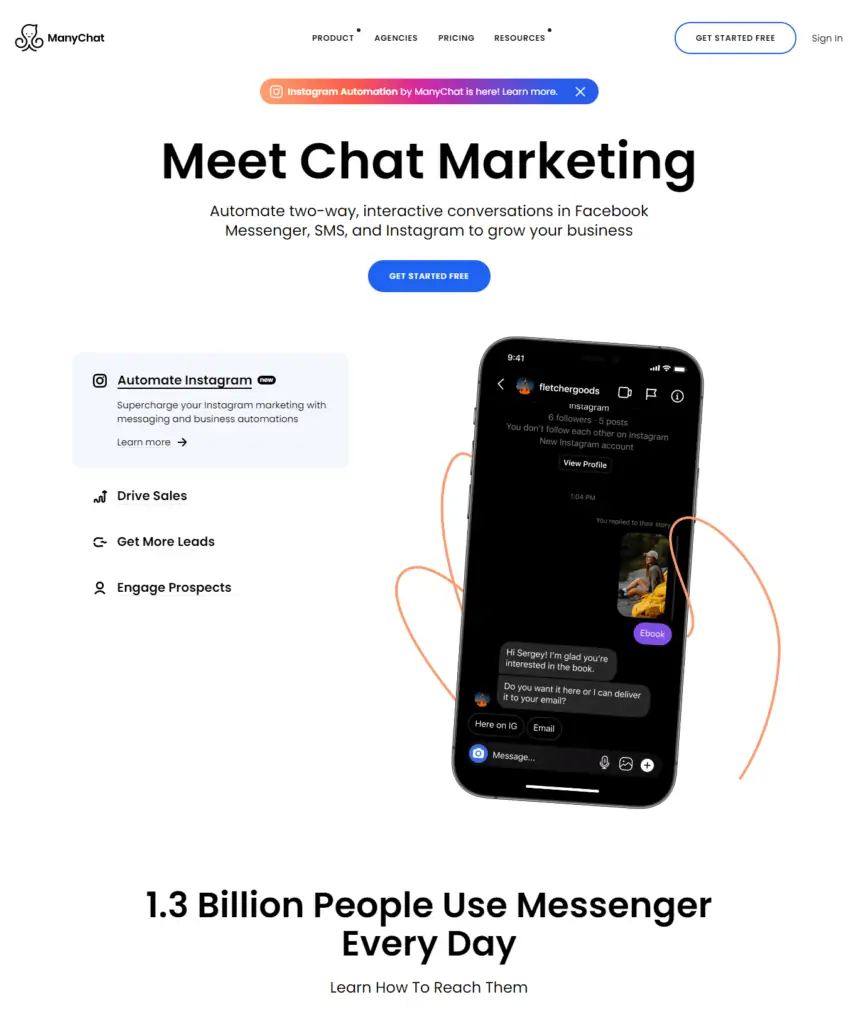
Manychat is one of the most comprehensive rule-based chatbots with tons of functionalities.
With a very convenient and user-friendly chatbot builder (creating a chatbot in minutes). Manychat provides direct integration with Facebook’s Messenger, Instagram, and SMS, allowing you to improve your customer interaction without investing your time and effort.
You can integrate Manychat with popular email tools like Mailchimp, Convertkit, or Active Campaign to generate leads and interact with subscribers through messenger. Plus, retrieving all their data to your ad account, segment your audience, and send hyper-targeted Facebook Ad campaigns.
Also, you can connect Manychat with your Shopify store to send notifications to your customers and remind them to check out their cart, among other features.
And if none of its integrations work for you, you can easily connect it with Zapier to connect your Manychat bots with other apps like WooCommerce, Zoho, and so on.
Key Features
- Rule-based chatbot builder that’s extremely easy to use.
- Works with Facebook’s Messenger, Instagram, and SMS.
- Retrieves customer’s data that you can later use for highly targeted ad campaigns or email workflows.
- Can test the bot before implementing it.
- Integrates with Shopify, email tools, and CRMs.
- Integrates with Paypal and Stripe. Allowing you to close sales on the go.
- Can connect with Zapier for more complex integrations.
Pros
- The chatbot builder is so intuitive you can create a bot in a matter of minutes.
- It’s excellent for brands who want to drive sales on Facebook or Instagram.
- Allows you to build an omnichannel presence on Ads, email lists, and social media.
- Can easily automate lead generation on social media and social ads.
- It lets you accept payments on Facebook’s Messenger with Paypal or Stripe.
Cons
- SMS integration isn’t supported in every country.
- No integration with Whatsapp or Slack.
- Poor analytics metrics.
- No full integration with other ecommerce platforms that aren’t Shopify.
Pricing
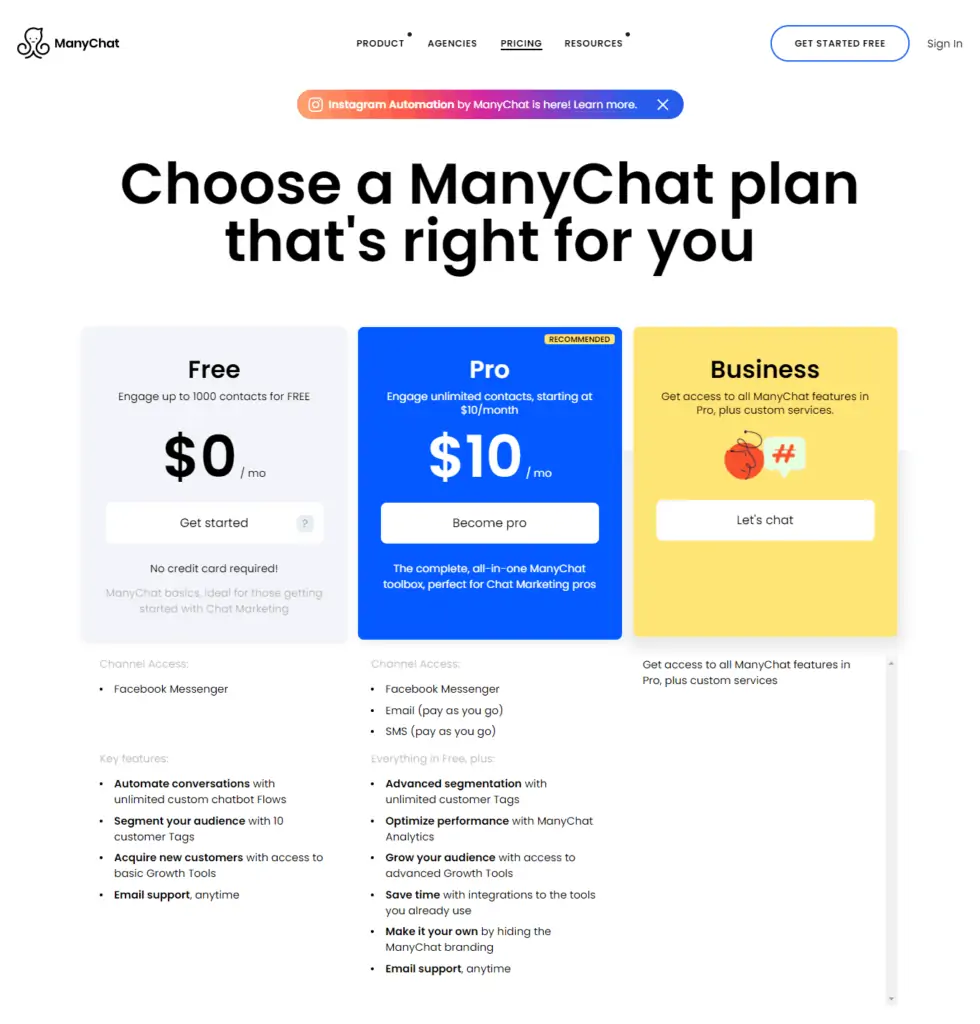
Manychat plans are very accessible for anyone who wants to try any simple chatbot builder and see how it goes without needing to commit.
However, if you want to scale your business further using more features, you can contact Manychat’s sales reps for a custom plan.
2. Chatfuel
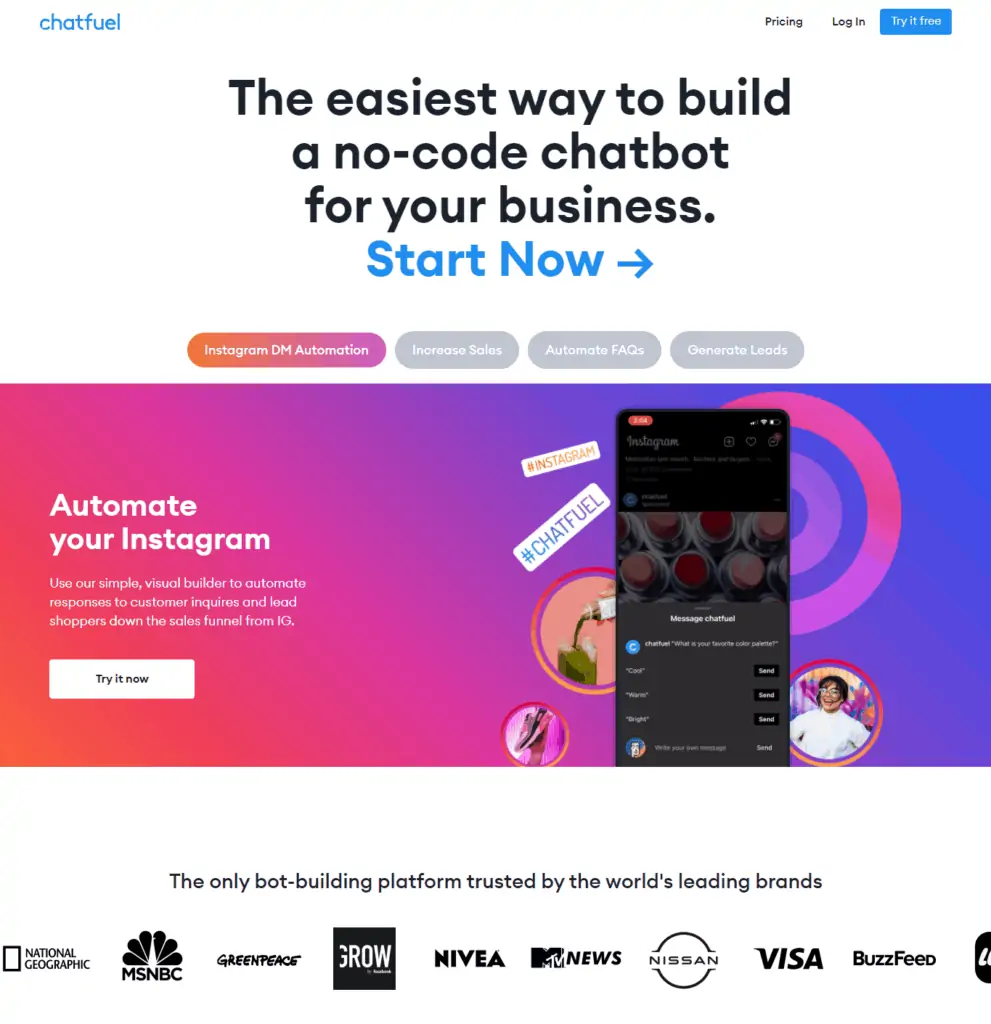
Chatfuel is a rule-based bot builder that works with both Facebook and Instagram.
Its features allow you to automate customer support with simple FAQs, generate leads from ad campaigns, and provide personalized product recommendations to your prospects for a higher conversion rate.
If you have no previous experience with chatbot builders, Chatfuel makes it easy for you to get started with a user interface that’s both user-friendly and complex enough to allow you to create any bot you need.
You can integrate your Chatfuel bots to any other app via Zapier. So if you need to retrieve data from leads to your email software, you’d have to use Zapier for it.
Key Features
- Rule-based chatbot builder.
- Works on Facebook and Instagram.
- Zapier integration.
- Automatic customer support, lead generation, and sales.
Pros
- It’s easy to use and yet provides you with many options to make your bot as complex as you need.
- Allows you to provide customer support automatically with an FAQ.
- Can generate leads from ad campaigns and increase your ROAS.
- It’s capable of providing a personalized experience to your customers for maximum conversion rates.
- Can integrate with most apps via Zapier
Cons
- No integration with Whatsapp or Slack.
- It can’t accept payments on messenger like its competitors.
- It doesn’t support SMS marketing.
- Changes in the bot flow happen in real-time. Therefore, it’s not possible to test the bot before implementing it.
Pricing
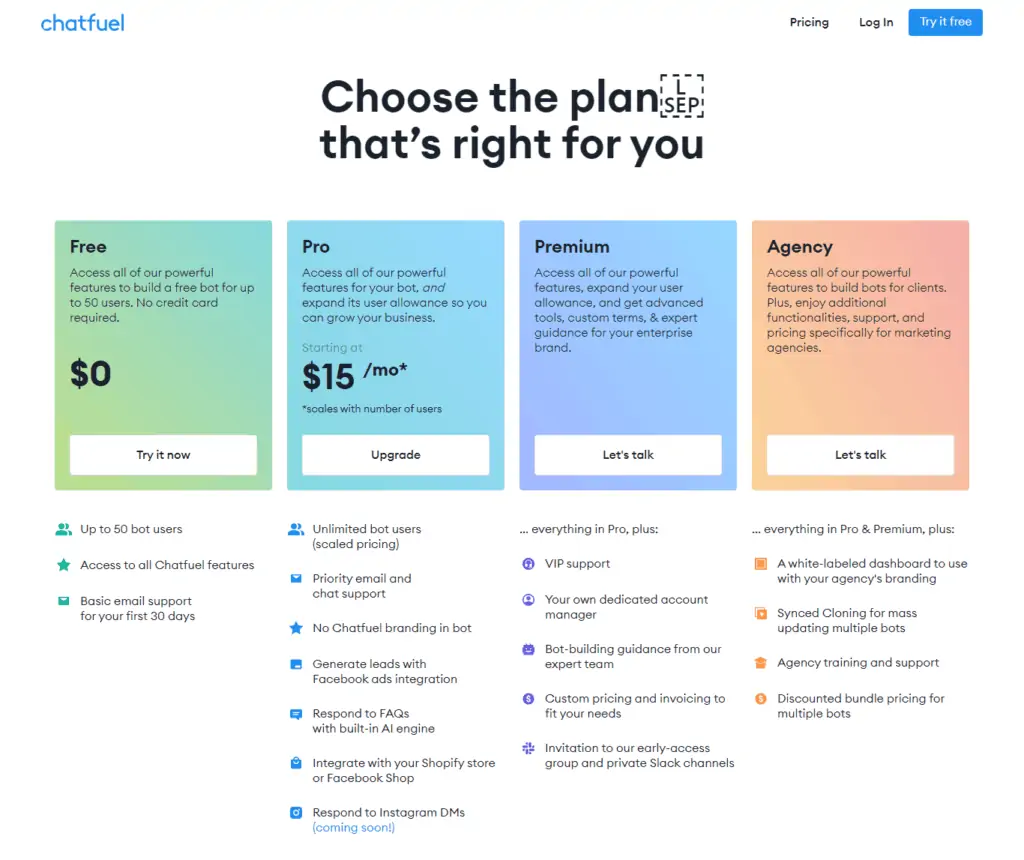
Chatfuel pricing is pretty extreme. You’ve got a freemium plan and a low-budget plan on one hand, and custom premium plans for bigger business on the other.
The premium plan is for businesses who want to have access to more features in order to unlock all the tool’s potential. While the agency plan is targeted at marketing agencies who want to implement chatbot services for their clients.
3. Landbot
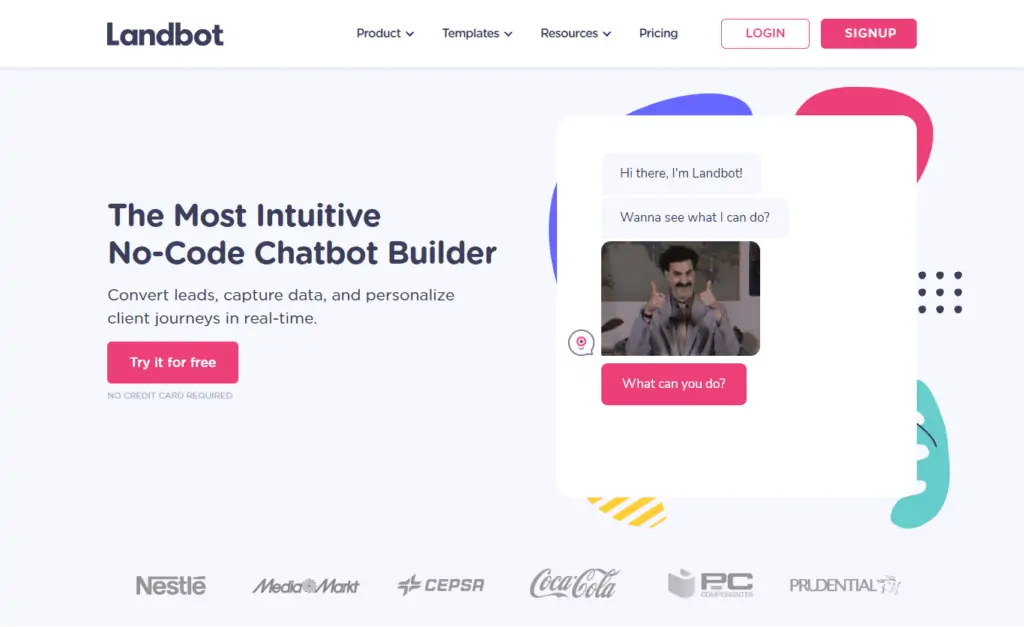
Landbot provides all the tools for creating a chatbot with any kind of complexity.
The most basic chatbots you can create are the simple rule-based types, but it is also possible to enhance your bot with NLP features to solve more complex problems like answering not-frequent questions, help prospects choose the right product based on what they’re looking for, and so on.
Landbot’s chatbots not only work on your website but on Facebook’s messenger, Whatsapp, and any other app that provides an API.
It integrates with Stripe to accept payments on the chat. Plus a plethora of other apps like Slack, Sendgrid, Mailchimp, Salesforce, and even Calendly. While also being compatible with Zapier for more specific integrations.
Key Features
- Chatbot builder with both rule-based and NLP-based features.
- Works on websites, Facebook’s Messenger, and Whatsapp.
- Provides API connection.
- Integration with Slack, Stripe, Mailchimp, Salesforce, Sendgrid, Google Sheets, Clalendly, Dialogflow, and Zendesk.
- Zapier compatibility.
- Data analytics.
Pros
- It’s a well-rounded tool to solve almost any need.
- It works with both messenger and Whatsapp.
- Allows you to customize your bot as much as you want if you know how to code.
- Its most basic features require no coding skills whatsoever.
- Lead generation, sales, and customer support can all be automated with Landbot.
- Let you accept payments on chat.
Cons
- The most advanced features are too complex for non-technical people. You need coding skills to get the most out of the app. Going against their “no-code” branding.
- No SMS chatbot yet.
- It doesn’t have a mobile app for easier tracking.
- Only integrates with ecommerce platforms via Zapier.
- Lacks resources (like courses) to help new customers use the most advanced features.
- The majority of features and integrations are only included in the most expensive plan (the professional plan).
- No integration with Paypal yet.
Pricing
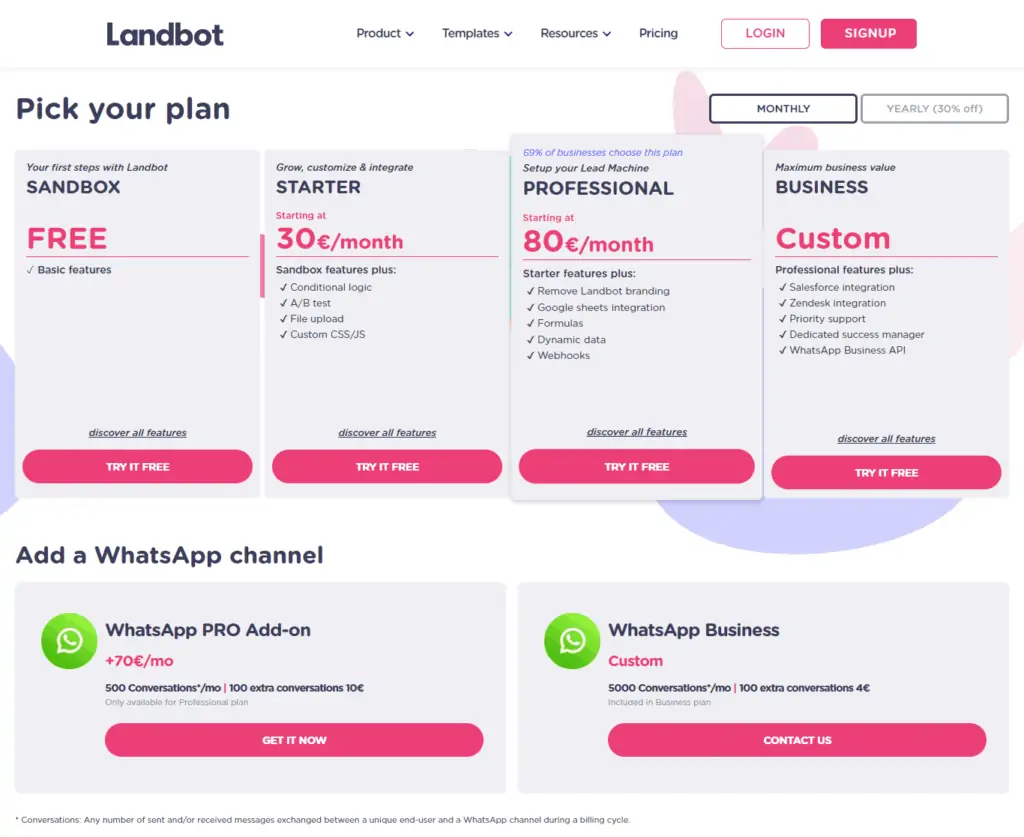
Landbot’s plans are more diverse. Providing a freemium plan for starters, along with other professional plans that offer the majority of the features. While also offering custom plans for bigger businesses.
However, in order to use Whatsapp as a channel, you must add it to your plan separately for €70 per month.
4. TARS
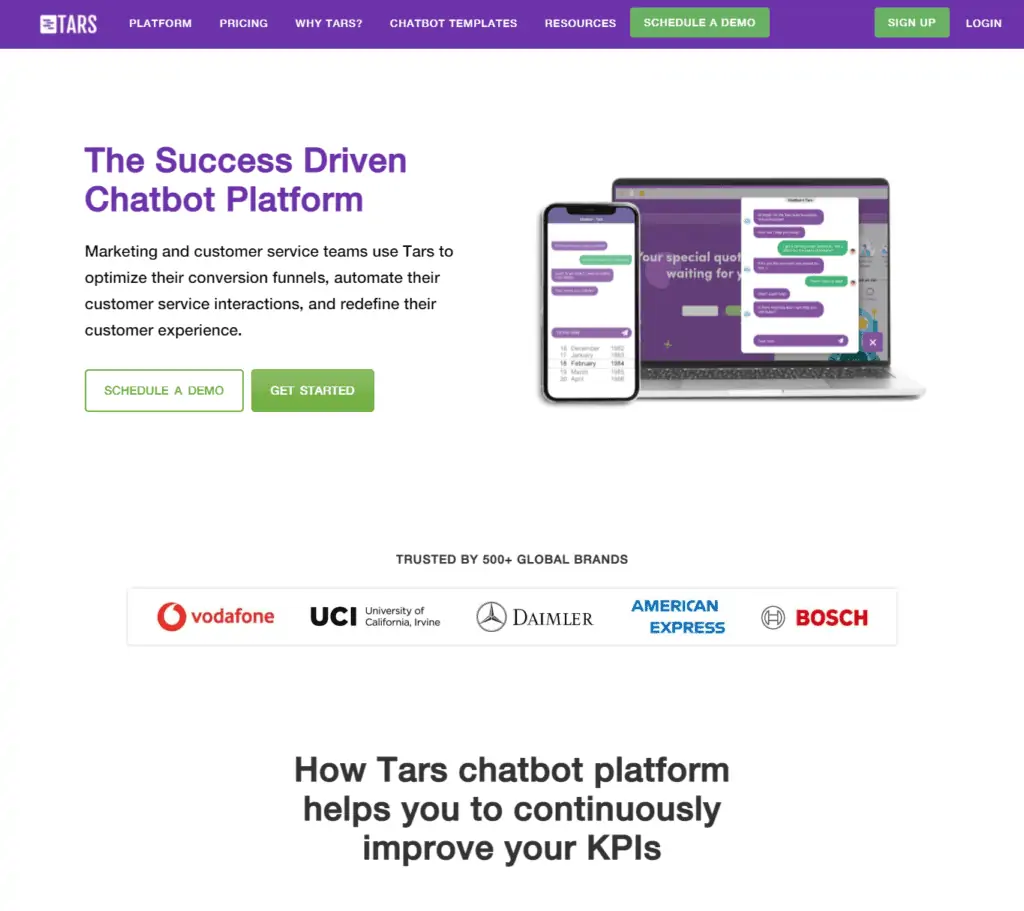
TARS is an AI-based chatbot platform that can work both on your website and Whatsapp.
It uses NLP (natural language processing) to engage customers into your business and get more conversions. While doing 80% of the job of your sales assistants and support agents 24/7.
The user interface is easy to understand, and you require no training to create your first bot here—and the fact that it’s AI-based doesn’t make it any more complex.
Plus, not being strictly tied to Messenger allows you to target people outside of Facebook and Instagram—if you need to send follow-ups, you can do so with Whatsapp bots.
Key Features
- NLP for smoother conversations.
- Website bots.
- Works with Whatsapp.
- Customizable branding.
- Website visitors tracking.
- Zendesk and Hubspot integration.
- Thousands of templates.
- Analytic reports.
Pros
- Works on Whatsapp and your business website.
- Improves conversations with natural language processing.
- Enhances customer support with Zendesk integration. So your support agents only spend their time when necessary.
- It makes lead generation and sales easier with engaging bots.
- It’s far easier to conduct surveys and quizzes.
- Great analytic reports. And providing options to migrate conversation data to other platforms.
- A helpful customer support team.
- Integrates with Zapier so you can send lead’s data to your CRM or email software.
Cons
- Doesn’t support Facebook’s Messenger or Instagram.
- Somewhat outdated brand design.
- Only integrates with other ecommerce platforms via Zapier.
- Since it doesn’t integrate with Facebook, you can’t use their data to perform hyper-target ad campaigns or lookalikes.
- Not enough onboarding resources for people with zero experience using this kind of software.
Pricing
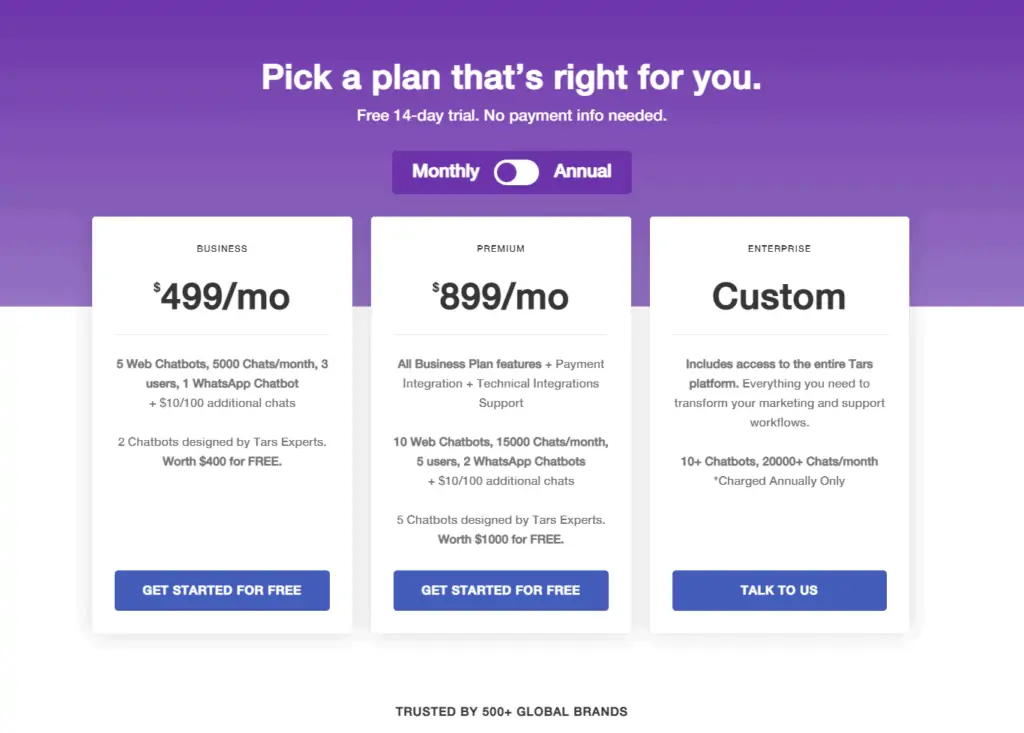
TARS pricing is a lot more expensive compared to its competitors, as they’re more suited for bigger brands that are willing to commit for bigger features, more seats, and onboarding a marketing team to deal with the bots.
5. Botstar
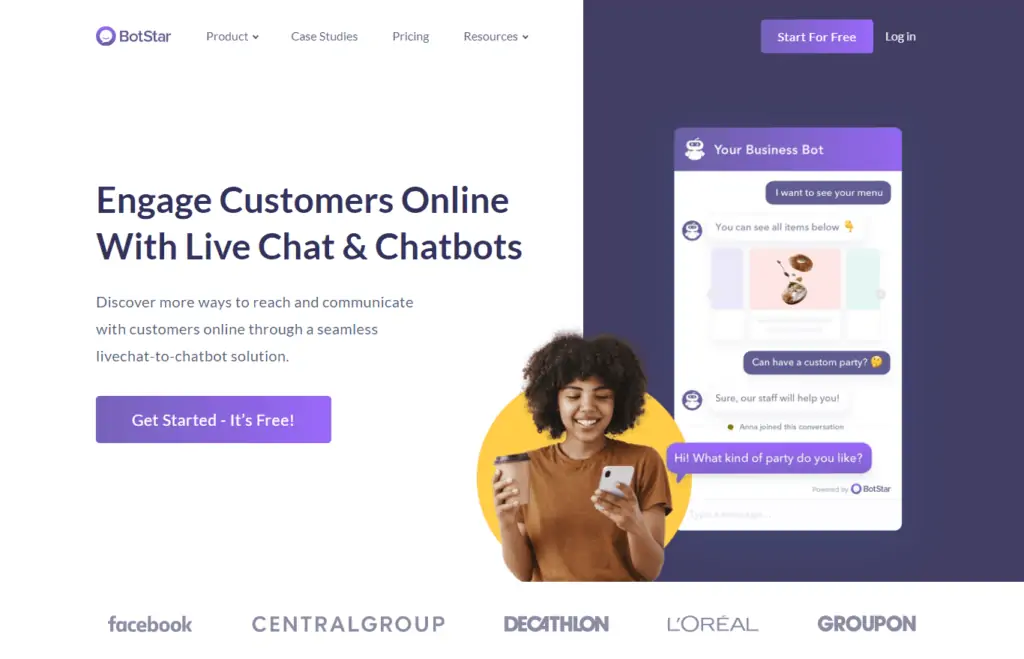
Botstar is a chatbot tool you can use to automate conversations with customers for either lead generation, sales, or customer support. Going from the most basic response sequences to pretty intelligent bots that might solve rather complex problems.
Although its most basic features are rule-based, it also uses AI to improve the chat experience and answer the most common queries made by customers. Thus, making conversations more fluid, natural, and human.
It works with both Facebook’s Messenger and your website for a multichannel presence. Plus, its multi-language feature lets you create chatbots for almost any language your target audience speaks beyond plain english.
If you use Shopify, Botstart’s chatbots can integrate with your online store to manage orders, send cart reminders, and manage your inventory. And it also accepts payments straight on the chat with Stripe, coming in handy for most Shopify users—also integrating with multiple other apps.
Key Features
- AI-powered chatbots for smoother conversations.
- Works on Facebook Messenger and your Website.
- Multiple integrations with CRMs, email software, and CMSs. Such as Hubspot, Active Campaign, Zoho, WordPress, Wix, and so on. See them all here.
- Can speak more than 170 languages.
- Is compatible with Zapier.
- More than 70 templates.
Pros
- Its DialogFlow integration allows you to create very sophisticated bots if you know how to code.
- It’s helpful for online stores as it comes with many ecommerce features.
- You can work in multiple languages if you want to localize your business.
- A lot of integrations.
- Can accept payments on chat via Stripe integration.
- It has a lot of documentation and resources to help you get started. And an active community.
- Provides a comprehensive performance and audience analytics report. So you can track your business performance and your audience’s data in one place.
Cons
- It doesn’t work with Whatsapp or SMS.
- Requires coding skills to use the most advanced mechanics.
- It doesn’t provide enough templates to cover the most common use cases.
- The analytics dashboard isn’t customizable.
- No integration with Paypal yet.
Pricing
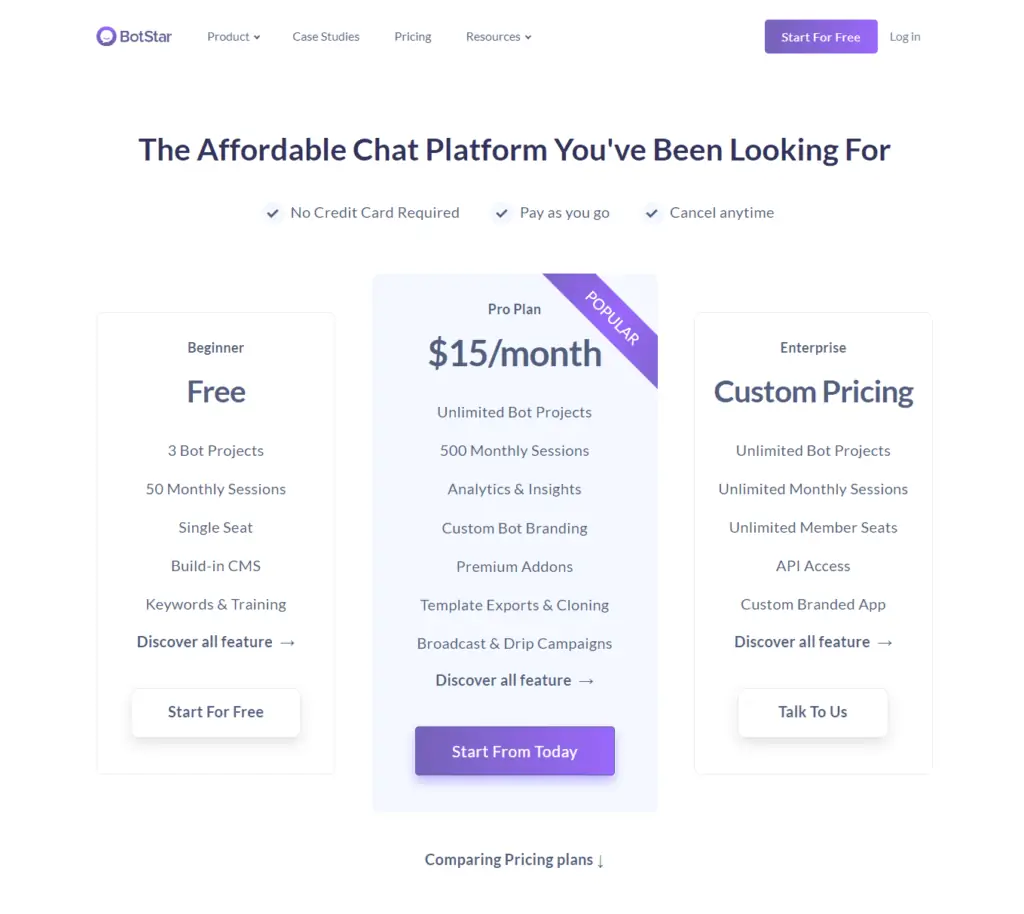
Botstar makes it simple by having only one paid plan, a free plan, and a custom plan. For only $15 per month, you have access to unlimited bots and features. Making it a pretty affordable option to get started (unless you need a custom plan).
Honorable Mention: MobileMonkey
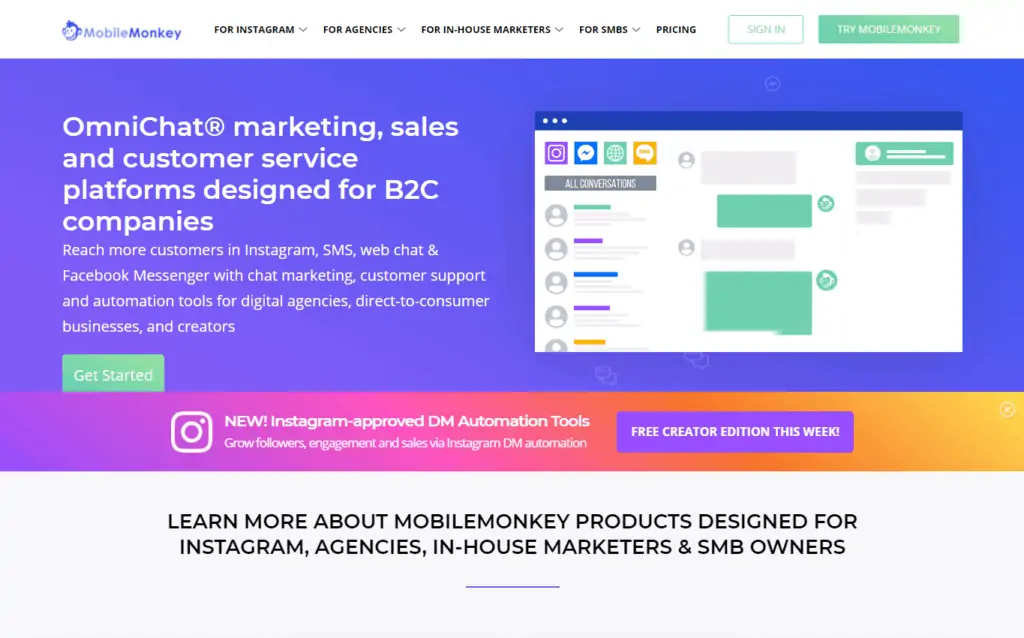
MobileMonkey is a big chatbot platform that supports almost any chat platform, including Messenger, Whatsapp, Instagram DMs, and SMS.
They call it “omnichat marketing” because their chatbots are created to work across every chat app. Meaning that once you build one bot, it can instantly work on all those channels simultaneously.
“Omnichannel” also means you can integrate your chatbot with a plethora of apps and make use of your customer’s data to reach out to them with the right message at the right time.
Features are very diverse, allowing you to segment your audience, install on WordPress, send drip campaigns, see your bot’s analytics, migrate your customer’s data, get a mobile app, create a landing page, and a lot more.
MobileMonkey plans are incredibly diverse as they’re specifically tailored according to many business models like agencies, in-house marketers, brands, and SMBs.
Here are the SMBs plans:
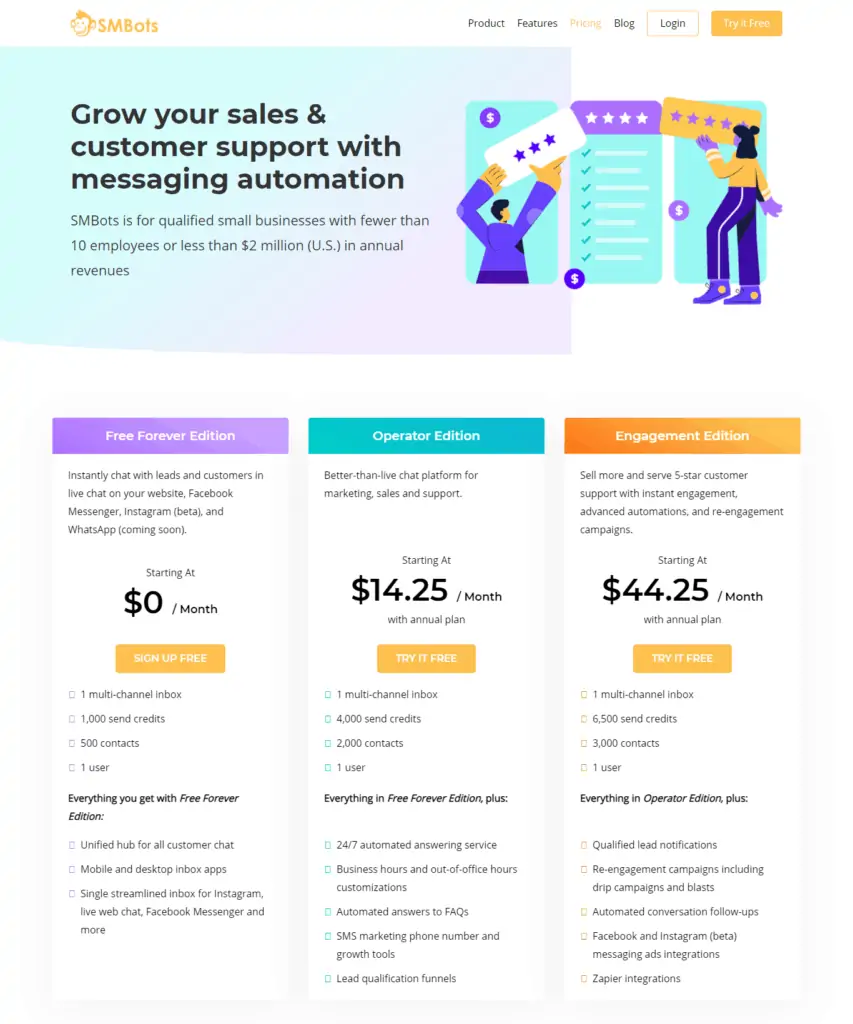
Embrace Chatbots
Chatbots are here to stay. And soon, the majority of businesses will be using them to scale their businesses.
Now, you know how valuable chatbots can be when automating your ecommerce sales, lead generation, and customer support. And how engaging they can be thanks to machine learning technologies.
The best chatbot tool for you will be those who support your current marketing channel. So if the majority of your target audience is on Facebook, you might want a chatbot that works with Messenger, and so forth—the rest is a matter of preferences.
Are you taking the next step and use a chatbot to improve your online store? Make sure to pick the right one!
