What’s Shopware 6?
Shopware 6 (the current version) is an e-commerce platform founded in Germany in the year 2000 (way before Shopify or Magento existed) that’s now targeting the global market.
One key characteristic of Shopware is the platform’s flexibility when it comes to built-in and custom features, such as the ability to pay for a convenient cloud-hosted service or download the community edition to host it yourself.
Most ecommerce software share the same standard characteristics when it comes to UI and functionalities. But what separates Shopware apart from the rest is the advanced flexibility it offers and its learning curve.
Right now, Shopware has an active community of developers who keep the open-source version updated and a company that develops its foundations while offering cloud-based plans to users who want to manage everything in one place.
Shopware has plans for any kind of small, medium, and enterprise businesses. So if you’re interested, first you must understand what it has to offer for your business.
Who’s Shopware 6 Best Suited For?
Given how flexible Shopware 6 is, it can be a fit for most ecommerce business owners—given that they choose the right plan.
For small businesses or beginners, there’s a free plan that allows you to launch a minimum-viable store where you can sell products with few limitations on customization (it even includes one custom domain). So you can fairly evaluate if you want to upgrade to the advanced version to get access to more sales channels.
For medium, growing, and retail businesses, there’s the professional plan that gives access to all the capabilities of Shopware cloud-based version. Including unlimited users, sales channels, multi-region, and unique features like custom products or dynamic access—in short, features that will allow you to scale your brand.
For enterprise, there’s a specialized self-hosted version that provides the necessary support and gives you 100% control over your business in one place. It has advanced functionalities for B2B business models, top-notch search functions, and extended CMS features. Plus the unlimited access to the customer service and support team.
Even for developers, testers, or ecommerce veterans, the community version of Shopware gives you total freedom to customize and manage your ecommerce business on one platform, which can be an excellent option for web developers building professional and responsive websites for businesses.
However, enterprises and web developers would benefit the most from it due to its flexibility and sophisticated customer service.
Despite having a generous free plan, there are more beginner-friendly platforms such as Shopify or BigCommerce. While for retail businesses and growing brands, there are equally good options in the market—though Shopware is still an excellent option for them.
Pricing and Plans
Shopware’s pricing model is quite complex. So let’s bring it down to the basics.
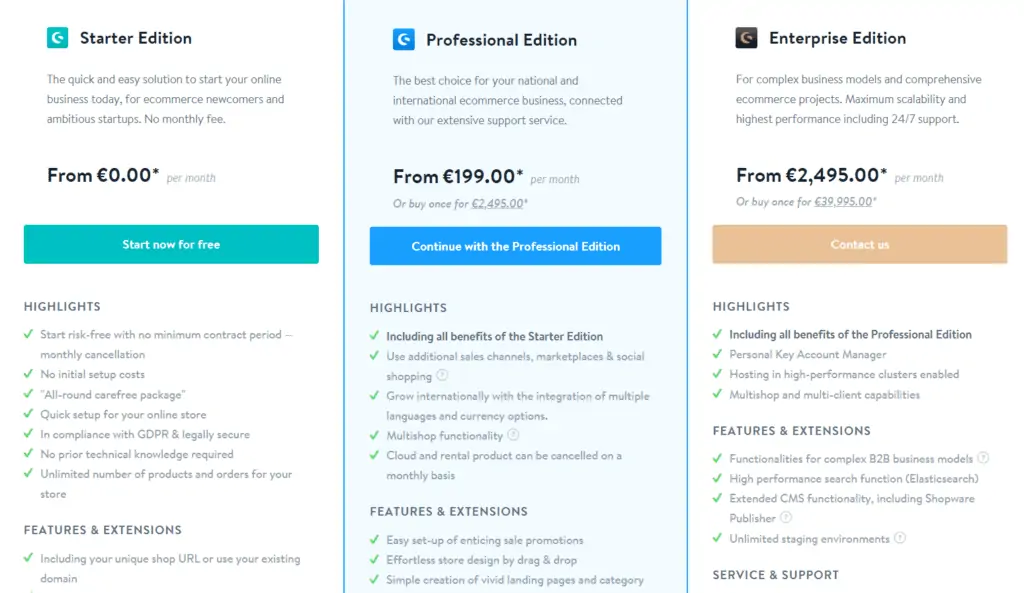
Shopware 6 has three different editions:
- Starter edition. Which is free, cloud-based, and offers just the basic features you need to launch your online store.
- Professional edition. Which can be both cloud-based or self-hosted and provides all the features you need to grow your business.
- Enterprise edition. Which is self-hosted and comes with complete flexibility, unlimited user management, and customer service to establish your company. It costs €2,450 per month or €39,995 for a one-time payment.
Then, there are different pricing plans for the cloud-based editions:
- Free. The free plan lets you build and launch your first store with one custom domain. But with the minimum features you need.
- Advanced. Part of the starter edition. It only costs €29 per month to add more fair features such as multiple sales channels and more.
- Professional. The cloud-hosted version of the professional edition. It costs €199 per month or €2,495 upfront.
You can host the professional edition in the cloud or your own IT infrastructure. This means that you can get more flexibility for the same pricing if you choose to host your website yourself—so it will depend too on what works for your business.
Besides these prices, there are additional subscriptions you can pay for to extend your support access (available for self-hosted stores). Including:
- Silver subscription. Which gives access to updates, email support, and installation for the professional edition. With pricing of €73 per month.
- Gold subscription. Adds call support and a faster reaction time for €157 per month. Also, for the professional edition.
- Diamond subscription. Complements the enterprise edition’s support with a dedicated account manager, emergency support 24/7, a reaction time of 2 hours, developer support, and technical consulting. The price depends on the project.
Note that the prices for these subscriptions sum to the initial plans. They’re not included with the edition you choose.
And last but not least, there’s the community edition which is meant for developers and ecommerce veterans to download and use for free if they want to host their own platform. However, there’s no support service for this, so you can only rely on community forums or hire a Shopware expert to consult you.
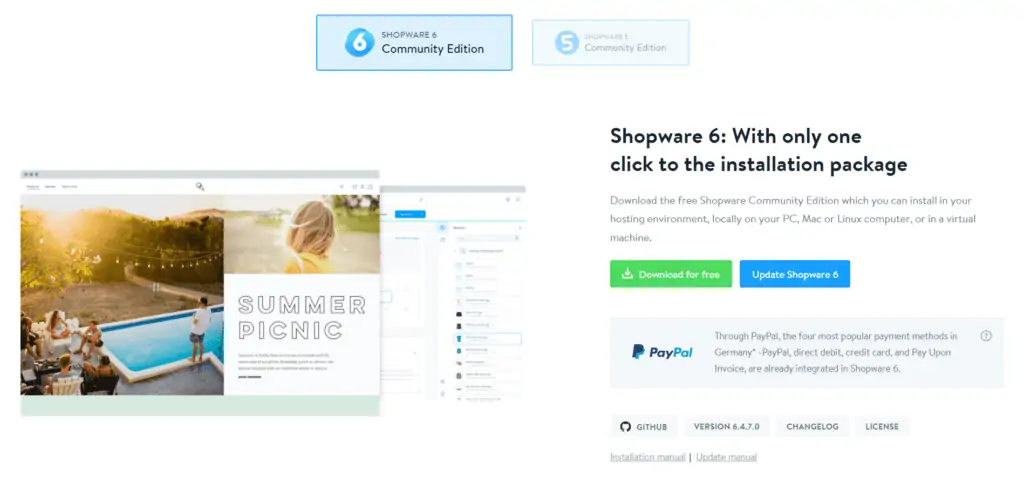
Learning Curve and Ease of Use
The sixth version of Shopware is very similar to most ecommerce platforms when it comes to interfaces and essential functions. So, in general, Shopware can be very easy to use.
However, there’s still a pretty steep learning curve, as Shopware introduces too many mechanics you have to keep up with, which makes it more effective but less intuitive for the new user.
An example is that you don’t build your product pages one by one. You create a layout or “template” with which the platform will create singular pages according to the products you’ve inserted in your catalog.
However, if you have the patience to learn how the platform works, it becomes easy to manage later on as you grow your project. Shopware has plenty of training resources that you can check if there’s something you have struggled to do.
Other than that, Shopware’s interfaces and website builders are not hard to grasp nor slow/clunky. They’re pretty intuitive once you understand how Shopware’s features work.
You could say that there’s a steep learning curve in exchange for convenient functionality and flexibility.
E-Commerce Features
Since Shopware is a platform built with efficiency in mind, it comes with advanced features built to help you scale your store and automate specific processes with ease.
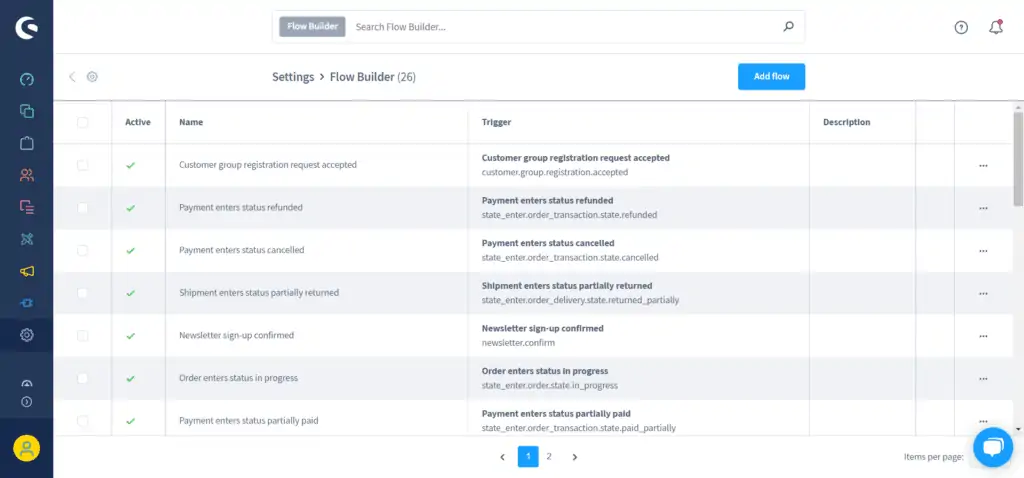
Some of those features are meant to save you time when dealing with a vast catalog of products, while others automate some tasks. In the end, they all make Shopware a better platform to grow your e-commerce business. Its key features include:
- Flow Builder. A helpful feature that allows you to perform tasks under specific conditions automatically. Such as tagging a customer after they register or buy a particular product.
- Email Templates. A place where you can write recurrent emails for order confirmations, abandoned shopping carts, or invoices. You create the templates and set up the rules, so the platform sends those messages automatically to your customers.
- Rule Builder. This lets you create rules to assign conditional shipping methods and tax rates depending on the customer’s location, among other uses.
- Customer Groups. This function allows you to create customer segments with any condition.
- Dynamic Product Groups. A helpful feature automatically sorts your products in their corresponding categories with specific conditions. So you don’t have to do it manually.
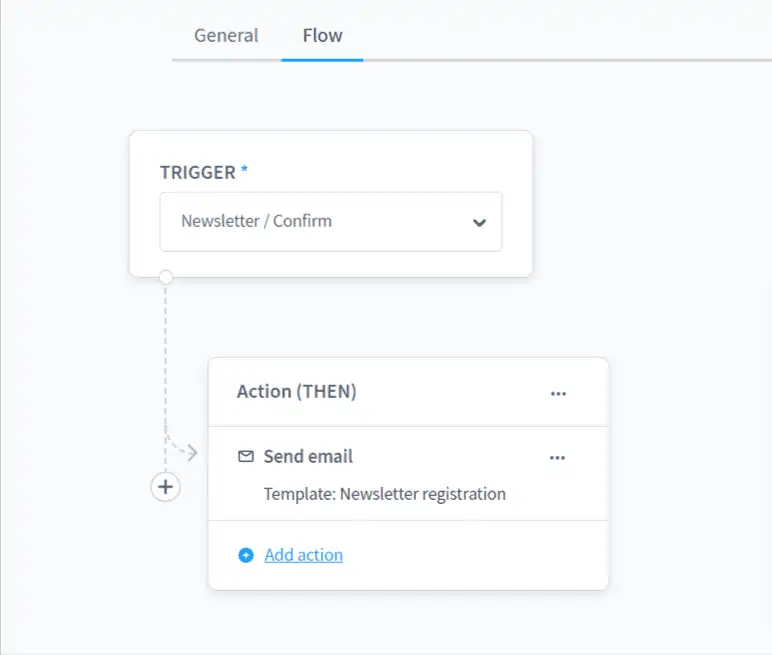
Shopware has a great collection of features, allowing users to work how they please and build the website they want. So these are simply the tip of the iceberg when it comes to leveraging Shopware’s platform potential.
Integrations and Extensions
Like most ecommerce platforms, there’s an app store where users can develop and sell plugin extensions/themes that add more features and capabilities to the platform.
Shopware’s community is great enough to have a rich extension base with plenty of advanced options and multiple apps. Despite not being as extensive as Magento’s store, for example.
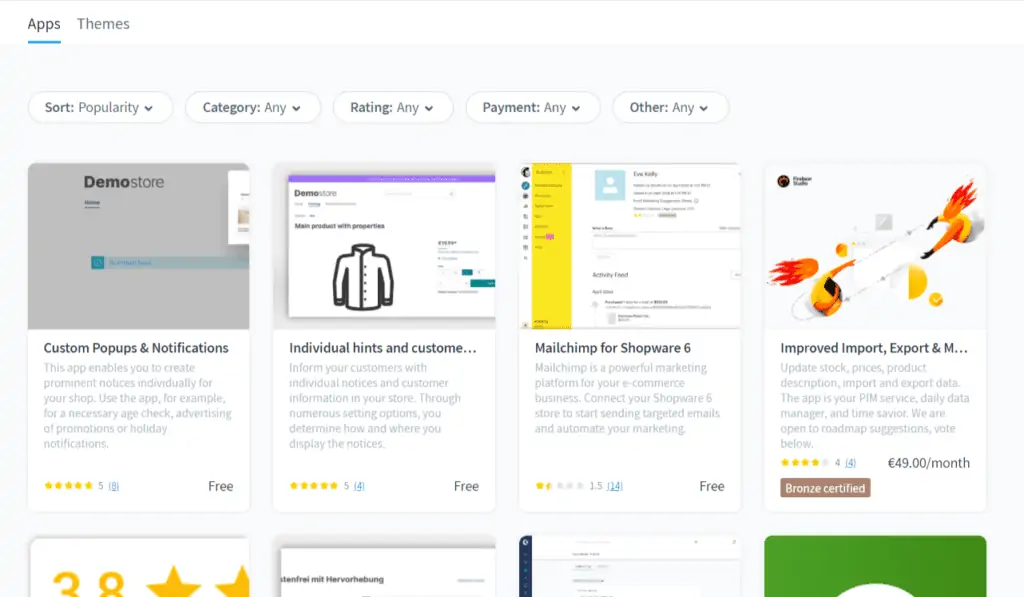
Going to the store is as simple as hitting “extensions” on your interface and heading to the store or going to the browser store. You’ll find the most rated apps and a search function to look after specific apps, themes, and premium plugins.
There’re plugin extensions for email marketing (such as Mailchimp and Sendinblue), SEO optimization, A/B testing, blogs, analytics, and so on. So you probably won’t run out of options.
Support Service
Shopware’s support is excellent or terrible, depending on how much you pay. Their service follows a complex pricing model that incentivizes support agents to prioritize top-tier customers heavily.
When this happens, beginner users with a basic plan might feel frustrated for the long response times and generic answers, leading them to churn out of the platform for not being properly supported.
However, if we’re talking about the quality of their support, Shopware even provides a dedicated account manager to enterprise clients, technical consultation, and even emergency support 24/7 for those clients—though inaccessible with lower-tiered plans.
Therefore, their support team is excellent at doing their job. The only problem is the complex pricing model, which has inconsistent support quality.
Setting up an Online Shop with Shopware AG
Your experience with Shopware will vary drastically depending on the version you end up using. For example, downloading and installing the community edition of Shopware for a self-hosted website will require a different process.
So for the sake of simplicity, we’ll go over the free 14-day trial and evaluate the process of setting up a website.
Creating an Account
Getting started on the cloud-hosted version of Shopware is as simple as hitting the “start now” button on their website and typing the name of your shop, your email address, and your password.
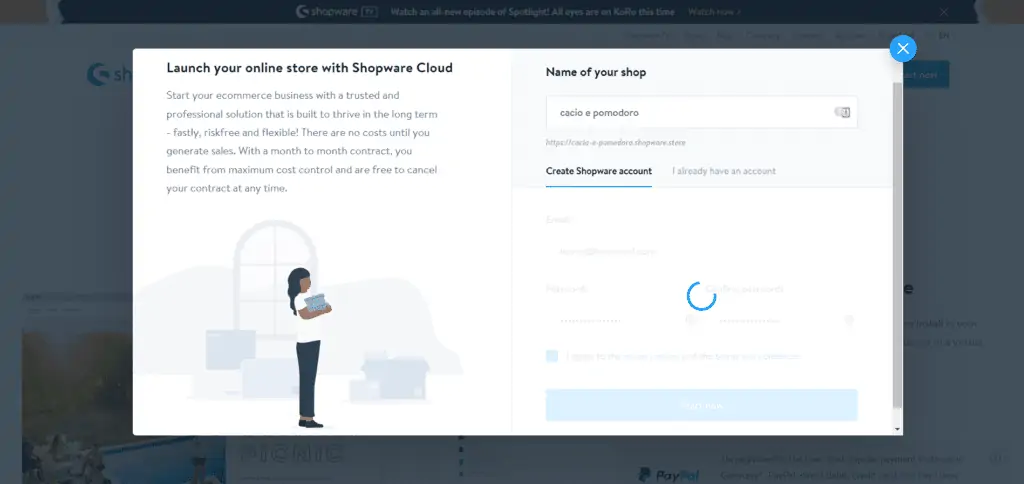
After that, Shopware will take care of everything and build the platform for you. It will only ask about your intentions with the shop so you can start with the right onboarding plan.
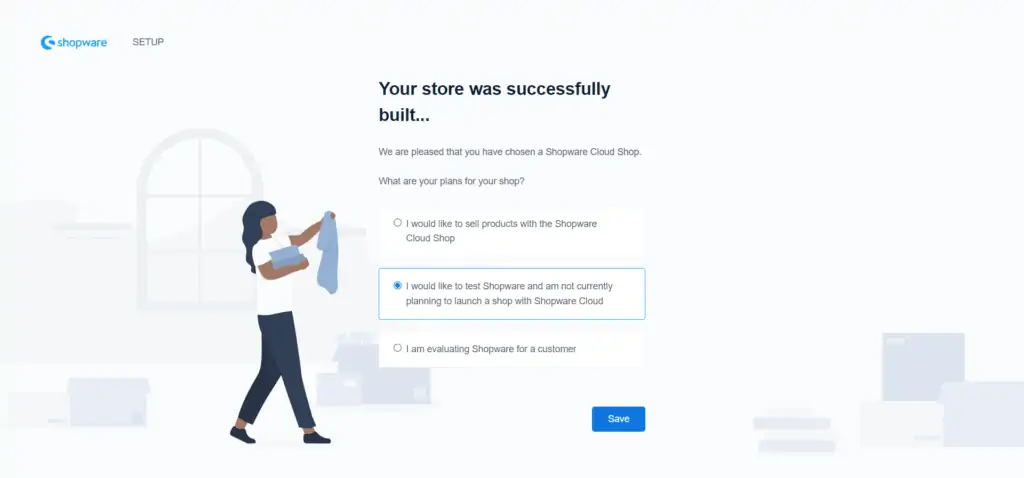
In less than 5 minutes, you’ll find yourself in the dashboard and ready to start building your e-commerce business.
Adding and Managing Product Catalogs
One of the first steps is to insert your products. Thankfully, the process can be as simple as importing them from a .csv file if you already have it.
You can manage your products in the “catalog” section in the left bar. There, you’ll be able to go over your products, your categories, properties, manufacturers, customer reviews, and so on.
Products
In the products section, you can filter, edit, and manage your products individually or by selecting a group. You can also add products one by one.
Adding products on Shopware is very straightforward. You only need to add basic info such as the title, the description, the pricing, images, and deliverability.
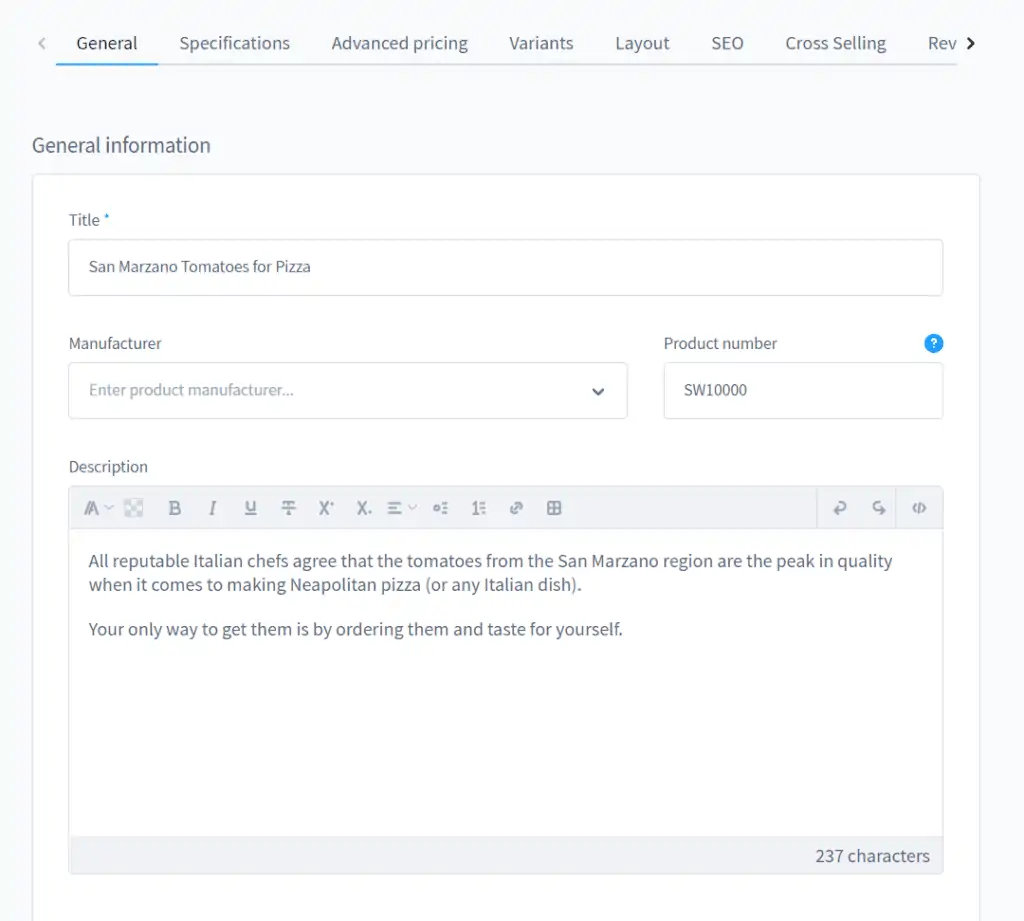
Shopware also allows you to add tags or include your product in specific categories. As well as selecting the sales channel where you wish to sell the product.
On the other hand, if you wish to add products in bulk from a .csv file, you’d need to go to settings→import/export.
There, you can import your entire catalog at once, as well as your media, your customer’s info, and many other assets you’d want to bring from your current business.
Categories
Shopware does a great job at making it as easy as possible to manage and organize your business.
The categories section is where you’ll manage your products once you’ve imported a great ton of products and variants.
Here, you can categorize your products based on their tags and add descriptions, menu settings, page layout, and images for your “category page”—as well as the SEO-related info such as the meta title, keywords, and URLs.
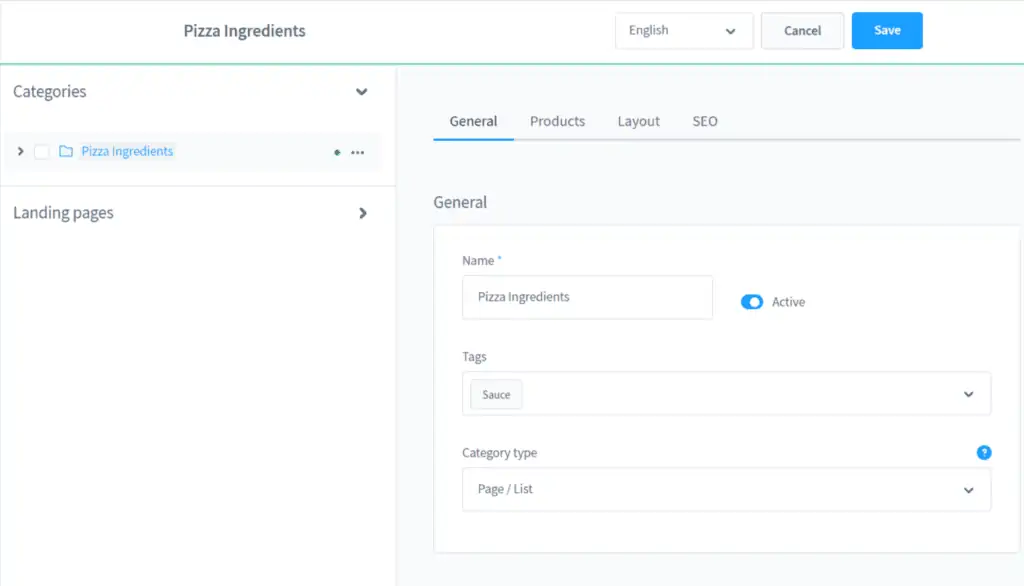
You can also create “landing pages” for each product or entire category by simply adding the general information and assigning a layout.
Also, you can leverage “dynamic product groups” to set rules that will automatically group your products for different categories according to certain conditions. For example, you can create a rule to add products with “cheese” in their name to include it in the “cheeses” category. Every time you add a cheese product or import multiple cheese products, they will automatically add their corresponding category.
Manufacturers
While adding your products, one piece of info you must include is their corresponding manufacturer. For Shopware, your business needs to keep this kind of information sorted out to avoid attributing the wrong data to the incorrect manufacturer.
Thankfully, adding manufacturers is even simpler than adding products. In the manufacturer section, you can simply click on “add manufacturer” and include their name, website, description, and logo.
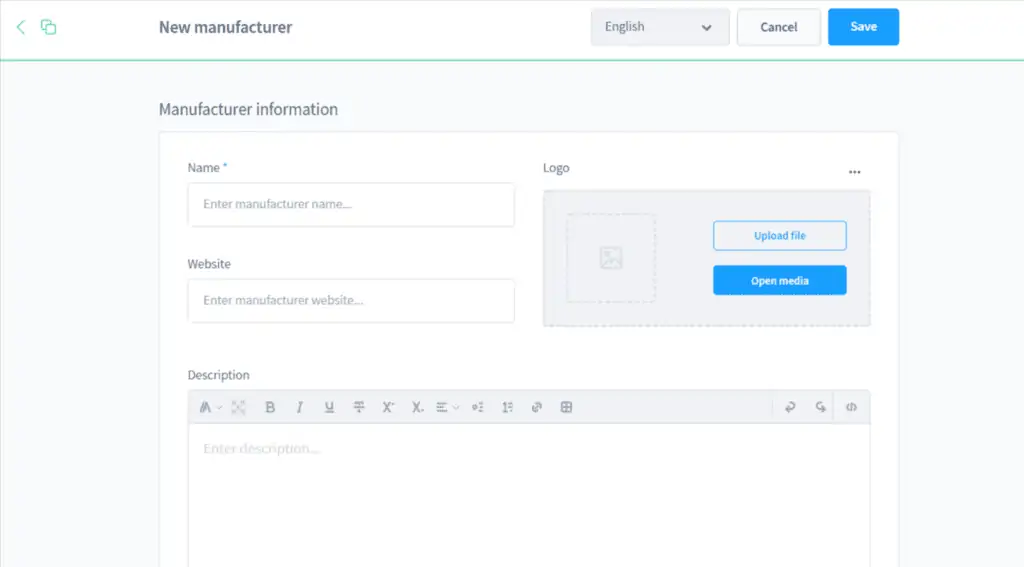
Once you’ve added them, you can go to your products and tag them with their corresponding manufacturer. This, so you can manage your products better, attribute profit margins by manufacturer, and make better decisions when changing or keeping specific vendors.
Theme Design and Shopping Experiences
Like other platforms, you need a theme to start building your e-commerce website on Shopware.
What these themes do is that they set up the primary color palettes of your website and its base design style.
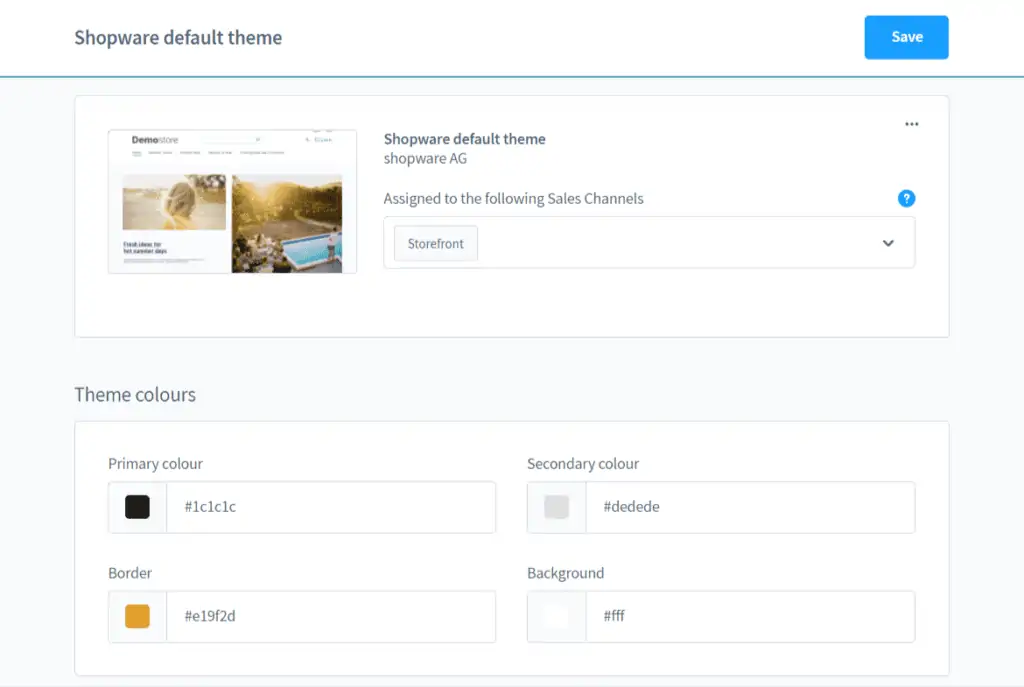
Themes can be bought from the store, and there are multiple free themes you can use right away to get started. Their design is good, and as expected, you’d need to purchase a premium theme if you want to create a unique website.
Now, when it comes to creating your product pages, Shopware does things a little bit differently. As you don’t customize your website itself, but its layout.
To define how a page will look, you need to create a “layout” for different types of pages (you need to go to the “Shopping Experiences” section). And then assign them to your products, categories, and landing pages.
There’s a whole section where you can manage your layouts, create different types, and assign them.
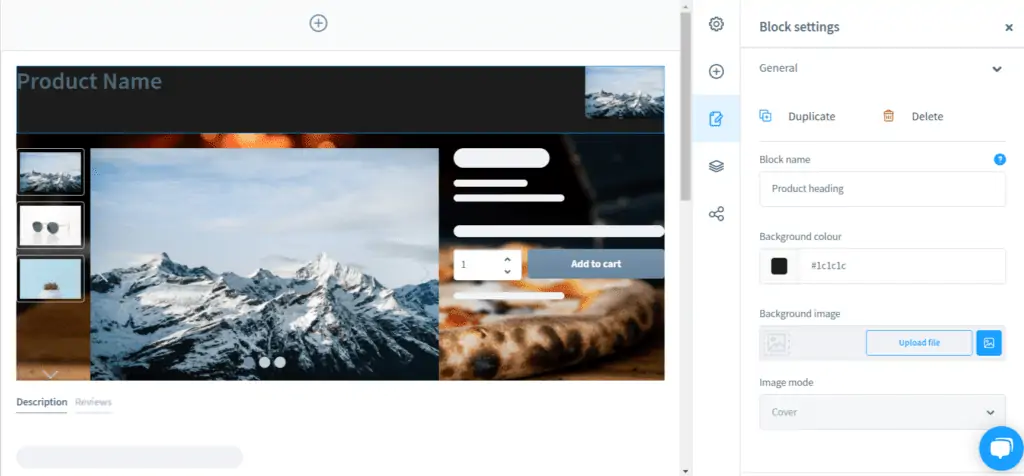
At first, it feels overly complicated to create pages like this. However, it becomes beneficial to create multiple pages for different products, since you don’t have to go one by one—you simply assign them.
Shipping
One of the requirements to launch your website is to set up your shipping.
Shopware allows you to include as many shipping methods as you need as long as you provide the right info.
For this, you can go to the settings→shipping page and add a new shipping method. There, you’d have to enter the basic information (like tracking URL), define its availability, add tax calculations (can be automatic), and include its pricing.
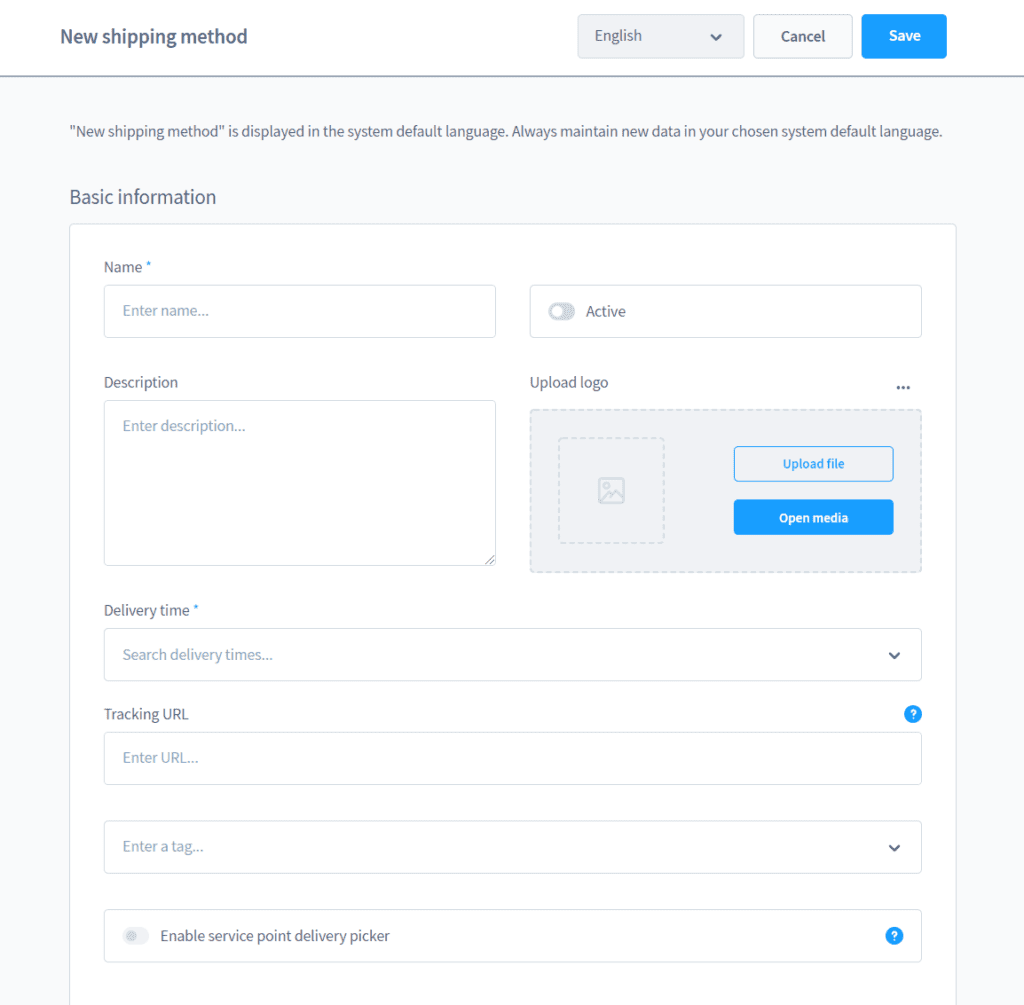
Alternatively, you can simply connect Shopware with Sendcloud and connect your store with your preferred carriers for a pre-defined shipping rate. No need to add them manually.
This option comes in handy as you don’t need to add information manually or if you don’t know where to find a shipping carrier by yourself.
Payment Methods
Shopware has a built-in payment method called Shopware Payments, powered by Mollie. This allows you to accept payments with credit cards, Paypal, and SEPA bank transfers, as well as supporting other payment processing platforms like Klarna, Giropay, Apple Pay, and more—all supporting multiple currencies in multiple regions.
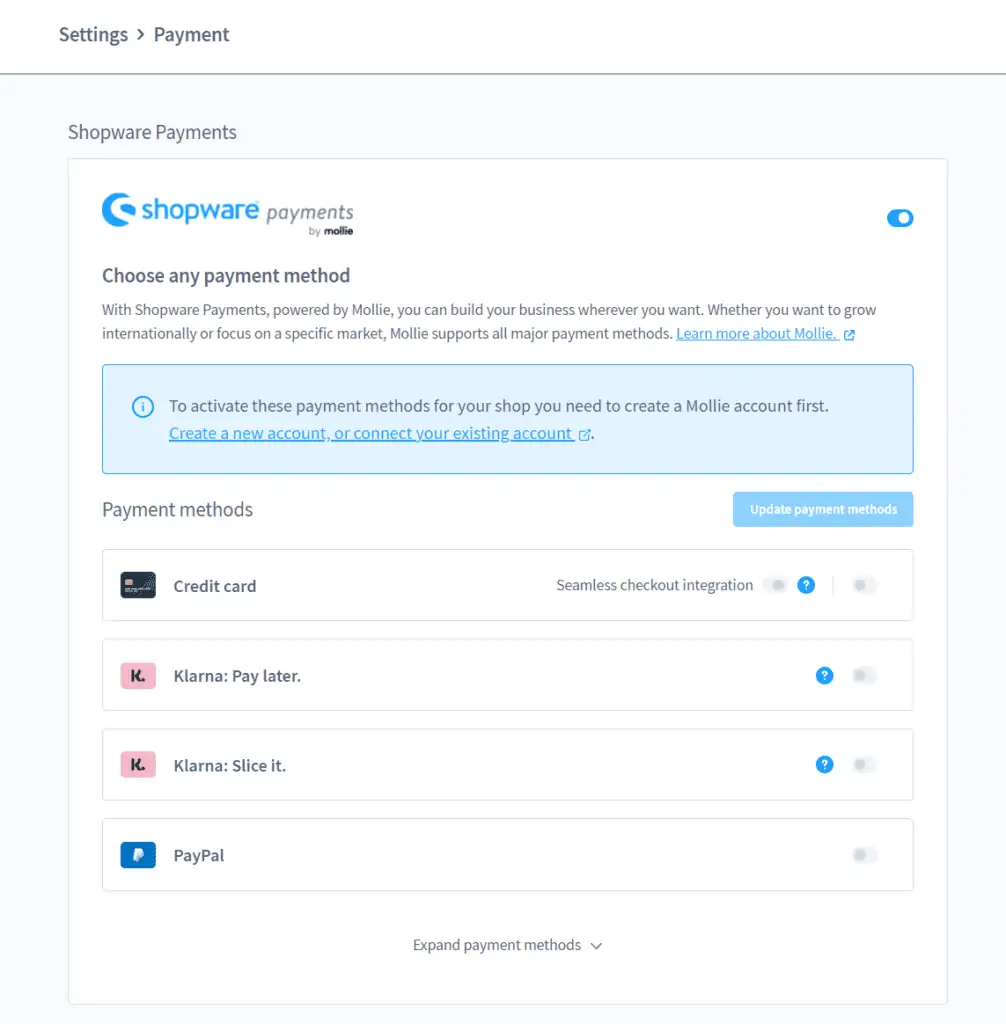
If you want more options, you can always integrate Shopware with a Paypal business account, which offers almost the same capability to accept credit card payments, debit, and local transfers.
There’s also the option to accept cash on delivery, pay in advance, and automatic invoicing. So there are plenty of options for your customers to choose from.
As for fees, Shopware doesn’t charge transaction fees like Shopify. However, they’ll take a tiny percentage of your revenue depending on your plan, where the highest is 1.5% for free stores and 0.5% for professional edition stores.
Marketing Features
Without considering extensions from the store. Shopware already comes with a few built-in features to help you with your marketing campaigns, as well as excellent optimization in the backend for improved performance. Those include:
1. Newsletter recipients
You can manage all the customers who have registered to your website and send a marketing newsletter.
2. Promotions
A tool that allows you to promote discounts for your products, create promotion codes (or unique codes), create loyalty programs, affiliate programs, and add conditions to offer specific deals to your customer.
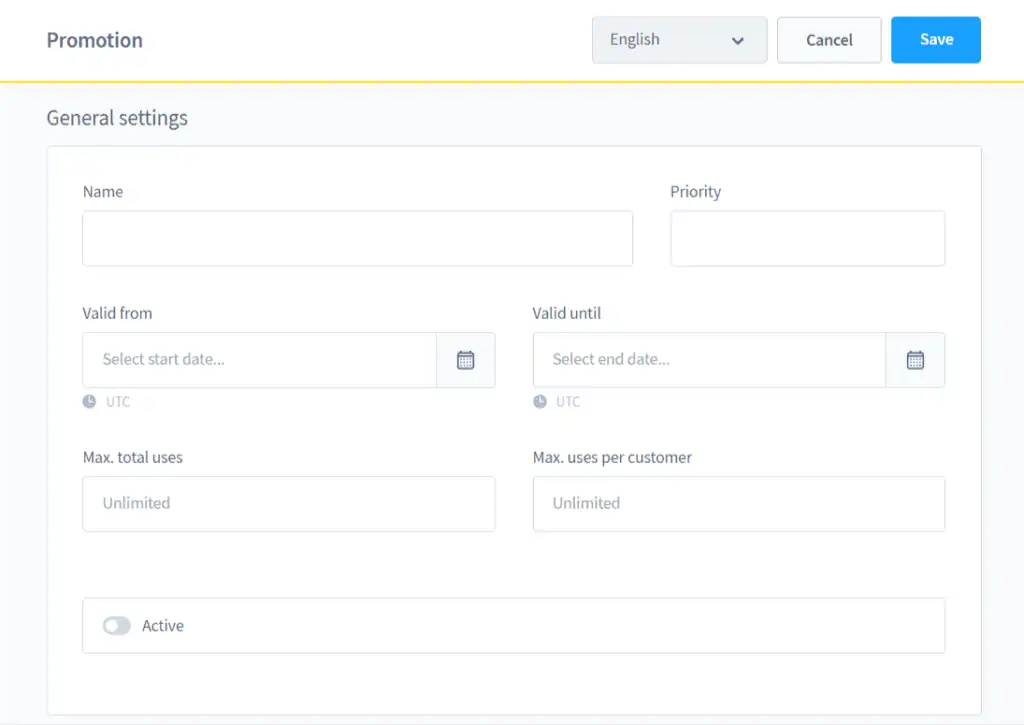
3. Social Shopping
You can add more sales channels that allow you to integrate your store with social media platforms such as Facebook, Instagram, and Pinterest. So you can use social media marketing to make more sales with, for example, contests and loyalty programs.
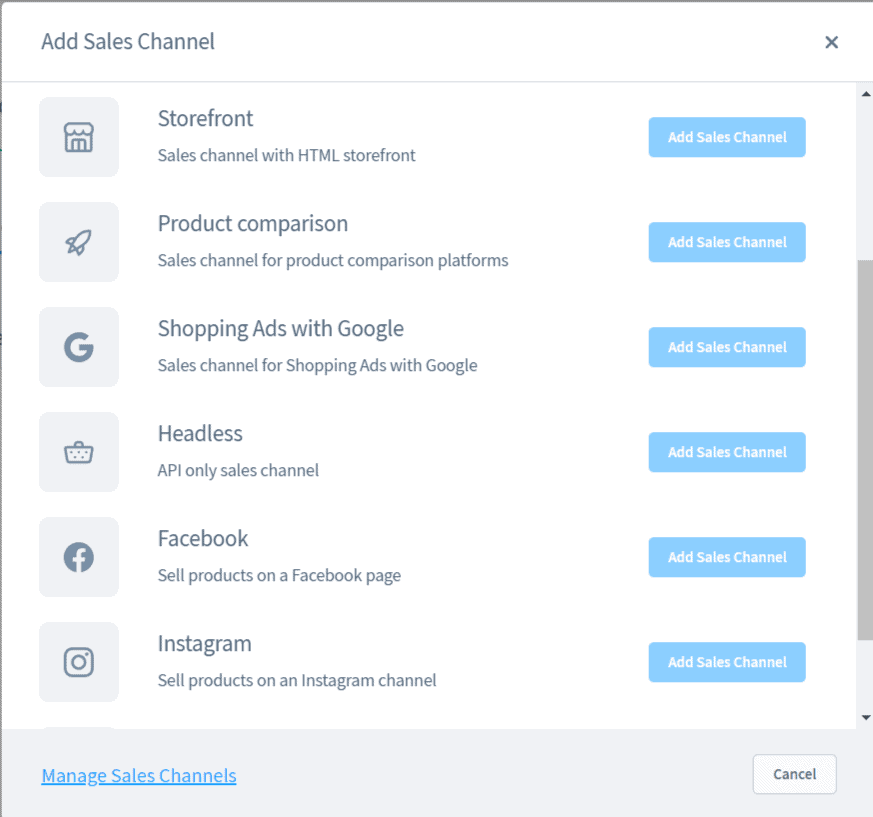
4. SEO Optimization
Your website is already built with advanced SEO capabilities in mind and encourages you to add meta titles, descriptions, permalinks, and keywords when adding products for improved optimization.
For more, you’d need to install dedicated marketing apps from the store if you want to use CRMs, email marketing software, or content marketing like every online business.
Analytics Tools and Reporting
Shopware doesn’t provide any built-in reporting feature, which means you can’t evaluate your business performance with the current version.
However, you can connect your website with Google Analytics, Google Search Console, Databox, and any other service that can do the work for you—thanks to Shopware’s powerful API, which can integrate with almost any third-party app.
For such reason, there’s no need to have native reports if you can use way better analytics tools from outside the platform.
The way to do this is as simple as going to the integration settings, copying the access key, and pasting it on any analytics or third-party platform that requires it.
3 Ecommerce Sites Using Shopware
1. Vintageria
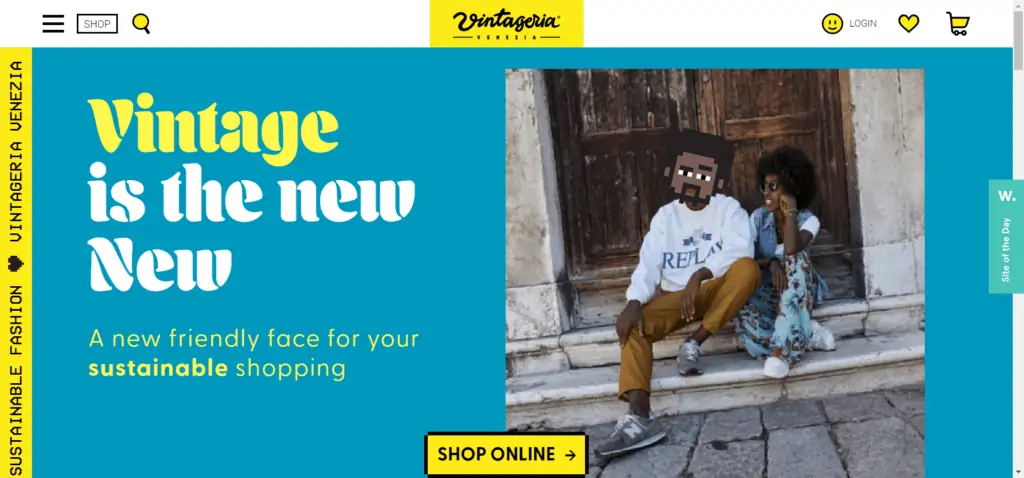
Vintageria is simply a Shopware store that sells vintage clothes from the 80’s and 90’s, specifically from famous brands like Fila or Adidas.
But what sets them apart is their creative website design, as it’s made with pixel art and represents their brand very well.
Their website was made using Shopware’s platform. And it shows how flexible your page’s design can be–given that you know how to use the platform.
As you navigate through the website, you can notice how solid its structure is and the variety of widgets. So it makes it a great example of how you can use Shopware to create unique websites.
2. Venta Air
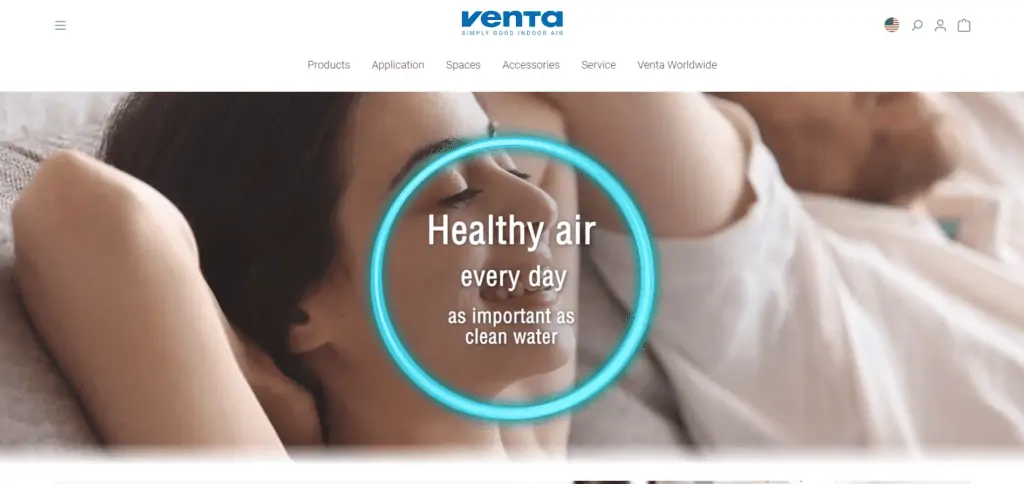
Venta is a german ecommerce brand that sells unique air purifiers for indoors and has been featured in Forbes.
Their website is another Shopware store to look at. And as you can see, it has a pretty clean yet satisfying design. They include videos on their pages featuring their products, they’ve built a blog, and the site structure is organized and SEO-friendly.
This company has won multiple awards due to the sophisticated products they sell on their website. Demonstrating that it is pretty much possible to scale a business using a platform like Shopware with no serious downtime.
3. Leander
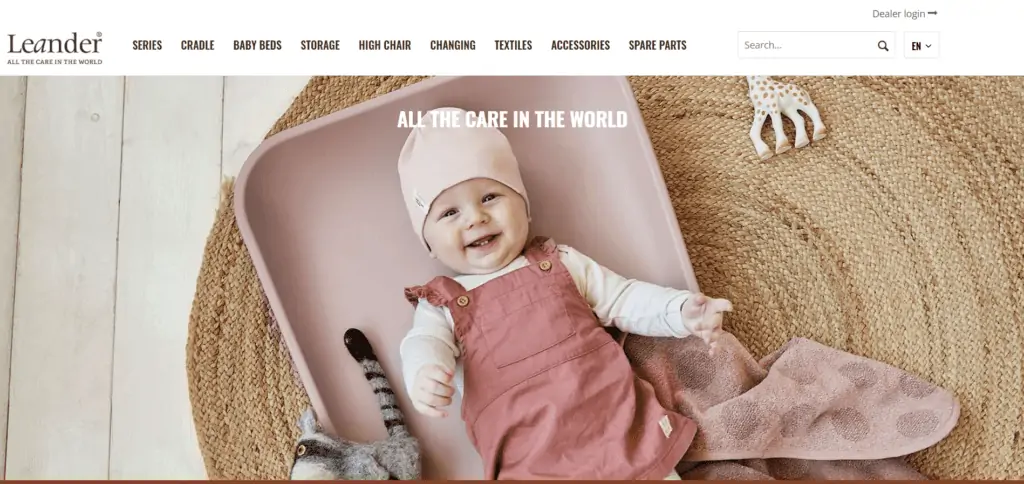
Leander sells furniture for your baby room with a strong, classy style that represents their brand.
They have an extensive catalog of products divided into multiple categories, making it easier to navigate and discover your preferred baby mattress.
Another aspect that makes this website stand out is its on-brand design. As Leander has a very particular style that the site is comfortably able to represent without problems—which means that Shopware is still a great platform not simply to manage your business, but also to make it brand-consistent.
Shopware Pros and Cons
Shopware 6 is not perfect, and like any other platform, it’s an excellent option for specific use cases, but not so much for others.
So for the sake of objectivity, here’s a list of the pros and cons of Shopware. What it’s suitable for, and what it lacks. Making it clearer for you whether or not it is the right platform for your business.
Pros:
- There’s a plan for everyone, including beginners, enterprises, and web developers.
- A well-made and highly efficient platform that’s built with efficiency in mind.
- Its unique features make it easier to scale your catalog, team, and business in general.
- Great website designs as long as you buy the premium themes.
- It has a community version that’s free for anyone and is highly flexible.
- It’s possible to host a website with a custom domain using the free plan.
- There’s a solid community that helps develop the platform, and it’s always open to support people who just got started.
- It has a community-driven app store where you can install a great variety of extensions for your online store.
- Has B2B features for those businesses targeting both B2B customers with complex sales cycles and regular B2C customers.
Cons:
- The diversity of plugins is not as great as Shopify or Magento, as its community is not as big as theirs.
- Shopware’s support follows a complex business model that highly prioritizes those who have gold or diamond subscriptions—making its service quite underwhelming for those in lower tiers.
- It has a steep learning curve, which can be frustrating for beginners.
- Building your e-commerce website with “layouts,” despite being more efficient in the long term, it’s not very intuitive and can feel frustrating the first time you use it.
- It’s not as great as other platforms to start a business from scratch if you’re an ecommerce beginner.
- You need premium themes if you want your website to look great.
- Using Shopware is pricey when you choose to use all of its features. As you’d need to buy the professional edition, subscribe for a silver subscription for support, and purchase premium plugins to get the best functionalities.
- There’s no native analytics or reporting feature on the platform. You need to integrate third-party analytic tools to keep track of your business performance.
In general, Shopware makes an excellent platform for web developers and enterprise companies who need to own their sites. Its self-hosted versions are incredibly flexible and can be used for absolutely anything. Plus, its B2B functionality makes it a fantastic tool for B2B brands who want to scale too.
On the other hand, the cloud-hosted editions of Shopware are powerful while not friendly enough when comparing it to other companies like Shopify or BigCommerce—as they offer the same promise of building your site in minutes with no technical skills.
However, Shopware’s community is very active, and it’s always there to help you surpass the learning curve and make it easy for you to use it effectively. And once you’ve overcome that barrier, you probably won’t need Shopify’s user-friendliness in exchange for Shopware’s rich features.
FAQ
Is Shopware Better than Shopify?
Although Shopify is the best ecommerce platform for both amateurs and seasoned online store owners, it might be a bit harder (and more expensive) to scale. In contrast, Shopware is pretty good for mid-sized and enterprise companies looking to scale their brand.
So there’s no straight answer to whether or not Shopware is better than Shopify as they’re both great options for different cases.
Do I Need to Pay for Hosting?
Depends on your plan. You don’t need to pay for hosting for the starter or professional edition of Shopware. However, you need to own your platform if you were to use the community edition that’s open-source or the enterprise edition that’s meant for corporate companies.
How Much Time Does it Take to Create a Website with Shopware?
Someone who knows how to use Shopware could build an e-commerce website in less than a week.
However, due to Shopware’s steep learning curve, it might take more than that for someone who has never created a website before. This, if you don’t go for the community edition that requires more setup.
Is Shopware Good for B2B?
One aspect that differentiates Shopware from the rest of the market is its B2B support. Shopware offers plenty of B2B features for quotation management, individual prices, invoicing, and platforms to manage complex sales cycles. Thus, Shopware is an excellent option for B2B ecommerce businesses targeting corporate companies.
What Are Some Good Shopware Alternatives?
Shopware has options for almost any kind of ecommerce owner. So when looking for alternatives, you have to look at different levels.
For example, Shopify and BigCommerce are the two great alternatives if you need a fully hosted online store that doesn’t require technical setup.
On the other hand, if you need an open-source solution that you can fully control by yourself, you might want to check Magento or WooCommerce for WordPress.
For enterprise, Magento still holds as the ultimate alternative due to its vast community and the number of Magento professionals in the market.
So before looking for an alternative to Shopware, think first about the kind of solution you need for your business.
Conclusion: Is Shopware 6 the Best E-Commerce Platform for You?
Shopware is undoubtedly a very solid platform to build your business. And thanks to its great variety of plans and offers, it will hardly be a wrong choice for your business as long as you make good use of it.
You’ll benefit the most as an enterprise or a web developer who can use the open-source version to customize and make it as complex as you want with basic coding. Whereas the cloud-hosted version will let you create your website easily while limiting yourself to what the extension store can offer you in terms of flexibility and features.
Shopware is an underrated platform that’s often overlooked by other ecommerce experts and websites—especially since the release of Shopware 6 (which was an entirely new product).
In conclusion, Shopware is a fit for your business if you’re looking for a feature-rich and efficient platform to grow your business, rather than an overly-simplistic software that won’t be able to get you so far.

