Overview: What’s Big Cartel?
Big Cartel is an online store creation tool that lets you add items and services, accept payments, and run promotions. It provides a free plan that allows access to the essential tools needed to run an online store, with an option to list up to five different products. The platform is ideal for start-ups, especially those with a product range not exceeding 500.
Big Cartel positions itself as a user-friendly option for creatives who want to commercialize their artwork in the simplest way possible. It’s an all-in-one tool that you can use to create, manage, and operate your online store from a single location.
One thing we like about Big Cartel is that it doesn’t have complicated features and interfaces. Its simple design and ease of use mean those unfamiliar with e-commerce platforms can still use it seamlessly.
Who’s Big Cartel Best Suited for?
Big Cartel is designed with creatives in mind. The platform suits photographers, crafters, painters, bakers, designers, authors, and other types of creatives. Anyone who has created a unique product and wants to commercialize it online can leverage Big Cartel’s tools and features.
The platform takes your hustle to the next level by providing a solution to set up your online store with various pre-made themes. It allows you to create and add a significant visual presence to your online store all on your own, even if you lack the required website-building skills.
Remember that Big Cartel only suits small stores, ideally those selling not more than 20 individual products. It may not be the best option if you’re staring at extensive e-commerce operations. In simple terms, Big Cartel is only perfect if you’re just getting started and need simplicity.
Features in Big Cartel
There’s no extensive list of features in Big Cartel. The platform is only focused on providing the essential, must-have things to create and manage an online store. While this could be a disadvantage in relation to what other website-building platforms offer, it makes things simple for beginners who just want a basic e-commerce store.
Basic features inside Big Cartel include:
- Order management.
- Inventory tracking.
- Digital products.
- Sell in person.
- Sell on Facebook.
- Statistics.
- Discount codes.
What Are the Pros and Cons of Big Cartels?
Pros
- Easy to Use: The platform has a colorful and easy-to-navigate dashboard ideal for those looking to start a simple e-commerce store quickly.
- Cheap: Big Cartel is the most affordable platform in the market, and it’s the only ecommerce builder that allows you to sell products for free.
- Discounts: The platform provides time-sensitive discounts, pre-orders, and other functions to maximize sales from the products you sell.
- Multi-Channel selling: The platform provides for multi-channel selling by allowing you to sell on your site and through your social media accounts. It even allows you to connect your account with Stripe or take cash payments if you want to process in-person sales.
- Analytics: It integrates well with Google Analytics and provides various options to add product variants.
Cons
- Limited payment options: The platform only limits you to two payment options – Stripe or PayPal.
- Low flexibility: Lacks flexibility to customize your store, as the websites you can create with it are extremely simple with very limited customization
- Limited product management: Big Cartel’s product categories are pretty hard to manage and you can only add one image per product on its free plan.
- Limited number of extensions: Though there are some useful extensions, it doesn’t nearly compare to the options of other platforms.
Big Cartel Pricing
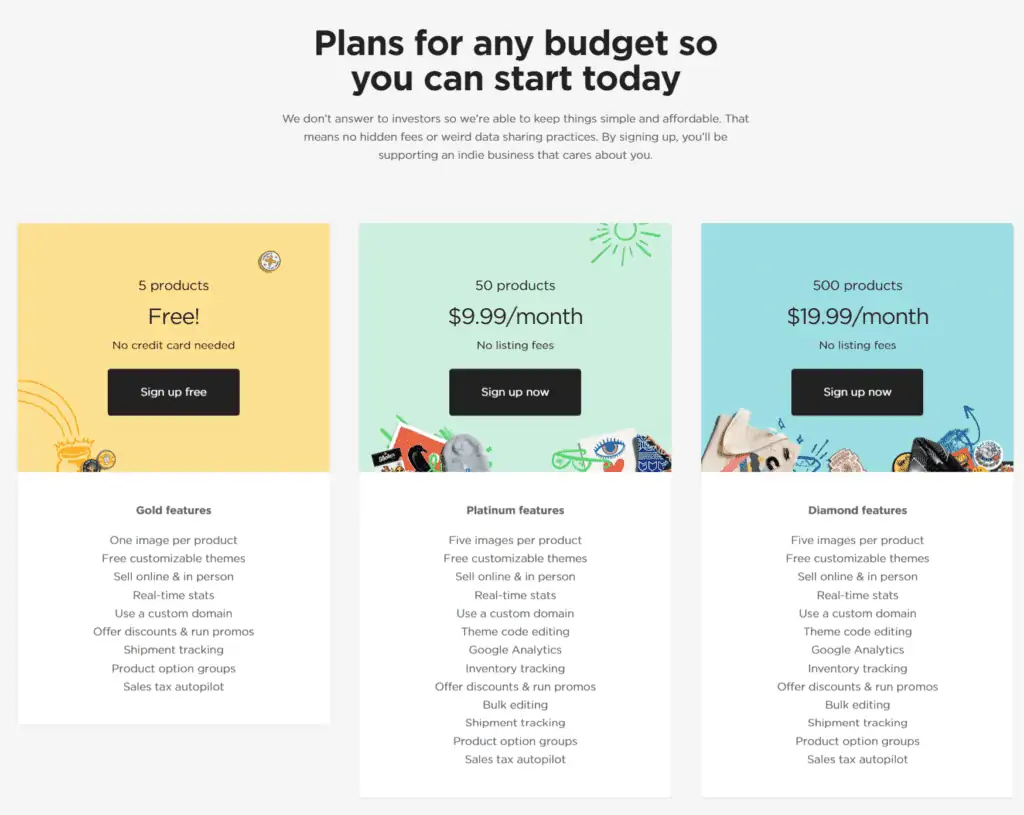
Big Cartel offers different pricing plans that meet all budgets. The pricing is modeled around the number of products you have to list. All these plans come with free themes to design your store with and also allow you to:
- Use a custom domain
- Sell online or in person
- Offer discounts and promotions.
Here’s a look into the pricing plans:
Gold
- Cost $0.00
- List five products
- One image per product.
- Free, customizable themes.
- Create product option groups based on size, color, cut, and other variations.
- Calculate and remit taxes automatically on purchases made through your online store.
- Real-time stats.
This freemium plan is great to test the platform and see if you can get some sales from your products before investing all-in.
Platinum
- Costs $9.99/month
- All features of the gold plan
- 50 products with five images per product.
- Edit them using HTML.
- Integration with Google Analytics.
- Track product inventory and adjust stock levels.
- Edit product status, categories, shipping, and tax codes.
This is the best plan for new online stores. It lets you have a considerably more extensive product range and doesn’t limit the functionality.
Diamond
- Costs $19.99
- All the features of Platinum, but you can list up to 500 products.
If you’re already getting a good flow of sales and are expanding your creative output, this might be the plan for you.
How to Put an Online Store Together on Big Cartel
Visit the Big Cartel website to create a free account and follow the instructions below to set up a store.
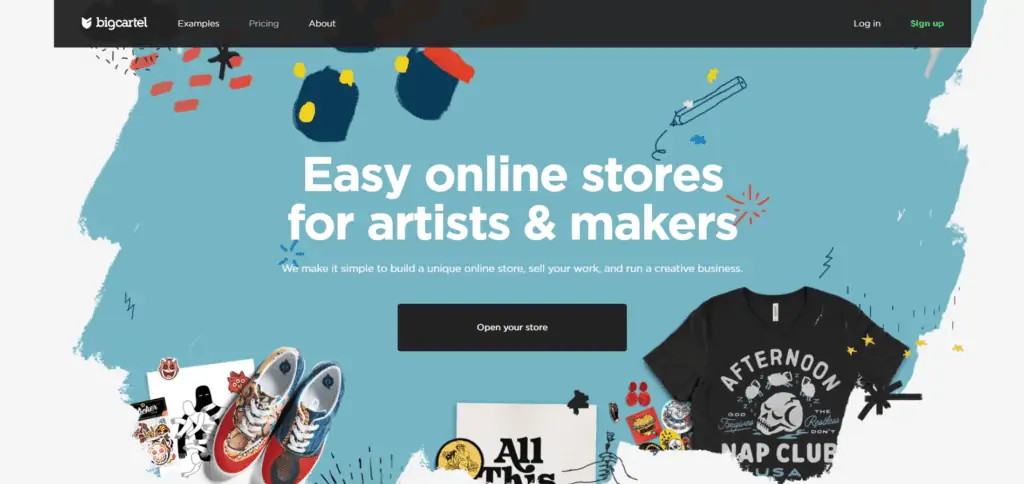
1. Enter Your Account Info and Your Shop’s Name
Signing up requires you to provide an email address, the shop’s name, the URL for your store, and a password for your account.
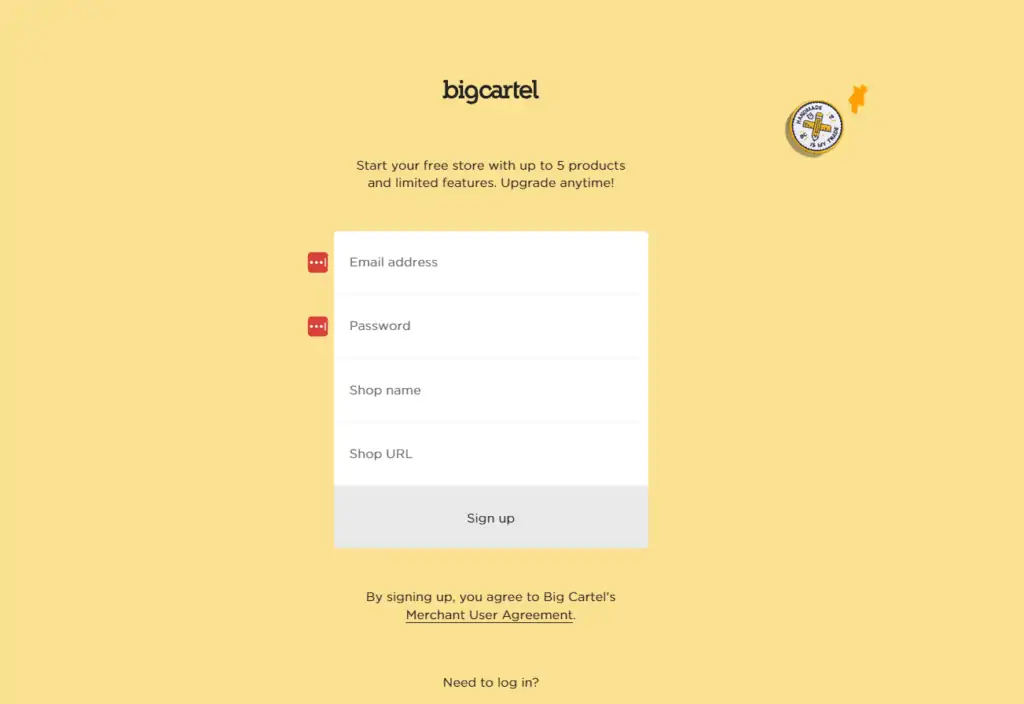
2. Confirm Email and Other Details
The next step after creating an account is to confirm your email address. This takes you to your dashboard, which instantly shows you a checklist of everything you should do to start your online store. Some items on the checklist are mandatory, while others are optional.
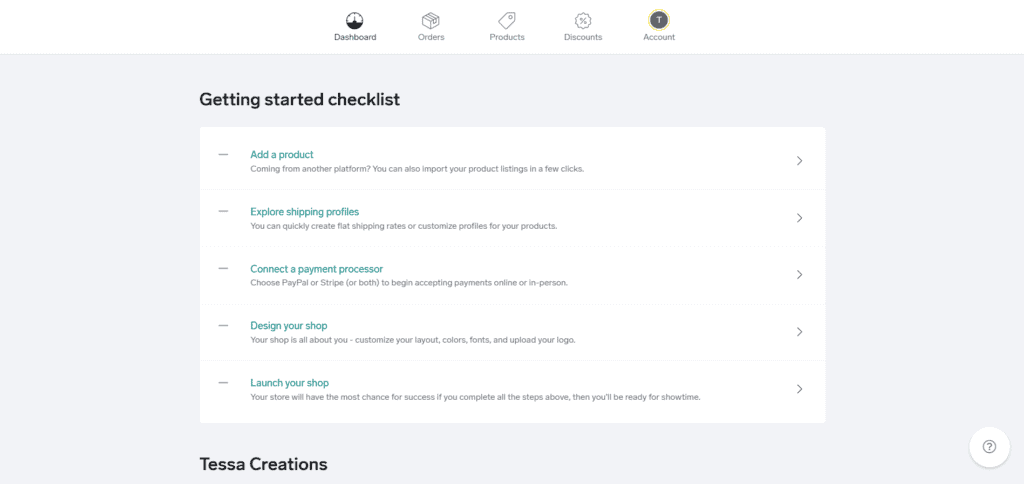
Here’s a brief look into the items on the checklist.
Adding Products
Go through the checklist on your dashboard to add a product to your online store. Alternatively, you can click “Products” at the top middle menu and hit the “+” sign to open the add product screen.
Here are the things you should include when adding a product.
- Product name
- Images
- Product Description
- Categories
- Product options groups (for variants)
- Price (fixed)
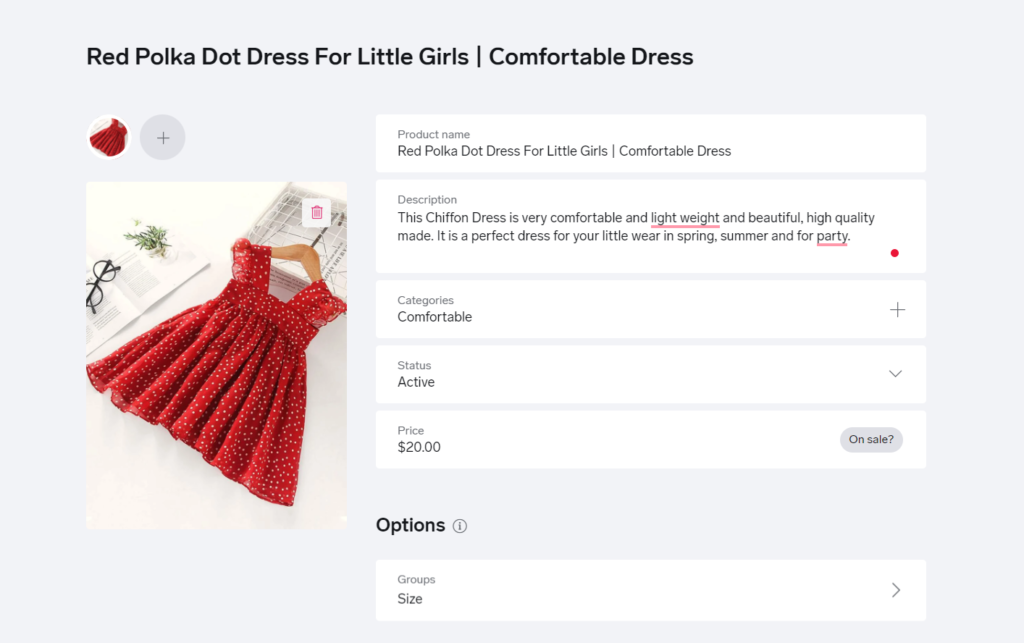
Adding Product Variants
You can add product options (variants) while editing your product by clicking the “add grouped options” button. This way, customers can choose products with different sizes or colors.
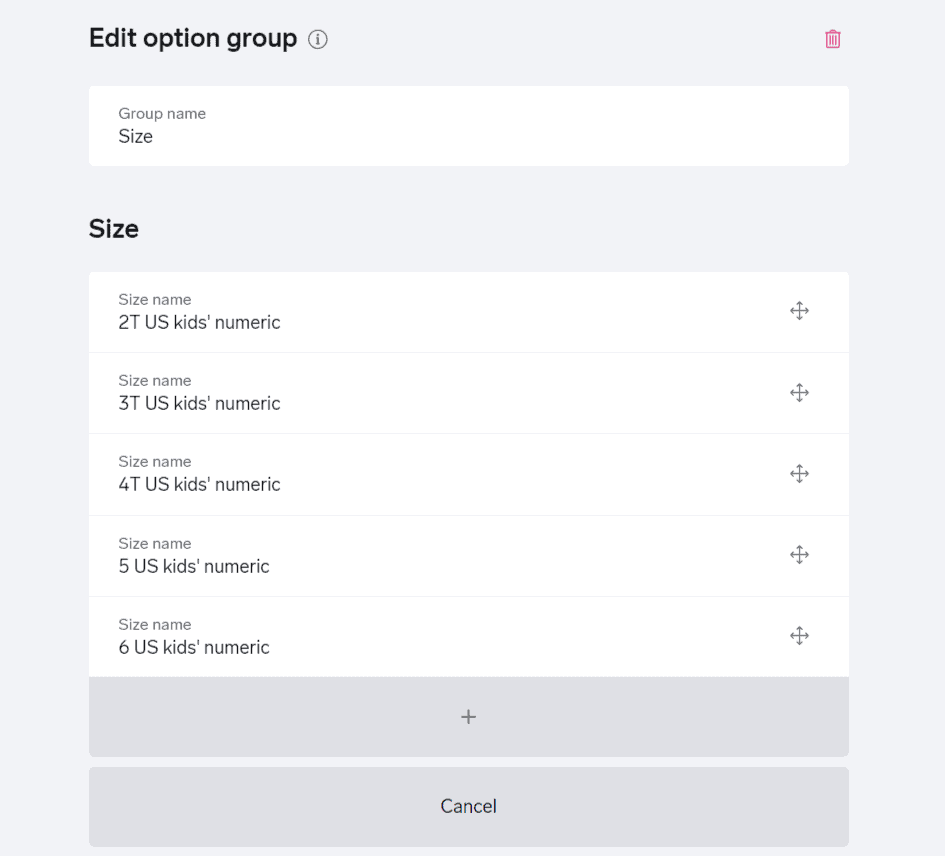
Creating Product Categories
You can create product categories when adding or editing products, allowing you to better organize your catalog and approach more interesting discounts.
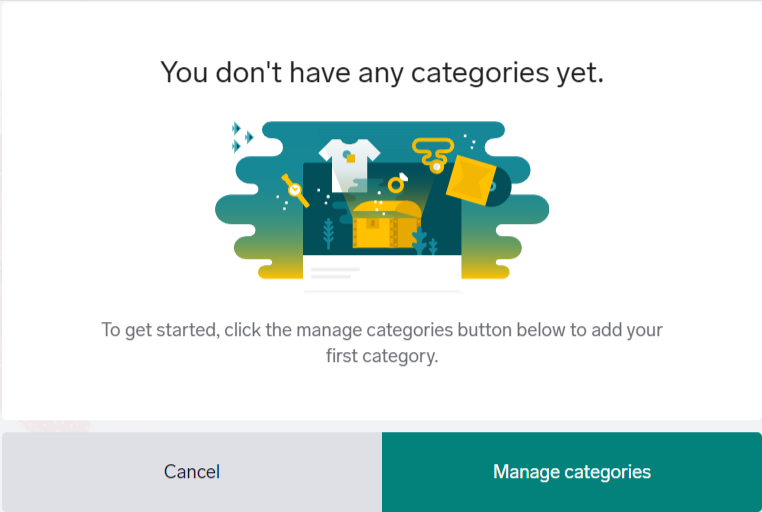
Adding Images
An essential part of your product page are the product images.
Unlike Shopify and BigCommerce, you can’t edit your images in Big Cartel, you have to upload them when they’re already edited.
And on top of that, you can only upload one image per product page on the free plan. So think very well if your products would fit this limitation before investing in it.
Importing Products from a .CSV
If you don’t want to add products one by one, you can:
- Go to products
- Click the ellipsis
- Click “import products.”
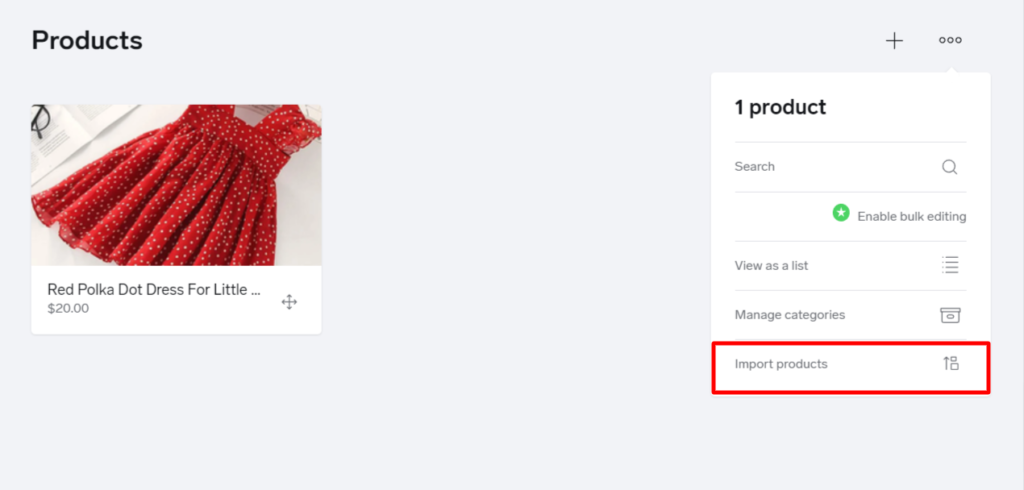
Here, you’ll be asked to upload a .CSV file. Remember that you can still export your products from Etsy or Shopify and import the duplicate files.
Design the Online Store
The next step after adding products is to create your Big Cartel store’s design. You can start by choosing your favorite template from the available 18 free themes. This will allow you to customize your eCommerce site even more after you choose a theme you like.
Every theme from Big Cartel is entirely mobile responsive, meaning each theme will be resized to fit mobile and tablet screens.So you don’t have to worry about your mobile visitors being left out.
Big Cartel’s Website Editor
The account page has a section where you can manage your store and open the website builder.
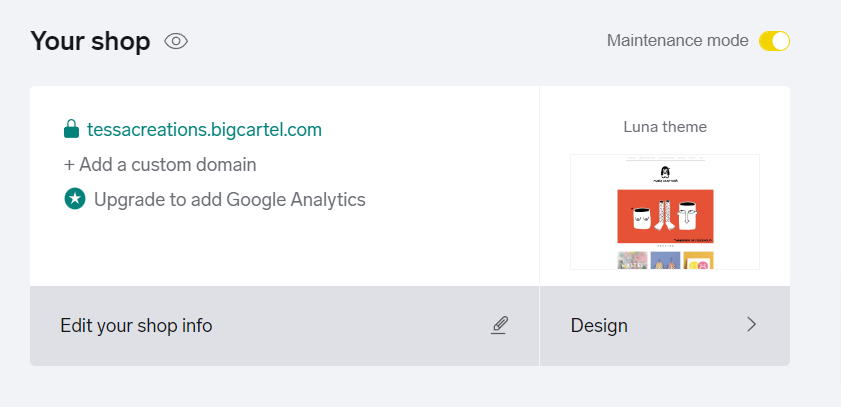
You have access to 18 free themes. You can also change your theme inside this website builder. Big Cartel allows easy switching of these themes at any time you like.
The products will be automatically re-formatted to fit the new theme design, except for the extra content. This won’t be re-formatted to match the new theme, meaning you’ll have to re-create them manually.
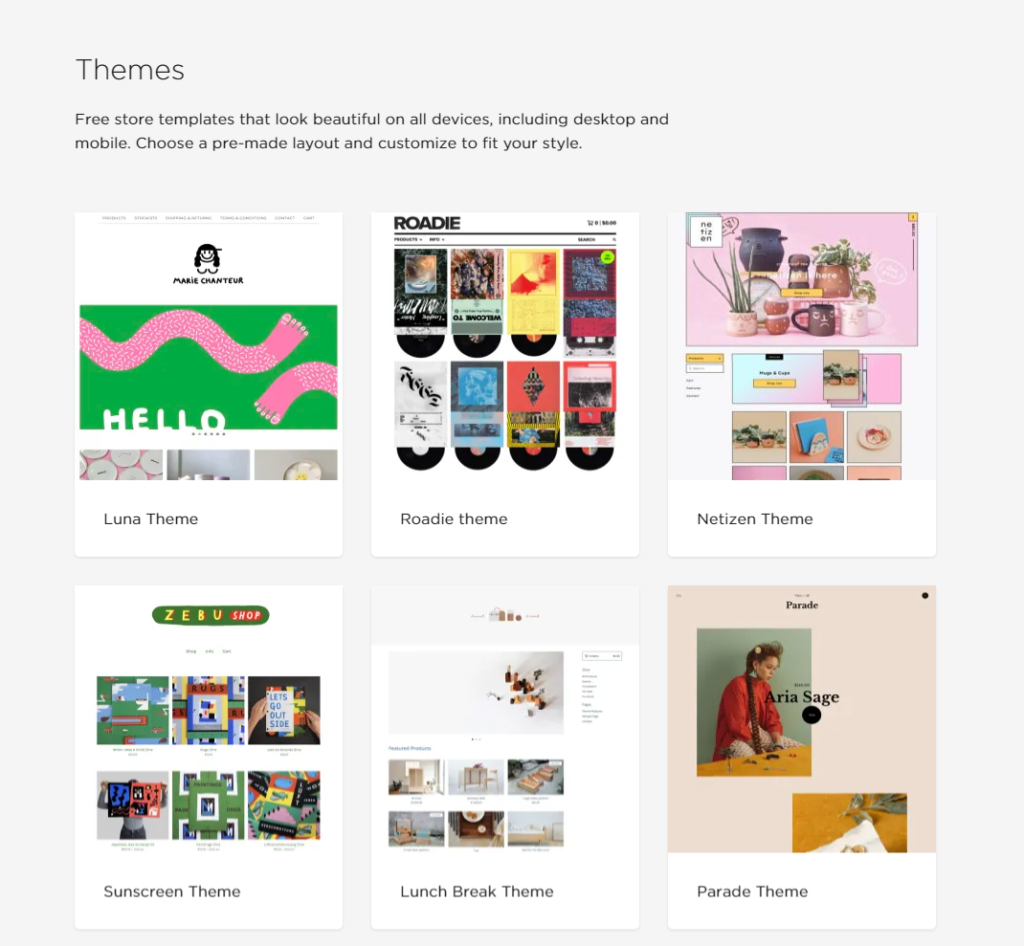
Website Editor Settings
Big Cartel’s website editor is very meat and potatoes, it will mostly allow you to edit:
- Logos
- Welcome images
- Homepage Galleries
- Number of featured products
- Color palette and fonts
- Website copy like headers and body text
- Social links
Don’t expect to have full control over how your website will look like, functions are very rudimentary and only allow you to edit the basic stuff.
Creating New Pages
When creating a new page on your eCommerce site, you can only write the header and the body copy. Big Cartel doesn’t provide you the option to add products nor create pages for different product categories whatsoever.
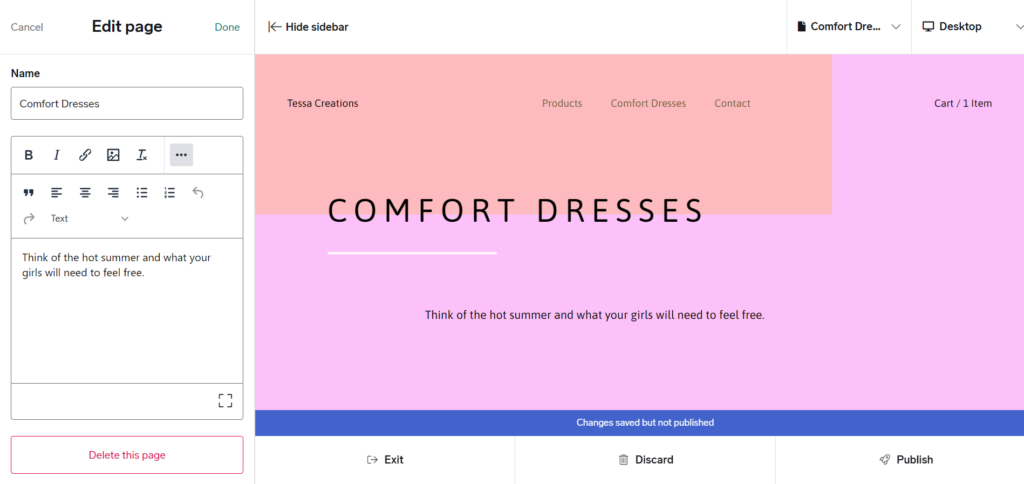
Custom CSS Code
If you’re not satisfied with the limitations of the website editor, Big Cartel allows you to customize your site more with CSS code.
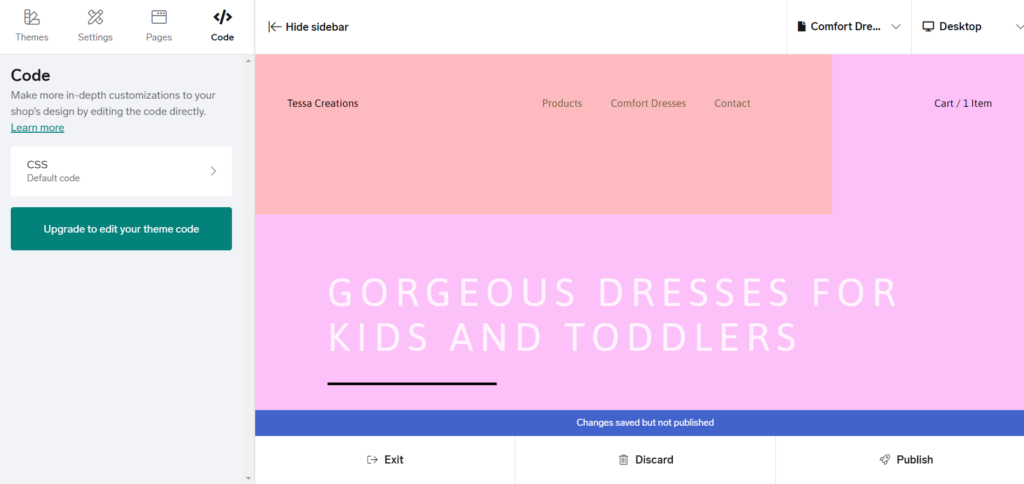
This might come useful for you if you know how to code or if you have the budget to hire a web developer that can build a well-designed site.
Adding a Custom Domain
Without a custom domain, your website would look like “yourname.bigcartel.com.”That’s why you have the option to connect your domain whenever you’d like. To change your domain, go to the account settings and click the “add a custom domain” button.
If you don’t already have a custom domain, you can purchase one through Google Domains and Big Cartel.
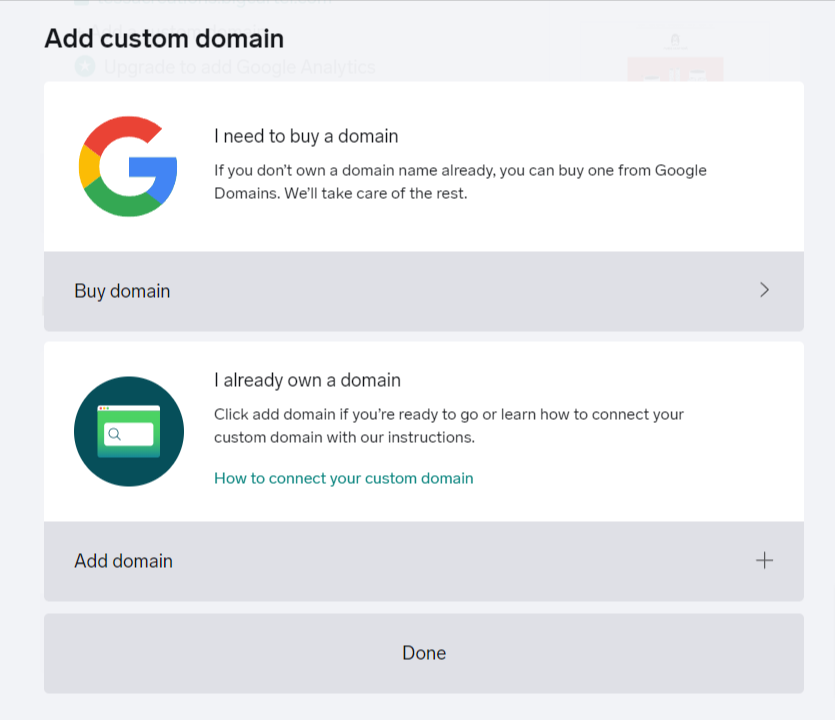
Create Discounts
Discounts help you entice new customers to buy from your store. Even though it’s not a necessary step when creating your online store, it’s an excellent place to start if you’re new in the market.
A discount may involve free shipping, percentages, or a flat rate. You can apply them to one product, categories, or a customer’s entire order. Similarly, you can trigger discounts when the customer spends a specific amount of money or adds a certain number of items to their cart.
Here is a simple process to create a discount on your store:
- Click on “Discounts” from the top menu
- Create a new discount code
- Choose the variables of the discount and apply them. This includes conditions such as when a customer spends a specific amount or orders a specific number of products.
- Then, the discount will show up at the customer’s checkout stage.
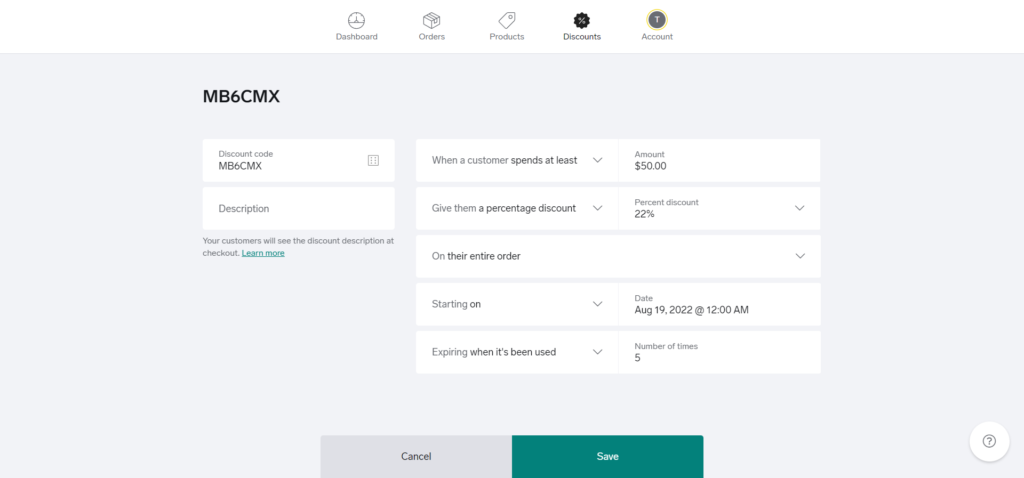
Shipping Options
By default, you need to handle all the logistics yourself and set shipping rates manually—even for offering free shipping or discounts.
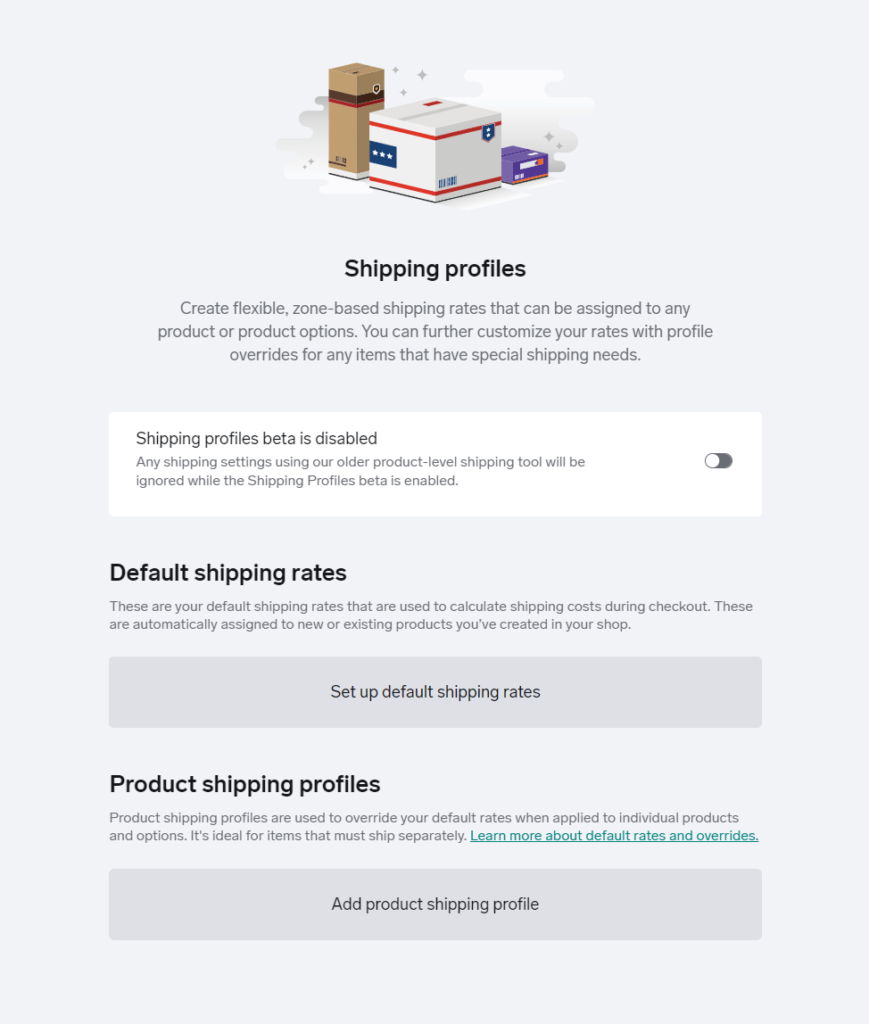
However, Big Cartel does integrate with shipping apps like ShipStation or ShipRush to automate a lot of this and make your life easier and:
- Sync orders from Big Cartel and wherever else you sell
- Batch create shipping labels via USPS, FedEx, UPS, and more
- Get discounted USPS rates and a free USPS provider account
- Transmit tracking data to your customers automatically
- Brand packing slips and email notifications with your company information
- Automate manual tasks via custom shipping rules
Adding Payment Options
Big Cartel allows for online and in-person payments. If you plan on accepting online credit card payments, you must use Stripe or PayPal as your payment processor.
This means, you have to create a separate Stripe or PayPal account as there are no built-in payment processors or third-party payment gateways like in Shopify or BigCommerce.
(Plus, there are no transaction fees on Big Cartel.)
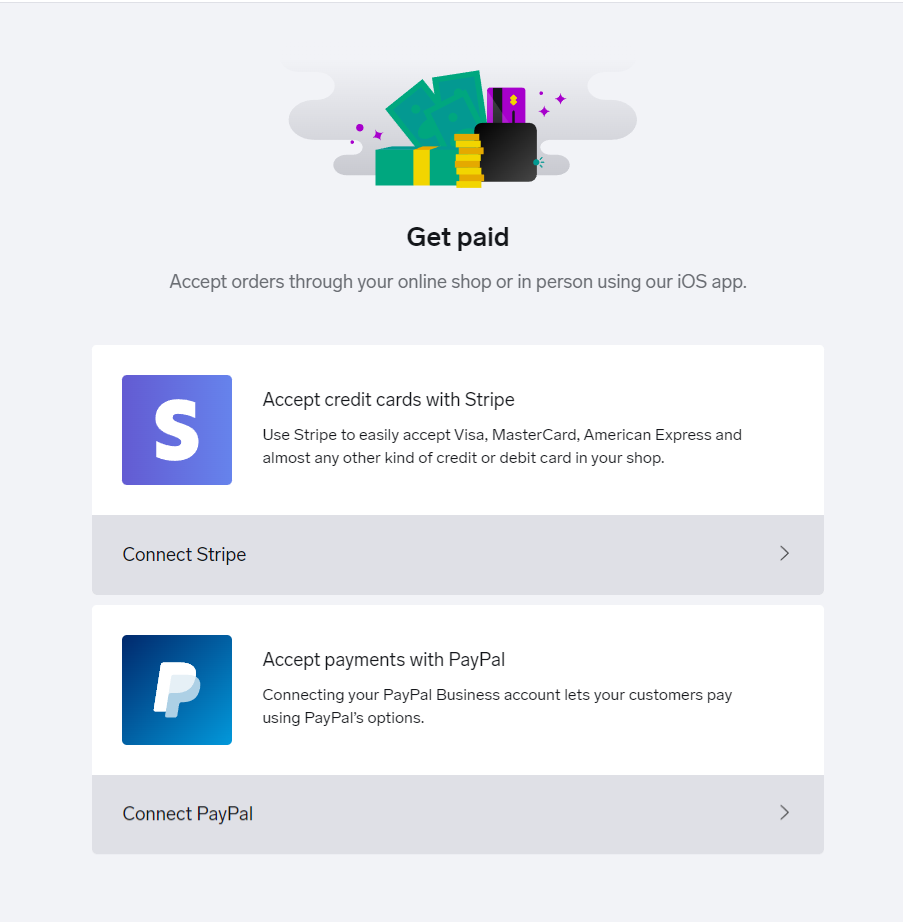
Launching Your Store
After designing your store and ensuring everything from your checklist ticks the box, you can now launch your online store. Of course, there’s an option for review if you’re unsure about aspects such as your site’s design.
To launch, you only need to remove the “maintenance mode” in your account’s settings and click the “launch” button.
Big Cartel Customer Support
You can access Big Cartel customer support through the help center. The help center includes all the basics about products, dashboard, discounts, settings, security, apps, integrations, etc. It also has video tutorials where you can learn how to use the platform.
Another way to get in touch with a customer support agent is by sending them a message primarily via email, Monday-Friday from 8 AM to 6 PM EST. Big Cartel also maintains a blog called Workshop and has active social accounts on Facebook, Twitter, Instagram, YouTube, and Pinterest.
You can use these platforms to contact the company with general questions.
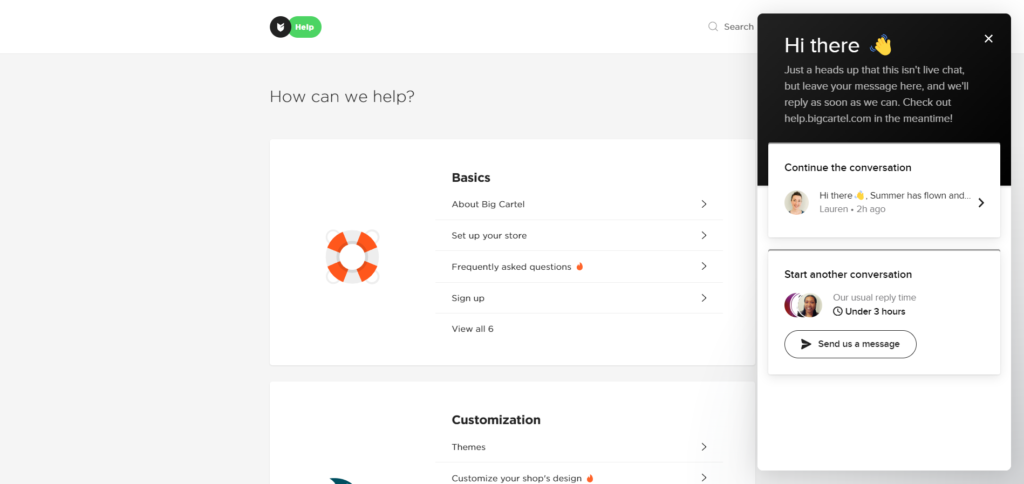
Big Cartel Apps and Integrations
Your online shop is the heart of your business, but adding third-party integrations expands its capabilities to compete effectively in the market. Big Cartel allows you to add apps, extensions, add-ons, and integration to help you get the most out of your online store.
There are more than 20 apps available for integration on Big Cartel. Some include marketing apps like Mailchimp for email marketing, Poptin for pop-ups/banners, LiveChat, and Zapier for automation.
You can also add apps for
- Payment processing
- Store management
- Order fulfillment
- Shipping.
Big Cartel recommends using other apps not provided and third-party logins for your eCommerce functions, such as:
- Creating promotional pop-ups
- Accessing advanced finance and analytics tools
These will help expand your online store and create a better customer experience. Consider subscribing to Big Cartel’s free plan when using these apps and other third-party logins to save on extra costs.
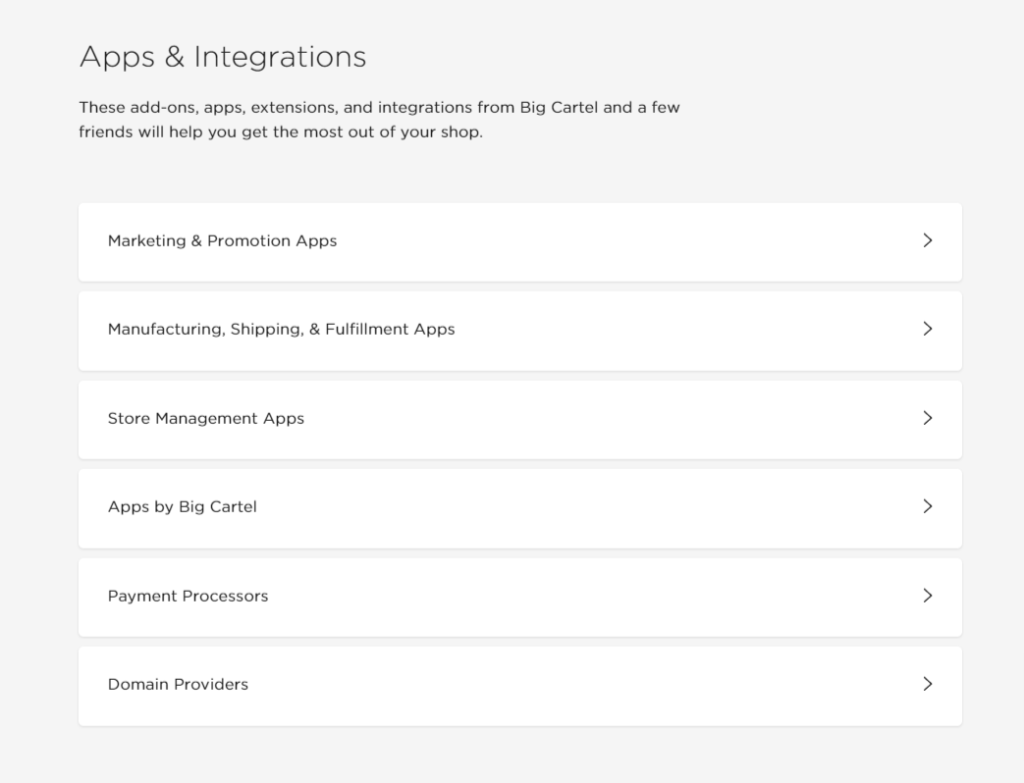
Managing Orders on Big Cartel
Big Cartels order section has all the info about everything you’ve sold. The details include the customer’s name, shipping address, product, and payment method.
You’ll find tools for managing your fulfillment flow on each order page. The tools allow for:
- Printing a packing slip
- Editing the customer’s shipping details
- Adding a private note
- Viewing the entire history of activity related to the order
- Marking the order as shipped when you’ve dropped it in the mail.
Big Cartel’s paid plans provide tools for inventory tracking, so you don’t sell any out-of-stock product by accident There’s also the option to list items as “coming soon” or “sold out”.
Big Cartel Analytics
Big Cartel regularly generates performance metrics by product and category. This allows you to know:
- Which products are most in demand
- The sales volume of products
- The sales revenue generated
- How frequently an item has been sold.
The dashboard has direct access to these metrics. It displays all the fundamental data you need to make informed decisions about your store. You need a subscription package if you wish to delve deeper into metrics provided by Google Analytics.
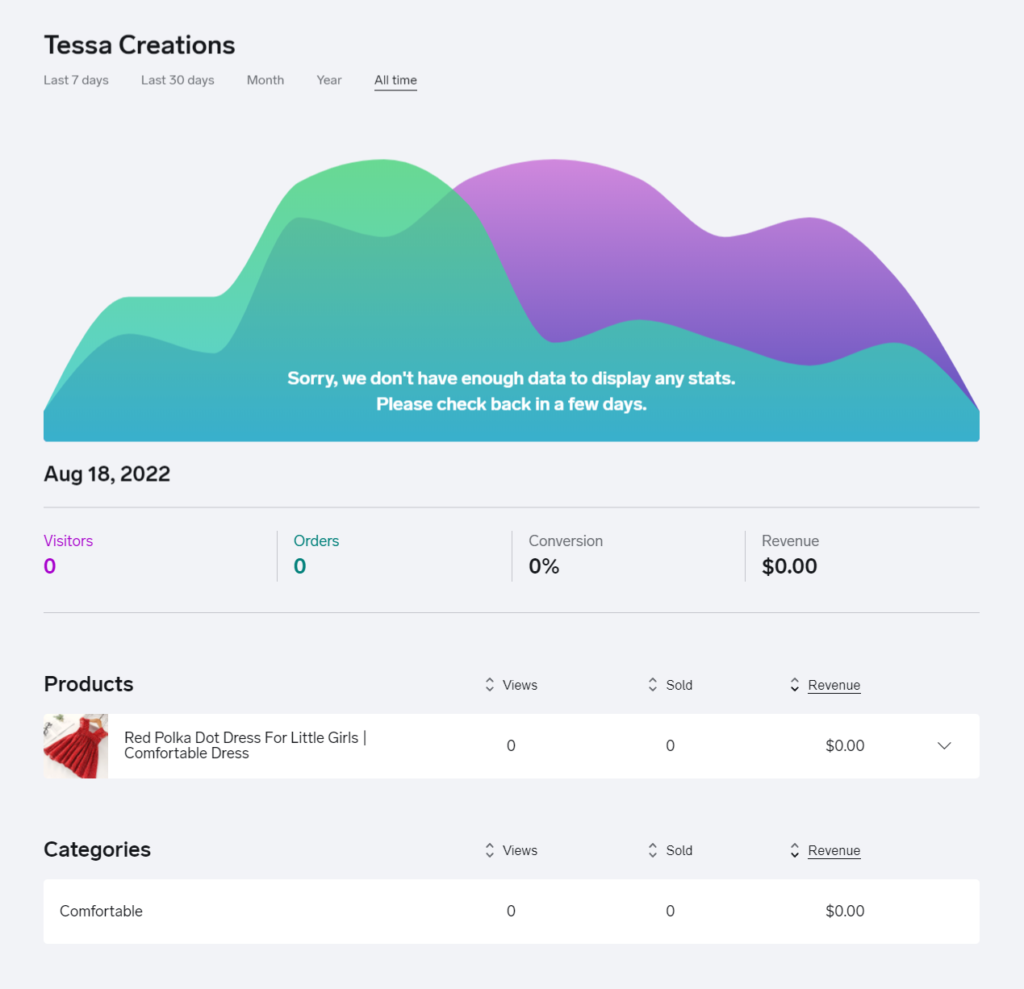
Blogging Features for Big Cartel
Blogging is crucial for e-commerce, considering how much traffic it generates. Your online store needs to provide high-quality blog content if you want to draw more customers and increase sales volumes.
Big Cartel’s built-in blogging functionality—unlike significant eCommerce platforms like BigCommerce or Shopify—is poor and leaves a lot to be desired.
So if you want to start promoting your store through blogging, you’d have to use a third-party tool like DropInBlog to integrate the code (here’s a guide on how to do it)
Abandoned Cart Recovery
Cart abandonment is when a customer adds products to their shopping carts but doesn’t check out. Abandoned cart recovery allows you to email these customers and remind them to finish the checkout process.
It’s a crucial method of boosting store sales. However, it’s unfortunate that Big Cartel doesn’t include this feature by default.
To use it, you’ll need to integrate Big Cartel with an email marketing service like Mailchimp and use its marketing automation features to set up abandoned cart recovery emails.
Big Cartel and SEO
Search engine optimization is vital to your eCommerce success. It helps generate organic traffic, leading to long-term profitability.
Big Cartel doesn’t stack up so well when it comes to SEO. However, it allows you access to features that Google and other search engines offer. One of these features is a fully responsive design that adheres to Google’s preferred standards for web design. It also provides you with:
- A valid HTML markup
- An automatically generated sitemap
- Ability to edit alt text easily
Despite these features, Big Cartel still has room for improvement in the SEO department.
Reasons to use Big Cartel.
From an e-commerce perspective, Big Cartel is an intuitive platform you can leverage to get your store up and running within minutes. The platform may have limited features, but it’s still the right fit for your store for the following reasons.
- It is primarily built for creators, artists, and solopreneurs.
- It’s fully-hosted, so you don’t need much technical setup.
- It has all the essential tools for building and marketing your business.
- You only need a platform to sell products to an already established audience.
On the other hand, people who want to go all-in with an ecommerce business will fall short on Big Cartel, as it won’t provide the tools needed for managing and growing an active business.
Big Cartel Alternatives
If Big Cartel is too basic for your needs, some alternatives might include:
Shopify
Shopify is the best option for small business owners wishing to start eCommerce platforms with limited budgets. It has three subscription plans, plus a lite and an enterprise-level solution for your online store operations.
Though a little more expensive than Big Cartel, Shopify has an extensive list of features that offers a broader range of functionality. It’s one of the best platforms, especially for customizing your online store, product listing, and integrating with third-party tools.
Squarespace
Known for its best design templates, Squarespace creates the sleekest and good-looking online stores. It’s ideal if you’re a photographer or an entrepreneur selling visually impressive products. Squarespace also has some brilliant eCommerce tools over and above the usual eCommerce features.
Overall, it’s the best platform for entry into the eCommerce world; save for a few limitations, especially if you plan to leverage it as a full service for online sales.
Big Commerce
Big Commerce has highly-priced packages but comes with more than 100 in-built features and apps/add-ons. It provides an immersive solution for online sales, and you can be sure the platform will let you scale your online store quickly.
The platform has all the tools you need to strengthen your position on the web, from professional-looking templates to powerful analytics. It also provides API access to integrate the services you use most. BigCommerce relies on SSL encryption and PCI compliance technologies to increase the safety of selling online.
Big Cartel Review: Conclusion
Big Cartel is a perfect choice for all types of creatives interested in adding an eCommerce element to their art.
From our review, you can see that the platform is only suited to those who have no plans of scaling faster and want to remain relatively small. As such, it allows you to focus more on creating your art, free from unnecessary expenses associated with most platforms.
If this is your case, investing in Big Cartel is worth every penny if you want an easy-to-use platform that lets you host a website for your creations without ever touching any codes.
FAQs
Can You Grow a Business on Big Cartel?
Using Big Cartel for selling products that aren’t handmade or drawn with your hands is not recommended. It’s too simple to scale a business.
Is Big Cartel Free?
Yes! It’s the only eCommerce builder where you can create an online store and accept payments for free.
Does Big Cartel Charge Any Take a Cut of Sales?
No, besides the fees from Paypal and Stripe, every dollar you receive is yours.
What’s the best Big Cartel alternative?
Shopify is the best alternative to Big Cartel. The platform provides a vast feature suite that easily allows building and scaling your online store.
Is Big Cartel good for SEO?
Big Cartel doesn’t offer much when it comes to SEO. But it still has some features, such as a fully responsive design suitable for your Search engine optimization.
Is it Possible to dropship with Big Cartel?
Yes. Big Cartel has two dropshipping options—Printful and The Art of Where. Allowing you to upload artwork. The artwork is later printed onto the products to sell to your customers.


Comments are closed.